Search
Close
Free Trial
Turn on suggestions
Auto-suggest helps you quickly narrow down your search results by suggesting possible matches as you type.
Showing results for
Alteryx Designer Desktop Knowledge Base
Definitive answers from Designer Desktop experts.- Community
- :
- Community
- :
- Support
- :
- Knowledge
- :
- Designer Desktop
- :
- How to troubleshoot Python tool - 404 Not Found er...
How to troubleshoot Python tool - 404 Not Found error
Article Options
- Subscribe to RSS Feed
- Mark as New
- Mark as Read
- Bookmark
- Subscribe
- Printer Friendly Page
- Notify Moderator
Alteryx
Created
03-21-2022 01:13 AM - edited 09-22-2022 01:24 AM
How to Troubleshoot 404 Not Found error in Python tool
By default, opening a workflow containing a Python tool creates a Jupyter Notebook document containing the actual Python code in the temporary directory. If the Jupyter Notebook document is not created for some reason, the Python tool displays the "404: Not Found" error. This article provides general steps on what to check if this error happens.
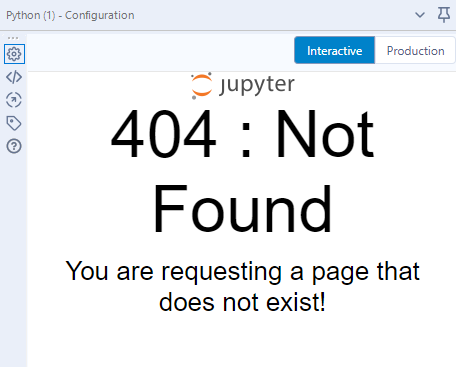 image.png
image.pngPrerequisites
- Alteryx Designer
- Version: All
Procedure
1. Check if the Disable Auto Config option in User Settings > Advanced is checked/selected.
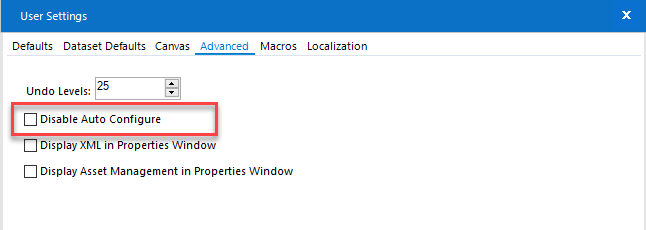 image.png
image.pngIf this option is checked/selected, uncheck/unselect this and restart Designer.
If this option is selected for performance purposes, then in order to load the Jupyter Notebook document, please run the workflow first before accessing the tool.
2. Check the full file path of the workflow location.
Does the path contain an ampersand (&)? If you are on Designer version < 2021.4, there is a known issue with using an ampersand (&) in the file path. Details can be found here.
3. Is the Python tool used after a Detour tool?
If the Python tool is used after a Detour tool where it is not in the default path, accessing the Python tool will result in a 404 error. Please refer to this article for details.
4. Is the Python tool in a disabled container?
If the Python tool is in a disabled container, you will need to first enable the container and run the workflow once before accessing the Python tool.
5. Is Alteryx Multi-threaded Processing (AMP) engine used?
If you are using Designer version 2021.2 and use the AMP engine for the workflow, there is a known issue with using this engine in this release. Please refer to this article for details.
If you have checked the above and they do not relate to your issue, please contact Ateryx Support for further assistance.
Labels
-
2018.3
17 -
2018.4
13 -
2019.1
18 -
2019.2
7 -
2019.3
9 -
2019.4
13 -
2020.1
22 -
2020.2
30 -
2020.3
29 -
2020.4
35 -
2021.2
52 -
2021.3
25 -
2021.4
38 -
2022.1
33 -
Alteryx Designer
9 -
Alteryx Gallery
1 -
Alteryx Server
3 -
API
29 -
Apps
40 -
AWS
11 -
Computer Vision
6 -
Configuration
108 -
Connector
136 -
Connectors
1 -
Data Investigation
14 -
Database Connection
196 -
Date Time
30 -
Designer
204 -
Desktop Automation
22 -
Developer
72 -
Documentation
27 -
Dynamic Processing
31 -
Dynamics CRM
5 -
Error
267 -
Excel
52 -
Expression
40 -
FIPS Designer
1 -
FIPS Licensing
1 -
FIPS Supportability
1 -
FTP
4 -
Fuzzy Match
6 -
Gallery Data Connections
5 -
Google
20 -
In-DB
71 -
Input
185 -
Installation
55 -
Interface
25 -
Join
25 -
Licensing
22 -
Logs
4 -
Machine Learning
4 -
Macros
93 -
Oracle
38 -
Output
110 -
Parse
23 -
Power BI
16 -
Predictive
63 -
Preparation
59 -
Prescriptive
6 -
Python
68 -
R
39 -
RegEx
14 -
Reporting
53 -
Run Command
24 -
Salesforce
25 -
Setup & Installation
1 -
Sharepoint
17 -
Spatial
53 -
SQL
48 -
Tableau
25 -
Text Mining
2 -
Tips + Tricks
94 -
Transformation
15 -
Troubleshooting
3 -
Visualytics
1
- « Previous
- Next »