Get Inspire insights from former attendees in our AMA discussion thread on Inspire Buzz. ACEs and other community members are on call all week to answer!
Search
Close
Free Trial
Turn on suggestions
Auto-suggest helps you quickly narrow down your search results by suggesting possible matches as you type.
Showing results for
Alteryx Designer Desktop Knowledge Base
Definitive answers from Designer Desktop experts.- Community
- :
- Community
- :
- Support
- :
- Knowledge
- :
- Designer Desktop
- :
- How to output separate excel sheet for each data s...
How to output separate excel sheet for each data stream
Article Options
- Subscribe to RSS Feed
- Mark as New
- Mark as Read
- Bookmark
- Subscribe
- Printer Friendly Page
- Notify Moderator
Ko
6 - Meteoroid
Created
on 04-01-2022 01:48 AM - edited on 04-01-2022 01:48 AM by kcsrestapiuser
How to output a separate excel sheet for each data stream
This is one of the ideas of using a batch macro to output a separate excel sheet per data stream within one workflow.
Prerequisites
- Alteryx Designer
- Version(s) : 2021.3
- Microsoft Excel
- 2202
Procedure
Assume that there are three data streams in a workflow and the user wants to write them to a separate sheet in an excel file.
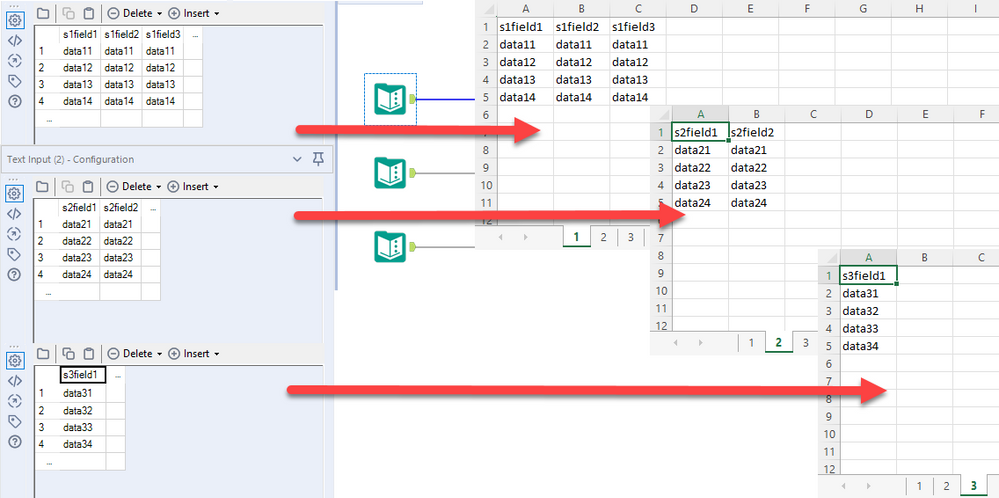 image.png
image.png
- Using Formula Tool, add a stream number field to each stream data.
- Using Union Tool, combine datasets to pass to a batch macro.
image.png
- At this point, open a new blank workflow to create a Batch Macro.
- Add Macro Input Tool and add a sample data set.
image.png
- Using Select Tool and Data Cleansing Tool , remove unnecessary columns for each output.
image.png
- Add Output Tool and set to write to Sheet 1 on an xlsx file. Please select the desired Output Options accordingly.
image.png
- Add Control Parameter Tool and Action Tool. Set up the Action Tool to replace "Sheet1" with the value passed from the Control Parameter Tool by using the "Update Value" action type.
image.png
- Save the macro and back to the original workflow to use the created macro.
- Add Summarize Tool in order to eliminate duplicate [stream] value, which will be used for the sheet name by passing it to the first anchor of the batch macro.
image.png
- Add the batch macro and set [stream] field for the first anchor: Control Parameter
image.png
- Set [stream] field for the second anchor: Control GroupBy, Input1 GroupBy
image.png
- Run the workflow
Note
Attached is a sample workflow for demonstration purposes, and not for use in a production environment.Additional Resources
Labels:
Comments
Sunit125
5 - Atom
05-19-2023
12:09 AM
- Mark as Read
- Mark as New
- Bookmark
- Permalink
- Notify Moderator
Helpful but I am also getting "sheet 1" with 1st input data along with required 1,2,3 sheet value.
Labels
-
2018.3
17 -
2018.4
13 -
2019.1
18 -
2019.2
7 -
2019.3
9 -
2019.4
13 -
2020.1
22 -
2020.2
30 -
2020.3
29 -
2020.4
35 -
2021.2
52 -
2021.3
25 -
2021.4
38 -
2022.1
33 -
Alteryx Designer
9 -
Alteryx Gallery
1 -
Alteryx Server
3 -
API
29 -
Apps
40 -
AWS
11 -
Computer Vision
6 -
Configuration
108 -
Connector
136 -
Connectors
1 -
Data Investigation
14 -
Database Connection
196 -
Date Time
30 -
Designer
204 -
Desktop Automation
22 -
Developer
72 -
Documentation
27 -
Dynamic Processing
31 -
Dynamics CRM
5 -
Error
267 -
Excel
52 -
Expression
40 -
FIPS Designer
1 -
FIPS Licensing
1 -
FIPS Supportability
1 -
FTP
4 -
Fuzzy Match
6 -
Gallery Data Connections
5 -
Google
20 -
In-DB
71 -
Input
185 -
Installation
55 -
Interface
25 -
Join
25 -
Licensing
22 -
Logs
4 -
Machine Learning
4 -
Macros
93 -
Oracle
38 -
Output
110 -
Parse
23 -
Power BI
16 -
Predictive
63 -
Preparation
59 -
Prescriptive
6 -
Python
68 -
R
39 -
RegEx
14 -
Reporting
53 -
Run Command
24 -
Salesforce
25 -
Setup & Installation
1 -
Sharepoint
17 -
Spatial
53 -
SQL
48 -
Tableau
25 -
Text Mining
2 -
Tips + Tricks
94 -
Transformation
15 -
Troubleshooting
3 -
Visualytics
1
- « Previous
- Next »