Alteryx Designer Desktop Knowledge Base
Definitive answers from Designer Desktop experts.- Community
- :
- Community
- :
- Support
- :
- Knowledge
- :
- Designer Desktop
- :
- How to disable the AMP Engine in Designer
How to disable the AMP Engine in Designer
- Subscribe to RSS Feed
- Mark as New
- Mark as Read
- Bookmark
- Subscribe
- Printer Friendly Page
- Notify Moderator
on
03-17-2022
12:15 PM
- edited on
03-17-2022
12:38 PM
by
StephenR
How to disable the APM Engine. There are multiple ways to disable the AMP Engine in Alteryx Designer depending on the scope in which you need to disable this feature. The procedures below will help aid in how to disable this feature appropriately.
Prerequisites
- Alteryx Designer
- 2020.2+
- 2020.2+
Procedure A: How to disable the AMP Engine globally in Designer
1. Go to Options > User Settings > Edit User Settings.
2. On the Defaults tab, locate the Use AMP Engine for all new workflows check box and uncheck it.
3. Select Save.
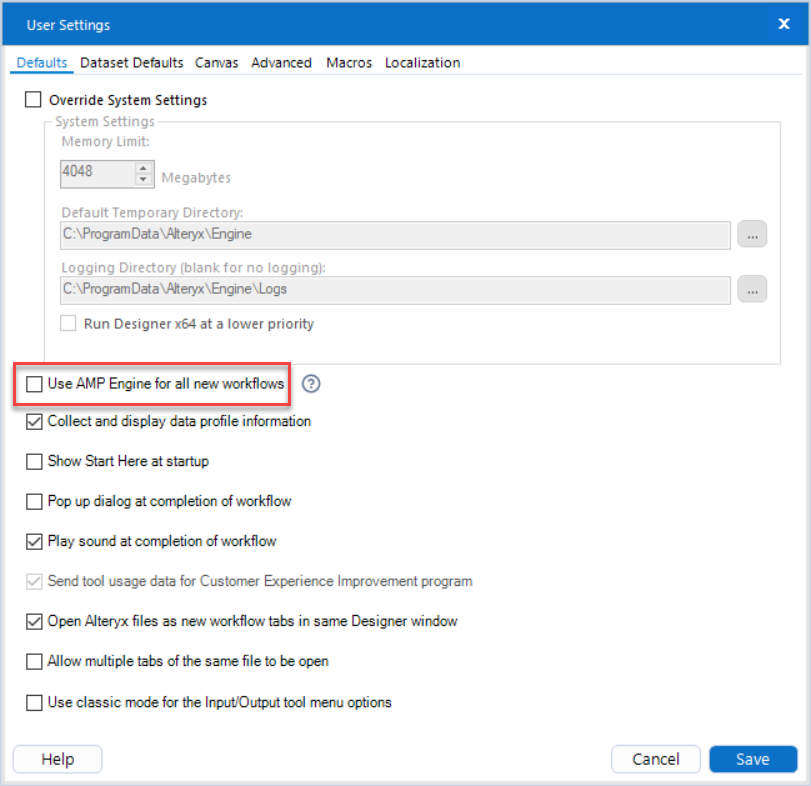
Procedure B: How to disable the AMP Engine per workflow where AMP has already been enabled
1. Open a workflow.
2. In the Workflow - Configuration window > Runtime tab.
3. Locate the option Use AMP Engine and uncheck it.
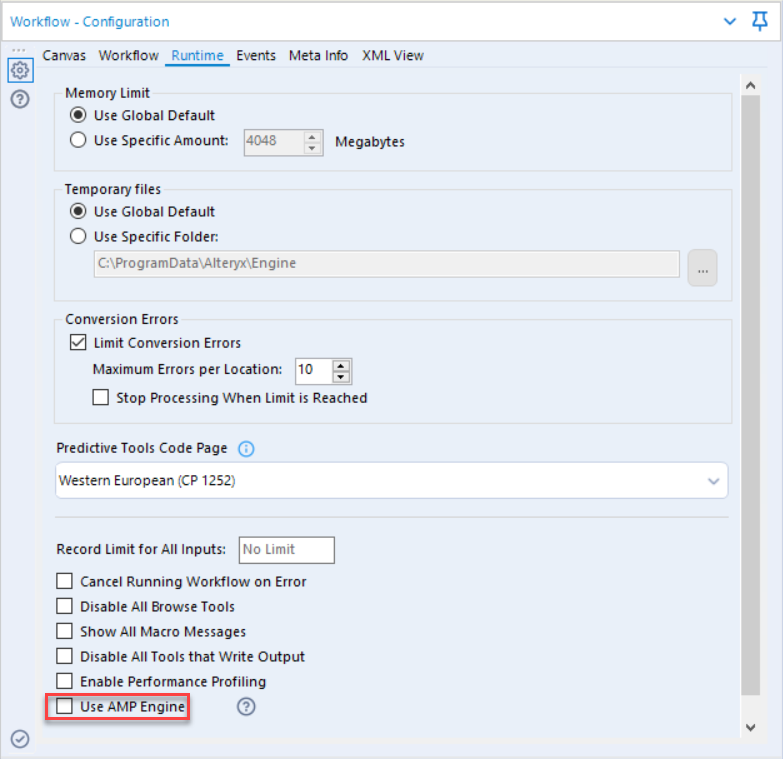
Additional Resources
- Mark as Read
- Mark as New
- Bookmark
- Permalink
- Notify Moderator
Hi @gtorres8 - we are deploying a new version of Alteryx going from 2021.2 to 2022.1 in my organization and I am in the admin function.
We are looking to disable AMP engine globally via a script during product install. What settings would we need to update from an XML perspective that can disable AMP engine during install so that users won't have to manually do this when logging into Alteryx? Can you provide any guidance?
We tried the AMP engine but it is giving us quite a few issues with the Block until done results. We have already disabled it on our Server Controller and Server worker but looking to do it globally during install for Designer users to avoid having to guide many users through manually unchecking similar to Procedure A above.
Thank you,
CC
-
2018.3
17 -
2018.4
13 -
2019.1
18 -
2019.2
7 -
2019.3
9 -
2019.4
13 -
2020.1
22 -
2020.2
30 -
2020.3
29 -
2020.4
35 -
2021.2
52 -
2021.3
25 -
2021.4
38 -
2022.1
33 -
Alteryx Designer
9 -
Alteryx Gallery
1 -
Alteryx Server
3 -
API
29 -
Apps
40 -
AWS
11 -
Computer Vision
6 -
Configuration
108 -
Connector
136 -
Connectors
1 -
Data Investigation
14 -
Database Connection
196 -
Date Time
30 -
Designer
204 -
Desktop Automation
22 -
Developer
72 -
Documentation
27 -
Dynamic Processing
31 -
Dynamics CRM
5 -
Error
267 -
Excel
52 -
Expression
40 -
FIPS Designer
1 -
FIPS Licensing
1 -
FIPS Supportability
1 -
FTP
4 -
Fuzzy Match
6 -
Gallery Data Connections
5 -
Google
20 -
In-DB
71 -
Input
185 -
Installation
55 -
Interface
25 -
Join
25 -
Licensing
22 -
Logs
4 -
Machine Learning
4 -
Macros
93 -
Oracle
38 -
Output
110 -
Parse
23 -
Power BI
16 -
Predictive
63 -
Preparation
59 -
Prescriptive
6 -
Python
68 -
R
39 -
RegEx
14 -
Reporting
53 -
Run Command
24 -
Salesforce
25 -
Setup & Installation
1 -
Sharepoint
17 -
Spatial
53 -
SQL
48 -
Tableau
25 -
Text Mining
2 -
Tips + Tricks
94 -
Transformation
15 -
Troubleshooting
3 -
Visualytics
1
- « Previous
- Next »