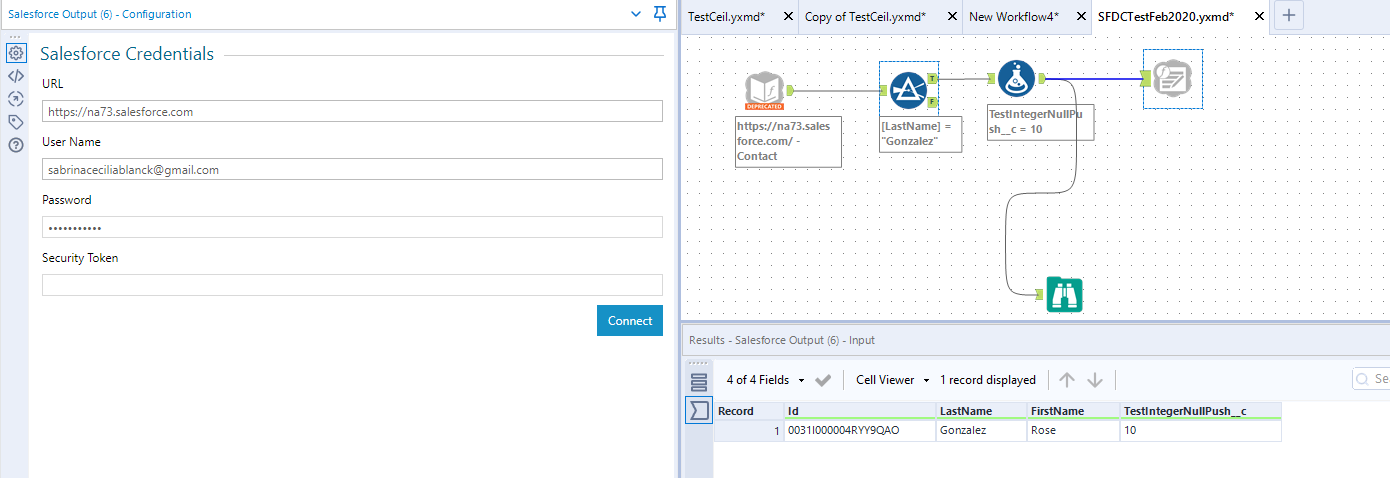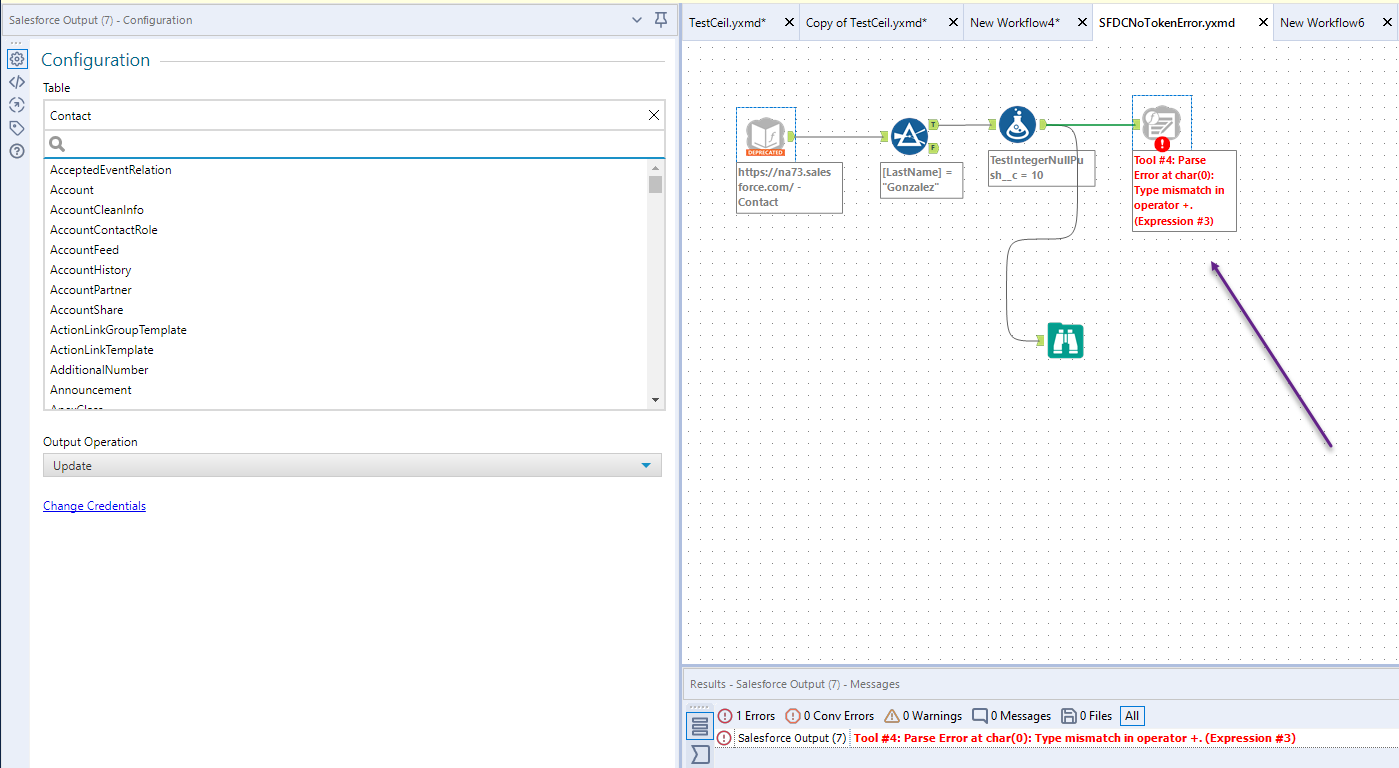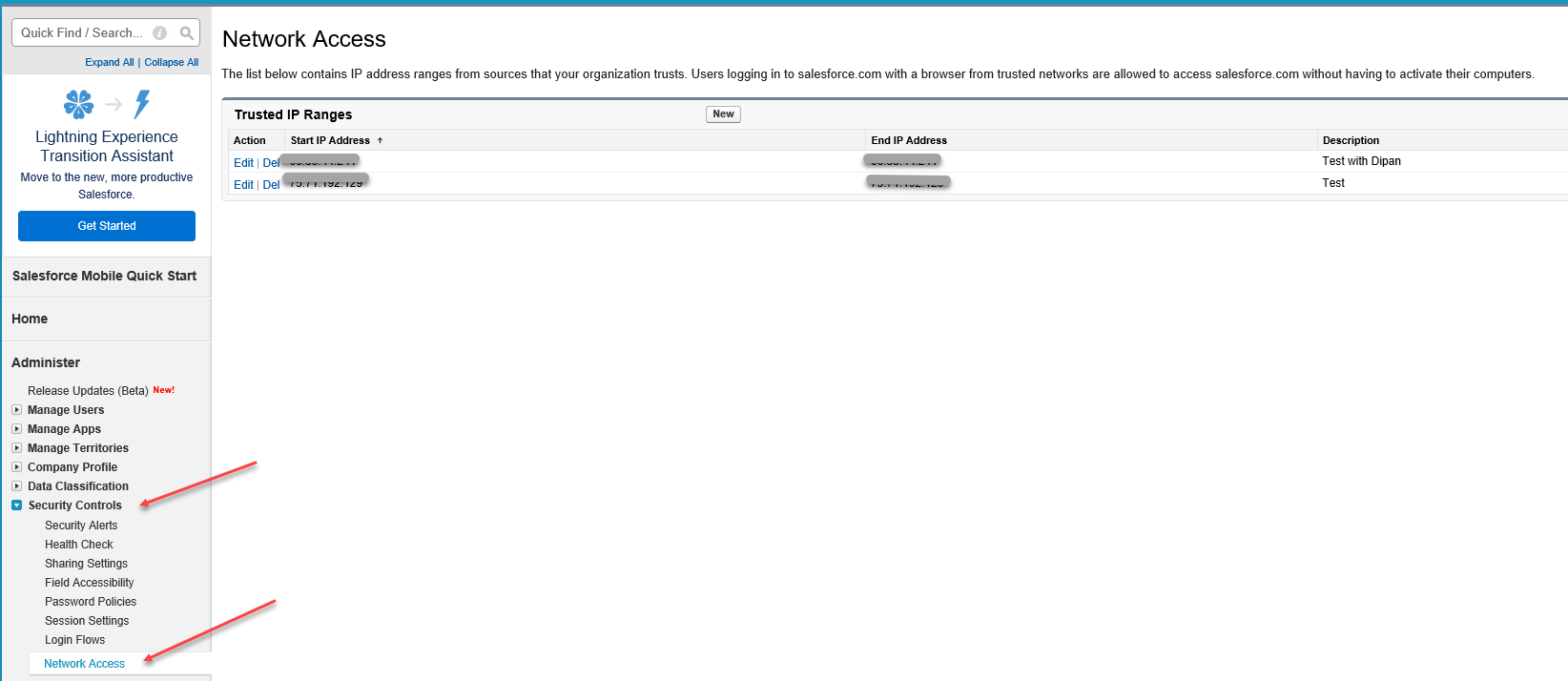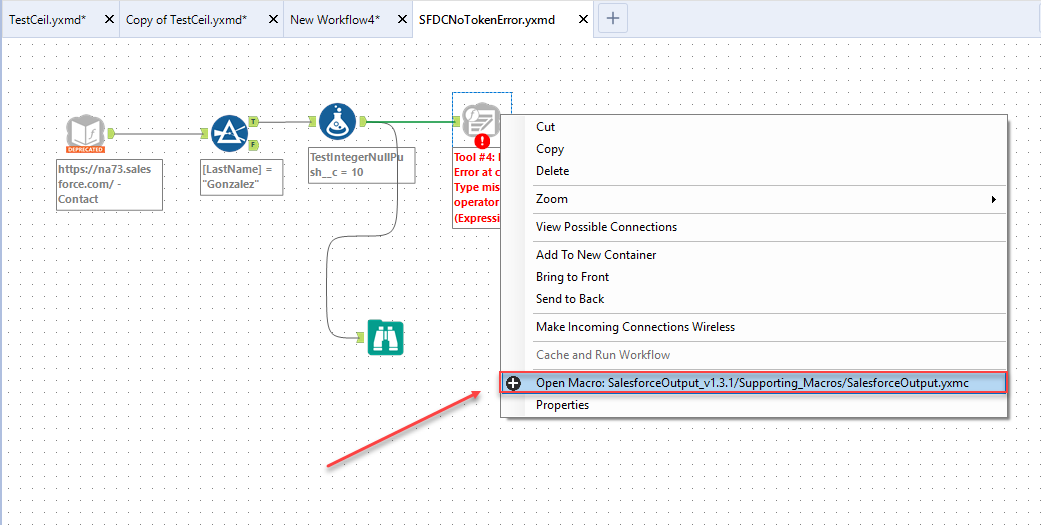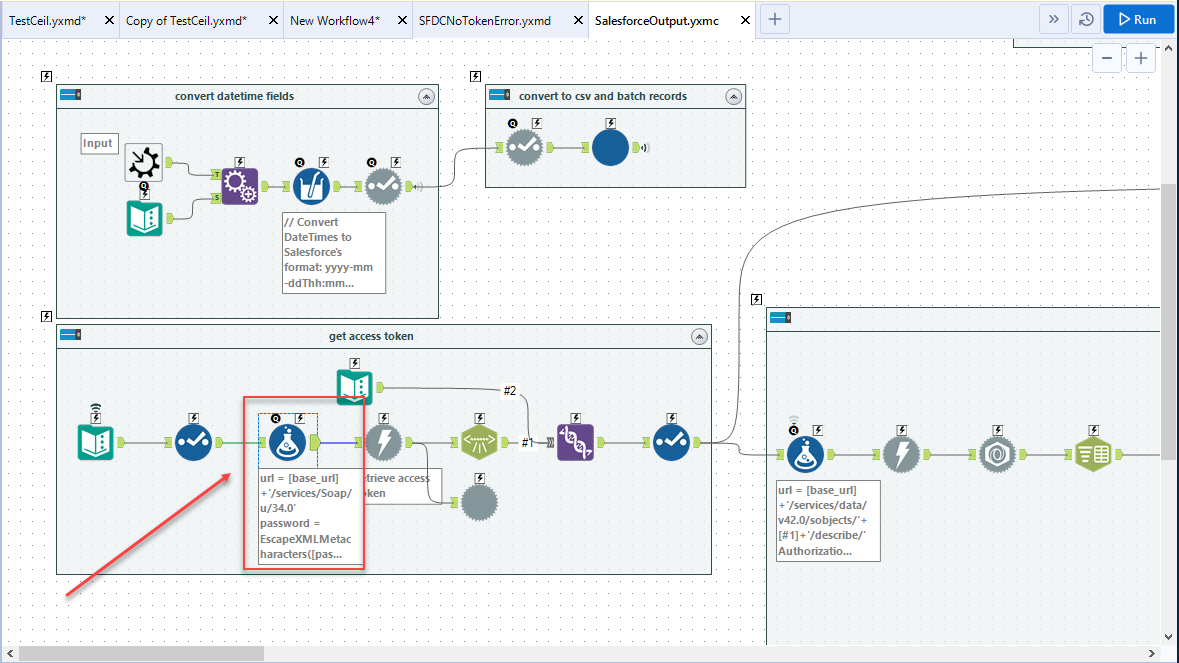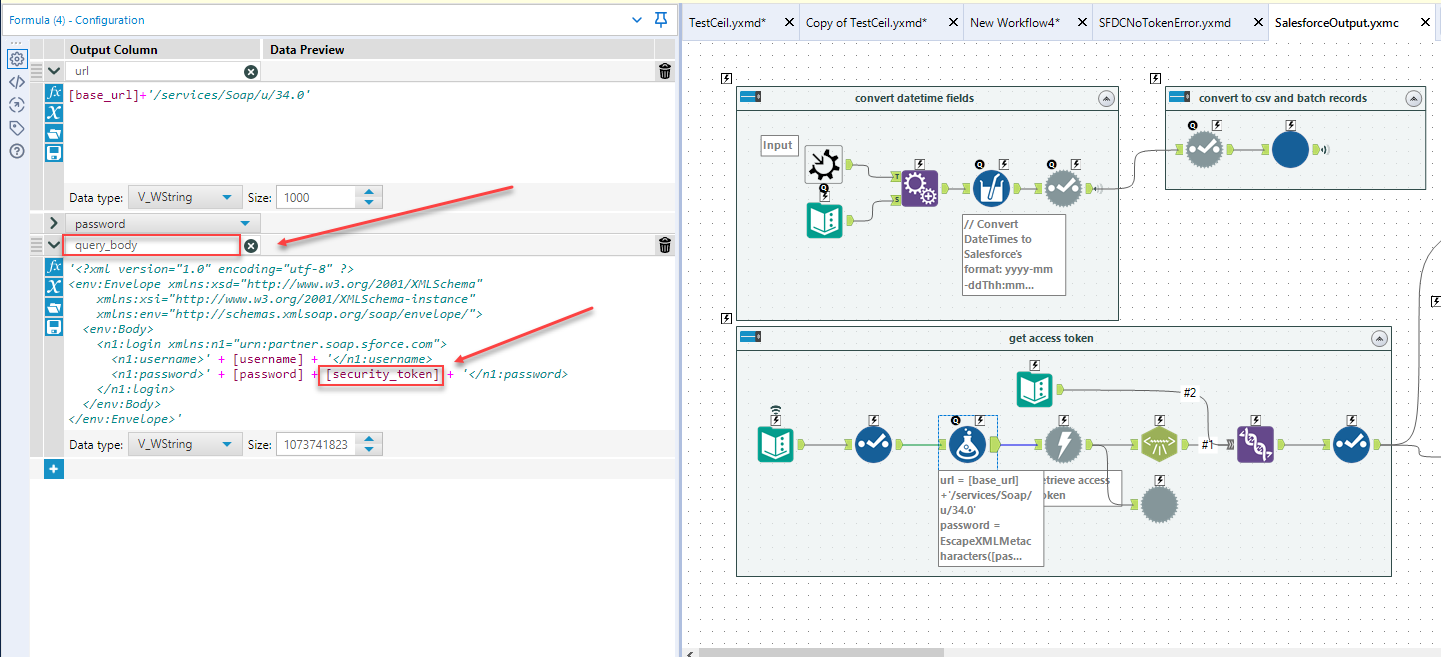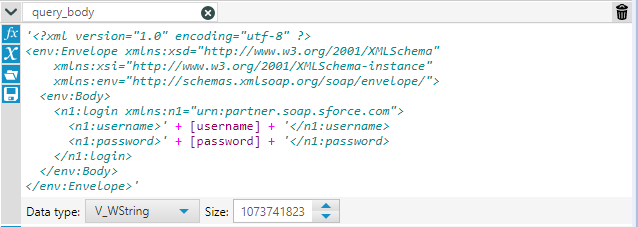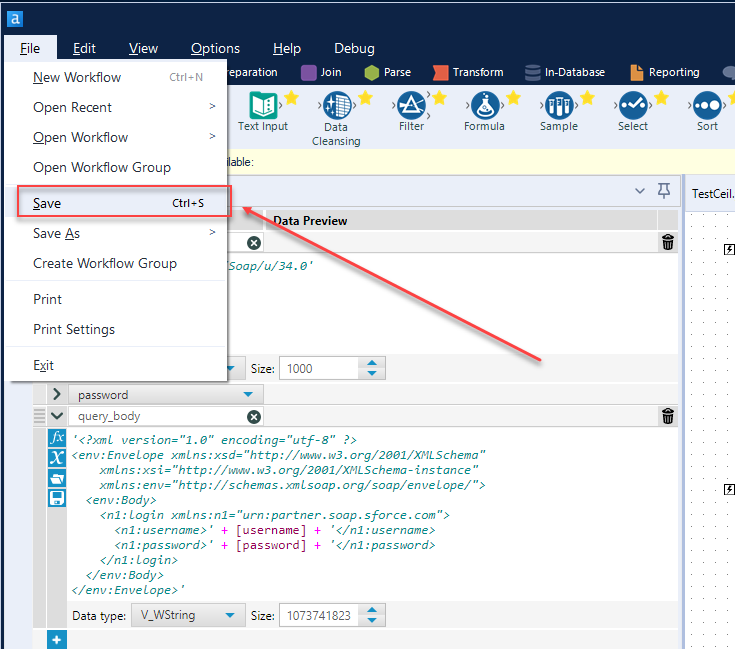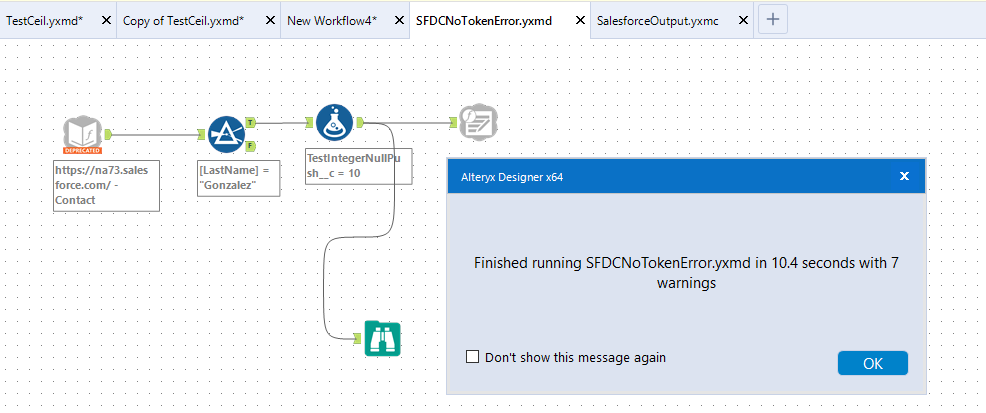Alteryx Designer Desktop Knowledge Base
Definitive answers from Designer Desktop experts.- Community
- :
- Community
- :
- Support
- :
- Knowledge
- :
- Designer Desktop
- :
- How to: Use the Salesforce Output Tool without a S...
How to: Use the Salesforce Output Tool without a Salesforce Security Token
- Subscribe to RSS Feed
- Mark as New
- Mark as Read
- Bookmark
- Subscribe
- Printer Friendly Page
- Notify Moderator
08-02-2020 11:52 PM - edited 08-03-2021 09:22 AM
How To: Use Salesforce Output tool without a Salesforce Security Token
Some organizations set up their Salesforce users to not use a Security Token. This is done by setting an acceptable range of IP addresses instead in Salesforce Admin. This article will walk you through how to modify the Salesforce Output tool so that it may be used without a Salesforce Security Token.
Issue
Without the work-around users are able to sign in on the GUI of the tool without a token successfully:
However when running the workflow they will receive error Parse at char(0): Type mismatch in operator +.(Expression #3)
Prerequisites
- Alteryx Designer, Server
- All Versions affected
- Salesforce Output Tool
- Version 1.3.1
- Salesforce account set up to not use a Security Token. This is usually managed by the SFDC Admin.
This can be checked in the Administer Section --> Security Controls --> Network Access section.
Procedure
1. To implement work-around, start with the workflow that is receiving the error shown above. 2. Right-click on Salesforce Output tool and click "Open Macro".
3. In the macro, navigate to the "get access token" container and click on the Formula tool.
4. In the "query_body" formula, remove "[security token]" from the formula.
5. Formula should now look like this:
6. Save the macro. This will now modify the tool permanently in the tools folder and can be used without a Security Token in any workflow.
7. Users will now be able to run this workflow, and any other workflows on this machine with this tool successfully.
Notes
The Salesforce Input tools (both the Deprecated version and Python-based 4.x versions) do not encounter an issue running locally without a Salesforce Security Token.
If you encounter any issues or have questions on the above, please contact Alteryx Support.
- Mark as Read
- Mark as New
- Bookmark
- Permalink
- Notify Moderator
I'm doing this alterations, but I could use a conditional formula to use Token's access if it isn't null?
Also, when I upload the flow to Gallery without Token (it also happens in Salesforce Input Tool) it comes a authentication error, something about cryptography method is not supported.
if
!isNull([security_token]) then
'<?xml version="1.0" encoding="utf-8" ?>
<env:Envelope xmlns:xsd="http://www.w3.org/2001/XMLSchema"
xmlns:xsi="http://www.w3.org/2001/XMLSchema-instance"
xmlns:env="http://schemas.xmlsoap.org/soap/envelope/">
<env:Body>
<n1:login xmlns:n1="urn:partner.soap.sforce.com">
<n1:username>' + [username] + '</n1:username>
<n1:password>' + [password] + [security_token] + '</n1:password>
</n1:login>
</env:Body>
</env:Envelope>'
else
'<?xml version="1.0" encoding="utf-8" ?>
<env:Envelope xmlns:xsd="http://www.w3.org/2001/XMLSchema"
xmlns:xsi="http://www.w3.org/2001/XMLSchema-instance"
xmlns:env="http://schemas.xmlsoap.org/soap/envelope/">
<env:Body>
<n1:login xmlns:n1="urn:partner.soap.sforce.com">
<n1:username>' + [username] + '</n1:username>
<n1:password>' + [password] + '</n1:password>
</n1:login>
</env:Body>
</env:Envelope>'
endif
-
2018.3
17 -
2018.4
13 -
2019.1
18 -
2019.2
7 -
2019.3
9 -
2019.4
13 -
2020.1
22 -
2020.2
30 -
2020.3
29 -
2020.4
35 -
2021.2
52 -
2021.3
25 -
2021.4
38 -
2022.1
33 -
Alteryx Designer
9 -
Alteryx Gallery
1 -
Alteryx Server
3 -
API
29 -
Apps
40 -
AWS
11 -
Computer Vision
6 -
Configuration
108 -
Connector
136 -
Connectors
1 -
Data Investigation
14 -
Database Connection
196 -
Date Time
30 -
Designer
204 -
Desktop Automation
22 -
Developer
72 -
Documentation
27 -
Dynamic Processing
31 -
Dynamics CRM
5 -
Error
267 -
Excel
52 -
Expression
40 -
FIPS Designer
1 -
FIPS Licensing
1 -
FIPS Supportability
1 -
FTP
4 -
Fuzzy Match
6 -
Gallery Data Connections
5 -
Google
20 -
In-DB
71 -
Input
185 -
Installation
55 -
Interface
25 -
Join
25 -
Licensing
22 -
Logs
4 -
Machine Learning
4 -
Macros
93 -
Oracle
38 -
Output
110 -
Parse
23 -
Power BI
16 -
Predictive
63 -
Preparation
59 -
Prescriptive
6 -
Python
68 -
R
39 -
RegEx
14 -
Reporting
53 -
Run Command
24 -
Salesforce
25 -
Setup & Installation
1 -
Sharepoint
17 -
Spatial
53 -
SQL
48 -
Tableau
25 -
Text Mining
2 -
Tips + Tricks
94 -
Transformation
15 -
Troubleshooting
3 -
Visualytics
1
- « Previous
- Next »