Search
Close
Free Trial
Turn on suggestions
Auto-suggest helps you quickly narrow down your search results by suggesting possible matches as you type.
Showing results for
Alteryx Designer Desktop Knowledge Base
Definitive answers from Designer Desktop experts.- Community
- :
- Community
- :
- Support
- :
- Knowledge
- :
- Designer Desktop
- :
- How to Add a Custom Domain to the Salesforce Input...
How to Add a Custom Domain to the Salesforce Input Tool v4.2.4
Article Options
- Subscribe to RSS Feed
- Mark as New
- Mark as Read
- Bookmark
- Subscribe
- Printer Friendly Page
- Notify Moderator
Alteryx
Created
on
06-28-2022
10:04 AM
- edited on
09-05-2023
12:14 PM
by
LeandraN
How to Add a Custom Salesforce Domain
Some organizations have security restrictions for non-custom domain access. In these cases, a custom domain name can be added to the Salesforce Input Tool, rather than the default 'https://login.salesforce.com/services/oauth2/token'.
Prerequisites
- Alteryx Designer
- Versions 2019.3+
- Salesforce
- Salesforce Input Tool
Procedure
- Navigate to C:\Users\%username%\AppData\Roaming\Alteryx\Tools\SalesforceInput_v4.2.4.
- Before making any changes, a backup is a good idea. Make a copy of the 'main.py' file.
- Open the 'main.py' file (not the copy) in Notepad or another text editor.
- Locate the line that includes 'tok_url'. This is the Token URL that references the default domain.
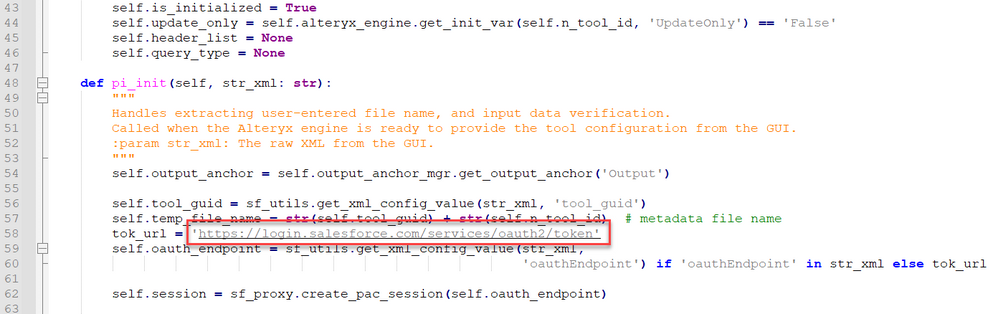 image.png
image.png- Replace the string with your custom domain, followed by "/services/oauth2/token". For example, if your custom domain was https://alteryx.salesforce.com, the tok_url would be 'https://alteryx.salesforce.com/services/oauth2/token'.
- Ensure there are single quotes (') surrounding the URL.
- Save the file.
Additional Resources
Labels
-
2018.3
17 -
2018.4
13 -
2019.1
18 -
2019.2
7 -
2019.3
9 -
2019.4
13 -
2020.1
22 -
2020.2
30 -
2020.3
29 -
2020.4
35 -
2021.2
52 -
2021.3
25 -
2021.4
38 -
2022.1
33 -
Alteryx Designer
9 -
Alteryx Gallery
1 -
Alteryx Server
3 -
API
29 -
Apps
40 -
AWS
11 -
Computer Vision
6 -
Configuration
108 -
Connector
136 -
Connectors
1 -
Data Investigation
14 -
Database Connection
196 -
Date Time
30 -
Designer
204 -
Desktop Automation
22 -
Developer
72 -
Documentation
27 -
Dynamic Processing
31 -
Dynamics CRM
5 -
Error
267 -
Excel
52 -
Expression
40 -
FIPS Designer
1 -
FIPS Licensing
1 -
FIPS Supportability
1 -
FTP
4 -
Fuzzy Match
6 -
Gallery Data Connections
5 -
Google
20 -
In-DB
71 -
Input
185 -
Installation
55 -
Interface
25 -
Join
25 -
Licensing
22 -
Logs
4 -
Machine Learning
4 -
Macros
93 -
Oracle
38 -
Output
110 -
Parse
23 -
Power BI
16 -
Predictive
63 -
Preparation
59 -
Prescriptive
6 -
Python
68 -
R
39 -
RegEx
14 -
Reporting
53 -
Run Command
24 -
Salesforce
25 -
Setup & Installation
1 -
Sharepoint
17 -
Spatial
53 -
SQL
48 -
Tableau
25 -
Text Mining
2 -
Tips + Tricks
94 -
Transformation
15 -
Troubleshooting
3 -
Visualytics
1
- « Previous
- Next »