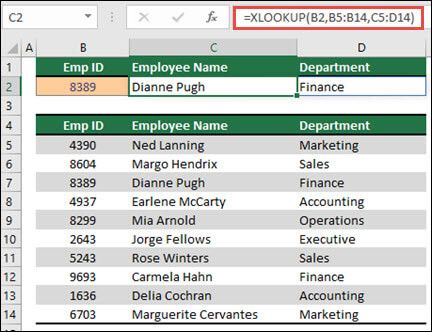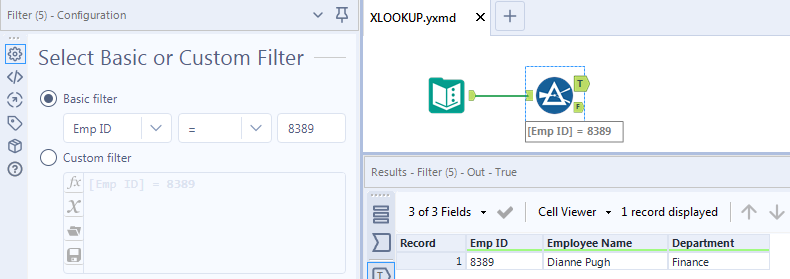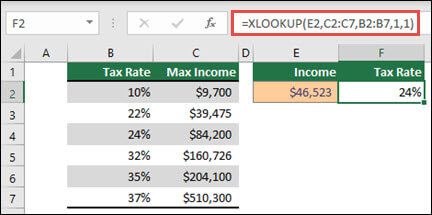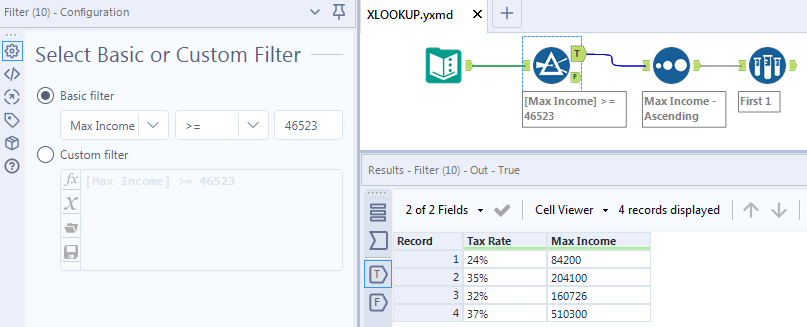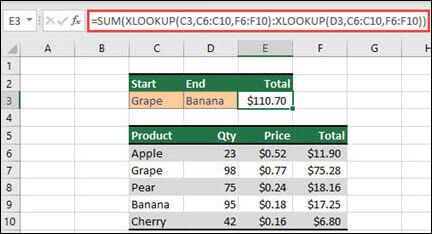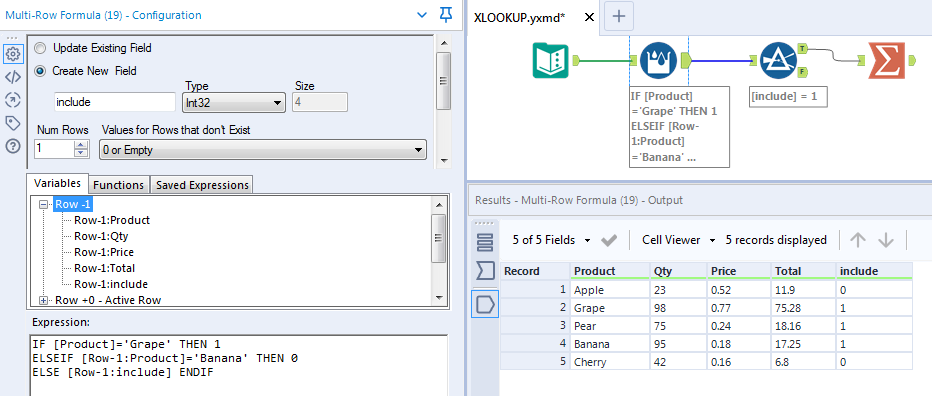Alteryx Designer Desktop Knowledge Base
Definitive answers from Designer Desktop experts.- Community
- :
- Community
- :
- Support
- :
- Knowledge
- :
- Designer Desktop
- :
- How To: Replicate Excel XLOOKUP Function in Altery...
How To: Replicate Excel XLOOKUP Function in Alteryx Designer
- Subscribe to RSS Feed
- Mark as New
- Mark as Read
- Bookmark
- Subscribe
- Printer Friendly Page
- Notify Moderator
09-09-2019 03:11 PM - edited 08-03-2021 10:59 AM
Excel has a new function called XLOOKUP. It's still in beta so you may not have access to it yet. The help page includes several examples of how to use it. The attached workflow contains snippets that show how to accomplish these tasks in Designer. Three examples are explained below.
Look up employee information by employee ID number
The basic XLOOKUP functionality is included with the Filter tool...
Find next largest item
With the match_mode argument set to 1, XLOOKUP will look for an exact match, but if it can't find one will return the next larger item. To do this in Designer, we'll again start with the filter tool to narrow down the tax rates to those above the income threshold, then we'll sort by max income and choose the first record.
Sum values between range
In this example we're choosing to sum the total prices of the products between Grape and Banana inclusive. The Excel function is a bit complicated here, with a sum and two xlookup functions. If there were a numeric order or record id column we could do this pretty easily with one or two Filter tools, but as is with the arbitrarily ordered product categories we'll use a Multi-Row Formula tool to decide which rows to include in our sum calculation.
There are other ways to accomplish XLOOKUP functionality in Designer. Feel free to suggest your favorite in the comments below.
- Mark as Read
- Mark as New
- Bookmark
- Permalink
- Notify Moderator
I have another use case and hope to get more tips on replicating XLOOKUP on Alteryx:
-
2018.3
17 -
2018.4
13 -
2019.1
18 -
2019.2
7 -
2019.3
9 -
2019.4
13 -
2020.1
22 -
2020.2
30 -
2020.3
29 -
2020.4
35 -
2021.2
52 -
2021.3
25 -
2021.4
38 -
2022.1
33 -
Alteryx Designer
9 -
Alteryx Gallery
1 -
Alteryx Server
3 -
API
29 -
Apps
40 -
AWS
11 -
Computer Vision
6 -
Configuration
108 -
Connector
136 -
Connectors
1 -
Data Investigation
14 -
Database Connection
196 -
Date Time
30 -
Designer
204 -
Desktop Automation
22 -
Developer
72 -
Documentation
27 -
Dynamic Processing
31 -
Dynamics CRM
5 -
Error
267 -
Excel
52 -
Expression
40 -
FIPS Designer
1 -
FIPS Licensing
1 -
FIPS Supportability
1 -
FTP
4 -
Fuzzy Match
6 -
Gallery Data Connections
5 -
Google
20 -
In-DB
71 -
Input
185 -
Installation
55 -
Interface
25 -
Join
25 -
Licensing
22 -
Logs
4 -
Machine Learning
4 -
Macros
93 -
Oracle
38 -
Output
110 -
Parse
23 -
Power BI
16 -
Predictive
63 -
Preparation
59 -
Prescriptive
6 -
Python
68 -
R
39 -
RegEx
14 -
Reporting
53 -
Run Command
24 -
Salesforce
25 -
Setup & Installation
1 -
Sharepoint
17 -
Spatial
53 -
SQL
48 -
Tableau
25 -
Text Mining
2 -
Tips + Tricks
94 -
Transformation
15 -
Troubleshooting
3 -
Visualytics
1
- « Previous
- Next »