Alteryx Designer Desktop Knowledge Base
Definitive answers from Designer Desktop experts.- Community
- :
- Community
- :
- Support
- :
- Knowledge
- :
- Designer Desktop
- :
- How To: How Does Alteryx Handle Oracle Dates
How To: How Does Alteryx Handle Oracle Dates
- Subscribe to RSS Feed
- Mark as New
- Mark as Read
- Bookmark
- Subscribe
- Printer Friendly Page
- Notify Moderator
11-20-2019 05:47 AM - edited 07-23-2021 03:32 PM
How To: How Does Alteryx Handle Oracle Dates
The Oracle default data format is DD-MON-YY. However, additionally, different data formats can be set per session. While this might seem at first confusing it can be useful if understood properly. Alteryx Designer on the other hand usesYYYY-MM-DD HH-mm-ss as the default date format and data containing dates imported from Oracle will show up converted into that date format.
Prerequisites
- Product - Alteryx (Designer or Server)
- Product - Third Party (Oracle Drive and connection to Oracle database).
Dates in Oracle and in Alteryx Designer
The Oracle default date format for input and output isDD-MON-YY e.g. 01-JAN-19. It is controlled by the value of the NLS_DATE_FORMAT parameter. In other words the default value ofNLS_DATE_FORMAT is:
DD-MON-YYPlease note that the date format can be set on database level, on instance level, and on session level.
The below SQL queries will return information on the data format being used:
- Database level: SELECT * FROM nls_database_parameters WHERE parameter = 'NLS_DATE_FORMAT';
- Instance level:SELECT * FROM nls_instance_parameters WHERE parameter = 'NLS_DATE_FORMAT';
- Session level:SELECT * FROM nls_session_parameters WHERE parameter = 'NLS_DATE_FORMAT';
To modify the current session data format use the ALTER SESSION statement. This statement stay in effect until disconnecting from the database.
For instance you can use the below to change the session date format:
ALTER SESSION SET nls_date_format = 'dd/mon/rr'On the other hand the default data format in Alteryx is YYYY-MM-DD HH-mm-ss.
Data columns of Date data type imported from Oracle into Designer will be displayed in Designer's default format. When filtering data of data type Date in Designer it is important to use the date format that is used in the underlying Oracle database even though the date format might be different from the one displayed in Designer.
Common Issues
Error: ORA-01861: literal does not match format string
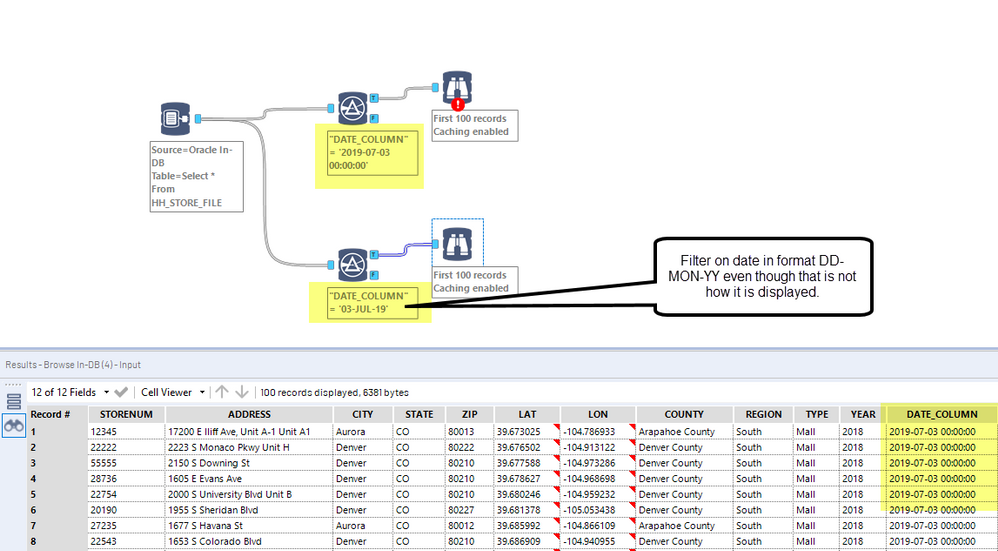
Browse In-DB (6) DataWrapOCI: Unable to prepare the query: "WITH "Tool1_ba3e" AS (Select * From HH_STORE_FILE), "Tool5True_799e" AS (SELECT * FROM "Tool1_ba3e" WHERE "DATE_COLUMN" = '2019-07-03 00:00:00') SELECT * FROM "Tool5True_799e" WHERE ROWNUM
This error message comes from the fact that internally, as explained above Oracle uses thedefault date format DD-MON-YY to store the date.
To solve the issue use in the Filter tool the Oracle default data format.
Additional Resources
- Mark as Read
- Mark as New
- Bookmark
- Permalink
- Notify Moderator
It is helpful to note, when using the Date Interface Tool with an Oracle database, you can use the ALTER SESSION SET nls_date_format = 'YYYY-MM-DD' statement within the "Pre SQL Statement" option of your Input Data Tool. This will allow you to filter your Oracle SQL results based on a user-specified date parameter.
-
2018.3
17 -
2018.4
13 -
2019.1
18 -
2019.2
7 -
2019.3
9 -
2019.4
13 -
2020.1
22 -
2020.2
30 -
2020.3
29 -
2020.4
35 -
2021.2
52 -
2021.3
25 -
2021.4
38 -
2022.1
33 -
Alteryx Designer
9 -
Alteryx Gallery
1 -
Alteryx Server
3 -
API
29 -
Apps
40 -
AWS
11 -
Computer Vision
6 -
Configuration
108 -
Connector
136 -
Connectors
1 -
Data Investigation
14 -
Database Connection
196 -
Date Time
30 -
Designer
204 -
Desktop Automation
22 -
Developer
72 -
Documentation
27 -
Dynamic Processing
31 -
Dynamics CRM
5 -
Error
267 -
Excel
52 -
Expression
40 -
FIPS Designer
1 -
FIPS Licensing
1 -
FIPS Supportability
1 -
FTP
4 -
Fuzzy Match
6 -
Gallery Data Connections
5 -
Google
20 -
In-DB
71 -
Input
185 -
Installation
55 -
Interface
25 -
Join
25 -
Licensing
22 -
Logs
4 -
Machine Learning
4 -
Macros
93 -
Oracle
38 -
Output
110 -
Parse
23 -
Power BI
16 -
Predictive
63 -
Preparation
59 -
Prescriptive
6 -
Python
68 -
R
39 -
RegEx
14 -
Reporting
53 -
Run Command
24 -
Salesforce
25 -
Setup & Installation
1 -
Sharepoint
17 -
Spatial
53 -
SQL
48 -
Tableau
25 -
Text Mining
2 -
Tips + Tricks
94 -
Transformation
15 -
Troubleshooting
3 -
Visualytics
1
- « Previous
- Next »