Alteryx Designer Desktop Knowledge Base
Definitive answers from Designer Desktop experts.- Community
- :
- Community
- :
- Support
- :
- Knowledge
- :
- Designer Desktop
- :
- How To: Combine Date Ranges with a Macro
How To: Combine Date Ranges with a Macro
- Subscribe to RSS Feed
- Mark as New
- Mark as Read
- Bookmark
- Subscribe
- Printer Friendly Page
- Notify Moderator
on 05-08-2013 07:54 AM - edited on 07-27-2021 11:48 PM by APIUserOpsDM
How To: Combine Date Ranges with a Macro
This module (and embedded batch macro) will provide a comprehensive timeline or date range(s) using multiple, overlapping date ranges.
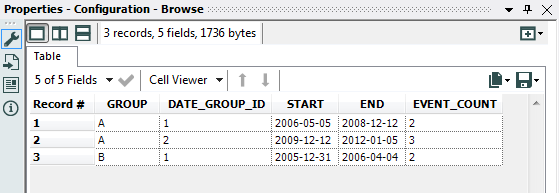
The macro converts date ranges into spatial objects in order to use the spatial functions in Alteryx to group overlapping or adjacent ranges. This ensures that ranges A and C get are grouped together when A and C do not overlap but both A and C overlap range B (and so forth for larger chains of ranges).
It also allows for “jumping” a user-determined number of days in order to combine regions that do not overlap but are within a specified number of days of one another.
- Mark as Read
- Mark as New
- Bookmark
- Permalink
- Notify Moderator
This article was EXTREMELY helpful for our use case! Thank you for sharing the insight here!
- Mark as Read
- Mark as New
- Bookmark
- Permalink
- Notify Moderator
I downloaded this worklfow and used the macro in one of my workflows. When I save the workflow for some reason the Control Parameter portion of the macro does not save. When I reopen my workflow with this macro the control Parameter tab is missing. Do you know how I can fix this so the Control Parameter saves correctly?
-
2018.3
17 -
2018.4
13 -
2019.1
18 -
2019.2
7 -
2019.3
9 -
2019.4
13 -
2020.1
22 -
2020.2
30 -
2020.3
29 -
2020.4
35 -
2021.2
52 -
2021.3
25 -
2021.4
38 -
2022.1
33 -
Alteryx Designer
9 -
Alteryx Gallery
1 -
Alteryx Server
3 -
API
29 -
Apps
40 -
AWS
11 -
Computer Vision
6 -
Configuration
108 -
Connector
136 -
Connectors
1 -
Data Investigation
14 -
Database Connection
196 -
Date Time
30 -
Designer
204 -
Desktop Automation
22 -
Developer
72 -
Documentation
27 -
Dynamic Processing
31 -
Dynamics CRM
5 -
Error
267 -
Excel
52 -
Expression
40 -
FIPS Designer
1 -
FIPS Licensing
1 -
FIPS Supportability
1 -
FTP
4 -
Fuzzy Match
6 -
Gallery Data Connections
5 -
Google
20 -
In-DB
71 -
Input
185 -
Installation
55 -
Interface
25 -
Join
25 -
Licensing
22 -
Logs
4 -
Machine Learning
4 -
Macros
93 -
Oracle
38 -
Output
110 -
Parse
23 -
Power BI
16 -
Predictive
63 -
Preparation
59 -
Prescriptive
6 -
Python
68 -
R
39 -
RegEx
14 -
Reporting
53 -
Run Command
24 -
Salesforce
25 -
Setup & Installation
1 -
Sharepoint
17 -
Spatial
53 -
SQL
48 -
Tableau
25 -
Text Mining
2 -
Tips + Tricks
94 -
Transformation
15 -
Troubleshooting
3 -
Visualytics
1
- « Previous
- Next »

