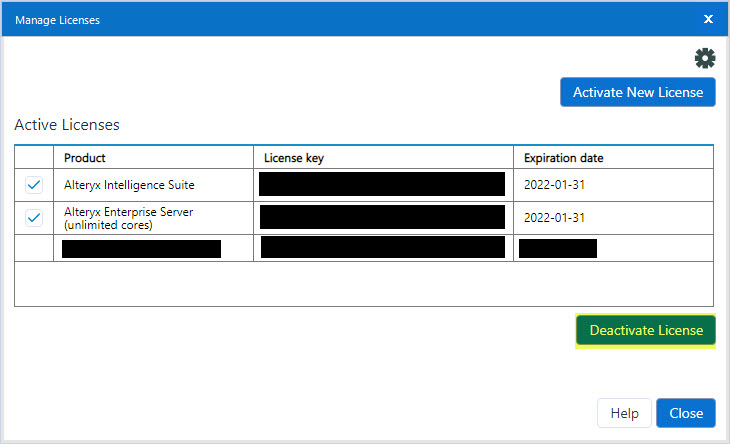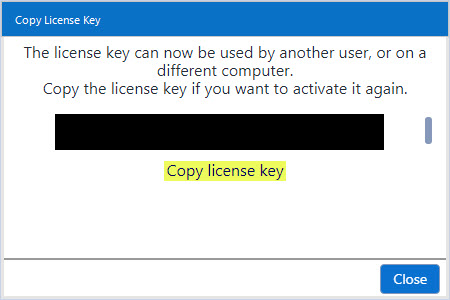Search
Close
Free Trial
Turn on suggestions
Auto-suggest helps you quickly narrow down your search results by suggesting possible matches as you type.
Showing results for
Alteryx Designer Desktop Knowledge Base
Definitive answers from Designer Desktop experts.- Community
- :
- Community
- :
- Support
- :
- Knowledge
- :
- Designer Desktop
- :
- How to Change Your Licensed Email Address
How to Change Your Licensed Email Address
Article Options
- Subscribe to RSS Feed
- Mark as New
- Mark as Read
- Bookmark
- Subscribe
- Printer Friendly Page
- Notify Moderator
Alteryx
Created
08-04-2020 07:15 AM - edited 01-23-2022 08:39 PM
This procedure involves changing the email associated with the activated license(s) on the machine through the Designer user interface, by first deactivating any licenses previously activated with the current email, then reactivating the same licenses with the new email.
Prerequisites
- Alteryx Designer, Alteryx Server
- Version 2018.1+
Procedure
- If you are on Alteryx Server, it is recommended to first stop AlteryxService. Otherwise, skip to Step 2.
- Open Alteryx Designer and select Options > Manage Licenses. If you are on Alteryx Server, you will have to run Designer as Administrator. Right-click on the Designer icon, then select Run as administrator.
- In the Manage Licenses dialog box, select your active license key(s), then click Deactivate License.
- When you are prompted to copy the licenses, click on Copy license key and save it somewhere temporarily.
- Back in Manage Licenses, select the gear icon in the top right corner, then select View Partner Data License Manager.
- In Partner Data License Manager, select Edit in the top right corner.

- In Edit Serial Number..., change the email address in the text box to your new email address, then click OK.

- Close the Partner Data License Manager window.
- Back in Manage Licenses, select Activate New License.

- In Activate Alteryx Designer/Server, enter the same license key(s) and select Activate.
- If you are on Alteryx Server, you can now start AlteryxService if it was stopped earlier.
Common Issues
After step 4, you may encounter a dialog box with a warning if you did not run Alteryx Designer with Administrator rights.

Error when deactivating licenses: Unable to access the deactivation service.

Additional Resources
Labels
-
2018.3
17 -
2018.4
13 -
2019.1
18 -
2019.2
7 -
2019.3
9 -
2019.4
13 -
2020.1
22 -
2020.2
30 -
2020.3
29 -
2020.4
35 -
2021.2
52 -
2021.3
25 -
2021.4
38 -
2022.1
33 -
Alteryx Designer
9 -
Alteryx Gallery
1 -
Alteryx Server
3 -
API
29 -
Apps
40 -
AWS
11 -
Computer Vision
6 -
Configuration
108 -
Connector
136 -
Connectors
1 -
Data Investigation
14 -
Database Connection
196 -
Date Time
30 -
Designer
204 -
Desktop Automation
22 -
Developer
72 -
Documentation
27 -
Dynamic Processing
31 -
Dynamics CRM
5 -
Error
267 -
Excel
52 -
Expression
40 -
FIPS Designer
1 -
FIPS Licensing
1 -
FIPS Supportability
1 -
FTP
4 -
Fuzzy Match
6 -
Gallery Data Connections
5 -
Google
20 -
In-DB
71 -
Input
185 -
Installation
55 -
Interface
25 -
Join
25 -
Licensing
22 -
Logs
4 -
Machine Learning
4 -
Macros
93 -
Oracle
38 -
Output
110 -
Parse
23 -
Power BI
16 -
Predictive
63 -
Preparation
59 -
Prescriptive
6 -
Python
68 -
R
39 -
RegEx
14 -
Reporting
53 -
Run Command
24 -
Salesforce
25 -
Setup & Installation
1 -
Sharepoint
17 -
Spatial
53 -
SQL
48 -
Tableau
25 -
Text Mining
2 -
Tips + Tricks
94 -
Transformation
15 -
Troubleshooting
3 -
Visualytics
1
- « Previous
- Next »