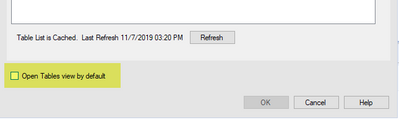Alteryx Designer Desktop Knowledge Base
Definitive answers from Designer Desktop experts.- Community
- :
- Community
- :
- Support
- :
- Knowledge
- :
- Designer Desktop
- :
- How To: Build Queries without using the Visual Que...
How To: Build Queries without using the Visual Query Builder
- Subscribe to RSS Feed
- Mark as New
- Mark as Read
- Bookmark
- Subscribe
- Printer Friendly Page
- Notify Moderator
11-07-2019 01:36 PM - edited 07-21-2021 01:44 PM
How To: Build Queries without using the Visual Query Builder
The Visual Query Builder window can take a long time to load because it always loads all column metadata for all tables for all schemas, even if a default database is selected in the database connection. This article will walk through using the In-Database tools as an alternative to using the Visual Query Builder.
Prerequisites
- Alteryx
- A working Database connection
- This works best for connections supported for In-DB as noted in the Supported Data Sources and File Formats
Procedure
The Tables view loads only tables names and no column names for the default database selected and it caches the list. This allows it to load faster than the Visual Query Builder.
- Make the Tables View the default view
- Drag an Input tool on the canvas and connect to a database (it doesn't have to be the database in question, any database will work)
- Click the Tables view and click the checkbox next to "Open Tables view by default" at the bottom left of the window
- Create an In-DB Connection to your database as described here: How To: Create an In-Database Connection
- Use a Connect In-DB tool to connect to the database. To build your query:
- Select the table name in the Tables view. This creates a SELECT * FROM TABLE statement with no criteria to limit the query
- Use the In-DB tools to build the query. e.g. the Select In-DB tool to select only columns you need or the Filter In-DB to remove rows not needed
- Alteryx constructs a SQL query based on the tools on the canvas and sends it to the database
- In the example below, both workflows accomplish the same thing, one through the Visual Query Builder, one using the In-DB tools:
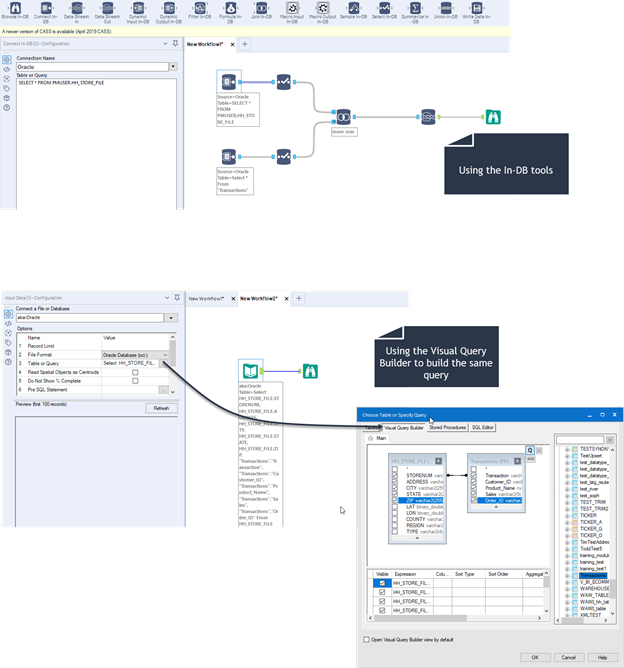
- Mark as Read
- Mark as New
- Bookmark
- Permalink
- Notify Moderator
Hello @HenrietteH On a related note, there is this idea to choose the Visual Query Builder default windows :
Best regards,
Simon
-
2018.3
17 -
2018.4
13 -
2019.1
18 -
2019.2
7 -
2019.3
9 -
2019.4
13 -
2020.1
22 -
2020.2
30 -
2020.3
29 -
2020.4
35 -
2021.2
52 -
2021.3
25 -
2021.4
38 -
2022.1
33 -
Alteryx Designer
9 -
Alteryx Gallery
1 -
Alteryx Server
3 -
API
29 -
Apps
40 -
AWS
11 -
Computer Vision
6 -
Configuration
108 -
Connector
136 -
Connectors
1 -
Data Investigation
14 -
Database Connection
196 -
Date Time
30 -
Designer
204 -
Desktop Automation
22 -
Developer
72 -
Documentation
27 -
Dynamic Processing
31 -
Dynamics CRM
5 -
Error
267 -
Excel
52 -
Expression
40 -
FIPS Designer
1 -
FIPS Licensing
1 -
FIPS Supportability
1 -
FTP
4 -
Fuzzy Match
6 -
Gallery Data Connections
5 -
Google
20 -
In-DB
71 -
Input
185 -
Installation
55 -
Interface
25 -
Join
25 -
Licensing
22 -
Logs
4 -
Machine Learning
4 -
Macros
93 -
Oracle
38 -
Output
110 -
Parse
23 -
Power BI
16 -
Predictive
63 -
Preparation
59 -
Prescriptive
6 -
Python
68 -
R
39 -
RegEx
14 -
Reporting
53 -
Run Command
24 -
Salesforce
25 -
Setup & Installation
1 -
Sharepoint
17 -
Spatial
53 -
SQL
48 -
Tableau
25 -
Text Mining
2 -
Tips + Tricks
94 -
Transformation
15 -
Troubleshooting
3 -
Visualytics
1
- « Previous
- Next »