Search
Close
Free Trial
Turn on suggestions
Auto-suggest helps you quickly narrow down your search results by suggesting possible matches as you type.
Showing results for
Alteryx Designer Desktop Knowledge Base
Definitive answers from Designer Desktop experts.- Community
- :
- Community
- :
- Support
- :
- Knowledge
- :
- Designer Desktop
- :
- Error: "Windows Security patch prevents the Jet dr...
Error: "Windows Security patch prevents the Jet driver from reading .xls files; install the 2010 32-bit Access driver" when loading an Excel .xls file
Article Options
- Subscribe to RSS Feed
- Mark as New
- Mark as Read
- Bookmark
- Subscribe
- Printer Friendly Page
- Notify Moderator
JoshHP
Alteryx Alumni (Retired)
Created
01-07-2022 02:01 PM
Issue:
The following error occurs when loading an Excel.xls file:
Error: "Windows Security patch prevents the Jet driver from reading .xls files; install the 2010 32-bit Access driver"
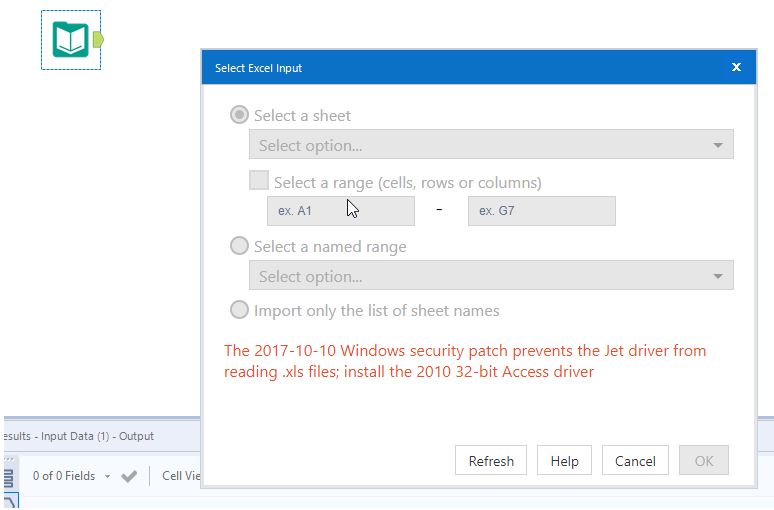
Environment Details
- Alteryx Designer
- All versions
- Excel
- Excel 97- Excel 2003 Workbook
Cause
Missing Access Driver Install for .xls File Acess or corrupted Excel .xls file
Resolution
Solution A
If you already have a 64-bit version of Microsoft Access Database Engine 2010, you will be prompted to uninstall it first. You will need to remove the 64-bit installation of Microsoft Access database engine 2010 and then rerun the setup of the 32-bit installation.
NOTE: 32-bit version end of support in 2021.3 and above
Please refer to this article: End of Support for 32-bit Database Connections
NOTE: 32-bit version end of support in 2021.3 and above
Please refer to this article: End of Support for 32-bit Database Connections
Solution B
- Open .xls file in Excel
- Click Yes when prompted "The file format and extension of "
- Go to File > Save As > save as .xls again
- Load the new file into Designer Input Data tool
Additional Resources
Comments
FLOPEZSA
5 - Atom
08-23-2023
12:43 PM
- Mark as Read
- Mark as New
- Bookmark
- Permalink
- Notify Moderator
Great info, the issue was solved thanks!
Labels
-
2018.3
17 -
2018.4
13 -
2019.1
18 -
2019.2
7 -
2019.3
9 -
2019.4
13 -
2020.1
22 -
2020.2
30 -
2020.3
29 -
2020.4
35 -
2021.2
52 -
2021.3
25 -
2021.4
38 -
2022.1
33 -
Alteryx Designer
9 -
Alteryx Gallery
1 -
Alteryx Server
3 -
API
29 -
Apps
40 -
AWS
11 -
Computer Vision
6 -
Configuration
108 -
Connector
136 -
Connectors
1 -
Data Investigation
14 -
Database Connection
196 -
Date Time
30 -
Designer
204 -
Desktop Automation
22 -
Developer
72 -
Documentation
27 -
Dynamic Processing
31 -
Dynamics CRM
5 -
Error
267 -
Excel
52 -
Expression
40 -
FIPS Designer
1 -
FIPS Licensing
1 -
FIPS Supportability
1 -
FTP
4 -
Fuzzy Match
6 -
Gallery Data Connections
5 -
Google
20 -
In-DB
71 -
Input
185 -
Installation
55 -
Interface
25 -
Join
25 -
Licensing
22 -
Logs
4 -
Machine Learning
4 -
Macros
93 -
Oracle
38 -
Output
110 -
Parse
23 -
Power BI
16 -
Predictive
63 -
Preparation
59 -
Prescriptive
6 -
Python
68 -
R
39 -
RegEx
14 -
Reporting
53 -
Run Command
24 -
Salesforce
25 -
Setup & Installation
1 -
Sharepoint
17 -
Spatial
53 -
SQL
48 -
Tableau
25 -
Text Mining
2 -
Tips + Tricks
94 -
Transformation
15 -
Troubleshooting
3 -
Visualytics
1
- « Previous
- Next »