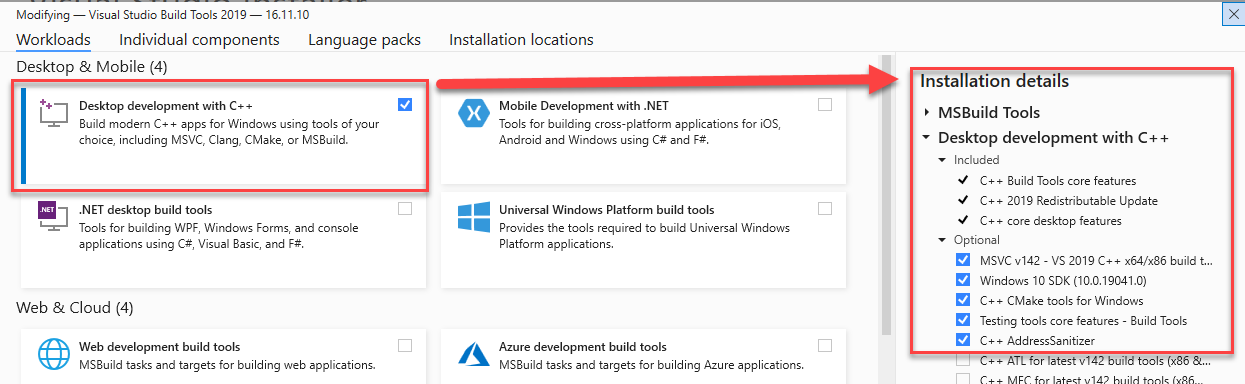Search
Close
Free Trial
Turn on suggestions
Auto-suggest helps you quickly narrow down your search results by suggesting possible matches as you type.
Showing results for
Alteryx Designer Desktop Knowledge Base
Definitive answers from Designer Desktop experts.- Community
- :
- Community
- :
- Support
- :
- Knowledge
- :
- Designer Desktop
- :
- Error: "Microsoft Visual C++ 14.0 or greater is re...
Error: "Microsoft Visual C++ 14.0 or greater is required" when installing Python library 'pandas-dedupe' in the Jupyter Notebook interface
Article Options
- Subscribe to RSS Feed
- Mark as New
- Mark as Read
- Bookmark
- Subscribe
- Printer Friendly Page
- Notify Moderator
Alteryx
Created
03-31-2022 02:40 PM - edited 03-31-2022 03:33 PM
Issue
Trying to install a Python library pandas-dedupe in the Alteryx Jupiter notebook interface.Tried both
- 'from ayx import Package Package.installPackages(['pandas-dedupe'])'
- 'from ayx import Alteryx Alteryx.installPackages(['pandas-dedupe'])
error: Microsoft Visual C++ 14.0 or greater is required. Get it with "Microsoft C++ Build Tools": https://visualstudio.microsoft.com/visual-cpp-build-tools/
Environment Details
- Alteryx Designer
- Any
- Python Tool
Cause
As error message indicates, the libraries are included in Microsoft Visual C++ 14.0 and above.
Resolution
- Download Microsoft C++ Build Tools
- Execute the installer and select the following to install
- Once installed, launch Designer and add Python Tool
- Uncomment and complete Package.installPackages(['pandas-dedupe'])
Additional Resources
Comments
qrodrigob
5 - Atom
05-25-2022
05:20 PM
- Mark as Read
- Mark as New
- Bookmark
- Permalink
- Notify Moderator
[Solved] - Step for Step
Microsoft Visual C++ 14.0 is required
https://youtu.be/Y4QxGemfNrs
Labels
-
2018.3
17 -
2018.4
13 -
2019.1
18 -
2019.2
7 -
2019.3
9 -
2019.4
13 -
2020.1
22 -
2020.2
30 -
2020.3
29 -
2020.4
35 -
2021.2
52 -
2021.3
25 -
2021.4
38 -
2022.1
33 -
Alteryx Designer
9 -
Alteryx Gallery
1 -
Alteryx Server
3 -
API
29 -
Apps
40 -
AWS
11 -
Computer Vision
6 -
Configuration
108 -
Connector
136 -
Connectors
1 -
Data Investigation
14 -
Database Connection
196 -
Date Time
30 -
Designer
204 -
Desktop Automation
22 -
Developer
72 -
Documentation
27 -
Dynamic Processing
31 -
Dynamics CRM
5 -
Error
267 -
Excel
52 -
Expression
40 -
FIPS Designer
1 -
FIPS Licensing
1 -
FIPS Supportability
1 -
FTP
4 -
Fuzzy Match
6 -
Gallery Data Connections
5 -
Google
20 -
In-DB
71 -
Input
185 -
Installation
55 -
Interface
25 -
Join
25 -
Licensing
22 -
Logs
4 -
Machine Learning
4 -
Macros
93 -
Oracle
38 -
Output
110 -
Parse
23 -
Power BI
16 -
Predictive
63 -
Preparation
59 -
Prescriptive
6 -
Python
68 -
R
39 -
RegEx
14 -
Reporting
53 -
Run Command
24 -
Salesforce
25 -
Setup & Installation
1 -
Sharepoint
17 -
Spatial
53 -
SQL
48 -
Tableau
25 -
Text Mining
2 -
Tips + Tricks
94 -
Transformation
15 -
Troubleshooting
3 -
Visualytics
1
- « Previous
- Next »