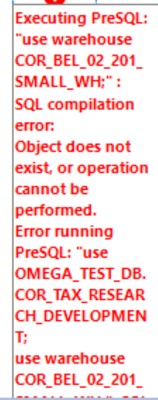Search
Close
Free Trial
Turn on suggestions
Auto-suggest helps you quickly narrow down your search results by suggesting possible matches as you type.
Showing results for
Alteryx Designer Desktop Knowledge Base
Definitive answers from Designer Desktop experts.- Community
- :
- Community
- :
- Support
- :
- Knowledge
- :
- Designer Desktop
- :
- Error: "Input Data (1): Error SQLExecute: No activ...
Error: "Input Data (1): Error SQLExecute: No active warehouse selected in the current session." while trying to connect to Snowflake from Input Data Tool
Article Options
- Subscribe to RSS Feed
- Mark as New
- Mark as Read
- Bookmark
- Subscribe
- Printer Friendly Page
- Notify Moderator
Alteryx
Created
on 08-12-2020 06:45 AM - edited on 08-12-2020 06:46 AM by kcsrestapiuser
Environment Details
ISSUE:
When a user tries to connect to Snowflake from Alteryx Designer, using Input Data tool, the following error is thrown after running the workflow:
Error: Input Data (1): Error SQLExecute: No active warehouse selected in the current session. Select an active warehouse with the 'use warehouse' command.
Cause
This error is caused because of missing warehouse information, during the Snowflake session, when Designer connects to Snowflake Database(DB)
The warehouse information might be missing in any of the below scenarios:
- If there is no warehouse information, including the database and schema information on the Snowflake DSN, that is created using ODBC Data Sources window
- Even if the warehouse name is provided in the DSN configuration, due to DSN access permissions(if it is a User DSN, and the warehouse name is not accessible because of permission issues), the warehouse name is not recognized during the snowflake connection session in the Designer.
Resolution
To resolve this error, ensure that the below steps are implemented:
- Launch the ODBC Data Sources Administrator window, after clicking on your "Start" menu and typing "ODBC"
- Select the Snowflake DSN that is created, and click on "Configure", for the "Snowflake Configuration Dialog" to open, as below:
- Ensure that you have given the correct warehouse name, database name, and schema name in the corresponding text-boxes:
- Click on "OK"
- Navigate to Designer screen and re-select this DSN to reconfigure the connection and run the workflow.
use
use warehouse
This would pass on the database, schema and warehouse information to the Snowflake session and the tables would be imported successfully in the Designer.
Comments
dalergreen
7 - Meteor
11-10-2022
03:16 PM
- Mark as Read
- Mark as New
- Bookmark
- Permalink
- Notify Moderator
Doesn't seem to work. I just get this error after trying the above.
Labels
-
2018.3
17 -
2018.4
13 -
2019.1
18 -
2019.2
7 -
2019.3
9 -
2019.4
13 -
2020.1
22 -
2020.2
30 -
2020.3
29 -
2020.4
35 -
2021.2
52 -
2021.3
25 -
2021.4
38 -
2022.1
33 -
Alteryx Designer
9 -
Alteryx Gallery
1 -
Alteryx Server
3 -
API
29 -
Apps
40 -
AWS
11 -
Computer Vision
6 -
Configuration
108 -
Connector
136 -
Connectors
1 -
Data Investigation
14 -
Database Connection
196 -
Date Time
30 -
Designer
204 -
Desktop Automation
22 -
Developer
72 -
Documentation
27 -
Dynamic Processing
31 -
Dynamics CRM
5 -
Error
267 -
Excel
52 -
Expression
40 -
FIPS Designer
1 -
FIPS Licensing
1 -
FIPS Supportability
1 -
FTP
4 -
Fuzzy Match
6 -
Gallery Data Connections
5 -
Google
20 -
In-DB
71 -
Input
185 -
Installation
55 -
Interface
25 -
Join
25 -
Licensing
22 -
Logs
4 -
Machine Learning
4 -
Macros
93 -
Oracle
38 -
Output
110 -
Parse
23 -
Power BI
16 -
Predictive
63 -
Preparation
59 -
Prescriptive
6 -
Python
68 -
R
39 -
RegEx
14 -
Reporting
53 -
Run Command
24 -
Salesforce
25 -
Setup & Installation
1 -
Sharepoint
17 -
Spatial
53 -
SQL
48 -
Tableau
25 -
Text Mining
2 -
Tips + Tricks
94 -
Transformation
15 -
Troubleshooting
3 -
Visualytics
1
- « Previous
- Next »