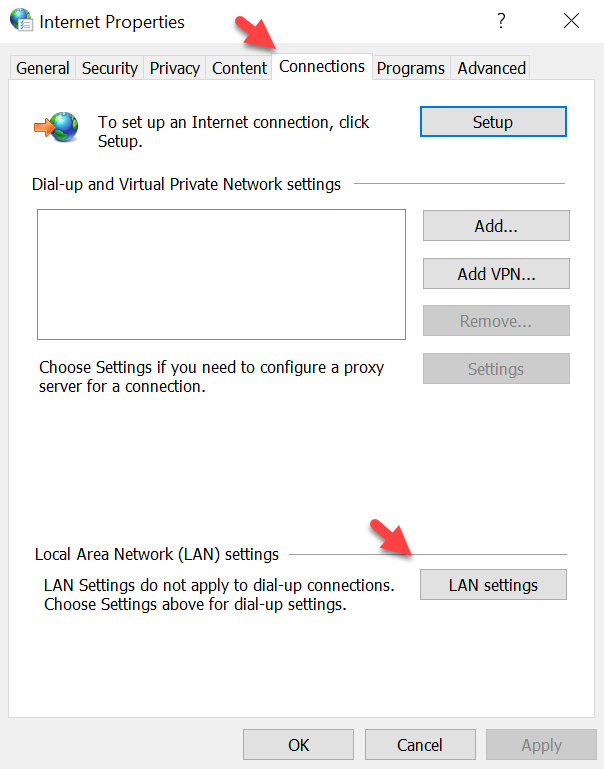Alteryx Designer Desktop Knowledge Base
Definitive answers from Designer Desktop experts.- Community
- :
- Community
- :
- Support
- :
- Knowledge
- :
- Designer Desktop
- :
- Error: "Failed to upload file" when trying to use ...
Error: "Failed to upload file" when trying to use the Snowflake Bulk feature in an Output data tool
- Subscribe to RSS Feed
- Mark as New
- Mark as Read
- Bookmark
- Subscribe
- Printer Friendly Page
- Notify Moderator
on
01-19-2021
11:57 AM
- edited on
09-29-2021
02:39 PM
by
MikeSp
Issue
When running a workflow that uses the Snowflake Bulk write feature, the following error occurs:
Error: Output Data (1): Error message from ODBC connection: [Simba][Snowflake] (40)
Error encountered when executing file transfer: Failed to upload file C:\ProgramData\Alteryx\Engine\Engine_10140_b4da024b6e334f64a6e86eccfbcda45d_\ayx_local_staging_67bd9d15-f34b-41d5-828b-5dc9eeb6a51f\60ed901d-251e-408d-afef-3396aa7d1a15.csv.
Environment Details
- Alteryx Designer
- All version
- Snowflake DSII ODBC Drivers
- 2.21.07+
- Simba Snowflake ODBC Drivers
- 2.21.07+
- Snowflake Native Bulk
Cause 1
A firewall-related issue prevented the bulk process to put the file in the local staging file system.
Cause 2
The proxy is blocking the traffic or we do not trust the certificate.
Resolution 1
As a test, consult with a system administrator to temporarily disable the firewall to confirm if the Bulk completes. Work with IT to address the issue further.
Resolution 2
1. In the Windows search bar, type "Internet Options".
2. Select Internet Options from the results list.
3. Click to open the Connections tab.
4. Click the LAN settings button.
5. Notice the Proxy server section.
6. The Proxy server address and port in use for HTTP/HTTPS traffic will be displayed.
7. Select the Advanced option under Proxy server.
8. Add the following variables to the Exceptions:
no_proxy=.snowflakecomputing.com,.amazonaws.com
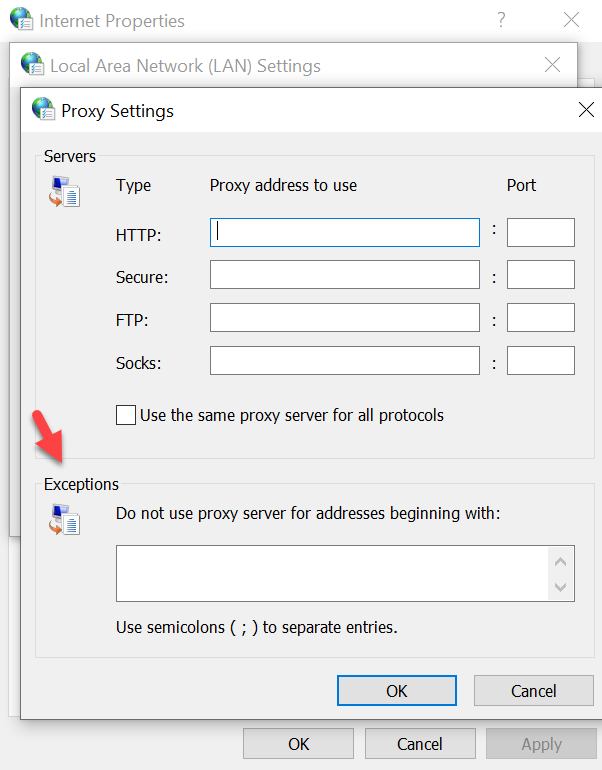
Note
- This will allow all sites ending in those two domains to not pass through the proxy which may be too "wide-open".
- If your network blocks communication without the proxy, this will likely fail.
- If your company uses PAC scripts (automatic configuration script option above proxy server), it will likely override the manual proxy server setting. In this instance, your IT department needs to set up the exception instead.
Additional Resources
-
2018.3
17 -
2018.4
13 -
2019.1
18 -
2019.2
7 -
2019.3
9 -
2019.4
13 -
2020.1
22 -
2020.2
30 -
2020.3
29 -
2020.4
35 -
2021.2
52 -
2021.3
25 -
2021.4
38 -
2022.1
33 -
Alteryx Designer
9 -
Alteryx Gallery
1 -
Alteryx Server
3 -
API
29 -
Apps
40 -
AWS
11 -
Computer Vision
6 -
Configuration
108 -
Connector
136 -
Connectors
1 -
Data Investigation
14 -
Database Connection
196 -
Date Time
30 -
Designer
204 -
Desktop Automation
22 -
Developer
72 -
Documentation
27 -
Dynamic Processing
31 -
Dynamics CRM
5 -
Error
267 -
Excel
52 -
Expression
40 -
FIPS Designer
1 -
FIPS Licensing
1 -
FIPS Supportability
1 -
FTP
4 -
Fuzzy Match
6 -
Gallery Data Connections
5 -
Google
20 -
In-DB
71 -
Input
185 -
Installation
55 -
Interface
25 -
Join
25 -
Licensing
22 -
Logs
4 -
Machine Learning
4 -
Macros
93 -
Oracle
38 -
Output
110 -
Parse
23 -
Power BI
16 -
Predictive
63 -
Preparation
59 -
Prescriptive
6 -
Python
68 -
R
39 -
RegEx
14 -
Reporting
53 -
Run Command
24 -
Salesforce
25 -
Setup & Installation
1 -
Sharepoint
17 -
Spatial
53 -
SQL
48 -
Tableau
25 -
Text Mining
2 -
Tips + Tricks
94 -
Transformation
15 -
Troubleshooting
3 -
Visualytics
1
- « Previous
- Next »