Environment Details
- Alteryx Designer
- Microsoft Azure SQL Database
- ODBC Driver 17 for SQL Server
Error: Input Data (1): Error SQLDriverConnect: [Microsoft][ODBC Driver 17 for SQL Server][SQL Server]Failed to authenticate the user 'xxxx_UserAccount_xxxx' in Active Directory (Authentication option is 'ActiveDirectoryPassword').
Error code 0x800401F0; state 10
When running the connectivity tests through ODBC, the test runs successfully.
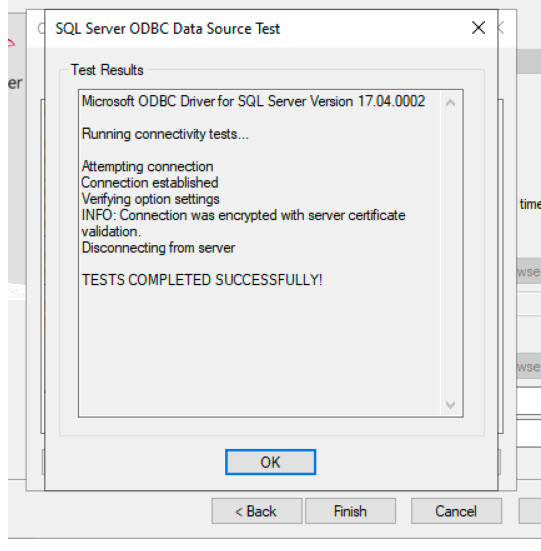
But on executing the workflow, an authentication error failure message is received.
Cause
This error was caused by a bug in the ODBC driver which was related with Azure AD authentication for some variants of Azure SQL DB.
Resolution
The bug was fixed in Microsoft ODBC Driver 17 Version number: 17.7.1.1.
Updating your driver version to this will fix the issue.
Alternatively installing and configuring ODBC 13 Driver will resolve the issue.
Additional Resources