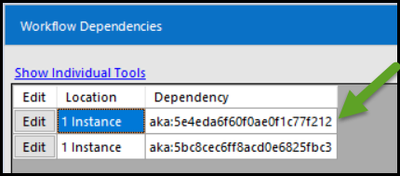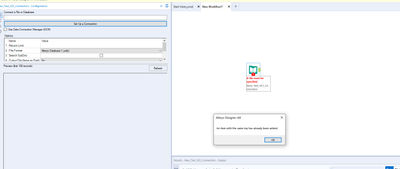Alteryx Designer Desktop Knowledge Base
Definitive answers from Designer Desktop experts.- Community
- :
- Community
- :
- Support
- :
- Knowledge
- :
- Designer Desktop
- :
- Error "An item with the same key has already been ...
Error "An item with the same key has already been added" when selecting Quick Connect (Oracle or Microsoft SQL Server)
- Subscribe to RSS Feed
- Mark as New
- Mark as Read
- Bookmark
- Subscribe
- Printer Friendly Page
- Notify Moderator
09-03-2021 12:23 PM - edited 05-08-2023 12:03 PM
Issue
When selecting Oracle Quick Connect or Microsoft SQL Server Microsoft SQL Server, the following error occurs:
An item with the same key has already been added
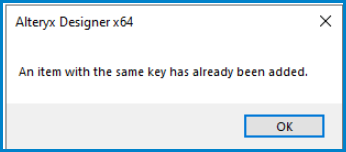 image.png
image.pngEnvironment
- Alteryx Designer
- Version 2021.3
- Oracle / Microsoft SQL Server
- All versions
Cause
There are connections with duplicate name.
Resolution
This behavior is not reproducible in the Designer version - 22.3.
Workaround
Remove one or more data connections to resolve the duplication.
- Mark as Read
- Mark as New
- Bookmark
- Permalink
- Notify Moderator
Quick Connection functionality is affected due to the same cause. If a user selects Options, Advanced Options, Manage Data Connections, and selects Add Connection, Oracle, nothing happens.
- Mark as Read
- Mark as New
- Bookmark
- Permalink
- Notify Moderator
@ntobon I'm currently on 2021.3.2 Designer. Can you please lay out the steps for Workaround #2 - Where would I need to 'remove one or more data connections'? In the Managed Connections window within Designer, I do not see any User type connections, just gallery.
Workaround #1 has not worked for me, even after removing all XMLs. The xml files I have are slightly named differently as well:
- C:\ProgramData\Alteryx\Engine\SystemConnections.xml
- Removal didn't work so I tried renaming it to SystemAlias.xml and that also didn't work.
- %USERPROFILE%\AppData\Roaming\Alteryx\Engine\UserSettings.xml
In regards to the Notes section, "the files are corrupted. Repeat the resolution steps above and create the connections again from the Alteryx GUI."
How can you create the connections via the Alteryx GUI if the error persists?
- Mark as Read
- Mark as New
- Bookmark
- Permalink
- Notify Moderator
@wildflower Do you have see two or more Gallery connections with the same name? If so, that is the cause of the issue. Gallery connections are created in Galley Admin. Please ask you Gallery Admin to Delete the connection with duplicate name, so keep one with unique name.
- Mark as Read
- Mark as New
- Bookmark
- Permalink
- Notify Moderator
@ntobon Thank you so much for your response! We name our connections after the DB name on gallery for both our UAT and Prod galleries, so there are 'duplicates' only under the different environments (that I can see). I had to remove both galleries and the GalleryAlias.xml in order for both Quick Connects to work again.
- Removed Production gallery, all of its connections are gone so there are no more 'duplicates'.
- Relaunched Designer > drag input tool > Error message when I select Quick Connect to set up SQL Server or Oracle connection.
- Removed the UAT gallery so that there are no gallery connections whatsoever.
- Relaunched Designer > Error message when I select Quick Connect to set up SQL Server or Oracle connection.
- Removed %USERPROFILE%\AppData\Roaming\Alteryx\Engine\GalleryAlias.xml
- Success! Both SQL and Oracle Quick Connects were successful!
- Readded Prod gallery > Success with SQL Server but not Oracle! I'm unsure if I can pinpoint which Oracle connections are 'duplicates' as they all appear unique.
- Readded UAT gallery > both break.
At least I now have a workaround whenever I need to add a new local connection! Thank you for your insight.
Did something change for Designer/server, I thought that the Datasource IDs were unique for each connection, not the alias. E.g. this is one of the gallery connections that have the same name but different IDs on UAT and Prod galleries.
- Mark as Read
- Mark as New
- Bookmark
- Permalink
- Notify Moderator
@wildflower the Datasource IDs are unique for each connection. The cause of the issue is the duplicate name.
- Mark as Read
- Mark as New
- Bookmark
- Permalink
- Notify Moderator
I used Alteryx designer itself to find out the duplicate key.
I dragged these files to the designer
- %USERPROFILE%\AppData\Roaming\Alteryx\Engine\UserAlias.xml
- %USERPROFILE%\AppData\Roaming\Alteryx\Engine\UserConnections.xml
- %USERPROFILE%\AppData\Roaming\Alteryx\Engine\GalleryAlias.xm
Found duplicate in UserAlias.xml using the Unique tool under Preparation menu on the designer (D is duplicates, U is unique). Checked for duplicates on Name and CosmeticName
Alteryx showed me one duplicate in the UserAlias.xml
Then I removed that name from the Options->AdvancedOptions->Manage Data Connections and it resolved the issue.
- Mark as Read
- Mark as New
- Bookmark
- Permalink
- Notify Moderator
Hi,
For me this issue is happening even in a fresh canvas with no other tool.
- Mark as Read
- Mark as New
- Bookmark
- Permalink
- Notify Moderator
@arunkumark_21 Workaround #1 not always work. Workaround # 2 always works, please try that one.
- Mark as Read
- Mark as New
- Bookmark
- Permalink
- Notify Moderator
@GauravGarg - My UserAlias.xml and UserConnections.xml have no duplicates. My GalleryAlias would only have duplicates if I added both my UAT and Production Galleries to the managed connections. Databases are named the same in certain Test and Production environments in our company so we've always named the Gallery connections after the DB.
I find these suggested workarounds to be very convoluted and doesn't address root cause. This wasn't an issue prior to moving to 2021.3 Designer and persists to the latest Designer version that we're on now, 2022.3. What changed is my question. And why change a good thing.
- Mark as Read
- Mark as New
- Bookmark
- Permalink
- Notify Moderator
@wildflower The comment you posted to Gaurav is exactly my problem. We have same names in both Testing and Prod Server gallery connection. And it is not possible to rename/remove connections from the server since many jobs are running in prod using these connection.
Not sure why Alteryx decided to check for Connection name in designer when they have connection Id which is unique!
- Mark as Read
- Mark as New
- Bookmark
- Permalink
- Notify Moderator
There are NO connections with duplicate name and still have the error.
I drop an input, select oracle quick connect, and the message appear.
My version is 2023.1
-
2018.3
17 -
2018.4
13 -
2019.1
18 -
2019.2
7 -
2019.3
9 -
2019.4
13 -
2020.1
22 -
2020.2
30 -
2020.3
29 -
2020.4
35 -
2021.2
52 -
2021.3
25 -
2021.4
38 -
2022.1
33 -
Alteryx Designer
9 -
Alteryx Gallery
1 -
Alteryx Server
3 -
API
29 -
Apps
40 -
AWS
11 -
Computer Vision
6 -
Configuration
108 -
Connector
136 -
Connectors
1 -
Data Investigation
14 -
Database Connection
196 -
Date Time
30 -
Designer
204 -
Desktop Automation
22 -
Developer
72 -
Documentation
27 -
Dynamic Processing
31 -
Dynamics CRM
5 -
Error
267 -
Excel
52 -
Expression
40 -
FIPS Designer
1 -
FIPS Licensing
1 -
FIPS Supportability
1 -
FTP
4 -
Fuzzy Match
6 -
Gallery Data Connections
5 -
Google
20 -
In-DB
71 -
Input
185 -
Installation
55 -
Interface
25 -
Join
25 -
Licensing
22 -
Logs
4 -
Machine Learning
4 -
Macros
93 -
Oracle
38 -
Output
110 -
Parse
23 -
Power BI
16 -
Predictive
63 -
Preparation
59 -
Prescriptive
6 -
Python
68 -
R
39 -
RegEx
14 -
Reporting
53 -
Run Command
24 -
Salesforce
25 -
Setup & Installation
1 -
Sharepoint
17 -
Spatial
53 -
SQL
48 -
Tableau
25 -
Text Mining
2 -
Tips + Tricks
94 -
Transformation
15 -
Troubleshooting
3 -
Visualytics
1
- « Previous
- Next »