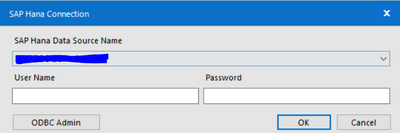Alteryx Designer Desktop Knowledge Base
Definitive answers from Designer Desktop experts.- Community
- :
- Community
- :
- Support
- :
- Knowledge
- :
- Designer Desktop
- :
- ERROR: "General error; 1033 error while parsing pr...
ERROR: "General error; 1033 error while parsing protocol" while connecting to SAP Hana DB
- Subscribe to RSS Feed
- Mark as New
- Mark as Read
- Bookmark
- Subscribe
- Printer Friendly Page
- Notify Moderator
02-26-2020 06:21 AM - edited 02-21-2023 01:03 AM
Issue
In the Alteryx Designer, when a user connects to SAP HANA DB using the Input Data Tool, the following error is displayed:
ERROR[HY000][SAP AG][LIBODBCHDB DLL][HDBODBC] General error; 1033 error while parsing protocol
This error occurs, right after selecting the DSN name pointing to the SAP HANA Connection. There is a suitable driver for SAP HANA that is downloaded and installed. The connection to the DB is successful from the ODBC Admin window. The issue is only when it is connected from the Alteryx Designer.
Environment
- Product - Alteryx
- Observed in - 2018.2
- Product - SAP HANA
Cause
This issue is caused when the user do not give the username and password details in the "Data Source Connection" dialog. Since there is no username and password given here, Alteryx takes this as an SSO Authentication and it errors out. Another cause is special characters in the connection password.
Resolution
Solution A
- Click on the 'Input Data Tool" to configure the DSN for SAP HANA. Select the dropdown near to the "Connect a file or database" field, to choose the SAP Hana as the data source name.
- The SAP Hana Connection window appears as below:
- Now, enter the username and password in the above dialog box and click 'OK'.
- The SAP Hana connection would be successful now.
Solution B
- If there are special characters in the password, try changing the password to not include special characters.
- The links in "Additional Details" describe database settings that can be changed to account for special characters.
Additional Resources
- Mark as Read
- Mark as New
- Bookmark
- Permalink
- Notify Moderator
Good info!
I do want to note that the SAP Documentation link doesn't seem to work.
-
2018.3
17 -
2018.4
13 -
2019.1
18 -
2019.2
7 -
2019.3
9 -
2019.4
13 -
2020.1
22 -
2020.2
30 -
2020.3
29 -
2020.4
35 -
2021.2
52 -
2021.3
25 -
2021.4
38 -
2022.1
33 -
Alteryx Designer
9 -
Alteryx Gallery
1 -
Alteryx Server
3 -
API
29 -
Apps
40 -
AWS
11 -
Computer Vision
6 -
Configuration
108 -
Connector
136 -
Connectors
1 -
Data Investigation
14 -
Database Connection
196 -
Date Time
30 -
Designer
204 -
Desktop Automation
22 -
Developer
72 -
Documentation
27 -
Dynamic Processing
31 -
Dynamics CRM
5 -
Error
267 -
Excel
52 -
Expression
40 -
FIPS Designer
1 -
FIPS Licensing
1 -
FIPS Supportability
1 -
FTP
4 -
Fuzzy Match
6 -
Gallery Data Connections
5 -
Google
20 -
In-DB
71 -
Input
185 -
Installation
55 -
Interface
25 -
Join
25 -
Licensing
22 -
Logs
4 -
Machine Learning
4 -
Macros
93 -
Oracle
38 -
Output
110 -
Parse
23 -
Power BI
16 -
Predictive
63 -
Preparation
59 -
Prescriptive
6 -
Python
68 -
R
39 -
RegEx
14 -
Reporting
53 -
Run Command
24 -
Salesforce
25 -
Setup & Installation
1 -
Sharepoint
17 -
Spatial
53 -
SQL
48 -
Tableau
25 -
Text Mining
2 -
Tips + Tricks
94 -
Transformation
15 -
Troubleshooting
3 -
Visualytics
1
- « Previous
- Next »