Alteryx Designer Desktop Knowledge Base
Definitive answers from Designer Desktop experts.- Community
- :
- Community
- :
- Support
- :
- Knowledge
- :
- Designer Desktop
- :
- Difference between analytic applications and workf...
Difference between analytic applications and workflows
- Subscribe to RSS Feed
- Mark as New
- Mark as Read
- Bookmark
- Subscribe
- Printer Friendly Page
- Notify Moderator
on 08-15-2016 03:17 PM - edited on 07-27-2021 11:37 PM by APIUserOpsDM
Question
What is the difference between applications and workflows?
Answer
An Alteryx Workflow (module, for you old-school folks) is the standard Alteryx file format.yxmd. Workflows are what you build and save when you drag and drop tools into Alteryx Designer. Note: the Workflow - Configuration Type is set to Standard Workflow.
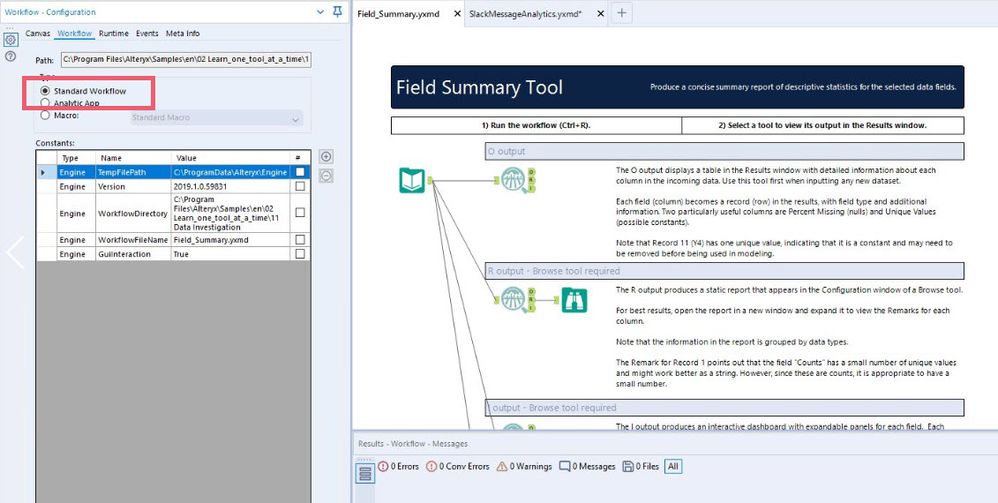
An Alteryx Analytic App is "a self-contained program that performs a specific function for the user" and is saved as a .yxwz. It is an easy to use GUI interface for users. Apps can be opened and used without opening Alteryx Designer, simplifying the look and feel for the user. Apps and workflows are both built with Alteryx Designer, but Apps make use of Interface tools to create user interfaces. Apps can be processed inside of Alteryx Designer (click the wizard wand), in the Gallery, or as a stand-alone.
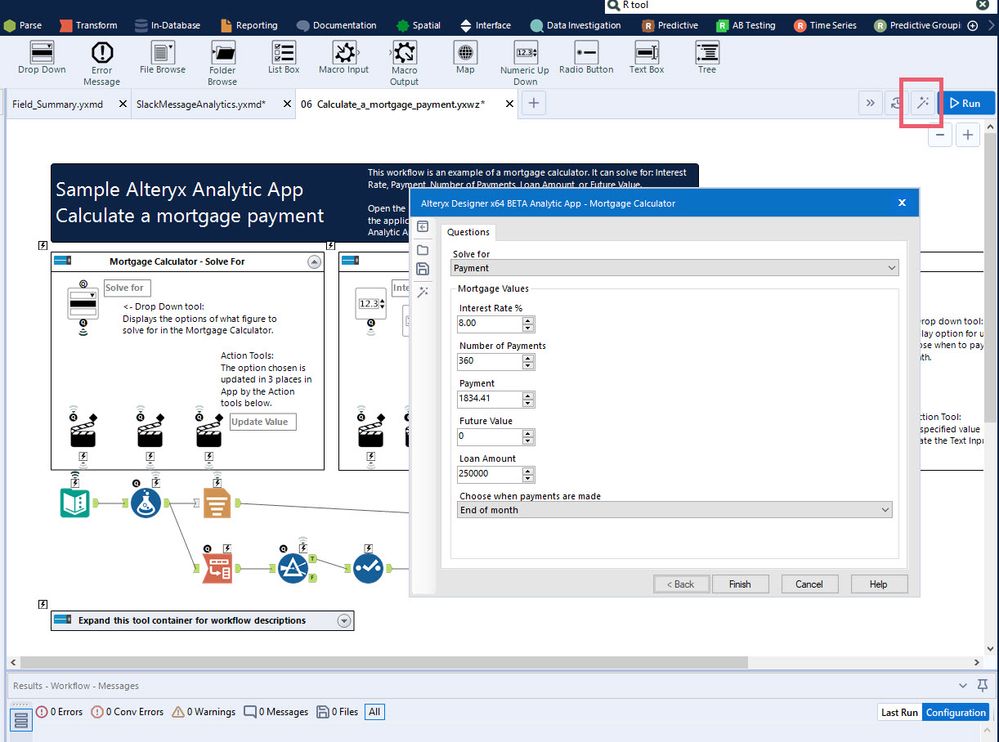
For Analytic Apps, the Workflow - Configuration Type is set to Analytic App.
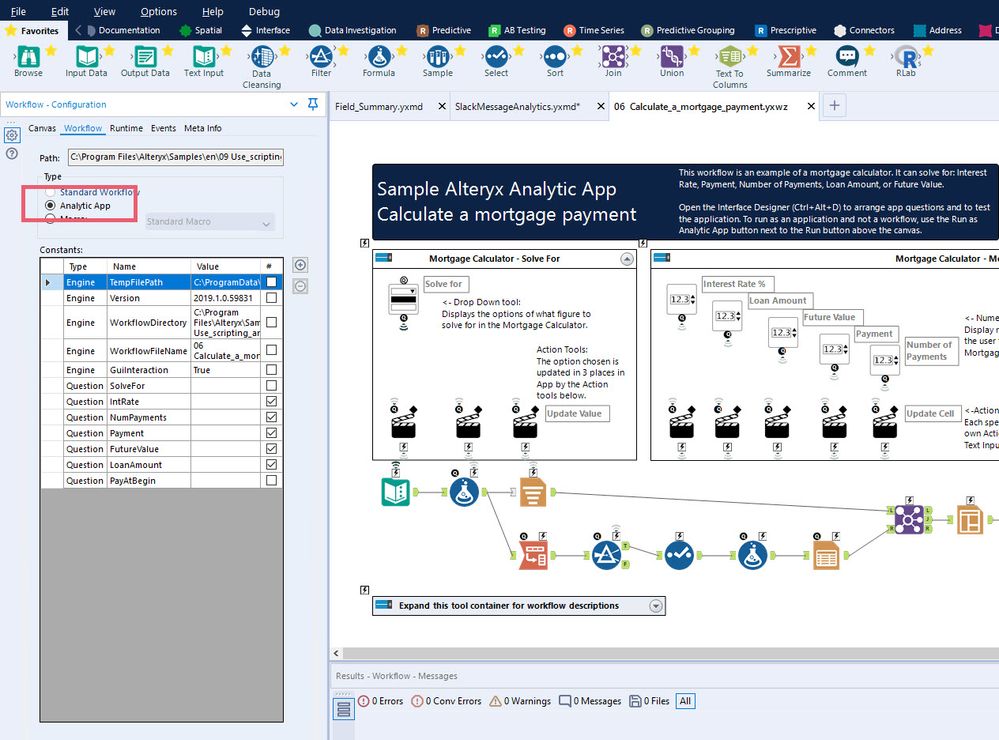
Be sure to check out our app building guidelinesfor information on how to build the best Alteryx Apps!
Attached isan example of a very simple app. (.yxwz extension)
Other Alteryx extensions:
* Workflow: .yxmd
* Package: .yxzp Click Options - Export Workflow, to export a workflow or app and other files required to run (input files, custom macros, etc.)
* Macro: .yxmc
* Database file: .yxdb:
- Mark as Read
- Mark as New
- Bookmark
- Permalink
- Notify Moderator
- Mark as Read
- Mark as New
- Bookmark
- Permalink
- Notify Moderator
To @rajvivan11 :
Absolutely. You can change the workflow once it is saved. The changes get saved to the yxwz file or, if you are using Alteryx Server, then the changes get saved to the Alteryx Gallery, so users there will see your changes.
- Mark as Read
- Mark as New
- Bookmark
- Permalink
- Notify Moderator
What if a user doesn't have Alteryx installed at all, can that user run any Alteryx analytic app?
- Mark as Read
- Mark as New
- Bookmark
- Permalink
- Notify Moderator
I do have the same question. Does a user execute an app without Alteryx designer?
- Mark as Read
- Mark as New
- Bookmark
- Permalink
- Notify Moderator
No cant open and run
- Mark as Read
- Mark as New
- Bookmark
- Permalink
- Notify Moderator
Alteryx Analytic applications can be run by
- Double-clicking the YXWZ file in Windows File Explorer, on machines that have Alteryx Designer installed. The App will run without launching Alteryx Designer's GUI.
- Opening the YXWZ in Alteryx Designer and then clicking the "Run as Analytic App" button.
- Within Alteryx Designer, choosing Options > Run Analytic Apps, clicking "External File" and Browsing to the YXWZ file, then clicking Run.
- Publishing the Analytic App to an Alteryx Server Gallery. This does not require the user of the App to have Alteryx Designer installed; they do not need to know how to create Workflows in Designer, nor do they have to have a separate Alteryx license to run the App on private Galleries. Examples of Alteryx Server would be:
- The public Gallery at http://gallery.alteryx.com (Note that this instance of Alteryx Server is public and not all capabilities may be used. Further, you may not want to publish private data to a public server. Users of your Analytic App will need a Gallery Member license.)
- Your own private Gallery. (Remember that users of your Analytic App on your own private Alteryx Server Gallery need not have a separate license to run the App.)
- Publishing the Analytic App to your own private Alteryx Analytics Hub. This does not require the user of the App to have Alteryx Designer installed; they do not need to know how to create Workflows in Designer. (Users of the Analytic App will either need a Hub Designer or a Hub User license.)
-
2018.3
17 -
2018.4
13 -
2019.1
18 -
2019.2
7 -
2019.3
9 -
2019.4
13 -
2020.1
22 -
2020.2
30 -
2020.3
29 -
2020.4
35 -
2021.2
52 -
2021.3
25 -
2021.4
38 -
2022.1
33 -
Alteryx Designer
9 -
Alteryx Gallery
1 -
Alteryx Server
3 -
API
29 -
Apps
40 -
AWS
11 -
Computer Vision
6 -
Configuration
108 -
Connector
136 -
Connectors
1 -
Data Investigation
14 -
Database Connection
196 -
Date Time
30 -
Designer
204 -
Desktop Automation
22 -
Developer
72 -
Documentation
27 -
Dynamic Processing
31 -
Dynamics CRM
5 -
Error
267 -
Excel
52 -
Expression
40 -
FIPS Designer
1 -
FIPS Licensing
1 -
FIPS Supportability
1 -
FTP
4 -
Fuzzy Match
6 -
Gallery Data Connections
5 -
Google
20 -
In-DB
71 -
Input
185 -
Installation
55 -
Interface
25 -
Join
25 -
Licensing
22 -
Logs
4 -
Machine Learning
4 -
Macros
93 -
Oracle
38 -
Output
110 -
Parse
23 -
Power BI
16 -
Predictive
63 -
Preparation
59 -
Prescriptive
6 -
Python
68 -
R
39 -
RegEx
14 -
Reporting
53 -
Run Command
24 -
Salesforce
25 -
Setup & Installation
1 -
Sharepoint
17 -
Spatial
53 -
SQL
48 -
Tableau
25 -
Text Mining
2 -
Tips + Tricks
94 -
Transformation
15 -
Troubleshooting
3 -
Visualytics
1
- « Previous
- Next »