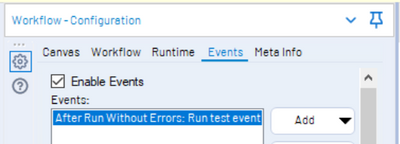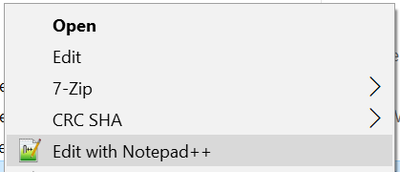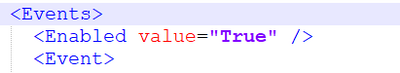Alteryx Designer Desktop Knowledge Base
Definitive answers from Designer Desktop experts.- Community
- :
- Community
- :
- Support
- :
- Knowledge
- :
- Designer Desktop
- :
- Designer Event status does not update in 2019.1.4
Designer Event status does not update in 2019.1.4
- Subscribe to RSS Feed
- Mark as New
- Mark as Read
- Bookmark
- Subscribe
- Printer Friendly Page
- Notify Moderator
07-12-2019 08:06 AM - edited 07-21-2021 12:10 PM
How to correct Designer Event status if it does not update
This article explains how to correct Designer event status if it does not update.In the Designer Workflow-Configuration Window, on the Events tab, there is a checkbox option: Enable Events. When selected, any items in the Events window should be enabled and run as configured. However, in Designer 2019.1.4, the status of events is not updated by the checkbox. Events may remain either enabled or disabled regardless of the checkbox setting.
Prerequisites
Product - Alteryx Designer, known to occur in Designer version 2019.1.4 only
Procedure
This issue is fixed in version 2019.1.6. As a workaround, right click the workflow .yxmd file and select the option to open in Notepad or Notepad ++.
This will open the XML view of the workflow. Find the section for Events by clicking on Ctrl + F and typing Events in the Find window. Set the Enable value to "True" or "False" to enable or disable the event.
For example:
Additional Resources
Events-
2018.3
17 -
2018.4
13 -
2019.1
18 -
2019.2
7 -
2019.3
9 -
2019.4
13 -
2020.1
22 -
2020.2
30 -
2020.3
29 -
2020.4
35 -
2021.2
52 -
2021.3
25 -
2021.4
38 -
2022.1
33 -
Alteryx Designer
9 -
Alteryx Gallery
1 -
Alteryx Server
3 -
API
29 -
Apps
40 -
AWS
11 -
Computer Vision
6 -
Configuration
108 -
Connector
136 -
Connectors
1 -
Data Investigation
14 -
Database Connection
196 -
Date Time
30 -
Designer
204 -
Desktop Automation
22 -
Developer
72 -
Documentation
27 -
Dynamic Processing
31 -
Dynamics CRM
5 -
Error
267 -
Excel
52 -
Expression
40 -
FIPS Designer
1 -
FIPS Licensing
1 -
FIPS Supportability
1 -
FTP
4 -
Fuzzy Match
6 -
Gallery Data Connections
5 -
Google
20 -
In-DB
71 -
Input
185 -
Installation
55 -
Interface
25 -
Join
25 -
Licensing
22 -
Logs
4 -
Machine Learning
4 -
Macros
93 -
Oracle
38 -
Output
110 -
Parse
23 -
Power BI
16 -
Predictive
63 -
Preparation
59 -
Prescriptive
6 -
Python
68 -
R
39 -
RegEx
14 -
Reporting
53 -
Run Command
24 -
Salesforce
25 -
Setup & Installation
1 -
Sharepoint
17 -
Spatial
53 -
SQL
48 -
Tableau
25 -
Text Mining
2 -
Tips + Tricks
94 -
Transformation
15 -
Troubleshooting
3 -
Visualytics
1
- « Previous
- Next »