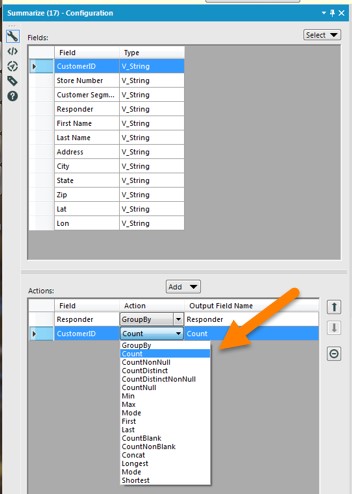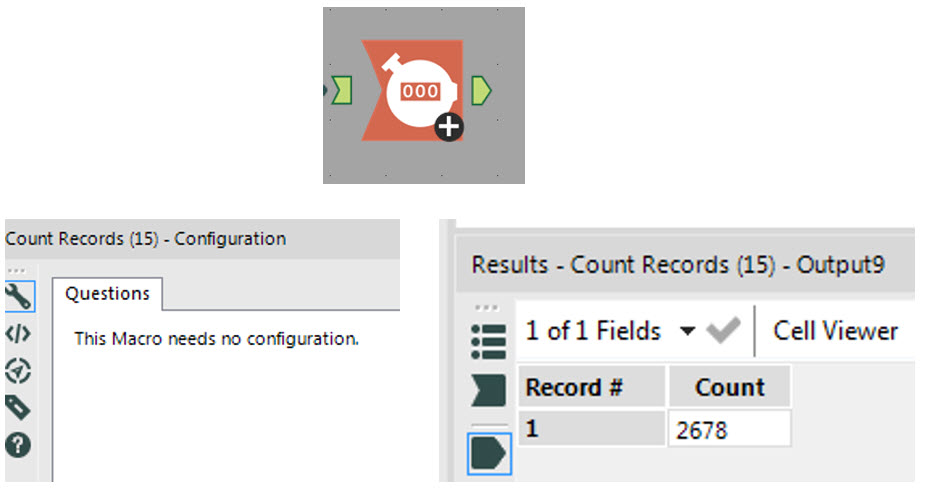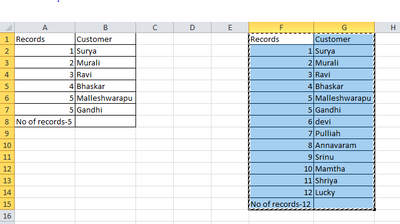Alteryx Designer Desktop Knowledge Base
Definitive answers from Designer Desktop experts.- Community
- :
- Community
- :
- Support
- :
- Knowledge
- :
- Designer Desktop
- :
- Counting Records
Counting Records
- Subscribe to RSS Feed
- Mark as New
- Mark as Read
- Bookmark
- Subscribe
- Printer Friendly Page
- Notify Moderator
on 12-02-2016 01:39 PM - edited on 07-27-2021 11:33 PM by APIUserOpsDM
Scenario
You have a dataset containing information on customers’ survey responses (Y/N), the Customer Segment (Corporate, Small Business, etc) to which they belong, and other location data. You have been tasked with finding the percent of each Responder type in the entire data set. To perform these calculations, we’ll need two types of counts of data. The first is a “conditional count”, or a count of records that meet certain criteria. The second is a count of all records in a dataset. Alteryx has two nifty ways to help us obtain these values. We’ll use both the Count Records and Summarize tools to help us with these tasks!
Methods
Use the Summarize Tool’s “Count” function
The Summarize tool allows us to count the number of records that meet certain criteria. For our particular examples, we want to find the number of records for each Responder Type, Yes or No. We’ll use the Summarize tool to Group by “Responder”. Then, we’ll Count the number of Customer IDs for each Responder type (Figure 1).
Figure 1: The Summarize tool will Count all records, Count NonNull records, CountDistinct (Unique) records and CountDistinct (NonNull) records.
Want to drill down in your data even more? How about find the number of Responder Types per Customer Segment? Again, the Summarize tool can help! Group by “Customer Segment”, then by “Responder”, then Count the “Customer IDs”. See the attached workflow to see this example in action.
Use the Count Records Tool
To calculate the percent of each response type for our entire dataset, we’ll need to know the total number of responders in our dataset. While there are a few ways to go about getting that number, I’ll highlight the use of the Count Records Tool (well, macro, technically). “The WHAT?” you ask? I’ve heard that before.
The Count Records Tool. It’s easy to miss and I can count the number of times I’ve seen this tool in a user's workflow on one hand. However, it’s one of those tools for which you quickly find so many uses! It does exactly what its name suggests: it counts the number of records from an incoming data stream. The tool itself requires no configuration. Simply insert the tool into your workflow and receive a count of the number of records in the incoming dataset, even if there are zero records from incoming data* (Figure 2):
*The Count Records tool will return a record with value of 0, whereas the Summarize tool will simply not return any records.
Figure 2: The Count Records tool has no configuration and returns the number of records (rows) from an incoming data stream.
Now that we have the counts that we need for our calculations, we're ready to move forward with our data analysis! Please see the attached workflow for the completed demonstration of this process.
- Mark as Read
- Mark as New
- Bookmark
- Permalink
- Notify Moderator
I want to nor of items(records) each column after the end the items, it should depend on items which always vary to whenever we use.
Please help me out, how to the workflow by using alteryx tools.
-
2018.3
17 -
2018.4
13 -
2019.1
18 -
2019.2
7 -
2019.3
9 -
2019.4
13 -
2020.1
22 -
2020.2
30 -
2020.3
29 -
2020.4
35 -
2021.2
52 -
2021.3
25 -
2021.4
38 -
2022.1
33 -
Alteryx Designer
9 -
Alteryx Gallery
1 -
Alteryx Server
3 -
API
29 -
Apps
40 -
AWS
11 -
Computer Vision
6 -
Configuration
108 -
Connector
136 -
Connectors
1 -
Data Investigation
14 -
Database Connection
196 -
Date Time
30 -
Designer
204 -
Desktop Automation
22 -
Developer
72 -
Documentation
27 -
Dynamic Processing
31 -
Dynamics CRM
5 -
Error
267 -
Excel
52 -
Expression
40 -
FIPS Designer
1 -
FIPS Licensing
1 -
FIPS Supportability
1 -
FTP
4 -
Fuzzy Match
6 -
Gallery Data Connections
5 -
Google
20 -
In-DB
71 -
Input
185 -
Installation
55 -
Interface
25 -
Join
25 -
Licensing
22 -
Logs
4 -
Machine Learning
4 -
Macros
93 -
Oracle
38 -
Output
110 -
Parse
23 -
Power BI
16 -
Predictive
63 -
Preparation
59 -
Prescriptive
6 -
Python
68 -
R
39 -
RegEx
14 -
Reporting
53 -
Run Command
24 -
Salesforce
25 -
Setup & Installation
1 -
Sharepoint
17 -
Spatial
53 -
SQL
48 -
Tableau
25 -
Text Mining
2 -
Tips + Tricks
94 -
Transformation
15 -
Troubleshooting
3 -
Visualytics
1
- « Previous
- Next »