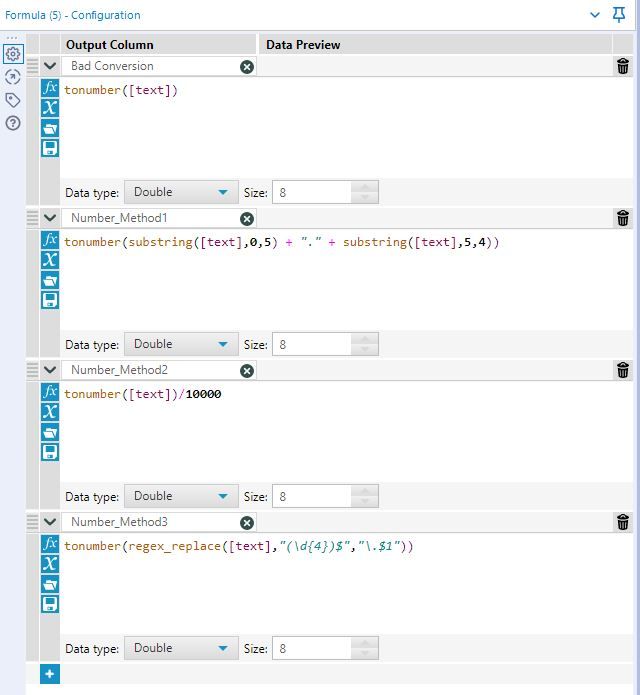Alteryx Designer Desktop Knowledge Base
Definitive answers from Designer Desktop experts.- Community
- :
- Community
- :
- Support
- :
- Knowledge
- :
- Designer Desktop
- :
- Converting text to number when the ToNumber() func...
Converting text to number when the ToNumber() function isn't ideal
- Subscribe to RSS Feed
- Mark as New
- Mark as Read
- Bookmark
- Subscribe
- Printer Friendly Page
- Notify Moderator
on 11-15-2016 11:03 AM - edited on 07-27-2021 11:34 PM by APIUserOpsDM
A flat file was parsed into a number of fields, including one field that needs to be converted to a numeric data type.
It looks like this in the data:
000000437
000012587
The resulting number is supposed to have four decimal points, so just applying ToNumber([Field]) won't work because it will convert000000437 to 437 but the required output is 0.0437.
As always, there area couple different ways of going about this:
1. Using the Substring(x, start, length) function, which returns the substring of [x] starting at[start], stopping after [length].This way, the string can be broken into the first 5 characters and the last 4 characters and a decimal point inserted in between the two. Then, the ToNumber() function can be used as usual.
2. Using theToNumber(x, bIgnoreErrors, keepNulls) functions creatively. ToNumber will return 437 for the first row of data and12587 for the second one. However, if the number is then dividedby 10,000,it will return 0.0437 which is the correct result.
3. Using Regular Expression. Regex can recognize a pattern and replace it with another value. In this case, regex can find the last 4 characters of the string: (\d{4})$ and replace them with a decimal point + the pattern it matched to:\.$1
Also take a look at the attached workflow to illustrate the solutions.
- Mark as Read
- Mark as New
- Bookmark
- Permalink
- Notify Moderator
-
2018.3
17 -
2018.4
13 -
2019.1
18 -
2019.2
7 -
2019.3
9 -
2019.4
13 -
2020.1
22 -
2020.2
30 -
2020.3
29 -
2020.4
35 -
2021.2
52 -
2021.3
25 -
2021.4
38 -
2022.1
33 -
Alteryx Designer
9 -
Alteryx Gallery
1 -
Alteryx Server
3 -
API
29 -
Apps
40 -
AWS
11 -
Computer Vision
6 -
Configuration
108 -
Connector
136 -
Connectors
1 -
Data Investigation
14 -
Database Connection
196 -
Date Time
30 -
Designer
204 -
Desktop Automation
22 -
Developer
72 -
Documentation
27 -
Dynamic Processing
31 -
Dynamics CRM
5 -
Error
267 -
Excel
52 -
Expression
40 -
FIPS Designer
1 -
FIPS Licensing
1 -
FIPS Supportability
1 -
FTP
4 -
Fuzzy Match
6 -
Gallery Data Connections
5 -
Google
20 -
In-DB
71 -
Input
185 -
Installation
55 -
Interface
25 -
Join
25 -
Licensing
22 -
Logs
4 -
Machine Learning
4 -
Macros
93 -
Oracle
38 -
Output
110 -
Parse
23 -
Power BI
16 -
Predictive
63 -
Preparation
59 -
Prescriptive
6 -
Python
68 -
R
39 -
RegEx
14 -
Reporting
53 -
Run Command
24 -
Salesforce
25 -
Setup & Installation
1 -
Sharepoint
17 -
Spatial
53 -
SQL
48 -
Tableau
25 -
Text Mining
2 -
Tips + Tricks
94 -
Transformation
15 -
Troubleshooting
3 -
Visualytics
1
- « Previous
- Next »