Search
Close
Free Trial
Turn on suggestions
Auto-suggest helps you quickly narrow down your search results by suggesting possible matches as you type.
Showing results for
Alteryx Designer Desktop Knowledge Base
Definitive answers from Designer Desktop experts.- Community
- :
- Community
- :
- Support
- :
- Knowledge
- :
- Designer Desktop
- :
- Connectors and Zscaler
Connectors and Zscaler
Article Options
- Subscribe to RSS Feed
- Mark as New
- Mark as Read
- Bookmark
- Subscribe
- Printer Friendly Page
- Notify Moderator
Alteryx
Created
on
07-26-2022
12:07 PM
- edited on
08-16-2022
05:56 PM
by
MariaW
Troubleshooting Python-Based Connectors with Zscaler on an endpoint.
This is a guide for when a user cannot connect with a python-based connector (Anaplan, SharePoint Files, Power BI, Tableau Output, OneDrive, Salesforce Input, etc) and is running Zscaler as their endpoint security. Zscaler is not your typical security program, but more of a reverse VPN.Prerequisites
- Alteryx Designer
- All Versions
- Python-based connector
- Connection Errors with Python-based Connectors have been followed and been unsuccessful.
- Zscaler installed on a machine.
- May require admin access to deactivate for testing.
Errors
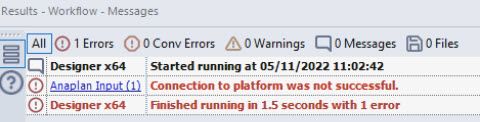 image.jpeg
image.jpeg
Also see errors from: Connection Errors with Python-based Connectors and Troubleshooting Python based Connectors on Alteryx Gallery
Procedure
These steps apply, when the steps from Connection Errors with Python-based Connectors are followed, and the connection error still persists.
- In a browser, go back to the login page for the data source related to the connector
- Click the lock icon next to the URL in the browser, then click Certificate. These steps may be different on different browsers.
- On the Certification Path tab, Zscaler will have multiple certs showing under the root
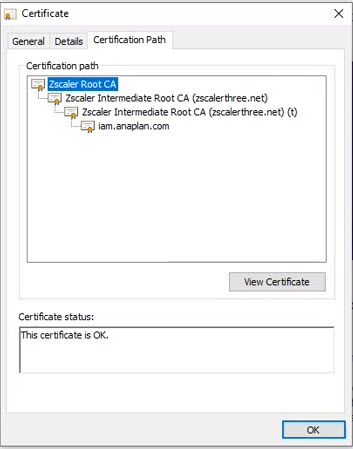 image.jpeg
image.jpeg- You will need to copy the cert for ALL the Zscaler certs listed under the root.
- Typically, there are two, but depending on security, there may be more or less.
- Reference Connection Errors with Python-based Connectors for detailed steps to copy all the certs found into the cacert.pem file for the connector
- Now when running the workflow, it should connect while Zscaler is turned on
Additional information
- If this works, then the user will need to talk with their Zscaler administrators
- Typically, the sub-certifications listed under the root are rotating and will change after a set time.
- IE: Root cert stays the same, but the two listed sub certs change every two weeks on alternating weeks
- This would mean that weekly the user would need to change the cacert.pem file with the new cert to keep the connection
- IE: Root cert stays the same, but the two listed sub certs change every two weeks on alternating weeks
- One way to bypass this is to whitelist in Zscaler the endpoints for the connector.
- You will need to run Fiddler to find the endpoint the user is using for their connection
- This may not be a viable resolution for all Zscaler administrators since it does leave a hole in the network, but it is the only workaround at this time. When new connectors that look to the Cert Store become available, this workaround will no longer be necessary (some are currently in Beta).
- Zscaler is typically only installed on Endpoint machines and not on Server machines
- This may not be true for all environments, so the end-user would need to verify with their Zscaler administrators
- If a workflow works with Zscaler turned off, then it will work on as a scheduled workflow on Server w/o Zscaler
Additional Resources
Labels:
Comments
07-27-2022
10:40 AM
- Mark as Read
- Mark as New
- Bookmark
- Permalink
- Notify Moderator
Something to add: If you have Zscaler and do not want to do rotating certs, then want to whitelist in Zscaler the endpoints for the connector you are having issues. This will allow the connector to connect without having to do the cert changes.
Labels
-
2018.3
17 -
2018.4
13 -
2019.1
18 -
2019.2
7 -
2019.3
9 -
2019.4
13 -
2020.1
22 -
2020.2
30 -
2020.3
29 -
2020.4
35 -
2021.2
52 -
2021.3
25 -
2021.4
38 -
2022.1
33 -
Alteryx Designer
9 -
Alteryx Gallery
1 -
Alteryx Server
3 -
API
29 -
Apps
40 -
AWS
11 -
Computer Vision
6 -
Configuration
108 -
Connector
136 -
Connectors
1 -
Data Investigation
14 -
Database Connection
196 -
Date Time
30 -
Designer
204 -
Desktop Automation
22 -
Developer
72 -
Documentation
27 -
Dynamic Processing
31 -
Dynamics CRM
5 -
Error
267 -
Excel
52 -
Expression
40 -
FIPS Designer
1 -
FIPS Licensing
1 -
FIPS Supportability
1 -
FTP
4 -
Fuzzy Match
6 -
Gallery Data Connections
5 -
Google
20 -
In-DB
71 -
Input
185 -
Installation
55 -
Interface
25 -
Join
25 -
Licensing
22 -
Logs
4 -
Machine Learning
4 -
Macros
93 -
Oracle
38 -
Output
110 -
Parse
23 -
Power BI
16 -
Predictive
63 -
Preparation
59 -
Prescriptive
6 -
Python
68 -
R
39 -
RegEx
14 -
Reporting
53 -
Run Command
24 -
Salesforce
25 -
Setup & Installation
1 -
Sharepoint
17 -
Spatial
53 -
SQL
48 -
Tableau
25 -
Text Mining
2 -
Tips + Tricks
94 -
Transformation
15 -
Troubleshooting
3 -
Visualytics
1
- « Previous
- Next »