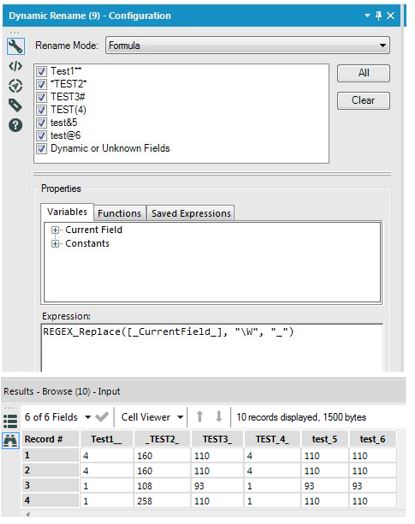Alteryx Designer Desktop Knowledge Base
Definitive answers from Designer Desktop experts.- Community
- :
- Community
- :
- Support
- :
- Knowledge
- :
- Designer Desktop
- :
- Avoiding R Tool Character Errors
Avoiding R Tool Character Errors
- Subscribe to RSS Feed
- Mark as New
- Mark as Read
- Bookmark
- Subscribe
- Printer Friendly Page
- Notify Moderator
on 09-08-2016 09:30 AM - edited on 07-27-2021 11:36 PM by APIUserOpsDM
Errors from the R tool, and macros using R, such as the Association Analysis tool, can be a challenge to troubleshoot. Since R is very particular about naming conventions, and the R macros are very particular about delimiters, one easy way to preemptively limit these errors is to make sure your field names are R-friendly and compliant.
Best practices is to use only letters, numbers and the underscore. Any special characters will likely upset R. One hint is "Error: No valid fields were selected." This means that one of the Pipe-to-Rows tools embedded in the R macros could not appropriately parse the field names.
For example, the following errors came from the Association Analysis tool, where the field names contain the gamut from asterisks to ampersands:
Error: Association Analysis (4): The Action "select fields A" has an error: ParseError: Expected entity name for reference at line 7 and column 30 while processing "Action_UpdateRawXml"
Error: Association Analysis (4): The Action "select fields A" has an error: ParseError: Expected whitespace at line 13 and column 63 while processing "Action_UpdateRawXml"
Error: Association Analysis (3): The Action "select fields A" has an error: ParseError: Unterminated entity reference, 'test' at line 4 and column 30 while processing "Action_UpdateRawXml"
If you have a thousand fields with every special character, don't fret. Dynamic Rename and regex to the rescue!
Using the Rename Mode: Formula, select all your fields, and replace any non-word character with an underscore:
Crisis averted! Happy Alteryx-ing.
-
2018.3
17 -
2018.4
13 -
2019.1
18 -
2019.2
7 -
2019.3
9 -
2019.4
13 -
2020.1
22 -
2020.2
30 -
2020.3
29 -
2020.4
35 -
2021.2
52 -
2021.3
25 -
2021.4
38 -
2022.1
33 -
Alteryx Designer
9 -
Alteryx Gallery
1 -
Alteryx Server
3 -
API
29 -
Apps
40 -
AWS
11 -
Computer Vision
6 -
Configuration
108 -
Connector
136 -
Connectors
1 -
Data Investigation
14 -
Database Connection
196 -
Date Time
30 -
Designer
204 -
Desktop Automation
22 -
Developer
72 -
Documentation
27 -
Dynamic Processing
31 -
Dynamics CRM
5 -
Error
267 -
Excel
52 -
Expression
40 -
FIPS Designer
1 -
FIPS Licensing
1 -
FIPS Supportability
1 -
FTP
4 -
Fuzzy Match
6 -
Gallery Data Connections
5 -
Google
20 -
In-DB
71 -
Input
185 -
Installation
55 -
Interface
25 -
Join
25 -
Licensing
22 -
Logs
4 -
Machine Learning
4 -
Macros
93 -
Oracle
38 -
Output
110 -
Parse
23 -
Power BI
16 -
Predictive
63 -
Preparation
59 -
Prescriptive
6 -
Python
68 -
R
39 -
RegEx
14 -
Reporting
53 -
Run Command
24 -
Salesforce
25 -
Setup & Installation
1 -
Sharepoint
17 -
Spatial
53 -
SQL
48 -
Tableau
25 -
Text Mining
2 -
Tips + Tricks
94 -
Transformation
15 -
Troubleshooting
3 -
Visualytics
1
- « Previous
- Next »