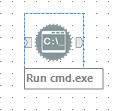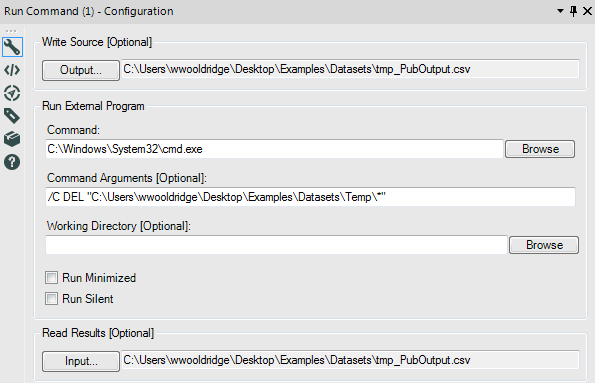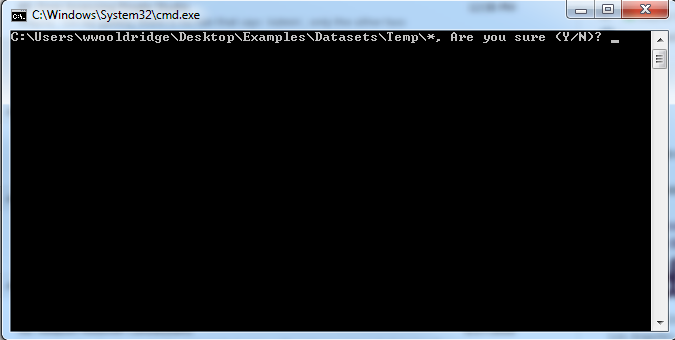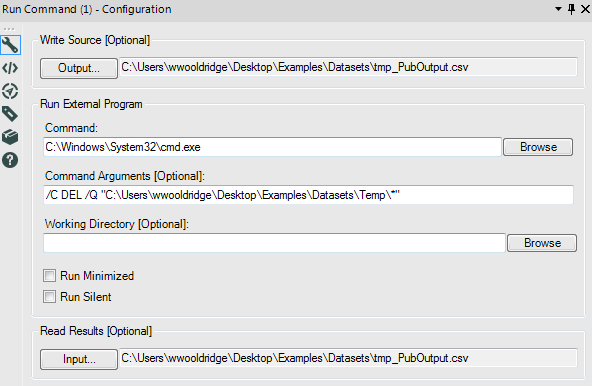Alteryx Designer Desktop Knowledge Base
Definitive answers from Designer Desktop experts.- Community
- :
- Community
- :
- Support
- :
- Knowledge
- :
- Designer Desktop
- :
- Auto Answer Y or N in Run Command
Auto Answer Y or N in Run Command
- Subscribe to RSS Feed
- Mark as New
- Mark as Read
- Bookmark
- Subscribe
- Printer Friendly Page
- Notify Moderator
07-20-2016 11:33 AM - edited 08-03-2021 04:11 PM
There are some command line statements that require you answer Y (yes) or N (no) before the statement will completely execute. Case in point: let's say I want to delete files that are in a particular directory to clean up any files I no longer need (e.g. they are temporary work files), and I want to do this using a Run Command tool.
So I drag and drop a Run Command tool to my canvas.
And I configure the tool:
Since the Run Command is a stand-alone tool, I have to select 'dummy' output and input files. In the command line I point to where command line executable file is located (C:\Windows\System32\cmd.exe in my case). Then I add my command arguments. '/C' carries out the command specified and then terminates. DEL is the command to delete files and I specify the path where the files are located. '*' is a wildcard character that will allow me to delete all the files in that path.
When I run the workflow, I get prompted with a question which requires a manual answer/input from me.
If I had set this up to run minimized and/or in silent mode, it is possible I wouldn't know I was being prompted for an answer. How can you answer 'Y' in the command prompt automatically? You need to turn echo off. This can be done by adding '/Q' in the Command Argument like this:
Now when you run the workflow, it will automatically answer 'Y' and delete your files.
As an added bonus, there are many of these '/?' commands that can come in handy. Here is a list of the more commonly used commands:
/C Carries out the command specified by string and then terminates /K Carries out the command specified by string but remains /S Modifies the treatment of string after /C or /K (see below) /Q Turns echo off /D Disable execution of AutoRun commands from registry (see below) /A Causes the output of internal commands to a pipe or file to be ANSI /U Causes the output of internal commands to a pipe or file to be Unicode /T:fg Sets the foreground/background colors (see COLOR /? for more info) /E:ON Enable command extensions (see below) /E:OFF Disable command extensions (see below) /F:ON Enable file and directory name completion characters (see below) /F:OFF Disable file and directory name completion characters (see below) /V:ON Enable delayed environment variable expansion using ! as the delimiter. For example, /V:ON would allow !var! to expand the variable var at execution time. The var syntax expands variables at input time, which is quite a different thing when inside of a FOR loop. /V:OFF Disable delayed environment expansion.
-
2018.3
17 -
2018.4
13 -
2019.1
18 -
2019.2
7 -
2019.3
9 -
2019.4
13 -
2020.1
22 -
2020.2
30 -
2020.3
29 -
2020.4
35 -
2021.2
52 -
2021.3
25 -
2021.4
38 -
2022.1
33 -
Alteryx Designer
9 -
Alteryx Gallery
1 -
Alteryx Server
3 -
API
29 -
Apps
40 -
AWS
11 -
Computer Vision
6 -
Configuration
108 -
Connector
136 -
Connectors
1 -
Data Investigation
14 -
Database Connection
196 -
Date Time
30 -
Designer
204 -
Desktop Automation
22 -
Developer
72 -
Documentation
27 -
Dynamic Processing
31 -
Dynamics CRM
5 -
Error
267 -
Excel
52 -
Expression
40 -
FIPS Designer
1 -
FIPS Licensing
1 -
FIPS Supportability
1 -
FTP
4 -
Fuzzy Match
6 -
Gallery Data Connections
5 -
Google
20 -
In-DB
71 -
Input
185 -
Installation
55 -
Interface
25 -
Join
25 -
Licensing
22 -
Logs
4 -
Machine Learning
4 -
Macros
93 -
Oracle
38 -
Output
110 -
Parse
23 -
Power BI
16 -
Predictive
63 -
Preparation
59 -
Prescriptive
6 -
Python
68 -
R
39 -
RegEx
14 -
Reporting
53 -
Run Command
24 -
Salesforce
25 -
Setup & Installation
1 -
Sharepoint
17 -
Spatial
53 -
SQL
48 -
Tableau
25 -
Text Mining
2 -
Tips + Tricks
94 -
Transformation
15 -
Troubleshooting
3 -
Visualytics
1
- « Previous
- Next »