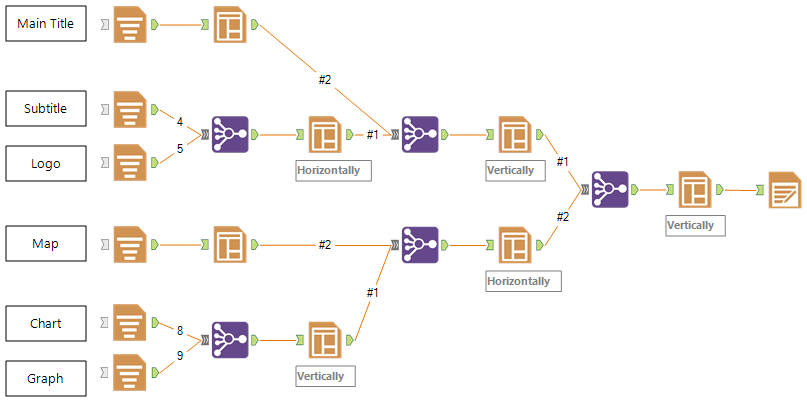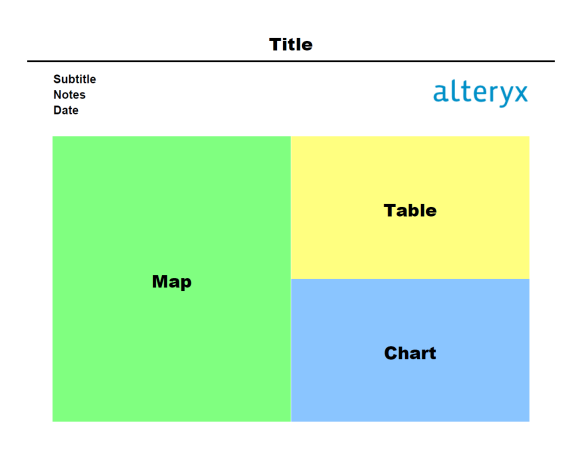Alteryx Designer Desktop Knowledge Base
Definitive answers from Designer Desktop experts.- Community
- :
- Community
- :
- Support
- :
- Knowledge
- :
- Designer Desktop
- :
- Arrange Reporting Objects
Arrange Reporting Objects
- Subscribe to RSS Feed
- Mark as New
- Mark as Read
- Bookmark
- Subscribe
- Printer Friendly Page
- Notify Moderator
on 07-20-2016 11:41 AM - edited on 07-27-2021 11:39 PM by APIUserOpsDM
When creating reports, whether they contain maps, tables, charts, titles, etc., there will come a point when you will need to organize the layout of these objects. In Alteryx, the way to do this is somewhat similar to the old Slide or Tile puzzles. Remember this?
You have to create rows and/or columns, and arrange the objects (tiles) in the order that you desire. The good thing is that with Alteryx you have complete control over what goes where, so you kind of get to cheat and only have to use the up and down arrows to get the objects where you want them. Now granted, it's not quite that easy as you have to consider things like spacing, page size, image size, alignment and borders, but after a bit of trial and error, you should be able to get things laidout just the way you want!
Attached is a simple workflow (created in 10.5) that arranges real-world objects, such as titles, logos, charts, etc. Take a look at the workflow and see how we have joined the objects by record position (as opposed to specific fields) and created layouts for each group of objects. This allows you to stack the groups appropriately - vertically or horizontally - and then finally put all of the pieces together at the end.
Tools used:
Report Text
Layout
Render
Thanks for playing!
- Mark as Read
- Mark as New
- Bookmark
- Permalink
- Notify Moderator
Let me know how we can add different header and footer for different data (multiple tables) in a single report
- Mark as Read
- Mark as New
- Bookmark
- Permalink
- Notify Moderator
Beautifully crafted example. Really well put together. Extremely informative, in a minimalist way that cuts straight to how things work.
-
2018.3
17 -
2018.4
13 -
2019.1
18 -
2019.2
7 -
2019.3
9 -
2019.4
13 -
2020.1
22 -
2020.2
30 -
2020.3
29 -
2020.4
35 -
2021.2
52 -
2021.3
25 -
2021.4
38 -
2022.1
33 -
Alteryx Designer
9 -
Alteryx Gallery
1 -
Alteryx Server
3 -
API
29 -
Apps
40 -
AWS
11 -
Computer Vision
6 -
Configuration
108 -
Connector
136 -
Connectors
1 -
Data Investigation
14 -
Database Connection
196 -
Date Time
30 -
Designer
204 -
Desktop Automation
22 -
Developer
72 -
Documentation
27 -
Dynamic Processing
31 -
Dynamics CRM
5 -
Error
267 -
Excel
52 -
Expression
40 -
FIPS Designer
1 -
FIPS Licensing
1 -
FIPS Supportability
1 -
FTP
4 -
Fuzzy Match
6 -
Gallery Data Connections
5 -
Google
20 -
In-DB
71 -
Input
185 -
Installation
55 -
Interface
25 -
Join
25 -
Licensing
22 -
Logs
4 -
Machine Learning
4 -
Macros
93 -
Oracle
38 -
Output
110 -
Parse
23 -
Power BI
16 -
Predictive
63 -
Preparation
59 -
Prescriptive
6 -
Python
68 -
R
39 -
RegEx
14 -
Reporting
53 -
Run Command
24 -
Salesforce
25 -
Setup & Installation
1 -
Sharepoint
17 -
Spatial
53 -
SQL
48 -
Tableau
25 -
Text Mining
2 -
Tips + Tricks
94 -
Transformation
15 -
Troubleshooting
3 -
Visualytics
1
- « Previous
- Next »