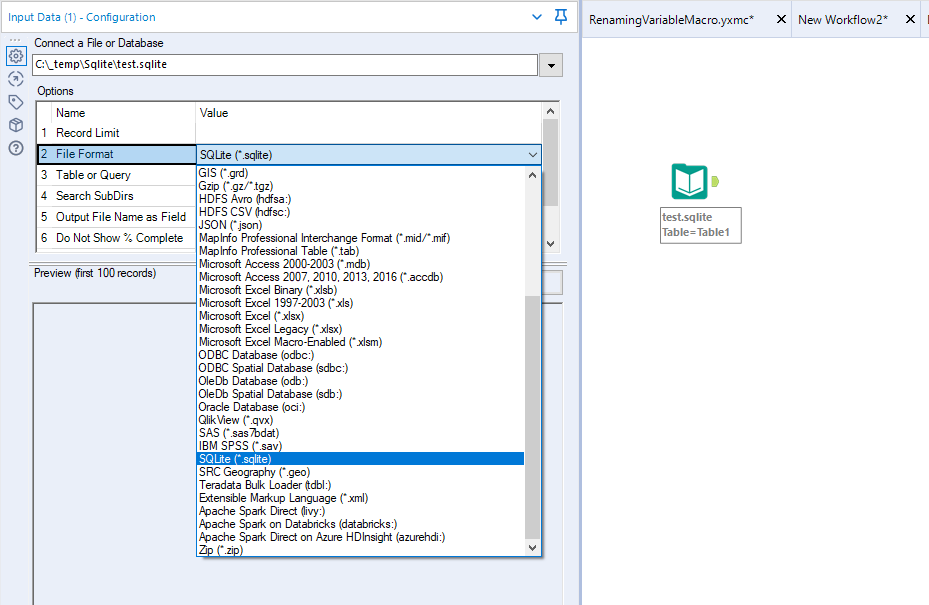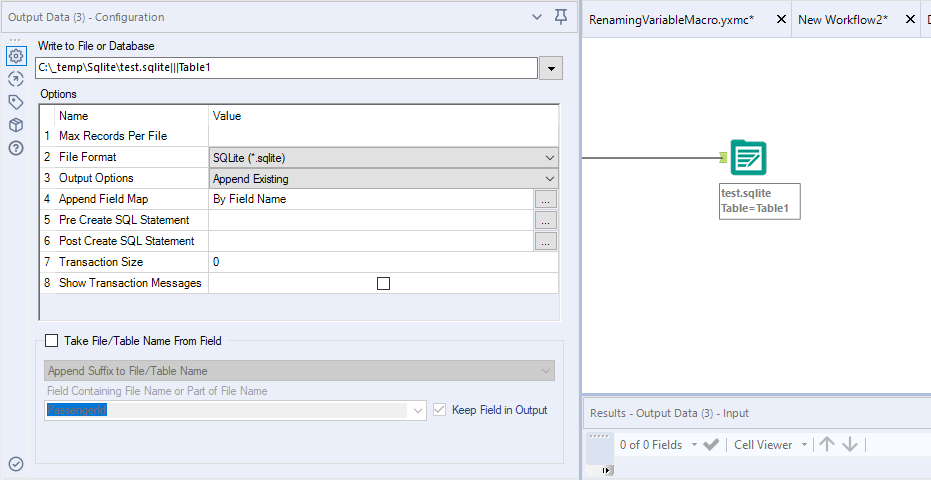Alteryx Designer Desktop Knowledge Base
Definitive answers from Designer Desktop experts.- Community
- :
- Community
- :
- Support
- :
- Knowledge
- :
- Designer Desktop
- :
- Append to YXDB
Append to YXDB
- Subscribe to RSS Feed
- Mark as New
- Mark as Read
- Bookmark
- Subscribe
- Printer Friendly Page
- Notify Moderator
on 01-05-2016 03:55 PM - edited on 07-27-2021 11:45 PM by APIUserOpsDM
The YXDB file format is designed for some very specific needs around high-speed reading and writing as well as having random I/O (for browsing) and a spatial index (for mapping/spatial join, etc...).
The nature of YXDB files makes them poorly suited for more database-like operations like append or query. When looking for a desktop file format that has database like functionality, SQLITE is the way to go. It is well supported in Alteryx, allows you to append/query, etc. If you want indexes and stuff, you can build them with a separate tool and Alteryx will be able to use them.
SQLite is conveniently built into the Alteryx Input and Output Tools:
Simply choose SQLite(*.sqlite) from Files of Type...
From both the Input and Output tool configurations, all of the expected options for reading and writing to traditional databases are there - such as specifying a table or query, Pre and Post SQL statements and the output options of Append, Drop, Create and Overwrite.
One thing you may notice with working with SQLite databases is that the files are larger than a YXDB. This is due to the fact the YXDB file is compressed (as explained above). That compression is part of what makes it so you can't append to one. The actual compression will vary based on what data you write to it. SQLite is appendable and queryable which inherently would be very difficult or impossible to support compression.
This article is based on the comments resulting from an Idea posted here.
- Mark as Read
- Mark as New
- Bookmark
- Permalink
- Notify Moderator
Very helpful! Thanks
- Mark as Read
- Mark as New
- Bookmark
- Permalink
- Notify Moderator
2+ y/o write-up...but still saving us time! Thank @TaraM
-
2018.3
17 -
2018.4
13 -
2019.1
18 -
2019.2
7 -
2019.3
9 -
2019.4
13 -
2020.1
22 -
2020.2
30 -
2020.3
29 -
2020.4
35 -
2021.2
52 -
2021.3
25 -
2021.4
38 -
2022.1
33 -
Alteryx Designer
9 -
Alteryx Gallery
1 -
Alteryx Server
3 -
API
29 -
Apps
40 -
AWS
11 -
Computer Vision
6 -
Configuration
108 -
Connector
136 -
Connectors
1 -
Data Investigation
14 -
Database Connection
196 -
Date Time
30 -
Designer
204 -
Desktop Automation
22 -
Developer
72 -
Documentation
27 -
Dynamic Processing
31 -
Dynamics CRM
5 -
Error
267 -
Excel
52 -
Expression
40 -
FIPS Designer
1 -
FIPS Licensing
1 -
FIPS Supportability
1 -
FTP
4 -
Fuzzy Match
6 -
Gallery Data Connections
5 -
Google
20 -
In-DB
71 -
Input
185 -
Installation
55 -
Interface
25 -
Join
25 -
Licensing
22 -
Logs
4 -
Machine Learning
4 -
Macros
93 -
Oracle
38 -
Output
110 -
Parse
23 -
Power BI
16 -
Predictive
63 -
Preparation
59 -
Prescriptive
6 -
Python
68 -
R
39 -
RegEx
14 -
Reporting
53 -
Run Command
24 -
Salesforce
25 -
Setup & Installation
1 -
Sharepoint
17 -
Spatial
53 -
SQL
48 -
Tableau
25 -
Text Mining
2 -
Tips + Tricks
94 -
Transformation
15 -
Troubleshooting
3 -
Visualytics
1
- « Previous
- Next »