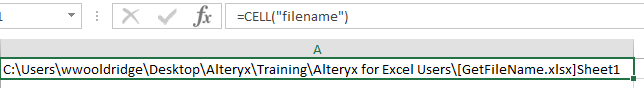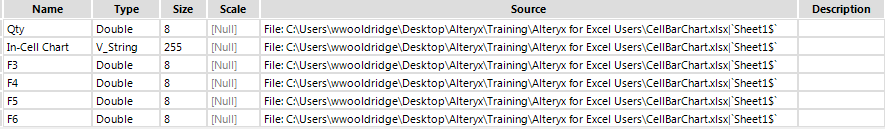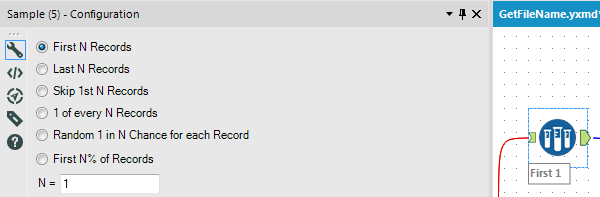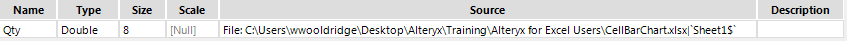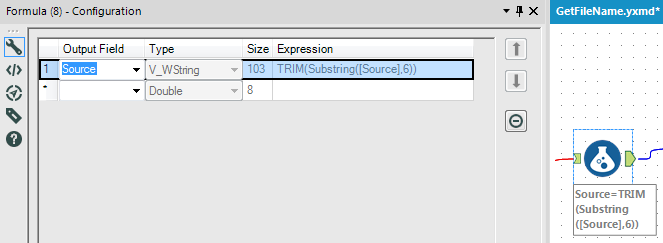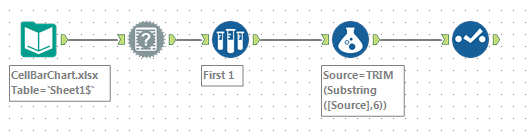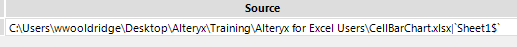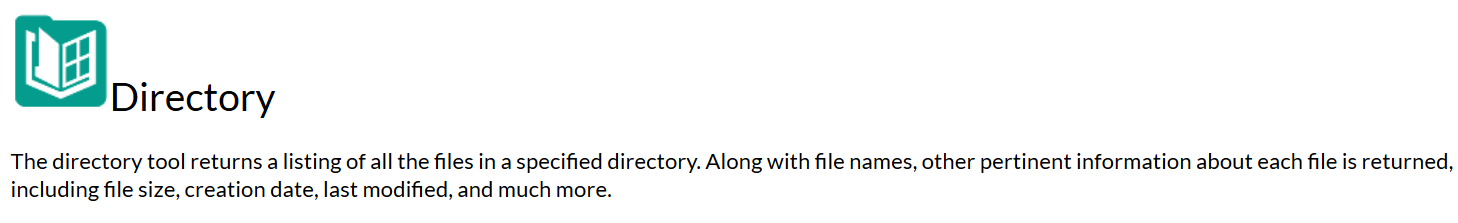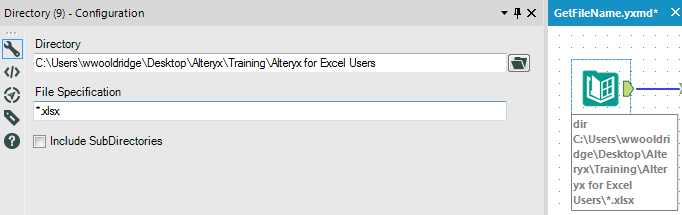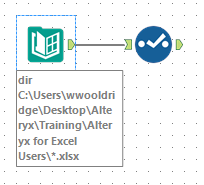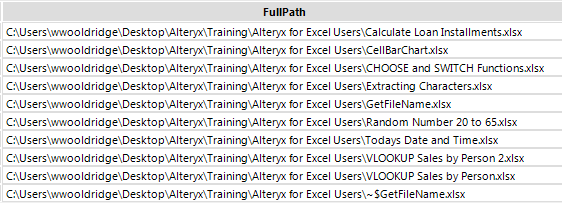Alteryx Designer Desktop Knowledge Base
Definitive answers from Designer Desktop experts.- Community
- :
- Community
- :
- Support
- :
- Knowledge
- :
- Designer Desktop
- :
- Alteryx for Excel Users: Determine the full path a...
Alteryx for Excel Users: Determine the full path and filename
- Subscribe to RSS Feed
- Mark as New
- Mark as Read
- Bookmark
- Subscribe
- Printer Friendly Page
- Notify Moderator
11-15-2016 11:09 AM - edited 08-03-2021 04:05 PM
To find the full path and filename of a saved file in Excel, you use the =CELL function.
In Alteryx, you use a Field Info Tool toget this information:
The Field InfoTool allows you to see in tabular form the name of fields in a file as well as the field order, field type, and field size.
Name: field names within the file
Type: type of data field
Size: length of a data field
Scale: with respect to fixed decimal data types, scale refers to the digits of precision
Source: contains the full path and filename
Description: may or may not contain information; you can add a description via the Select tool
We're only interested in the Source field and this information will be the same for each field.
Using a Sample Tool, we select just the first record:
Notice the data in Source begins with 'File:'. We don't want that in the final output so we'll use a SUBSTRING function in the expression of a Formula tool to clean it up. Complete the workflow with a Select tool so we only get the Source field:
I'll mention here you can use the Directory Toolto find the full path and filenames in a directory.
Select the directory you want to search. File Specification has wildcard characters so you can limit your search to files containing specific character patterns or file types. In the example below, let's set up the File Specification to only return files with the '.xlsx' file extension:
We're only interested in the field 'FullPath' (first column) so we'll use a Select tool to drop the remaining fields.
While the Directory tool returns multiple filenames, it will not contain aworksheet name if the file is an Excel file. To get that information, you'll need to use the Field Info Tool as we did above.
-
2018.3
17 -
2018.4
13 -
2019.1
18 -
2019.2
7 -
2019.3
9 -
2019.4
13 -
2020.1
22 -
2020.2
30 -
2020.3
29 -
2020.4
35 -
2021.2
52 -
2021.3
25 -
2021.4
38 -
2022.1
33 -
Alteryx Designer
9 -
Alteryx Gallery
1 -
Alteryx Server
3 -
API
29 -
Apps
40 -
AWS
11 -
Computer Vision
6 -
Configuration
108 -
Connector
136 -
Connectors
1 -
Data Investigation
14 -
Database Connection
196 -
Date Time
30 -
Designer
204 -
Desktop Automation
22 -
Developer
72 -
Documentation
27 -
Dynamic Processing
31 -
Dynamics CRM
5 -
Error
267 -
Excel
52 -
Expression
40 -
FIPS Designer
1 -
FIPS Licensing
1 -
FIPS Supportability
1 -
FTP
4 -
Fuzzy Match
6 -
Gallery Data Connections
5 -
Google
20 -
In-DB
71 -
Input
185 -
Installation
55 -
Interface
25 -
Join
25 -
Licensing
22 -
Logs
4 -
Machine Learning
4 -
Macros
93 -
Oracle
38 -
Output
110 -
Parse
23 -
Power BI
16 -
Predictive
63 -
Preparation
59 -
Prescriptive
6 -
Python
68 -
R
39 -
RegEx
14 -
Reporting
53 -
Run Command
24 -
Salesforce
25 -
Setup & Installation
1 -
Sharepoint
17 -
Spatial
53 -
SQL
48 -
Tableau
25 -
Text Mining
2 -
Tips + Tricks
94 -
Transformation
15 -
Troubleshooting
3 -
Visualytics
1
- « Previous
- Next »