Alteryx Designer Desktop Knowledge Base
Definitive answers from Designer Desktop experts.- Community
- :
- Community
- :
- Support
- :
- Knowledge
- :
- Designer Desktop
- :
- Alteryx FIPS Designer -- FAQs
Alteryx FIPS Designer -- FAQs
- Subscribe to RSS Feed
- Mark as New
- Mark as Read
- Bookmark
- Subscribe
- Printer Friendly Page
- Notify Moderator
05-31-2022 08:53 AM
Alteryx FIPS Designer - FAQs
Alteryx Designer-FIPS is a separate installer that is aligned with data security and computer system standards outlined in the Federal Information Processing Standards (FIPS). Now with a FIPS-compatible version of Alteryx Designer, public sector organizations including government agencies of all sizes can implement analytics automation to connect their businesses with insights.
What is Alteryx Designer - FIPS?
Alteryx Designer FIPS version 2022.1 is the first release of Designer that offers a FIPS 140-2 capable option for customers that require FIPS compliance. Please note that FIPS standards are developed by the US National Institute of Standards and Technology (NIST) for use by US government agencies and contractors. For more information about FIPS, go to the NIST FIPS FAQ page.Where can I download Alteryx Designer-FIPS?
Alteryx Designer - FIPS is a separate new installer from 2022.1. The general (non-FIPS) release version of Alteryx Designer is not FIPS capable. Please contact your Account Manager, for the Alteryx Designer - FIPS installer.Are there any pointers to note, before installing Alteryx Designer - FIPS?
Please make sure that Alteryx Designer - General (non-FIPS) installer and Alteryx Designer - FIPS installer - should not be installed on the same machine. Also, if you’ve previously used Alteryx Designer, you might notice that certain Designer tools and features are either not available or offer limited functionality with the Alteryx Designer FIPS 2022.1 release. Over time, we plan to make many of these tools and features available again in future Alteryx Designer FIPS releases.How do I know if the Alteryx Designer is a FIPS-Capable version?
Once the FIPS-Alteryx Designer is installed, you could verify it on the below areas:
-
Launch Alteryx Designer - FIPS and navigate to "Help" menu → "About" → There would be a suffix added as “FIPS” to “About” window’s header
image.png
-
At the folder level, the default installation directory will be installed as \ProgramFiles\AlteryxFIPS
- The below folders would also be created under the "Program Files" directory, :
- \Program Files\Alteryx\bin\ssl
- cryptolib.cnf
- fips_install.log
- openssl.cnf
- openssl_fips.cnf
- \Program Files\Alteryx\bin\bin32\ssl
- \Program Files\Alteryx\bin\ssl
Can I schedule workflows in Alteryx Designer - FIPS?
No, currently, scheduler is not available in the first release of Alteryx Designer - FIPS(2022.1).
What are the limitations in Alteryx Designer - FIPS?
Certain Alteryx Designer tools and features are not available, or offers limited functionality, based on FIPS capability. Please find the below links that illustrate the list of limited functionalities in Alteryx Designer - FIPS:
- Alteryx Designer - FIPS
- Alteryx Designer and FIPS Release- Tool differences
- Alteryx Designer and FIPS Release - Feature differences
Is Alteryx Server - FIPS version available in this release?
Alteryx Designer FIPS version 2022.1 is the initial release for FIPS-Capable solution, with basic Designer capabilities. This installer does not include Alteryx Server - FIPS.Can I run non-FIPS based workflow on my Alteryx Designer - FIPS version?
The workflows from non-FIPS Designer could be accessed on the FIPS Designer, however, if there are any tools/features that are not supported by FIPS Designer version, those will be errored out or those tools would appear as a "Question mark", as workflow migrations are not under the scope of this release.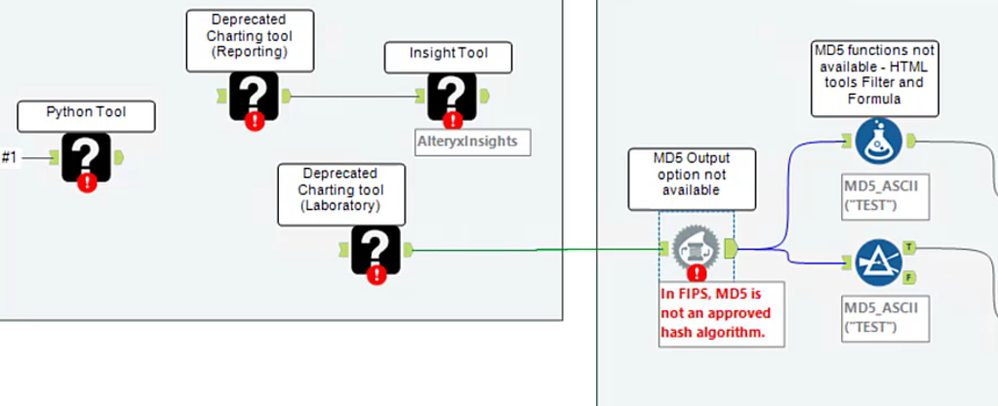 image.png
image.png
Is AMP/DCM available in the Alteryx Designer - FIPS version?
Yes, AMP Engine is enabled by default in Designer with the 2022.1 Release. There is no specific requirements to enable AMP on Alteryx Designer - FIPS release. DCM is enforced in the Alteryx Designer - FIPS Release, and the users would be able to create data-source connections using the DCM Connection Manager on the FIPS Designer.If you have further questions around our Alteryx Designer - FIPS release, please feel free to reach out to Alteryx Support.
Additional Resources
-
2018.3
17 -
2018.4
13 -
2019.1
18 -
2019.2
7 -
2019.3
9 -
2019.4
13 -
2020.1
22 -
2020.2
30 -
2020.3
29 -
2020.4
35 -
2021.2
52 -
2021.3
25 -
2021.4
38 -
2022.1
33 -
Alteryx Designer
9 -
Alteryx Gallery
1 -
Alteryx Server
3 -
API
29 -
Apps
40 -
AWS
11 -
Computer Vision
6 -
Configuration
108 -
Connector
136 -
Connectors
1 -
Data Investigation
14 -
Database Connection
196 -
Date Time
30 -
Designer
204 -
Desktop Automation
22 -
Developer
72 -
Documentation
27 -
Dynamic Processing
31 -
Dynamics CRM
5 -
Error
267 -
Excel
52 -
Expression
40 -
FIPS Designer
1 -
FIPS Licensing
1 -
FIPS Supportability
1 -
FTP
4 -
Fuzzy Match
6 -
Gallery Data Connections
5 -
Google
20 -
In-DB
71 -
Input
185 -
Installation
55 -
Interface
25 -
Join
25 -
Licensing
22 -
Logs
4 -
Machine Learning
4 -
Macros
93 -
Oracle
38 -
Output
110 -
Parse
23 -
Power BI
16 -
Predictive
63 -
Preparation
59 -
Prescriptive
6 -
Python
68 -
R
39 -
RegEx
14 -
Reporting
53 -
Run Command
24 -
Salesforce
25 -
Setup & Installation
1 -
Sharepoint
17 -
Spatial
53 -
SQL
48 -
Tableau
25 -
Text Mining
2 -
Tips + Tricks
94 -
Transformation
15 -
Troubleshooting
3 -
Visualytics
1
- « Previous
- Next »