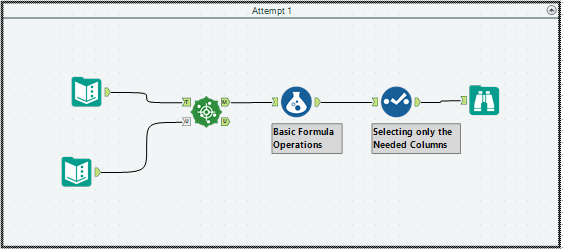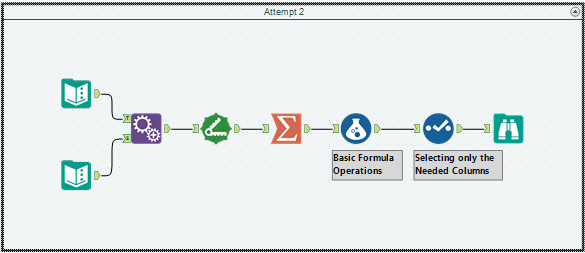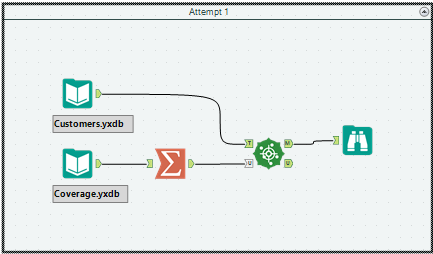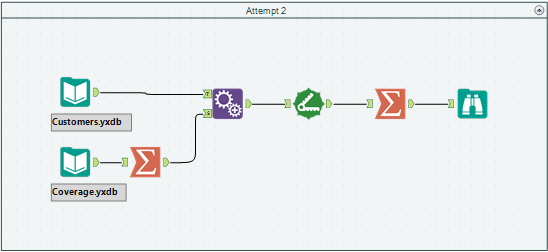Alteryx Designer Desktop Knowledge Base
Definitive answers from Designer Desktop experts.- Community
- :
- Community
- :
- Support
- :
- Knowledge
- :
- Designer Desktop
- :
- Alternative to Find Nearest Tool that Could Help O...
Alternative to Find Nearest Tool that Could Help Optimize your Spatial Workflow
- Subscribe to RSS Feed
- Mark as New
- Mark as Read
- Bookmark
- Subscribe
- Printer Friendly Page
- Notify Moderator
on 10-05-2015 04:15 PM - edited on 07-27-2021 11:46 PM by APIUserOpsDM
Often in spatial analytics, you’ll need to find the closest spatial object to another. The most intuitive way to do that is through the Find Nearest Tool, which specifically captures the ability to find the shortest distance between spatial objects in one file (targets) and a user-specified number of objects in another file (universe objects). This tool does an amazing job of simplifying the process of finding the nearest object to another but it can also add significant time to your workflow.
I often elect for an alternative method that has trimmed significant run time off of many of my spatial workflows. That is, using the Append Fields Tool to duplicate your target spatial objects for each universe and using the Distance Tool to calculate DriveTime. After that’s done, simply add on a Summarize Tool, group by the target and take the “Min” DriveTime for each. You could also sort ascending by DriveTime and sample for the first target by grouping with that field. There is a caveat, however, as the Append Fields Tool drastically increases the number of records in your input and will only speed up the process if there are significantly more targets than universes.
These methods are distinct in that the Find Nearest Tool must do a DriveTime run from each target spatial object to each universe spatial object (200 DriveTime passes in Example 1) whereas the Distance Tool approach already has all the points available to it and recognizes that there are many more targets than universes. As a result, it runs the reverse-direction DriveTime calculation starting from each universe to all target spatial objects at once (5 DriveTime passes in Example 1). If it is quicker for you to use the Find Nearest Tool, be sure to shed the spatial objects you no longer need in your workflow as soon as possible, even inside the Find Nearest Tool’s configuration if possible. That could also reduce your run time due to the sheer size of the spatial object datatype. Below are some examples of the methods. They can also be seen in the attached workflow, AppendAlternative.yxzp.
Example 1
Targets: 200
Universe Objects: 5
Attempt 1: Find Nearest Tool
Run Time: 8 minutes 13 seconds
Attempt 2: Append Fields Tool and Summarize
Run Time: 11.9 seconds
Example 2
Targets: 100
Universe Objects: 52
Attempt 1: Find Nearest Tool
Run Time: 49.7 seconds
Attempt 2: Append Fields Tool and Summarize
Run Time: 12.6 seconds
- Mark as Read
- Mark as New
- Bookmark
- Permalink
- Notify Moderator
Hi Matt!
This is a very creative solution! I have been running some larger data sets and the find nearest tool seems to bog down a lot for me.
I'm curious, how would you handle a situation where the Target and Universe inputs are the same, where you are trying to find the closest point within the set? The Find Nearest tool has that handy "ignore 0 distance matches" box that allows it to not have a point match to itself in this instance. Would it be something along the lines of filtering out 0 distance values and then summarizing the Min value when grouped by customer?
-
2018.3
17 -
2018.4
13 -
2019.1
18 -
2019.2
7 -
2019.3
9 -
2019.4
13 -
2020.1
22 -
2020.2
30 -
2020.3
29 -
2020.4
35 -
2021.2
52 -
2021.3
25 -
2021.4
38 -
2022.1
33 -
Alteryx Designer
9 -
Alteryx Gallery
1 -
Alteryx Server
3 -
API
29 -
Apps
40 -
AWS
11 -
Computer Vision
6 -
Configuration
108 -
Connector
136 -
Connectors
1 -
Data Investigation
14 -
Database Connection
196 -
Date Time
30 -
Designer
204 -
Desktop Automation
22 -
Developer
72 -
Documentation
27 -
Dynamic Processing
31 -
Dynamics CRM
5 -
Error
267 -
Excel
52 -
Expression
40 -
FIPS Designer
1 -
FIPS Licensing
1 -
FIPS Supportability
1 -
FTP
4 -
Fuzzy Match
6 -
Gallery Data Connections
5 -
Google
20 -
In-DB
71 -
Input
185 -
Installation
55 -
Interface
25 -
Join
25 -
Licensing
22 -
Logs
4 -
Machine Learning
4 -
Macros
93 -
Oracle
38 -
Output
110 -
Parse
23 -
Power BI
16 -
Predictive
63 -
Preparation
59 -
Prescriptive
6 -
Python
68 -
R
39 -
RegEx
14 -
Reporting
53 -
Run Command
24 -
Salesforce
25 -
Setup & Installation
1 -
Sharepoint
17 -
Spatial
53 -
SQL
48 -
Tableau
25 -
Text Mining
2 -
Tips + Tricks
94 -
Transformation
15 -
Troubleshooting
3 -
Visualytics
1
- « Previous
- Next »