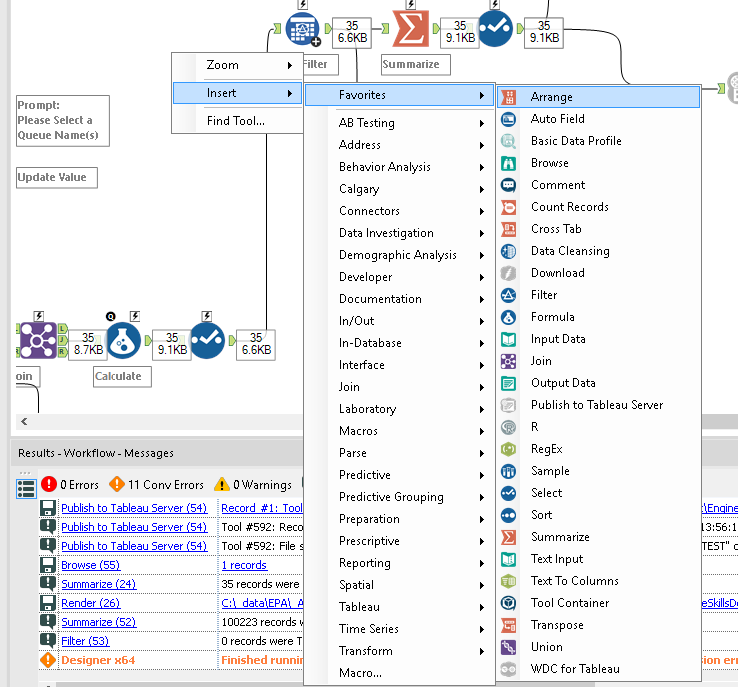Alteryx Designer Desktop Knowledge Base
Definitive answers from Designer Desktop experts.- Community
- :
- Community
- :
- Support
- :
- Knowledge
- :
- Designer Desktop
- :
- Add tools to the canvas without your mouse
Add tools to the canvas without your mouse
- Subscribe to RSS Feed
- Mark as New
- Mark as Read
- Bookmark
- Subscribe
- Printer Friendly Page
- Notify Moderator
09-05-2017 01:44 PM - edited 08-03-2021 11:34 AM
Dear community,
I like to share my way of adding a new tool to the canvas without using the mouse. It might prove useful to one or another keyboard addicted Alteryx hacker 😉
To my knowledge, there are no build-in keyboard shortcuts to achieve what I have been aiming for, i.e., adding tools to the canvas by keyboard only.In order to do so, I am now relying on an external free of charge program, Autohotkeys. It is a windows only program, however, there might be MAC alternatives around, e.g., Keyboard Meastro.
I use Autohotkeys to achieve the following: A single keypress (F9 in my case) opens my list of favorite Alteryx tools:
The actual work is carried out by the following autokey script, which maps the function key F9 to a specific sequence of events (right mouse click, timeout, key "i", timeout, key "f")
F9::
Send {RButton}
Sleep, 5
Send {i}
Sleep, 5
Send {f}
Return
As a result, by pressingF9 a complete list of my favorite tools (a list that can of course be extended) is displayed. I can then use the respective starting letter of the required tool to navigate through the list, e.g., pressing "r" to get to the R-Tool.
I find that procedure pretty useful. I does, of course, rely on a well curated list of favorites 😉
Best regards
Oli
-
2018.3
17 -
2018.4
13 -
2019.1
18 -
2019.2
7 -
2019.3
9 -
2019.4
13 -
2020.1
22 -
2020.2
30 -
2020.3
29 -
2020.4
35 -
2021.2
52 -
2021.3
25 -
2021.4
38 -
2022.1
33 -
Alteryx Designer
9 -
Alteryx Gallery
1 -
Alteryx Server
3 -
API
29 -
Apps
40 -
AWS
11 -
Computer Vision
6 -
Configuration
108 -
Connector
136 -
Connectors
1 -
Data Investigation
14 -
Database Connection
196 -
Date Time
30 -
Designer
204 -
Desktop Automation
22 -
Developer
72 -
Documentation
27 -
Dynamic Processing
31 -
Dynamics CRM
5 -
Error
267 -
Excel
52 -
Expression
40 -
FIPS Designer
1 -
FIPS Licensing
1 -
FIPS Supportability
1 -
FTP
4 -
Fuzzy Match
6 -
Gallery Data Connections
5 -
Google
20 -
In-DB
71 -
Input
185 -
Installation
55 -
Interface
25 -
Join
25 -
Licensing
22 -
Logs
4 -
Machine Learning
4 -
Macros
93 -
Oracle
38 -
Output
110 -
Parse
23 -
Power BI
16 -
Predictive
63 -
Preparation
59 -
Prescriptive
6 -
Python
68 -
R
39 -
RegEx
14 -
Reporting
53 -
Run Command
24 -
Salesforce
25 -
Setup & Installation
1 -
Sharepoint
17 -
Spatial
53 -
SQL
48 -
Tableau
25 -
Text Mining
2 -
Tips + Tricks
94 -
Transformation
15 -
Troubleshooting
3 -
Visualytics
1
- « Previous
- Next »