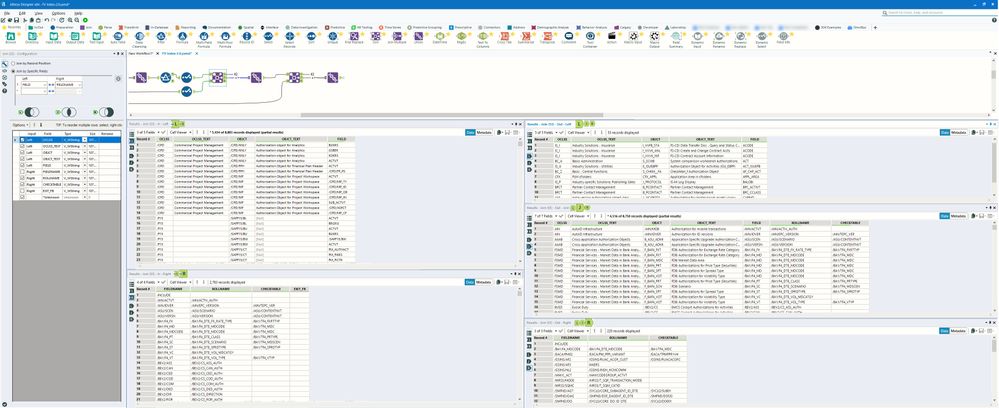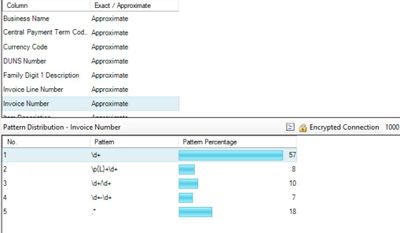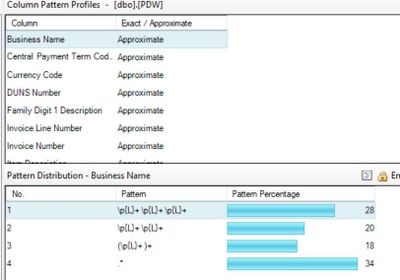Alteryx Designer Desktop Ideas
Share your Designer Desktop product ideas - we're listening!Submitting an Idea?
Be sure to review our Idea Submission Guidelines for more information!
Submission Guidelines- Community
- :
- Community
- :
- Participate
- :
- Ideas
- :
- Designer Desktop: New Ideas
Featured Ideas
Hello,
After used the new "Image Recognition Tool" a few days, I think you could improve it :
> by adding the dimensional constraints in front of each of the pre-trained models,
> by adding a true tool to divide the training data correctly (in order to have an equivalent number of images for each of the labels)
> at least, allow the tool to use black & white images (I wanted to test it on the MNIST, but the tool tells me that it necessarily needs RGB images) ?
Question : do you in the future allow the user to choose between CPU or GPU usage ?
In any case, thank you again for this new tool, it is certainly perfectible, but very simple to use, and I sincerely think that it will allow a greater number of people to understand the many use cases made possible thanks to image recognition.
Thank you again
Kévin VANCAPPEL (France ;-))
Thank you again.
Kévin VANCAPPEL
When I perform data type conversions I sometimes receive conversion errors. There is not a slick way to programmatically handle these that I am aware of. Instead, I have to manage them with half a dozen tools or really unsightly expressions in formula tools. As an example, I have a string field with a value "two" and I want to convert to a decimal or int. I receive a conversion error and the value is either "0.000" or "0". This is clearly wrong and I want to have a NULL value instead. I want to use a function to attempt the conversion in the formula tool so i can nest it inside conditionals in a cleaner fashion.
Here is a reference to the try_cast doc:
https://docs.microsoft.com/en-us/sql/t-sql/functions/try-cast-transact-sql?view=sql-server-2017
Dear Alteryx GUI Gang,
I'll create a container and then customize the colours, margins, transparency, border and then want consistency for other containers. It would be nice to have a format painter function (brush) to apply the format of one container to another. This of course could be extended to other tools like comments. There might be a desire to apply this to more tools too, but the comments and containers would be my focus as they are almost always custom configured.
Cheers,
Mark
Please add a toggle for Dark Mode as Alteryx, after all these years of using it, is burning out my retinas.
The OS and most apps have a Dark Mode theme so flipping back to a bright white canvas is very jarring. I tried to adjust the canvas colors in a more muted way but never can get it to work satisfactorily and still be as easy to read as the retina burning default.
I would like the ability to take custom geographies and write them to a table in Exasol. We visualize our data with Tableau and rely on live connections to Exasol tables rather than Tableau extracts. One shortcoming with spatial is that we have to output our custom geographies as a .shp file then make a Tableau Extract. This would save us a few steps in sharing this data with our users.
Thanks!
I cannot seem to create a vertical or horizontal tab group of workflows. This feature used to exist in prior versions and I think it disappeared in 2018.3, the release with the revamped UI. Is it just me or is this feature gone? I do still see it in the current documentation.
I want to keep my user settings, pinned palettes, and other configurations in a file. I can keep the file versioning purposes, backups, use across multiple machines, silent installs, and other uses.
It will make life easier. Thank you.
Hello,
From my experience, an SSD drive allows a big improvement of performance when the RAM is not sufficient and Alteryx has to swap on the temp storage location. It really changes the user experience. Also, I noted a correlation with the AlteryxProcessManager::Start : ConnectNamedPipe : error : I think it happens less with a SSD.
Given that, shouldn't be a requirement or at least a recommandation?
The new Cache tool does not function if the 'Disable All Tools that Write Output' option is selected in the workflow runtime properties. There is no indication of why the cache is not working and this may be confusing because many users won't associate the 'cache' as a normal output. The interface should be changed to make this more clear or the cache function configured to ignore this workflow runtime option.
Now that we have a Snowflake Bulk Loader option, it would be great to utilize the built-in Snowflake internal staging. This eliminates the need for an end-user to have the technical know-how or access to IT resources to utilize a separate S3 bucket and generally reduces friction in the process.
There was pretty widespread support in the original Bulk Load thread: https://community.alteryx.com/t5/Alteryx-Designer-Ideas/Snowflake-Bulk-Loader/idi-p/105291/page/2#co...
When using the latest version of PublishtoPowerBI and attempting to publish on the gallery the password encryption appears to be specific to the machine where the workflow resides.
It only works when the workflow is published from Designer on the Worker server. This is currently a limitation of the tool as confirmed by Alteryx on INC Case # 00261086.
Alteryx support also flagged that Refresh Token authentication type does not work on a Gallery. Authenication type Persist credentials should be used when publishing on the Gallery.
Could you please implement a solution so that we can use this tool when publishing to gallery?
Hi,
The Adobe Analytics API token is currently set to expire 30 days after the call has been configured. When the token expires, I have to re-authenticate AND reconfigure the API call.
The API call shuoldn't expire when the token expires. Upon re-authenticating, the call should persist as it was originally configuired.
Thanks,
Mihail
Understanding that for some tools / data sets this feature would favor larger displays with more screen real estate, I think it would be helpful to be able to view both the input(s) and output(s) data in the results pane simultaneously via dedicated sub-results panes for each input / output.
To try to put some form to the picture of it I had in my head, I patched together a few screenshots in SnagIt as a rough idea on what something like this could potentially look like to the end user, using the Join tool as an example (though I think it would be cool for all tools, if that is practical). Not sure how well it will show up in the embedded photo below, so I also also attached it - for reference, the screenshot was taken with Alteryx in full-screen mode on a 3440x1440 monitor.
Not the prettiest - but hopefully you get the idea. A few general features I thought might be helpful include:
- Clean / streamlined GUI elements for each "sub-pane"
- Ability to toggle on / off any of the sub-panes
- Ability to re-sized any of the "sub-panes" as desired
- Ability to customize how many results are included in the results view of each input / output (i.e., either by row count or size)
I'm sure there would be several more neat features a view like this could support, but these are the ones I could think of offhand. To be clear, I wouldn't want this to replace the ability to click any individual tool input / output to only view that data if desired, but rather imagined this "view" could be optionally activated / toggled on and off by double clicking on the body of a tool (or something like that). Not sure whether this is feasible or would just be too much for certain large tools / datasets, but I think it would be the bees knees - am I the only one?
Let me know if anyone has any thoughts or feedback to share!
Josh
I have seen the Browse tool offering a basic level of profiling results in the profile table and also a basic data profile tool under Investigation category. But both of them lack the pattern profiling option. I would like to see a pattern profiling option inside Alteryx too, which can show the pattern distribution of column data something like below (This is from SQL Data Profile viewer).
This can be very helpful in checking the data quality, by picking up data anomalies and checking inconsistencies.
While In-db tools are very helpful and cut down the time needed to write complex SQL , there are some steps that are faster by directly writing SQL like window functions- OVER (PARTITION BY .....). In Alteryx, we need to create multiple joins and summaries to perform a window function. It would be immensely helpful if there was a SQL editor tool for in-db workflows where we can edit the SQL code at any point in the workflow, or even better, if they can add an "edit" function to every in-db tool where we can customize the SQL code generated and then send to the next tool.
This will cut down the time immensely and streamline the workflow to make Alteryx a true contender for the ETL solution space.
Hi,
With multiple Workflows open, I'd like to be able to grab one of the Workflow tabs and drag it out on to the desktop. This act would then cause a new Alteryx Window to open up with the Workflow that was pulled out. Just like when you have multiple tabs open in I.E. and you drag a tab out and drop it on the desktop - you end up getting another I.E. opened up and the tab you dragged out is in the newly opened I.E.
This would be handy because I'm often wanting to copy/paste tools, formulas, etc. and it would be nice to do that w/o flipping from one tab to another.
I know I can right-click and open another Alteryx but when opening several - they all open in the same one.
Thanks,
Brad
My company does installs through a machine with admin rights, but the end user does not actually have admin rights to the laptop. Therefore, when attempting to add modules into the Developer tool for python - pip install fails. The failure is due to the install being in program files where a non-admin is unable to write, the normal workaround is also not possible since the version used is admin and not non-admi designer.
Can the tool be more flexible from the get go. As the only way out of this is to go through articles regarding SDK and creating custom requirements txt files. My goal was just to be able to use Python with Alteryx and add on modules as I need. Very cool updates in 3.5 I'm using but thought this conundrum might happen to others in same situation. Admin install with non-admin rights. Thanks.
Please allow the "Manage Data Connections" window to resize ... including changing the widths of the Columns (Name, Connection Summary, Type).
Thanks
ps. There may be other windows that may need to have resizing added to them ... it never hurts.
Hello Community,
I was wondering if there is a tool that could de-duplicate records after serializing (or after using Transpose Tool) with a given priority for each field in one of the keys? i.e.
| ID | Origin | Field Name | Value |
| 1 | A | NAME | JACK |
| 1 | B | NAME | PETER |
| 1 | B | ZIP CODE | 15024 |
| 1 | C | ZIP CODE | 15024 |
| 1 | D | TYPE | MID |
| 1 | H | TYPE |
PKL |
Assuming for the field name NAME, the priority should be [ A, B ]
ZIP CODE -> [ C, B ]
TYPE -> [ H, D ]
The expected outcome for Id 1 should be -> JACK, 15024, PKL
Record discarded -> PETER, 15024, MID
In this case I'm using ID and Origin as keys in the Transpose Tool.
I just want to make sure there is no other route than the Python Tool.
Thank you
Luis
As of today, for a full refresh, I can :
-create a new table
-overwrite a table. (will drop and then create the new table)
But sometimes, the workflow fails and the old table is dropped while the new one is not created. I have to modify the tool (setting "create a new table")to launch it again, which may be a complex process in companies. After that, I have to modify it again back to "overwrite".
What I want :
-create a new table-error if table already exists
-overwrite a table-error if table doesn't exist
-overwrite a table-no error if table doesn't exist (easy in sql : drop if exists...)
Thanks!
Allow users to disable any steps in workflow except input and Join conditions.
To edit existing workflow sometime we may required to remove few steps, it is better if we have option to disable and update mapping instead of delete.
- New Idea 206
- Accepting Votes 1,838
- Comments Requested 25
- Under Review 149
- Accepted 55
- Ongoing 7
- Coming Soon 8
- Implemented 473
- Not Planned 123
- Revisit 68
- Partner Dependent 4
- Inactive 674
-
Admin Settings
19 -
AMP Engine
27 -
API
11 -
API SDK
217 -
Category Address
13 -
Category Apps
111 -
Category Behavior Analysis
5 -
Category Calgary
21 -
Category Connectors
239 -
Category Data Investigation
75 -
Category Demographic Analysis
2 -
Category Developer
206 -
Category Documentation
77 -
Category In Database
212 -
Category Input Output
631 -
Category Interface
236 -
Category Join
101 -
Category Machine Learning
3 -
Category Macros
153 -
Category Parse
74 -
Category Predictive
76 -
Category Preparation
384 -
Category Prescriptive
1 -
Category Reporting
198 -
Category Spatial
80 -
Category Text Mining
23 -
Category Time Series
22 -
Category Transform
87 -
Configuration
1 -
Data Connectors
948 -
Desktop Experience
1,492 -
Documentation
64 -
Engine
121 -
Enhancement
274 -
Feature Request
212 -
General
307 -
General Suggestion
4 -
Insights Dataset
2 -
Installation
24 -
Licenses and Activation
15 -
Licensing
10 -
Localization
8 -
Location Intelligence
79 -
Machine Learning
13 -
New Request
176 -
New Tool
32 -
Permissions
1 -
Runtime
28 -
Scheduler
21 -
SDK
10 -
Setup & Configuration
58 -
Tool Improvement
210 -
User Experience Design
165 -
User Settings
73 -
UX
220 -
XML
7
- « Previous
- Next »
- vijayguru on: YXDB SQL Tool to fetch the required data
- Fabrice_P on: Hide/Unhide password button
- cjaneczko on: Adjustable Delay for Control Containers
-
Watermark on: Dynamic Input: Check box to include a field with D...
- aatalai on: cross tab special characters
- KamenRider on: Expand Character Limit of Email Fields to >254
- TimN on: When activate license key, display more informatio...
- simonaubert_bd on: Supporting QVDs
- simonaubert_bd on: In database : documentation for SQL field types ve...
- guth05 on: Search for Tool ID within a workflow
| User | Likes Count |
|---|---|
| 41 | |
| 31 | |
| 20 | |
| 10 | |
| 7 |