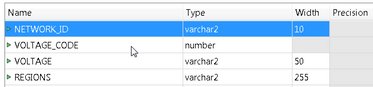Alteryx Designer Desktop Ideas
Share your Designer Desktop product ideas - we're listening!Submitting an Idea?
Be sure to review our Idea Submission Guidelines for more information!
Submission Guidelines- Community
- :
- Community
- :
- Participate
- :
- Ideas
- :
- Designer Desktop: New Ideas
Featured Ideas
Hello,
After used the new "Image Recognition Tool" a few days, I think you could improve it :
> by adding the dimensional constraints in front of each of the pre-trained models,
> by adding a true tool to divide the training data correctly (in order to have an equivalent number of images for each of the labels)
> at least, allow the tool to use black & white images (I wanted to test it on the MNIST, but the tool tells me that it necessarily needs RGB images) ?
Question : do you in the future allow the user to choose between CPU or GPU usage ?
In any case, thank you again for this new tool, it is certainly perfectible, but very simple to use, and I sincerely think that it will allow a greater number of people to understand the many use cases made possible thanks to image recognition.
Thank you again
Kévin VANCAPPEL (France ;-))
Thank you again.
Kévin VANCAPPEL
More and more applications in R are written with tidyverse code using tidy data principles. According to rdocumentation.org, tidyverse packages are some of the most downloaded. Adding this package to the default offering will make it easier to transfer existing R code to Alteryx!
Alteryx is brilliant at handling dates and understands them natively. Very often businesses want to analyse money, and in all sorts of ways. In Alteryx if a column contains $123.45 Alteryx thinks it is a string, and one then has to mess around converting it to a number. Alteryx should recognise that anything like $123.45 or €123 or £1,234,567 is actually money and is a number not a string. This could be achieved either by having a money datatype (like MS Access) or if that is too hard, a function that converts a string version of money into a number irrespective of padding, commas or decimal points.
Regards
Mark
The object name is too long in NFD/NFC when connected to Teradata Error occurs when you use SQL comments above the SELECT statement within the Connect In-DB customer query box. Once the comments are removed the problem is resolved. It would be great if the Connect In-DB tool could recognise comments as what they are.
Has anyone tried to build a flow that goes from right to left?
If possible, it would be very helpful if the Schedule Workflow window that a user activates to schedule a workflow on the server showed which version is currently running on the server. This will help avoid the version incompatibility issues when a user has upgraded to a higher version than is currently running on the server. Also, for companies that have just started using a server and all the version control processes and guidelines and not yet in place this would be very helpful. Thanks for the consideration.
Currently when creating a table in Oracle in Alteryx there is a lot of "magic" that happens under the hood in converting Alteryx data types to Oracle data types.
For example fixed decimal creates NUMBER, String created CHAR and V_String created VARCHAR.
It would be great to have an option to review the Oracle data types in the Output Data Tool when writing to Oracle. This would improve efficiency when using Alteryx to create Oracle tables.
See picture for example of what would display in output configuration.
.
As my Alteryx workflows are becoming more complex and involve integrating and conforming more and more data sources it is becoming increasingly important to be able to communicate what the output fields mean and how they were created (ie transformation rules) as output for end user consumption; particular the file target state output.
It would be great if Alteryx could do the following:
1. Produce a simple data dictionary from the Select tool and the Output tool. The Select tool more or less contains everything that is important to the business user; It would be awesome to know of way to export this along with the actual data produced by the output tool (hopefully this is something I've overlooked and is already offered).
Examples:
- using Excel would be to produce the output data set in one sheet and the data dictionary for all of its attributes in the second sheet.
- For an odbc output you could load the data set to the database and have the option to either create a data dictionary as a database table or csv file (you'd also want to offer the ability to append that data to the existing dictionary file or table.
2. This one is more complex; but would be awesome. If the workflow used could be exported into a spreadsheet Source to Target (S2T) format along with supporting metadata / data dictionary for every step of the ETL process. This is necessary when I need to communicate my ETL processes to someone that cannot afford to purchase an alteryx licence but are required to review and approved the ETL process that I have built. I'd be happy to provide examples of how someone would likely want to see that formatted.
Slightly off the track, but definitely needed...
I'd like like to propose a novel browsing.
With this new feature you may no longer require the traditional Browse Tool, to the extent that it may be decommissioned later. Here's how new Browse would work.
So far Browse Tool is helpful for mid-stream data sanity check...
But a complex workflow will need so many Browse Tools, thereby wasting a lot of canvas space and unnecessarily complicating / slowing the workflow further.
Expected Browse:
Clicking on any tool should automatically populate its results in the Results window without the need of Browse Tool.
1) Tools with a single output: Clicking on the tool or its output plug should reveal its data (ex: Summarize Tool)
2) Tools with more than one output: Clicking on each of the output plug should reveal its data (ex: Join)
BONUS: Clicking on the input plug of a tool should reveal its input data
Imagine We have following o/p fields like Name,RegNo,Mark1,Mark2 ,total
Here total can be computed and can be brought as derived field using formula tool.
However Name and RegNo will be the same in O/p too.
- Instead of Mapping Manually mapping Output_Name to Input_Name, A smart Mapping feature can be introduced so that it can automatically map based on name of the columns.
- Once smart mapping is done,Developer can review and make changes if needed.
- This will reduce the manual intervention of selecting from existing fields.
- Will be helpful when we process 100s of Input data into Output report.
Thanks,
Krishna
All your tools should have a mirror rotate feature.
As a good housekeeping practice, I want to create a workflow where connection lines are crystal clear and do not overlap or mess up with other lines.
Expected:
I want to create my workflows in both directions to make it tidy, as shown here:
Give me the ability to show/hide, enable/disable user interface tools via a control parameter.
Give me the ability to select a date range that limits the available selections for a date tool.
The limitations should include:
Future dates only
Past dates only
Dates between [startdate] and [enddate]
Future/Previous # years
Future/Previous # months
Future/Previous # weeks
Future/Previous # days
It would be awesome if I could re-display the users selections to them before I continue with the remainder of the workflow in an analytic app. That way, I could collect all of the UI inputs, do my validation on the values provided and then re-display the selections/options/text to the user so they can confirm that they are correct and they wish to continue, or they can stop the processing and make changes via the already-open UI without having to re-enter everything from scratch.
Then, when someone selects something that's potentially harmful or very time consuming, I can confirm their selections and alert them to potential issues.
Would like to see a connector (similar to existing AWS S3 connectors) for Google Cloud storage. I need to download data from the Developer Play console, and they provide a mechanism for accessing the csv data files directly:
https://support.google.com/googleplay/android-developer/answer/6135870
If we had a Input data connector to browse and select CSV files from Google Cloud (either specifically or dynamically), that would make it much easier than running it via a Python script
Give us the ability to connect a control parameter to an interface tool so that I can change interface elements based on previously entered data when chaining analytic apps together.
This would enable us to:
- have dynamic text for a radio button/checkbox.
- have dynamic text for a dropdown box prompt or a listbox prompt.
- pre-populate a text box based on inputs from a previous selection
- change the min/max and default values on numeric up down input
- default base map, zoom level, reference layer, draw properties
- select the default selected date on a date box as well as changing the prompt for a date box
- change the default file types for a file browse tool
The v10 formula configuration window had two very small advantages. First, it always had an extra 'line' for another output field (no pressing '+' required). Second, it defaulted to letting you immediately begin typing the name of the next column (no need to press 'Select Column' then 'Add New Column'). I know these are minor, but every little thing counts when you're doing heavy development.
It has been brought up that the following comments were given during the beta. While I appreciate the reasoning of requiring 'obvious intention,' my personal opinion is that it is overkill in this scenario. Even for new users, the old design was quite intuitive.
"Thanks for taking the time to provide feedback! This touches a conversation topic that has been ongoing here at Alteryx. While we want workflow development to be as fast as possible, we also are trying to address the overall usability of the tool and make sure it is very clear what we intend the user to do. We decided to have the UI ask for an explicit action (pick an existing field to edit or click to add a new field) to help make those options clear, as we have found that users don't always understand from the existing tool that this is the first decision they should make when using the tool. That being said, your feedback is definitely valuable. I will be sure to bring this up as we are making improvements to the new tool and see if there's a compromise that we can make on speed vs. obvious intention. Thanks for taking the time!"
Once you select a data type, making any change to the name of the new field auto-reverts the data type back to V_WString! I'm very picky about names of fields, so I oftentimes make a change as I think through what that field should be called, and then discover later in the workflow that I cannot do calculations on it (since it's been changed to V_WString).
The default data type for new columns used to be Double, and now it is V_WString. Is this user-configurable? I find that, at least in my work, needing a formula to output a Double is way more common than a V_WString. I'm curious of other community members' thoughts here. If there isn't a consensus, it would be great to have this be a user-configurable default.
Please consider displaying the count of records identified by the tool in the image of the tool on the workflow screen.
This will save time when analyzing data: I will no longer need to copy and paste the values into a comment. The value will be "captured" because I tend to print these particular work flows as pdf's.
Thanks,
Nick
Alteryx has proven very useful in connecting to and processing data in local Cloudera HDFS cluster. However, like most companies we are moving much of our processing/storage to a cloud environment like AWS and Azure. A typical security setting is to have this data encrypted within HDFS. Unfortunately Alteryx does not support this environment. This could quickly force us to look for different platforms to use unless Alteryx can evolve to support this.
- New Idea 206
- Accepting Votes 1,838
- Comments Requested 25
- Under Review 149
- Accepted 55
- Ongoing 7
- Coming Soon 8
- Implemented 473
- Not Planned 123
- Revisit 68
- Partner Dependent 4
- Inactive 674
-
Admin Settings
19 -
AMP Engine
27 -
API
11 -
API SDK
217 -
Category Address
13 -
Category Apps
111 -
Category Behavior Analysis
5 -
Category Calgary
21 -
Category Connectors
239 -
Category Data Investigation
75 -
Category Demographic Analysis
2 -
Category Developer
206 -
Category Documentation
77 -
Category In Database
212 -
Category Input Output
631 -
Category Interface
236 -
Category Join
101 -
Category Machine Learning
3 -
Category Macros
153 -
Category Parse
74 -
Category Predictive
76 -
Category Preparation
384 -
Category Prescriptive
1 -
Category Reporting
198 -
Category Spatial
80 -
Category Text Mining
23 -
Category Time Series
22 -
Category Transform
87 -
Configuration
1 -
Data Connectors
948 -
Desktop Experience
1,492 -
Documentation
64 -
Engine
121 -
Enhancement
274 -
Feature Request
212 -
General
307 -
General Suggestion
4 -
Insights Dataset
2 -
Installation
24 -
Licenses and Activation
15 -
Licensing
10 -
Localization
8 -
Location Intelligence
79 -
Machine Learning
13 -
New Request
176 -
New Tool
32 -
Permissions
1 -
Runtime
28 -
Scheduler
21 -
SDK
10 -
Setup & Configuration
58 -
Tool Improvement
210 -
User Experience Design
165 -
User Settings
73 -
UX
220 -
XML
7
- « Previous
- Next »
- vijayguru on: YXDB SQL Tool to fetch the required data
- Fabrice_P on: Hide/Unhide password button
- cjaneczko on: Adjustable Delay for Control Containers
-
Watermark on: Dynamic Input: Check box to include a field with D...
- aatalai on: cross tab special characters
- KamenRider on: Expand Character Limit of Email Fields to >254
- TimN on: When activate license key, display more informatio...
- simonaubert_bd on: Supporting QVDs
- simonaubert_bd on: In database : documentation for SQL field types ve...
- guth05 on: Search for Tool ID within a workflow
| User | Likes Count |
|---|---|
| 40 | |
| 32 | |
| 21 | |
| 10 | |
| 7 |