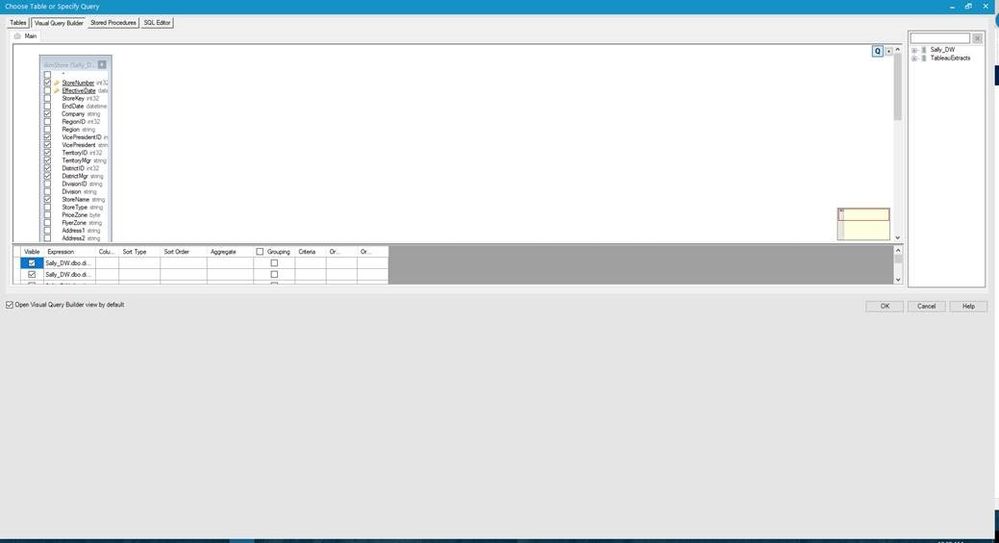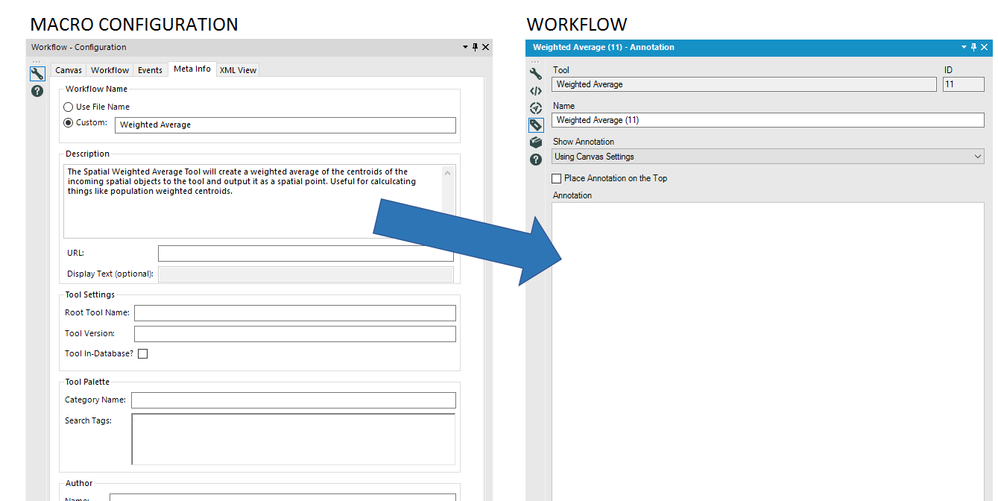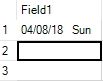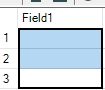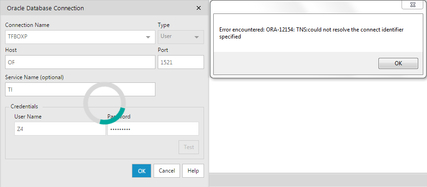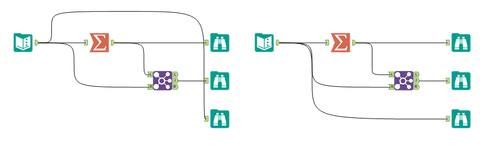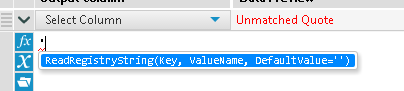Alteryx Designer Desktop Ideas
Share your Designer Desktop product ideas - we're listening!Submitting an Idea?
Be sure to review our Idea Submission Guidelines for more information!
Submission Guidelines- Community
- :
- Community
- :
- Participate
- :
- Ideas
- :
- Designer Desktop: New Ideas
Featured Ideas
Hello,
After used the new "Image Recognition Tool" a few days, I think you could improve it :
> by adding the dimensional constraints in front of each of the pre-trained models,
> by adding a true tool to divide the training data correctly (in order to have an equivalent number of images for each of the labels)
> at least, allow the tool to use black & white images (I wanted to test it on the MNIST, but the tool tells me that it necessarily needs RGB images) ?
Question : do you in the future allow the user to choose between CPU or GPU usage ?
In any case, thank you again for this new tool, it is certainly perfectible, but very simple to use, and I sincerely think that it will allow a greater number of people to understand the many use cases made possible thanks to image recognition.
Thank you again
Kévin VANCAPPEL (France ;-))
Thank you again.
Kévin VANCAPPEL
Alternative data sources namely #altdata are key for enriching data. One source is social media.
I believe Alteryx lacks in social media analytics.
- I would like to propose a Instagram connector...
- Crawl comments, tags(useful for text analytics)
- Impression and likes... (time-series data)
If you are into #media, #advertising, #marketing analytics, #influencer analytics please support the idea by seconding...
https://www.instagram.com/developer/authorization/ is the link for the graph API updated after the latest acebook scandal... now fixed...
Alternative data sources are key for enriching data. one source is social media.I believe Alteryx lacks in social media analytics.
- I would like to propose a YouTube connector...
- Crawl comments and video definitions (useful for text analytics)
- Impression and likes/dislikes... (time-series data)
If you are into #media, #advertising, #marketing analytics, #influencer analytics please support the idea by seconding...
There is an API called YouTube DATA API
https://developers.google.com/youtube/v3/getting-started
Hello,
It would be nice if Alteryx had a way to create a time lapse video based on a date field. Create a map showing data over time (day, week, year, etc) that shows it cumulative or individual for each time frame. I needed to map a set of location points, with a date field, to show where and when they opened throughout time by each year or by each decade, so it starts with only a few locations, then keeps adding the new locations with time to show all locations at the end or present time.
Thanks,
Bob
The drop down\list box have numerous ways to list values. One of them that I like is connecting to an external source. You simply have an external source file with a Name column and a Value column. It will display the data in the Name column and pass the data in the Value column. Now suppose instead of connecting to an external source I wanted to use connected tools. Currently, I would have to crosstab this data and the drop down\list box would display and pass the column names.
What if the drop down\list box could have an additional option added where you could connect tools and it would act identically as an external source (display the data in the Name column and pass the data in the Value column). This would be much easier and more functional!
I've had several of my users complaining about the Visual Query Builder view after the last couple of releases. When you maximize the window, half of the screen is taken up by blank gray space and there is no way to adjust it and it's very difficult for those who do not know SQL to build their queries in this very small white space. Need to be able to adjust the gray space.
It would be a timesaver for workflow documentation if macro metadata could be passed through to the workflow where the macro is deployed. The image below suggests that the Description encased in the macro could be copied across to the corresponding Annotation panel. I would also suggest that the Meta Info panel have a checkbox to control this new funtionality.
in our organization people are moving away from network drives to BOX for file repository and they needs to use to connect to BOX using Alteryx as an Input and Output platform where they should be able to access files to read and write.
Currently few of the users are able to use the BOX as a repository using BOX Sync tool (Map BOX as a network drive) but that is not at all useful when they try to save into a gallery and run or schedule on the gallery. A connector for BOX will be of great help.
Support richer copy/paste functionality within the text input tools. Specifically allowing multiple records to be pasted at one time when bringing in lists from an unsupported file sources.
Currently when multiple rows or cells are selected and copied.

Only 1 value is copied into the text input record:
Adding and selecting multiple rows results the same - only 1 record pasted.
The idea is to store credentials, login/pw in a "credential alias".
Then, those credential aliases can be used in :
-traditional aliases/connection
-in database aliases/connection
-hdfs aliases/connection
-API
-on user aliases for connected controllers/gallery
...etc.
The idea is that I only have to change the credentials once for all the connection type (on Hive, I have the in db alias, the traditional alias and even an HDFS alias using exactly the same credentials !! and I have to change all that manually).
I have encountered problem with Oracle Direct Connection tool. I have the correct host, port, service name, user name and password (the same configuration works with Toad), but Alteryx still complaints the service name is not found on tnsnames.ora (ORA-12154). Well, the reason to use Direct Connection is that I do not have admin rights on my computer to edit the file, so it seems this kind of problem can only be resolved by reaching out to our IT service to edit tnsnames.ora for me.
Often when copying and pasting a flow the lines of the old flow behave oddly. Here is a simple example: the lines going to the bottom most Browse tool take an extra loop. If the flow is more complex, there result might be quite curious circles.
The reasons seems to be that Alteryx tries to fit the lines nicely to accommodate the pasted items. However, this functionality should be disabled when pasting items to the canvas. Mostly this is a small nuisance, but adjusting items and the lines back might take a small time and break the workflow.
A recent post solution (https://community.alteryx.com/t5/Data-Preparation-Blending/Can-somebody-tell-me-where-is-quot-Choose...) by @patrick_digan alerted me to a loss of functionality of the Input Tool. In order to define a range of data via SQL to Excel (e.g. Sheet3$A1:C10) you need to know a work-around instead of just modifying the SQL. The work-around is to modify the XML. I would like to see that functionality returned to the Input tool.
Cheers,
Mark
I would like to able to limit the data being read from the source based on the volume , such as 10GB or 5 GB etc. This will help in case of POC's where we can process portion of the dataset and not the entire dataset. This will have many different used cases as well.
It would be great if there was a way to convert datatypes within the Table Reporting tool. The specific example that sparked this idea is calculating percentages so they are shown in the report with the decimal place moved over. Today, within the formula tool I need to calculate the percentage and then multiply it by 100 in order for it to display the way I'd like in the report. However, if I need to leverage this percentage for another formula I most likely will have to divide the percentage I calculated first by 100 before I continue my calculation.
It would be nice to not have to multiply by 100 to move the decimal place over 2 spots and instead use the table tool to convert the number into a percentage we're all used to seeing. I'm thinking something similar to excel where you can click percentage, currency, etc to convert your number.
Ok Alteryx, we totally love your product. And I've got a super quick fix for you. Why on earth would you Autocomplete the ubiquitous tick mark as "ReadRegistryString(Key, ValueName, DefaultValue='')"
?
I find myself in this situation constantly where, 'dummy' suddenly becomes 'dummyReadRegistryString('HKEY_LOCAL_MACHINE\SOFTWARE\SRC\Alteryx\4.1', 'InstallDir')' the moment I strike the enter key.
Pls help, I don't ask for much.
Implement a process to have looping in the workflow without resorting to Macros. Although macros do, generally, solve the issue, I find them confusing and non-intuitive.
I would suggest looping through the use of two new tools: A StartLoop and EndLoop tool.
The start loop would have two (or more) input anchors. One anchor would be for the initial input and the other(s) for additional iterative inputs. The start loop would hold all iterative inputs until the original inputs have passed the gate and then resubmit them in order returned to the start loop.
The end loop would have three output anchors. One anchor would be for data exiting the loop upon reaching the exit condition. Another loop would be for the iterative (return) data. Note that transformations can be performed on the data BEFORE it re-enters the loop. The third would be an "overloop" exit anchor. This would be for any data that failed to meet the exit condition within the (configurable) maximum iteration expression. The data from the overloop anchor could be dealt with as required by the business rules for the unsatisfied data after being output from the EndLoop tool
The primary configurations would be on the EndLoop tool, where you would indicate the exit condition and the maximum iteration expression. The tool would also create an iteration counter field. As part of the configuration you could have a check box to "retain iteration count field on exit". If checked, the field would be maintained. If not checked, the field would be dropped for the data as it exits the loop.
This would making looping a bit more intuitive and it would be graphically self-documenting as well. Worth a mention at least.
It would be a huge time saver if you had an option to unselect the fields selected and select the fields not selected in the Select tool.
As of today, you must use a data stream out and then a hdfs tool to write a table in the hdfs in csv. Giving that the credentials are the same and that the adress in the DSN is the adress of the hdfs, it seems possible to keep the data in Hadoop and just putting it from the base to the HDFS.
Currently, users are unable to export only the annotations contents.
Requested change: Please add an option to export just the annotation content for an entire workflow.
This would be useful when Tax reviewers need to include the workflow preparers' comments in the tax compliance review file.
Statistics are tools used by a lot of DB to improve speed of queries (Hive, Vertica, etc...). It may be interesting to have an option on the write in db or data stream in to calculate the statistics. (something like a check box for )
Example on Hive : analyse {table} comute statistics; analyse {table} compute statistics for columns;
- New Idea 207
- Accepting Votes 1,838
- Comments Requested 25
- Under Review 149
- Accepted 55
- Ongoing 7
- Coming Soon 8
- Implemented 473
- Not Planned 123
- Revisit 68
- Partner Dependent 4
- Inactive 674
-
Admin Settings
19 -
AMP Engine
27 -
API
11 -
API SDK
217 -
Category Address
13 -
Category Apps
111 -
Category Behavior Analysis
5 -
Category Calgary
21 -
Category Connectors
239 -
Category Data Investigation
75 -
Category Demographic Analysis
2 -
Category Developer
206 -
Category Documentation
77 -
Category In Database
212 -
Category Input Output
631 -
Category Interface
236 -
Category Join
101 -
Category Machine Learning
3 -
Category Macros
153 -
Category Parse
75 -
Category Predictive
76 -
Category Preparation
384 -
Category Prescriptive
1 -
Category Reporting
198 -
Category Spatial
80 -
Category Text Mining
23 -
Category Time Series
22 -
Category Transform
87 -
Configuration
1 -
Data Connectors
948 -
Desktop Experience
1,493 -
Documentation
64 -
Engine
121 -
Enhancement
274 -
Feature Request
212 -
General
307 -
General Suggestion
4 -
Insights Dataset
2 -
Installation
24 -
Licenses and Activation
15 -
Licensing
10 -
Localization
8 -
Location Intelligence
79 -
Machine Learning
13 -
New Request
177 -
New Tool
32 -
Permissions
1 -
Runtime
28 -
Scheduler
21 -
SDK
10 -
Setup & Configuration
58 -
Tool Improvement
210 -
User Experience Design
165 -
User Settings
73 -
UX
220 -
XML
7
- « Previous
- Next »
- vijayguru on: YXDB SQL Tool to fetch the required data
- Fabrice_P on: Hide/Unhide password button
- cjaneczko on: Adjustable Delay for Control Containers
-
Watermark on: Dynamic Input: Check box to include a field with D...
- aatalai on: cross tab special characters
- KamenRider on: Expand Character Limit of Email Fields to >254
- TimN on: When activate license key, display more informatio...
- simonaubert_bd on: Supporting QVDs
- simonaubert_bd on: In database : documentation for SQL field types ve...
- guth05 on: Search for Tool ID within a workflow