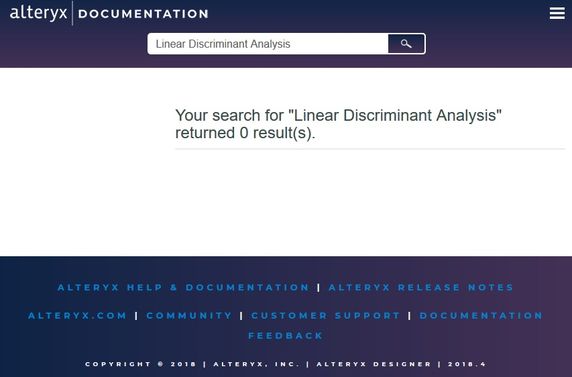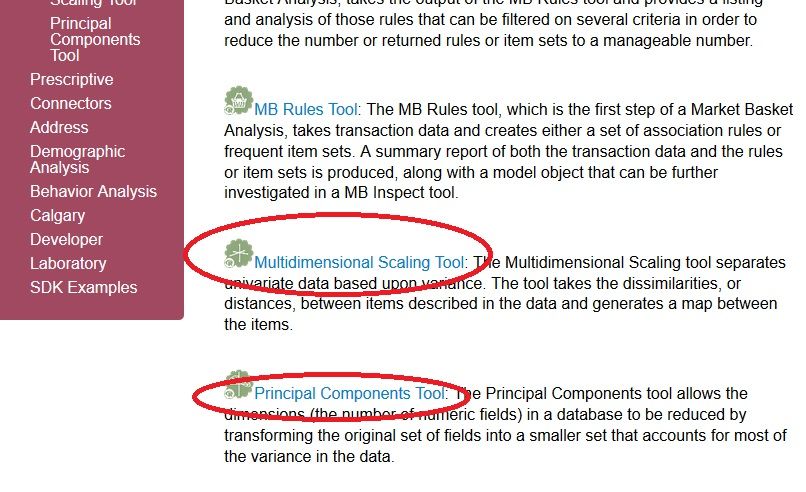Alteryx Designer Desktop Ideas
Share your Designer Desktop product ideas - we're listening!Submitting an Idea?
Be sure to review our Idea Submission Guidelines for more information!
Submission Guidelines- Community
- :
- Community
- :
- Participate
- :
- Ideas
- :
- Designer Desktop: Top Ideas
Featured Ideas
Hello,
After used the new "Image Recognition Tool" a few days, I think you could improve it :
> by adding the dimensional constraints in front of each of the pre-trained models,
> by adding a true tool to divide the training data correctly (in order to have an equivalent number of images for each of the labels)
> at least, allow the tool to use black & white images (I wanted to test it on the MNIST, but the tool tells me that it necessarily needs RGB images) ?
Question : do you in the future allow the user to choose between CPU or GPU usage ?
In any case, thank you again for this new tool, it is certainly perfectible, but very simple to use, and I sincerely think that it will allow a greater number of people to understand the many use cases made possible thanks to image recognition.
Thank you again
Kévin VANCAPPEL (France ;-))
Thank you again.
Kévin VANCAPPEL
I've discovered something I feel could be a drastic improvement in time with the Text To Columns tool. Frequently we have to split out data such as SSNs and ZIP Codes. From 9 digits to say XXX XX XXXX for SSN in order to mask data or from 9 digits to XXXXX-XXXX for ZIP Code or split it into into two separate cells. If the data is received with no delimiter, there is no way in text to columns to easily separate it without complex code. I asked for a way to do this and didn't get a clear response from support@alteryx.com for about a week after being unsatisfied with the basic and incomplete explanations I was receiving. Finally a Sr Customer Support Engineer gave me this complete answer using string function formulas:
FormattedSSN
left([SSN],3)+"-"+Substring([SSN],3,2)+"-"+Right([SSN],4)
MaskedSSN
"XXX-XX-"+right([SSN],4)
This seems like a very complicated way to do something Excel can do in three clicks.
Any chance we can get a fixed width delimiter button added to Text To Columns in future versions?
When you do a search for a tool, don't zoom to a blank area of the canvas (because that's where the tool would have been with an enabled container). So when a container is disabled, zoom to the actual container instead containing the tool you're looking for or temporarily enable the container so we can see the tool?
Problem.
My Workflow poll incoming data directory for new files. When there are no files, I want Workflow processing to be stop without any error.
1. Workflow has an email event - send email on error. This is to notify owner that workflow has failed.
2. If I fail workflow on my given condition using Message Tool - error and stop further processing, then event in step 1 triggers and send email which is undesirable.
I want event in step 1 triggers on workflow errors excluding user initiated error as in step 2.
Proposal:
1. Can have a tool or config for controlling Events dynamically? Say, on a given condition I want to disable a Workflow Event?
2. Message Tool : Can have another Message Type options like:
- Stop Workflow Processing without Error
- Stop Workflow Processing with Warning
Unlike In-Memory Filter tool, the IN-DB Filter Tool does not process the NULL unless by default specified.
This results in the loss of data without warning.
I suggest you either fix it to match the in-memory filter, or display a warning somewhere, this creates many data quality issues...
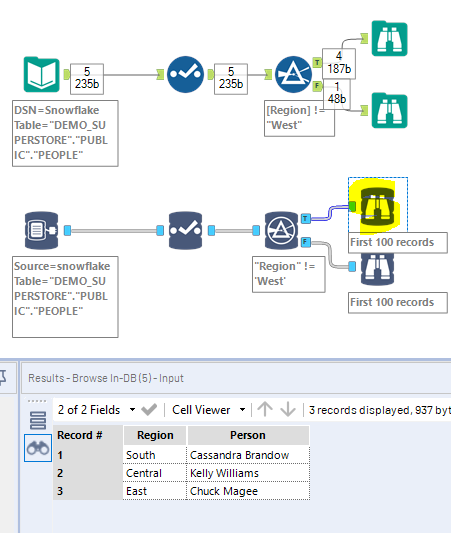
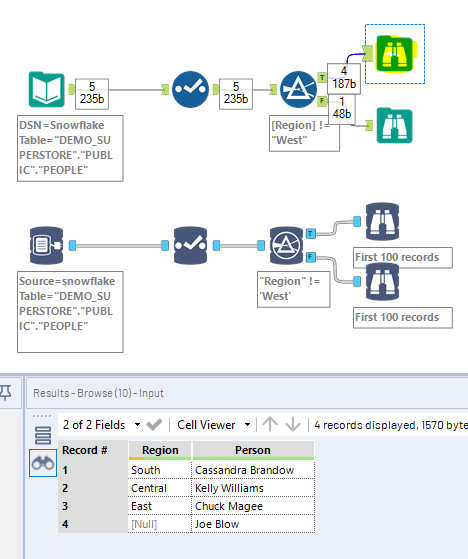
Currently pip is the package manager in place within the Designer. Unfortunately this is something that doesn't fit our requirements as Data Scientists. We prefer using conda due to the following reasons:
- conda manages also non-Python library dependencies. This way conda can be used to manage R packages as well which comes in quite handy (even tough not all packages from CRAN Repository are available)
- conda provides a very simple way of creating conda envs (similar to virtualenv but with conda one can also install and manage pip packages --> virtualenv cannot install conda packages!) to isolate required packages (with specific versions) used in a workflow (e.g. for a Python Tool in Designer).
So I would like to have conda instead or additionally to pip and would like to create my conda envs where I install the packages I need for a specific task within my workflow. Moreover, if you think about to feature an R jupyter notebook capability (like the Python Tool) it could be beneficial to change from pip to conda for managing packages in both worlds.
Hi,
I get a lot of adhoc requests where the insturctions are in the actual email. As I'm going through the ask, creating the new workflow, the requester will mention "column C" or "column XY", but I'm viewing the data in Alteryx where that doesn't show. So I have to open the Excel file, find the column, get the name, go back to Alteryx to locate the column I need, run the module but get an error/no results because I forgot to close the Excel file (because the module is using the same file I just opened to validate which column I'm using).
It would be really cool to have an Option in the Input tool to add the Excel column lettering and numbering to show (Ex, Column A, B, C, D going left to right, Row 1, 2, 3, going top to bottom). This would just be visually showing it, not adding it to the data (because then you would lose the actual column names). If this can be done, it would be equally as useful in the Browse tool view. Have a great day!
I would love to see the option to publish the description information from an alteryx workflow into Tableau tde files as the default comment field
For the Sample Tool, can we add a selection to "Skip Last N Rows". We have a "Skip 1st N Rows". We have a work-around but it would be easier if we had that choice in the tool.
Hi Alteryx Community and Developers!
Since the autodetect smtp was removed from Alteryx Designer, it's much more harder to send e-mails within the company (too many different e-mail addresses).
In place of autodetect, what do you think about to take the SMTP from field (like cc, bcc, subject, etc.)?
Please keep me posted about it 🙂
Thanks and all the best for the Community!
Kucsi
Note from one of our customers:
All our pharmacy images are mainly tiff format only. Since we don’t have the options TIFF to PNG or JPG converter in the BLOB converter tool in Alteryx.
We are not able convert and display the image from alteryx to PDF or Report display tool in Alteryx.
As our images are critical components of our Reporting options . This impact us to use this tool for the below use cases and we are not able move forward on this activity with Alteryx Tool.
Is there a technical reason why you can't navigate the GUI while the module is running? There can't be because it works using Overview. Can you enable the scroll bars?
With more people moving into urban developments, it would be helpful to allow analysts to measure customers within a "walking distance". Similar to drive time analysis, a step up would be to incorporate "walk time" analysis.
It would be good to expose the column metadata (data types) of HIVE tables when viewed using the "Select In-DB" tool, similar to the standard select tool.
As a consumer of hive table from alteryx via the In-DB tools, it adds value to understand the semantics (atleast the field types to start with) of the hive table from alteryx.
Regards,
Sandeep.
Allow users to disable any steps in workflow except input and Join conditions.
To edit existing workflow sometime we may required to remove few steps, it is better if we have option to disable and update mapping instead of delete.
When you select a tool you get a nice little outline that calls out that you have in fact selected that tool. When you select a comment, you have to look at your configuration to see which comment you have clicked on. It seems silly to have to actually read something in another part of the screen in order to know you've clicked on the proper thing.
I made a search on LDA - Linear Discriminant Analysis on Alteryx Help and it returned "0" Results.
Idea: LDA - Linear Discriminant Analysis tool
to be added on the predictive tool box.
Rationale: We have PCA and MDS as tools which help a lot on "unsupervised" dimentionality reduction in predictive modelling.
Bu if we need a method that takes target values into considerations we need a "supervised" tool instead...
"LDA is also closely related to principal component analysis (PCA) and factor analysis in that they both look for linear combinations of variables which best explain the data.[4] LDA explicitly attempts to model the difference between the classes of data. PCA on the other hand does not take into account any difference in class, and factor analysis builds the feature combinations based on differences rather than similarities. Discriminant analysis is also different from factor analysis in that it is not an interdependence technique: a distinction between independent variables and dependent variables (also called criterion variables) must be made."
Hello,
the randomforest package implementation in Alteryx works fine for smaller datasets but becomes very slow for large datasets with many features.
There is the opensource Ranger package https://arxiv.org/pdf/1508.04409.pdf that could help on this.
Along with XGBoost/LightGMB/Catboost it would be an extremely welcome addition to the predictive package!
hello,
Recently I used the optimization tool and it's awesome. However, there is no option for sensitivity analysis and It would be great to see it in a future version. Thank you!
King regards,
Teradata has a feature called query banding where a group of queries or more commonly a database session can have additional metadata tagged onto all of the individual queries. The Teradata workload management engine can use information provided in the query band for use in prioritizing query execution and resource allocation.
With normal input tools, the query band information can be populated in the "Pre-SQL" with a query such as:
SET QUERY_BAND = 'org=Finance;report=Fin123;' FOR SESSION;
However, with the In-DB tools, there is no concept of pre-SQL, and no great way to set the query band for the In-DB queries Alteryx submits. We would want to set the query band at the workflow level for performance prioritization and resource allocation monitoring purposes.
Best regards,
Ryan
- New Idea 206
- Accepting Votes 1,838
- Comments Requested 25
- Under Review 149
- Accepted 55
- Ongoing 7
- Coming Soon 8
- Implemented 473
- Not Planned 123
- Revisit 68
- Partner Dependent 4
- Inactive 674
-
Admin Settings
19 -
AMP Engine
27 -
API
11 -
API SDK
217 -
Category Address
13 -
Category Apps
111 -
Category Behavior Analysis
5 -
Category Calgary
21 -
Category Connectors
239 -
Category Data Investigation
75 -
Category Demographic Analysis
2 -
Category Developer
206 -
Category Documentation
77 -
Category In Database
212 -
Category Input Output
631 -
Category Interface
236 -
Category Join
101 -
Category Machine Learning
3 -
Category Macros
153 -
Category Parse
74 -
Category Predictive
76 -
Category Preparation
384 -
Category Prescriptive
1 -
Category Reporting
198 -
Category Spatial
80 -
Category Text Mining
23 -
Category Time Series
22 -
Category Transform
87 -
Configuration
1 -
Data Connectors
948 -
Desktop Experience
1,492 -
Documentation
64 -
Engine
121 -
Enhancement
274 -
Feature Request
212 -
General
307 -
General Suggestion
4 -
Insights Dataset
2 -
Installation
24 -
Licenses and Activation
15 -
Licensing
10 -
Localization
8 -
Location Intelligence
79 -
Machine Learning
13 -
New Request
176 -
New Tool
32 -
Permissions
1 -
Runtime
28 -
Scheduler
21 -
SDK
10 -
Setup & Configuration
58 -
Tool Improvement
210 -
User Experience Design
165 -
User Settings
73 -
UX
220 -
XML
7
- « Previous
- Next »
- vijayguru on: YXDB SQL Tool to fetch the required data
- Fabrice_P on: Hide/Unhide password button
- cjaneczko on: Adjustable Delay for Control Containers
-
Watermark on: Dynamic Input: Check box to include a field with D...
- aatalai on: cross tab special characters
- KamenRider on: Expand Character Limit of Email Fields to >254
- TimN on: When activate license key, display more informatio...
- simonaubert_bd on: Supporting QVDs
- simonaubert_bd on: In database : documentation for SQL field types ve...
- guth05 on: Search for Tool ID within a workflow
| User | Likes Count |
|---|---|
| 41 | |
| 30 | |
| 19 | |
| 10 | |
| 7 |