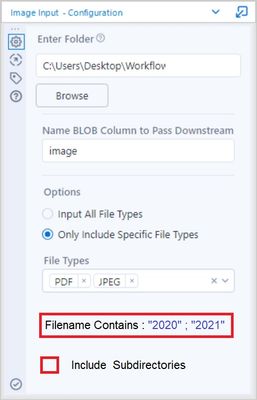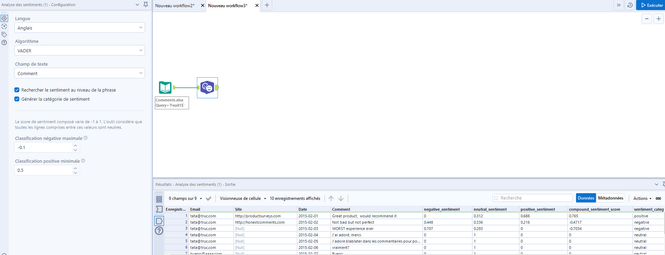Alteryx Designer Desktop Ideas
Share your Designer Desktop product ideas - we're listening!Submitting an Idea?
Be sure to review our Idea Submission Guidelines for more information!
Submission Guidelines- Community
- :
- Community
- :
- Participate
- :
- Ideas
- :
- Designer Desktop: Top Ideas
Featured Ideas
Hello,
After used the new "Image Recognition Tool" a few days, I think you could improve it :
> by adding the dimensional constraints in front of each of the pre-trained models,
> by adding a true tool to divide the training data correctly (in order to have an equivalent number of images for each of the labels)
> at least, allow the tool to use black & white images (I wanted to test it on the MNIST, but the tool tells me that it necessarily needs RGB images) ?
Question : do you in the future allow the user to choose between CPU or GPU usage ?
In any case, thank you again for this new tool, it is certainly perfectible, but very simple to use, and I sincerely think that it will allow a greater number of people to understand the many use cases made possible thanks to image recognition.
Thank you again
Kévin VANCAPPEL (France ;-))
Thank you again.
Kévin VANCAPPEL
Currently Atleryx just takes a flat file and create a Tableau Extract (.tde) file. I would like to be able to to take two files and cube them together like Tableau allows me to use when I create my own Tableau Extract using Tableau. Right now I have to export two different files into excel files and then use Tableau to cube them and create an extract that gives me more power and functionality than the extract that Alteryx provides.
Similar concept to how when you right click on a folder, computer icon, or file in windows. When you right click on any of these things you are able to pull up a properties link/tab which gives you relevant information and path of the file location.
For this particular idea the properties tab will give information on the Alias, such as server type, connection type; ie microsoft provider or oracle provider, etc.
This would be helpful not only to go back and understand why you choose that connection type, but also when training others.
Thank you
Hello all,
As Intelligence Suite is a great expansion in Alteryx Designer, it would be great to expand the data types in the "Text Mining" and "Computer Vision" ribbon. The "Image Template" accepts only "strings" data types and specific Languages. It would be great to be added more data types, Language and ISO-Codes.
For the Image Input Tool please add:
1) A wildcard input for filename.
2) A check-box to choose sub-folders.
Hello,
As of today, we can configure the language for all rows but it doesn't work when I have several languages in my data :
I woud like to take a field so that I can specify the language. The ideal would be a two-time configuration : globally in one language but I can overwrite that by choosing a field containing the language.
Best regards,
Simon
It would be very helpful to have hidden/interactive labels that can be utilized for an Report Map that only appear when the user is hovering over a specific part of the map. For example they only want to see the sales numbers for California, but do want to change the map. It probably makes the most sense to have this available for the HTML Report Maps. This would allow the report map to not look too crowded with labels, but still have the labels available if the user is interested in a particular part of the map. Is this something that can eventually be added to the report map tool?
I would like to use the precreate statement as part of a app. That means if a user selects ID '12345' from an interface tool, I would like to delete recs in SQL server with that same ID through the pre create statement, then afterwards I would append new records with the same ID.
What I really miss is having the ability to send one Name & Value to an interface tool like label or readonly textbox.Then I could use Label/Textbox->Action->Output and change the precreate statement that way.
I tried the formula way but SQL think I am running a stored procedure.
It looks like I need to use a listbox or dropdown tool and do it that way but that means I am cluttering my app with unnecessary tools.
Could you give interface tools a 'hide' property or allow a field to be passed to the pre-Create SQL statement?
Unless there's another way to do all this?
A user may need to perform regression test on their workflows when there is a version upgrade of Alteryx. To save users time and effort, users can be encouraged to submit a few workflows in a secure area of the Alteryx Gallery. Prior to a version release, the Alteryx product testing team can perform a regression test of these workflows using automation. Thus when users receive an upgraded version of Aleryx it is more robust and with the added assurance that the workflows they had submitted will continue to work without errors.
The error message is:
Error: Cross Validation (58): Tool #4: Error in tab + laplace : non-numeric argument to binary operator
This is odd, because I see that there is special code that handles naive bayes models. Seems that the model$laplace parameter is _not_ null by the time it hits `update`. I'm not sure yet what line is triggering the error.
- New Idea 208
- Accepting Votes 1,837
- Comments Requested 25
- Under Review 150
- Accepted 55
- Ongoing 7
- Coming Soon 8
- Implemented 473
- Not Planned 123
- Revisit 68
- Partner Dependent 4
- Inactive 674
-
Admin Settings
19 -
AMP Engine
27 -
API
11 -
API SDK
217 -
Category Address
13 -
Category Apps
111 -
Category Behavior Analysis
5 -
Category Calgary
21 -
Category Connectors
239 -
Category Data Investigation
75 -
Category Demographic Analysis
2 -
Category Developer
206 -
Category Documentation
77 -
Category In Database
212 -
Category Input Output
632 -
Category Interface
236 -
Category Join
101 -
Category Machine Learning
3 -
Category Macros
153 -
Category Parse
75 -
Category Predictive
76 -
Category Preparation
384 -
Category Prescriptive
1 -
Category Reporting
198 -
Category Spatial
80 -
Category Text Mining
23 -
Category Time Series
22 -
Category Transform
87 -
Configuration
1 -
Data Connectors
948 -
Desktop Experience
1,493 -
Documentation
64 -
Engine
122 -
Enhancement
275 -
Feature Request
212 -
General
307 -
General Suggestion
4 -
Insights Dataset
2 -
Installation
24 -
Licenses and Activation
15 -
Licensing
10 -
Localization
8 -
Location Intelligence
79 -
Machine Learning
13 -
New Request
177 -
New Tool
32 -
Permissions
1 -
Runtime
28 -
Scheduler
21 -
SDK
10 -
Setup & Configuration
58 -
Tool Improvement
210 -
User Experience Design
165 -
User Settings
73 -
UX
220 -
XML
7
- « Previous
- Next »
- vijayguru on: YXDB SQL Tool to fetch the required data
- apathetichell on: Github support
- Fabrice_P on: Hide/Unhide password button
- cjaneczko on: Adjustable Delay for Control Containers
-
Watermark on: Dynamic Input: Check box to include a field with D...
- aatalai on: cross tab special characters
- KamenRider on: Expand Character Limit of Email Fields to >254
- TimN on: When activate license key, display more informatio...
- simonaubert_bd on: Supporting QVDs
- simonaubert_bd on: In database : documentation for SQL field types ve...