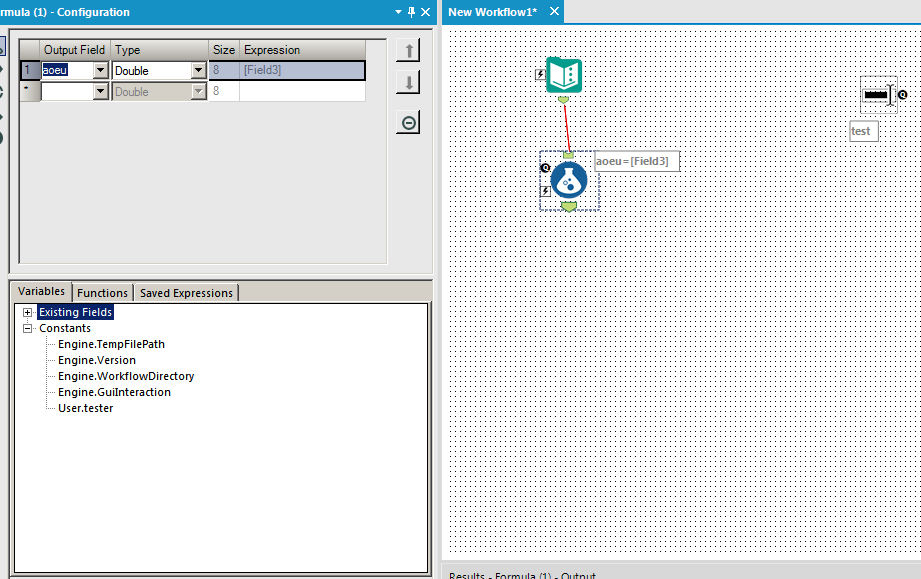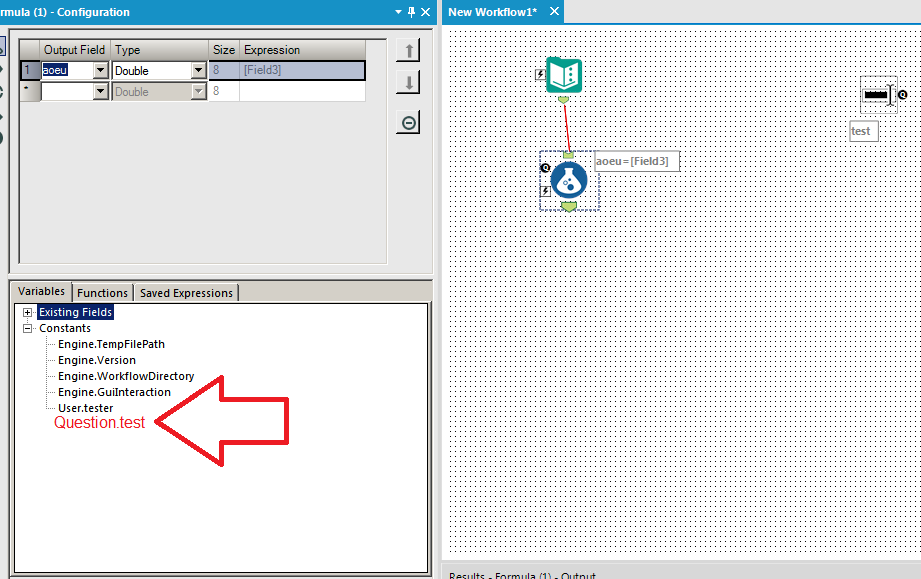Alteryx Designer Desktop Ideas
Share your Designer Desktop product ideas - we're listening!Submitting an Idea?
Be sure to review our Idea Submission Guidelines for more information!
Submission Guidelines- Community
- :
- Community
- :
- Participate
- :
- Ideas
- :
- Designer Desktop
Featured Ideas
Hello,
After used the new "Image Recognition Tool" a few days, I think you could improve it :
> by adding the dimensional constraints in front of each of the pre-trained models,
> by adding a true tool to divide the training data correctly (in order to have an equivalent number of images for each of the labels)
> at least, allow the tool to use black & white images (I wanted to test it on the MNIST, but the tool tells me that it necessarily needs RGB images) ?
Question : do you in the future allow the user to choose between CPU or GPU usage ?
In any case, thank you again for this new tool, it is certainly perfectible, but very simple to use, and I sincerely think that it will allow a greater number of people to understand the many use cases made possible thanks to image recognition.
Thank you again
Kévin VANCAPPEL (France ;-))
Thank you again.
Kévin VANCAPPEL
Given Crew Macro Pack increases Alteryx's capability so much, and is used so pervasively, is there a reason to not include Crew Macro Pack in Alteryx Designer or Alteryx Server by default?
Can anyone give a reason why Alteryx wouldn't bundle Crew Macro Pack?
If not, can we get Crew Macro Pack bundled into Alteryx and have official support for it?
-
Feature Request
-
General
I propose another wildcard, %ErrorLog%, that would simply output the error codes and narratives instead of having to use the %OutputLog% to see these. I'd rather not have a 4 MB text email depicting every line of code and action in the module when all I really need to see are the errors.
-
General
-
Tool Improvement
In the community and in mixed teams - it's very common for people to be caught on the error that "This document was created in a more recent version". Although there are several workarounds (e.g. this one from @WayneWooldridge here https://community.alteryx.com/t5/Alteryx-Knowledge-Base/Adjusting-Alteryx-Files-for-Different-Versio...), this seems like it may be an easy problem to solve more permanently.
Could we add an option to Alteryx to save the file with the lowest compatible version number?
So - for example - if i'm only using components that shipped with version 10, then please mark the file as version 10. If I've used a tool that shipped in 11.0.6 then that needs to be the version number.
This way - files will be back-compatible as far as is possible by default unless using newer components.
Many thanks
Sean
-
General
Roughly, in all versions of Alteryx Designer, you can use the Annotations tab and rename a tool. This is awesome for execution in designer, because you can then easily search for certain tool names, better document your workflow, and see the custom tool name in the Workflow Results.
However, when log files are generated, either via email, the AlteryxGallery settings, or an AlteryxEngineCMD command, each tool is recorded using only its default name of "ToolId Toolnumber", which is not particularly descriptive and makes these log files harder to parse in the case of an error.
Having the custom names show in these log files would go a long way towards improving log readability for enterprise systems, and would be an amazing feature add/fix. For users who prefer that the default format be shown, this could be considered as a request to ADD renames in addition to the existing format. EG "Input Data 1" that I have renamed to "Load business Excel File" could be shown in the log as:
00:00:0.003 - ToolId 1 - Load business Excel File: 1 record was read from File Finished in 00:00:0.004
-
Category Reporting
-
Desktop Experience
-
General
Whenever I add an interface tool, it adds a constant just like the 4 engine constants and any user constants. It would be useful if tools like the formula and filter automatically added question constants to the list for you to use. This would be identical to how user constants behave currently. Here is the before and after for visual effect:
BEFORE:
AFTER:
-
General
-
Setup & Configuration
This functionality would allow the user to select (through a highlight box, or ctrl+click), only the tools in a workflow they would want to run, and the tools that are not selected would be skipped. The idea is similar to the new "add selected tools to a new tool container", but it would run them instead.
I know the conventional wisdom it to either put everything you don't want run into a tool container and disable it, or to just copy/paste the tools you want run into a blank workflow. However, for very large workflows, it is very time consuming to disable a dozen or more containers, only to re-enable them shortly afterwards, especially if those containers have to be created to isolate the tools that need to be run. Overall, this would be a quality of life improvement that could save the user some time, especially with large or cumbersome workflows.
-
General
-
User Experience Design
One of the most common causes for Admin trauma for our central Alteryx Gallery team - is dealing with drivers that may not be on the server; or a particular worker; or on a designer.
What we're looking for, is for the Alteryx team to maintain a packaged set of drivers as a single installer - which we can download at the same location as the Alteryx designer / server versions.
This would allow us to have 1 version of all drivers across ALL designer clients; as well as on our workers and servers.
CC: @rijuthav @jithinmony @HengHe @RajK @ydmuley @revathi @Deeksha @MPistone @Ari_Fuller @Arianna_Fuller @JoshKushner @samnelson @avinashbonu @Sunder_Sriram @Rahul_Thakur @Rahul_Singh
-
General
-
Setup & Configuration
Instead of adding a tool container to the canvas, then moving my input tool into that - it would be nice if I could just click a box for 'Disable' in the input tool properties. This would speed up things if I'm trying to test inputs one at a time; or need to disable just one specific output while I test another data stream in my workflow.
-
Feature Request
-
General
Would really love there to be a way to store environment related config variables without requiring the use of an external config 'file' that you need to bring in in every workflow.
Functionality should be similar to how the Alias manager works (although allowing aliasing of more than just DB connections)
The sort of things that would typically be included as such a variable would be:
- contact email address for workflow failure/completion
- other external log file location
- environment name
- environment specific messaging
If this could be set for different subscriptions or collections it would be fantastic. If not, at the server level would suffice.
-
General
The are a lot of SQL engines on top of Hadoop like:
- Apache Drill / https://drill.apache.org/
Schema-free, low latency SQL Query Engine for Hadoop, NoSQL and Cloud Storage
It's backed up at enterprise level by MapR - Apache Kylin / http://kylin.apache.org/
Apache Kylin™ is an open source Distributed Analytics Engine designed to provide SQL interface and multi-dimensional analysis (OLAP) on Hadoop supporting extremely large datasets, original contributed from eBay Inc. - Apache Flink / https://flink.apache.org/
Apache Flink is an open source platform for distributed stream and batch data processing. Flink’s core is a streaming dataflow engine that provides data distribution, communication, and fault tolerance for distributed computations over data streams. The creators of Flink provide professional services trought their company Data Artisans. - Facebook Presto / https://prestodb.io/
Presto is an open source distributed SQL query engine for running interactive analytic queries against data sources of all sizes ranging from gigabytes to petabytes.
It's backed up at enterprise level by Teradata - http://www.teradata.com/PRESTO/
My suggestion for Alteryx product managers is to build a tactical approach for these engines in 2016.
Regards,
Cristian.
-
General
Create a tool that allows user to create calculated fields for Tableau to output along with a .tde so they are available when openning the tde.
There are several situations where precalculated materialized data will visualize inaccurately in Tableau and calcualted fields need to be used.
- 1:* measures - Fixed Lod expersions for selected measures
- Count Distinct
- Percentages and Ratios
-
General
-
New Tool
When you click on 'Open results in a new window' or in when viewing results in the 'Results - Browse' sometimes it would be nice to have a freeze pane feature so you can pin column(s) to the left and scroll to the right.
-
Feature Request
-
General
I have several modules that need to run in sequence. Can a ksh or some other program be used to string the modules together?
So that if I have Step1.yxmd, Step2.yxmd and Step3.yxmd. 2 is dependent on 1, 3 is dependent on 2. I want to tell it the jobs to run and then to wait until that module completes, then run the next.
run Step1.yxmd
Wait
run Step2.yxmd
Wait
run Step3.yxmd
Wait
Or, if I have a group of modules that can run concurrently but subsequent jobs are dependent on all of them to finish, i can let all those jobs run and have the next step wait for those to complete to begin.
run Step1A.yxmd
run Step1B.yxmd
run Step1C.yxmd
run Step1D.yxmd
Wait
run Step2.yxmd
Wait
run Step3.yxmd
Wait
I know this is very simplistic, but hoping it shows the need. Also, we do have the scheduler set up to use, so if there is a way to set dependencies between modules within Scheduler, that might be helpful. Just haven't found anything.
Thanks!
-
General
-
Setup & Configuration
Add an option to cancel an occurrence currently queued to run without it removing, or completing, the original schedule. Not sure if this is by design or a bug but when you cancel a workflow that's in queue, it sets the scheduled workflow to "Completed" even though you just wanted to stop that occurrence and still keep the workflow schedule “Active”.
Also, adding an option to PAUSE a scheduled module. This is useful when you need to temporarily suspend a workflow from running, but save the hassle of re-configuring the schedule when you want to turn it back on.
-
General
- New Idea 208
- Accepting Votes 1,837
- Comments Requested 25
- Under Review 150
- Accepted 55
- Ongoing 7
- Coming Soon 8
- Implemented 473
- Not Planned 123
- Revisit 68
- Partner Dependent 4
- Inactive 674
-
Admin Settings
19 -
AMP Engine
27 -
API
11 -
API SDK
217 -
Category Address
13 -
Category Apps
111 -
Category Behavior Analysis
5 -
Category Calgary
21 -
Category Connectors
239 -
Category Data Investigation
75 -
Category Demographic Analysis
2 -
Category Developer
206 -
Category Documentation
77 -
Category In Database
212 -
Category Input Output
632 -
Category Interface
236 -
Category Join
101 -
Category Machine Learning
3 -
Category Macros
153 -
Category Parse
75 -
Category Predictive
76 -
Category Preparation
384 -
Category Prescriptive
1 -
Category Reporting
198 -
Category Spatial
80 -
Category Text Mining
23 -
Category Time Series
22 -
Category Transform
87 -
Configuration
1 -
Data Connectors
948 -
Desktop Experience
1,493 -
Documentation
64 -
Engine
122 -
Enhancement
275 -
Feature Request
212 -
General
307 -
General Suggestion
4 -
Insights Dataset
2 -
Installation
24 -
Licenses and Activation
15 -
Licensing
10 -
Localization
8 -
Location Intelligence
79 -
Machine Learning
13 -
New Request
177 -
New Tool
32 -
Permissions
1 -
Runtime
28 -
Scheduler
21 -
SDK
10 -
Setup & Configuration
58 -
Tool Improvement
210 -
User Experience Design
165 -
User Settings
73 -
UX
220 -
XML
7
- « Previous
- Next »
- vijayguru on: YXDB SQL Tool to fetch the required data
- apathetichell on: Github support
- Fabrice_P on: Hide/Unhide password button
- cjaneczko on: Adjustable Delay for Control Containers
-
Watermark on: Dynamic Input: Check box to include a field with D...
- aatalai on: cross tab special characters
- KamenRider on: Expand Character Limit of Email Fields to >254
- TimN on: When activate license key, display more informatio...
- simonaubert_bd on: Supporting QVDs
- simonaubert_bd on: In database : documentation for SQL field types ve...