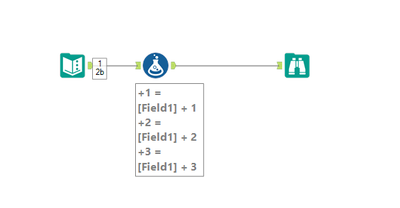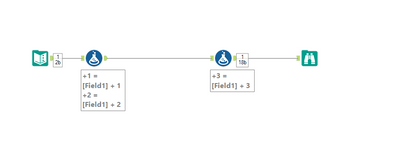Alteryx Designer Desktop Ideas
Share your Designer Desktop product ideas - we're listening!Submitting an Idea?
Be sure to review our Idea Submission Guidelines for more information!
Submission Guidelines- Community
- :
- Community
- :
- Participate
- :
- Ideas
- :
- Designer Desktop
Featured Ideas
Hello,
After used the new "Image Recognition Tool" a few days, I think you could improve it :
> by adding the dimensional constraints in front of each of the pre-trained models,
> by adding a true tool to divide the training data correctly (in order to have an equivalent number of images for each of the labels)
> at least, allow the tool to use black & white images (I wanted to test it on the MNIST, but the tool tells me that it necessarily needs RGB images) ?
Question : do you in the future allow the user to choose between CPU or GPU usage ?
In any case, thank you again for this new tool, it is certainly perfectible, but very simple to use, and I sincerely think that it will allow a greater number of people to understand the many use cases made possible thanks to image recognition.
Thank you again
Kévin VANCAPPEL (France ;-))
Thank you again.
Kévin VANCAPPEL
Hello!
I am just making a quick suggestion, specifically for the Formula tool within Alteryx.
Often when I am working on a larger workflow - I will end up optimising the workflow towards the end. I typically end up removing unnecessary tools, fields, and rethinking my logic.
Much of this optimisation, is also merging formula tools where possible. For instance, if I have 3 formulas - its much cleaner (and I would suspect faster) to have these all within one tool. For instance, a scaled down example:
to this:
This requires a lot of copy and paste - especially if the formulas/column names are long - this can be two copy and pastes, and waiting for tools to load between them, per formula (i do appreciate, this sounds an incredibly small problem to have, but on what I would consider a large workflow, a tool loading can actually take a couple of seconds - and this could burn some time. Additionally, there's always potential problems when it comes to copy/pasting or retyping with errors).
My proposed solution to this, is the ability to drag a formula onto another - very similar to dragging a tool onto a connection. This integration would look like:
Drag to the first formula:
Release:
Formula has been appended to the formula tool:
I think this will help people visually optimise their workflows!
Cheers,
TheOC
-
Category Preparation
-
Desktop Experience
I surprisingly couldn't find this anywhere else as I know it's been discussed in person on many occasions.
Basically the Formula tool needs to be smarter in many ways, but this particular post focuses on the Data Type component.
The formula tool, should not always default to V_String as the data type when entering data or a formula into the formula tool, it should look at the data type and estimate the most likely option.
I know there are times where the logical type might not be consistent in all fields, but the Data Preview and the Function of the formula should be used to determine the most likely option.
E.G. If I type a number or a date directly into the formula tool, then Alteryx should be smart enough to change the data type from the standard V_String to Int, Double or date.
This is an extension to the ideas posted here:
-
Category Preparation
-
Desktop Experience
We're currently using Regex and text to columns to parse raw HTML as text into the appropriate format when web scraping, when a tool to at least parse tables would be hugely beneficial.
This functionality exists within Qlik so it would be nice to have this replicated in Alteryx.
Obviously, we need to retain the ability to scrape raw HTML, but automatically parsing data using the <td>, <th> and <tr> tags would be nice.
In the following page there is a table showing the states and territories of the US:
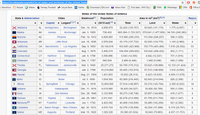
As this functionality exists elsewhere it would be nice to incorporate this into Alteryx.
-
Category Parse
-
Category Preparation
-
Desktop Experience
-
Category Preparation
-
Desktop Experience
-
Category Preparation
-
Desktop Experience
-
Category Preparation
-
Desktop Experience
Once we have our files under code control (git) the bak file is not necessary and effectively doubles our storage usage.
-
Category Preparation
-
Desktop Experience
- New Idea 208
- Accepting Votes 1,837
- Comments Requested 25
- Under Review 150
- Accepted 55
- Ongoing 7
- Coming Soon 8
- Implemented 473
- Not Planned 123
- Revisit 68
- Partner Dependent 4
- Inactive 674
-
Admin Settings
19 -
AMP Engine
27 -
API
11 -
API SDK
217 -
Category Address
13 -
Category Apps
111 -
Category Behavior Analysis
5 -
Category Calgary
21 -
Category Connectors
239 -
Category Data Investigation
75 -
Category Demographic Analysis
2 -
Category Developer
206 -
Category Documentation
77 -
Category In Database
212 -
Category Input Output
632 -
Category Interface
236 -
Category Join
101 -
Category Machine Learning
3 -
Category Macros
153 -
Category Parse
75 -
Category Predictive
76 -
Category Preparation
384 -
Category Prescriptive
1 -
Category Reporting
198 -
Category Spatial
80 -
Category Text Mining
23 -
Category Time Series
22 -
Category Transform
87 -
Configuration
1 -
Data Connectors
948 -
Desktop Experience
1,493 -
Documentation
64 -
Engine
122 -
Enhancement
275 -
Feature Request
212 -
General
307 -
General Suggestion
4 -
Insights Dataset
2 -
Installation
24 -
Licenses and Activation
15 -
Licensing
10 -
Localization
8 -
Location Intelligence
79 -
Machine Learning
13 -
New Request
177 -
New Tool
32 -
Permissions
1 -
Runtime
28 -
Scheduler
21 -
SDK
10 -
Setup & Configuration
58 -
Tool Improvement
210 -
User Experience Design
165 -
User Settings
73 -
UX
220 -
XML
7
- « Previous
- Next »
- vijayguru on: YXDB SQL Tool to fetch the required data
- Fabrice_P on: Hide/Unhide password button
- cjaneczko on: Adjustable Delay for Control Containers
-
Watermark on: Dynamic Input: Check box to include a field with D...
- aatalai on: cross tab special characters
- KamenRider on: Expand Character Limit of Email Fields to >254
- TimN on: When activate license key, display more informatio...
- simonaubert_bd on: Supporting QVDs
- simonaubert_bd on: In database : documentation for SQL field types ve...
- guth05 on: Search for Tool ID within a workflow