Alteryx Designer Desktop Ideas
Share your Designer Desktop product ideas - we're listening!Submitting an Idea?
Be sure to review our Idea Submission Guidelines for more information!
Submission Guidelines- Community
- :
- Community
- :
- Participate
- :
- Ideas
- :
- Designer Desktop
Featured Ideas
Hello,
After used the new "Image Recognition Tool" a few days, I think you could improve it :
> by adding the dimensional constraints in front of each of the pre-trained models,
> by adding a true tool to divide the training data correctly (in order to have an equivalent number of images for each of the labels)
> at least, allow the tool to use black & white images (I wanted to test it on the MNIST, but the tool tells me that it necessarily needs RGB images) ?
Question : do you in the future allow the user to choose between CPU or GPU usage ?
In any case, thank you again for this new tool, it is certainly perfectible, but very simple to use, and I sincerely think that it will allow a greater number of people to understand the many use cases made possible thanks to image recognition.
Thank you again
Kévin VANCAPPEL (France ;-))
Thank you again.
Kévin VANCAPPEL
Hello all,
As of today, you can populate the Drop Down tool in the interface category with a query launched from a in-memory connection. I would really appreciate the ability to use instead an in-db connection.
Why ?
It means managing two connections instead of one, and finding ways to manage it on server for both of them, etc etc.. Simplicity is key.
Best regards,
Simon
-
Category In Database
-
Category Interface
-
Data Connectors
-
Desktop Experience
Hi Alteryx Devs -
It would be *really tight* to have a drop down interface tool that would support auto completion based on a odbc connection to a table/column or ajax call. I recently had a situation wherein we need to give the users the ability to select an address, then run a workflow. But the truth is, our address data is terrible, and what I really needed was to be able to let the users start typing the address, then give them a list of choices to pick from, they pick the correct (but usually wrongly formatted) address, and then I send that value into the workflow.
I could not find a decent way to give a gallery user a reliable way to pick an address from our list, so eventually wound up having to write an ajax piece to handle the auto completion, capture the user input, then post to a service that would in turn, interact with gallery through the API, get the response, and send it back calling page, and back to the user. A significant amount of work to put into something that is an exceedingly common web operation of auto completion.
This would make a lot of gallery operations flow so much more naturally.
Thanks for listening!
brian
-
Category Apps
-
Category Interface
-
Desktop Experience
We have Alteryx running in AWS which seems to be a common setup.Our AWS instances are set-up with IAM roles which has been one of the security measures applied in order to finally allow our enterprise company to allow some development in the cloud. IT will not allow the sharing of Access keys to connect to S3.
- Would like to use the AWS S3 Tools from the connectors palette as the AWS CLI has limited ability to handle/report exceptions or issues with any detail. At the moment, we are limited on what goes into production as we are using CLI for what we can.
- Ideally, an option would be to add to the S3 Tools allowing the user to select IAM Roles rather than Key Access. Refer the screen attached.
-
Category Interface
-
Desktop Experience
It would be great if we could set the default size of the window presented to the user upon running an Analytic App. Better yet, the option to also have it be dynamically sized (auto-size to the number of input fields required).
-
API SDK
-
Category Apps
-
Category Developer
-
Category Interface
I would like to suggest 2 small changes to make working with Interface tools easier:
1) Let a user change the name of Question Constants from the workflow tab. For example, I would love the ability to change the names of my list boxes below. Currently, I can click in the name box and write new names in, but it doesn't stick.
2) Let the user add the value on the Interface tools under the Annotation tab. Currently, I drop an interface tool on, change the name on the annotation tab, and then have to go the the workflow tab to setup a value. It would be easier if the value box was also on the annotation tab:
-
Category Interface
-
Desktop Experience
I would like to see a time interface tool similar to the Date and Numeric Up Down tools. I am working on some macros where the user can select the time they would like to use a filter for the data.
Example: I want all data loaded after 5:00 PM because its late and needs to be removed.
Example 2: I want to create an app where the user can select what time range they would like to see records for (business hours, during their shift, etc)
Currently this require 2-3 numeric up downs or a Text box with directions for the user on how to format field with Error tools to prevent bad entries. It could even be UTC time.
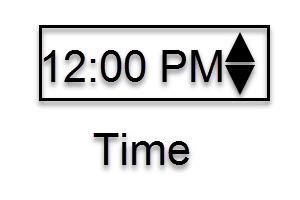
-
Category Apps
-
Category Interface
-
Desktop Experience
The ability to limit the number of records (either on a specific input tool, or via the Workflow Properties) is super useful when developing a workflow...
...but how many times do you forget that a record limit was set and then spend ridiculous amounts of time trying to figure out why something isn't working properly? (I can't be the only person this has happened to...).
Wouldn't it be fantastic if a warning/message was shown in the workflow results (e.g. "Input Tool (n) has a record limit set"
or "Record Limits are set on the Workflow Properties")?
-
Category Interface
-
Desktop Experience
- New Idea 206
- Accepting Votes 1,838
- Comments Requested 25
- Under Review 149
- Accepted 55
- Ongoing 7
- Coming Soon 8
- Implemented 473
- Not Planned 123
- Revisit 68
- Partner Dependent 4
- Inactive 674
-
Admin Settings
19 -
AMP Engine
27 -
API
11 -
API SDK
217 -
Category Address
13 -
Category Apps
111 -
Category Behavior Analysis
5 -
Category Calgary
21 -
Category Connectors
239 -
Category Data Investigation
75 -
Category Demographic Analysis
2 -
Category Developer
206 -
Category Documentation
77 -
Category In Database
212 -
Category Input Output
631 -
Category Interface
236 -
Category Join
101 -
Category Machine Learning
3 -
Category Macros
153 -
Category Parse
74 -
Category Predictive
76 -
Category Preparation
384 -
Category Prescriptive
1 -
Category Reporting
198 -
Category Spatial
80 -
Category Text Mining
23 -
Category Time Series
22 -
Category Transform
87 -
Configuration
1 -
Data Connectors
948 -
Desktop Experience
1,492 -
Documentation
64 -
Engine
121 -
Enhancement
274 -
Feature Request
212 -
General
307 -
General Suggestion
4 -
Insights Dataset
2 -
Installation
24 -
Licenses and Activation
15 -
Licensing
10 -
Localization
8 -
Location Intelligence
79 -
Machine Learning
13 -
New Request
176 -
New Tool
32 -
Permissions
1 -
Runtime
28 -
Scheduler
21 -
SDK
10 -
Setup & Configuration
58 -
Tool Improvement
210 -
User Experience Design
165 -
User Settings
73 -
UX
220 -
XML
7
- « Previous
- Next »
- vijayguru on: YXDB SQL Tool to fetch the required data
- Fabrice_P on: Hide/Unhide password button
- cjaneczko on: Adjustable Delay for Control Containers
-
Watermark on: Dynamic Input: Check box to include a field with D...
- aatalai on: cross tab special characters
- KamenRider on: Expand Character Limit of Email Fields to >254
- TimN on: When activate license key, display more informatio...
- simonaubert_bd on: Supporting QVDs
- simonaubert_bd on: In database : documentation for SQL field types ve...
- guth05 on: Search for Tool ID within a workflow
| User | Likes Count |
|---|---|
| 41 | |
| 31 | |
| 20 | |
| 10 | |
| 7 |


