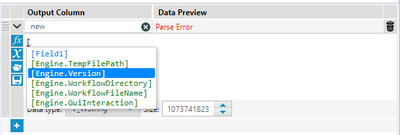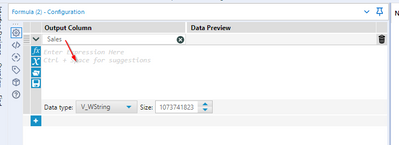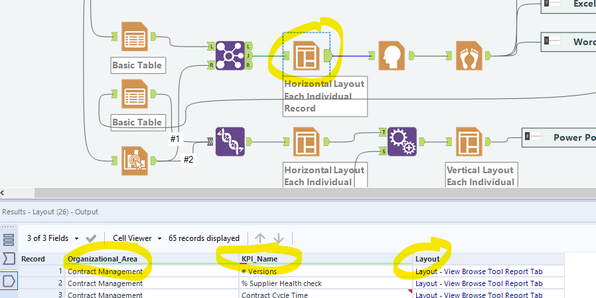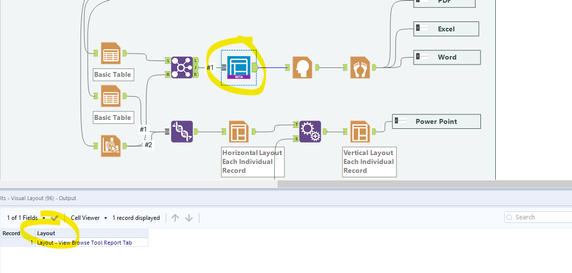Alteryx Designer Desktop Ideas
Share your Designer Desktop product ideas - we're listening!Submitting an Idea?
Be sure to review our Idea Submission Guidelines for more information!
Submission Guidelines- Community
- :
- Community
- :
- Participate
- :
- Ideas
- :
- Designer Desktop: New Ideas
Featured Ideas
Hello,
After used the new "Image Recognition Tool" a few days, I think you could improve it :
> by adding the dimensional constraints in front of each of the pre-trained models,
> by adding a true tool to divide the training data correctly (in order to have an equivalent number of images for each of the labels)
> at least, allow the tool to use black & white images (I wanted to test it on the MNIST, but the tool tells me that it necessarily needs RGB images) ?
Question : do you in the future allow the user to choose between CPU or GPU usage ?
In any case, thank you again for this new tool, it is certainly perfectible, but very simple to use, and I sincerely think that it will allow a greater number of people to understand the many use cases made possible thanks to image recognition.
Thank you again
Kévin VANCAPPEL (France ;-))
Thank you again.
Kévin VANCAPPEL
We will not be enabling DCM for the time being (see https://community.alteryx.com/t5/Alteryx-Designer-Desktop-Ideas/Enable-auto-complete-predictive-typi...).
But, when you do not enable DCM, you get an annoying pop up every time you open Designer that says "DCM toggle is not enabled".
Please give us the ability to turn this pop up off.
Instead of current logic standing behind Round function ([variable1]/[variable2], mult) more intuitive will be approach known for example from SQL where the second operator represents number of decimal places, i.e. [variable]=23,4567 with new logic - Round([variable], 2) = 23,46.
Please provide the ability to toggle on a dark mode for the Designer. The new version of Alteryx has changed the UI from a blue to a white. Its straining on the eyes with the lack of any contrast in the toolbar. I know about the ability to change the canvas colors, but it would be nice to toggle the entire UI from a white to a grey.
Often I need to add filters or other tools early on after the workflow is already been mostly built. If a tool connects to one tool I can drag the filter over the connecting line and add the filter seamlessly. However in large workflows there is often this situation:
The Filter will only connect to one of the lines I'm hovering over. If I could connect to all lines simultaneously and drop in the connection to achieve this (would be awesome):
Due to different file formats whether it is .xlsb or any other formats, sometimes it requires end user to install additional drivers/engine.
Some of these driver installations require installations of outdated software e.g. Microsoft Access 2013 (Microsoft Access Database Engine 2013), which poses unnecessary security risk.
Therefore we recommend that in the future version should take note and incorporate such drivers into the installation package so that there is no need to install them separately.
The language options have been so helpful for our Global team; is a Korean language option under consideration for Designer & the online training courses?
Many users will probably follow best practice style guides with Alteryx to use comment boxes under tools to describe in detail what is happening with these tools - such as this one shared by @BenMoss.
However a limitation of this is the comment boxes do not move with the tools, so if you have a well documented workflow but then need to add a new tool, you need to adjust all the spacing and re-align the tools, which with a large workflow can be time consuming.
Therefore the improvement would be to have an ability to lock comment boxes to individual tools (similar to a group function in Office).
Please remove all stopwords that help to identify the sentiment of a text. E.g. words like 'no' and 'not' are currently removed when you enable the 'remove stopwords' options. Here is an example:
People will probably use the option to remove stopwords without even thinking about issues like this and might remove relevant information from texts and then do a Sentiment Analysis afterwards and wonder why the results are bad.
Dear Alteryx, please find a better stopword list or remove some words from the list.
Introducing: The Azure Machine Learning Training and Scoring Tools
We tried to use this tool but can't log in to Azure ML correctly. We have several Tenant ID then log in to another tenant for office 365 not Azure ML.
====================== <Error Message> ==========================================================
Message: You are currently logged-in to 55f0a...-.............................................. tenant. You don't have access to d846a...-............................................. subscription, please check if it is in this tenant. All the subscriptions that you have access to in this tenant are =
[SubscriptionInfo(subscription_name='Microsoft Azure Enterprise', subscription_id='754c5...-...........................')].
Please refer to aka.ms/aml-notebook-auth for different authentication mechanisms in azureml-sdk.
InnerException None
ErrorResponse
=======================================================================================================
Microsoft states that tenant needs to be specified if we have access to multiple tenants.
Set up authentication for Azure Machine Learning resources and workflows
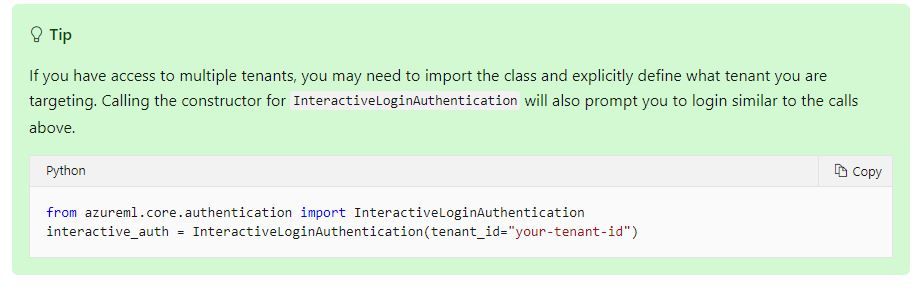
Could you add Tenant ID into Azure credentials so that we can use this tool?

Could we please have a Type field added to the "Select Fields to Cleanse" configuration window for the Data Cleansing Tool? This small feature would save a lot of time (saving the time needed to check the Metadata for every field every time I use the Data Cleansing Tool). Similar functionality to the way the Summarize Tool displays both Field and Type (just one additional field).
Today:
Future Version:
Pardon my sad photoshopping 🙂
Note: I realize the Data Cleansing is a macro and this functionality is not currently available with the "Check Box" interface tool.
Thank you!
When you use Create Points tool - you then almost always need to use a Select tool to rename that point.
Can we please add a single text field to the Create Points tool - which would then allow us to create and name a point in one step?
I'm really liking the new assisted modelling capabilities released in 2020.2, but it should not error if the data contains: spatial, blob, date, datetime, or datetime types.
This is essentially telling the user to add an extra step of adding a select before the assisted modelling tool and then a join after the models. I think the tool should be able to read in and through these field types (especially dates) and just not use them in any of the modelling.
An even better enhancement would be to transform date as part of the assisted modelling into something usable for the modelling (season, month, day of week, etc.)
Before Designer 2019.4 there was a "bug" in the workflow statistics collection that under the "SampleModule" data from the UsageGallery collection the name of the workflow run from within Designer was available. We used that information to determine the common workflows run in our community as well as generating a measure of community growth. The "bug" was removed in 2019.4 and now we can only determine the number of runs, but not the number of distinct workflows that were run. This idea to do return the workflow name run to the information stored in the Mongo database.
When writing an expression in a Formula tool, I love that you can just type an open bracket and suggestions pop up that allow you to auto-fill the rest of the variable name. What I find frustrating, however, is that once you type the open bracket, the highlighted field automatically moves to the one where your mouse is pointing, regardless of if you have moved your mouse or not. I think it makes more sense to always highlight the first field in the list and only take mouse position into account once it has actually moved.
It is hard to describe in just a picture as opposed to a video but essentially I had my mouse below where I was typing in the screenshot below then when I typed the open bracket, the 3rd field listed automatically got selected even though I never moved my mouse.
Cc: @Hollingsworth
I personally think it would work better to tab from 'Select Column' to 'Enter Expression Here' and not the 'Functions' List as probably people who are tabbing would immediately like to start typing the formula rather than going through functions, fields, etc.
I found a great use for the visual Layout Tool which solved the formatting issues I was running into. Unfortunately it doesn't pass through additional columns from the source. This means that I am unable to use the batch rendering (the "group data into separate reports" functionality in the render tool). See images below.
Image 1: Layout keeps columns in output 🙂
Image 2: Visual Layout drops columns in output
Cheers
Currently when you add an event to notify you of workflow failure / success - you have to enter the SMTP settings every time. It would be more efficient to set this up as a user setting which can be used for the default across all canvasses that this user creates.
It would be useful to be able to select a single container (containing a data input) or multiple containers using Shift, and run those and only those.
When building a new element to a larger workflow, I often enter a new Input in a new container, the ability to run just that container without having to turn off all my other containers would be really useful in speeding up the start of joining things together.
Hope that makes sense.
Thanks,
Doug
I think it would be nice to be able to more easily reorder fields that you're joining by in the Join tool.
For example, I have already joined by CASS_Address and CASS_City. After I did this, I realized I wanted to go back and join on Name, too, and I want that to be first. How the tool is configured now, if I want Name to be first, I must redo all of the drop downs. I would like to be able to add Name to the next set of open drop downs then use some arrow buttons to be able to move them up in the order (similar to the Summarize tool).
At present, Alteryx allows for users to run 2 versions of Alteryx at once - one installed using the "Admin Installer" and one via the "non-admin installer"
However, in corporate environments, only the Admin Installer can be used (all installers are repackaged for corporate environment / endpoint management)
This leads to a situation were we cannot run two or more different versions of Alteryx on one machine (like you can with Visual Studio or other platforms). This also prevents us from participating in the BETA program because the BETA version would overwrite the users's current version. Finally - this also makes version upgrades more risky since we cannot run the new version in parallel for a period to evaluate and identify any issues.
Request: Please can you change the installer for Alteryx to default to parallel install per version - so that a user can run 2019.1; 2019.2; and 2019.2 BETA on one machine in a way that is fully isolated (i.e. no shared components - have to be able to uninstall one instance cleanly and leave the others in a fully functional state).
Many thanks
Sean
- New Idea 205
- Accepting Votes 1,839
- Comments Requested 25
- Under Review 148
- Accepted 55
- Ongoing 7
- Coming Soon 8
- Implemented 473
- Not Planned 123
- Revisit 68
- Partner Dependent 4
- Inactive 674
-
Admin Settings
19 -
AMP Engine
27 -
API
11 -
API SDK
217 -
Category Address
13 -
Category Apps
111 -
Category Behavior Analysis
5 -
Category Calgary
21 -
Category Connectors
239 -
Category Data Investigation
75 -
Category Demographic Analysis
2 -
Category Developer
206 -
Category Documentation
77 -
Category In Database
212 -
Category Input Output
631 -
Category Interface
236 -
Category Join
101 -
Category Machine Learning
3 -
Category Macros
153 -
Category Parse
74 -
Category Predictive
76 -
Category Preparation
384 -
Category Prescriptive
1 -
Category Reporting
198 -
Category Spatial
80 -
Category Text Mining
23 -
Category Time Series
22 -
Category Transform
87 -
Configuration
1 -
Data Connectors
948 -
Desktop Experience
1,491 -
Documentation
64 -
Engine
121 -
Enhancement
274 -
Feature Request
212 -
General
307 -
General Suggestion
4 -
Insights Dataset
2 -
Installation
24 -
Licenses and Activation
15 -
Licensing
10 -
Localization
8 -
Location Intelligence
79 -
Machine Learning
13 -
New Request
175 -
New Tool
32 -
Permissions
1 -
Runtime
28 -
Scheduler
21 -
SDK
10 -
Setup & Configuration
58 -
Tool Improvement
210 -
User Experience Design
165 -
User Settings
73 -
UX
220 -
XML
7
- « Previous
- Next »
- vijayguru on: YXDB SQL Tool to fetch the required data
- Fabrice_P on: Hide/Unhide password button
- cjaneczko on: Adjustable Delay for Control Containers
-
Watermark on: Dynamic Input: Check box to include a field with D...
- aatalai on: cross tab special characters
- KamenRider on: Expand Character Limit of Email Fields to >254
- TimN on: When activate license key, display more informatio...
- simonaubert_bd on: Supporting QVDs
- simonaubert_bd on: In database : documentation for SQL field types ve...
- guth05 on: Search for Tool ID within a workflow