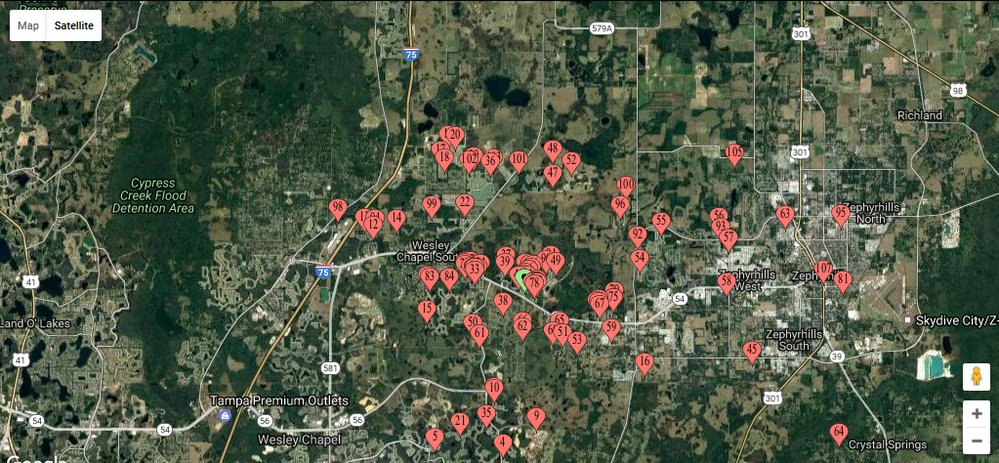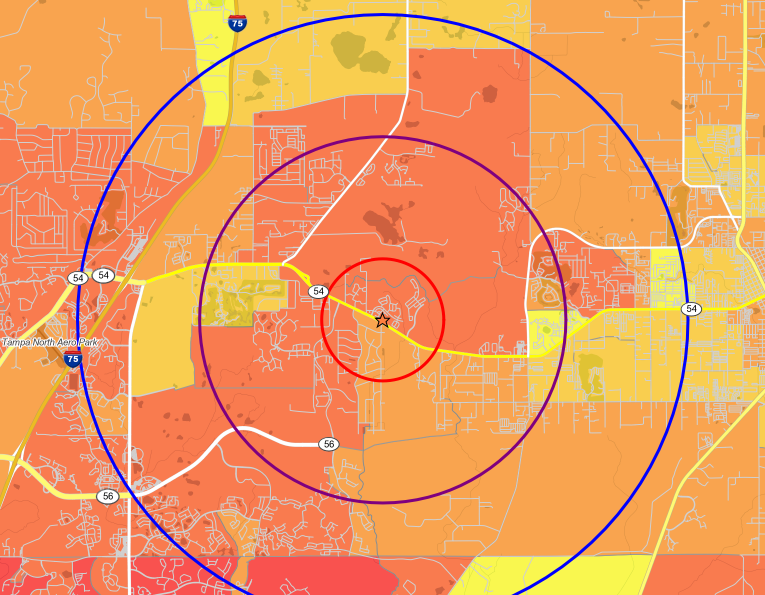Alteryx Designer Desktop Ideas
Share your Designer Desktop product ideas - we're listening!Submitting an Idea?
Be sure to review our Idea Submission Guidelines for more information!
Submission Guidelines- Community
- :
- Community
- :
- Participate
- :
- Ideas
- :
- Designer Desktop
Featured Ideas
Hello,
After used the new "Image Recognition Tool" a few days, I think you could improve it :
> by adding the dimensional constraints in front of each of the pre-trained models,
> by adding a true tool to divide the training data correctly (in order to have an equivalent number of images for each of the labels)
> at least, allow the tool to use black & white images (I wanted to test it on the MNIST, but the tool tells me that it necessarily needs RGB images) ?
Question : do you in the future allow the user to choose between CPU or GPU usage ?
In any case, thank you again for this new tool, it is certainly perfectible, but very simple to use, and I sincerely think that it will allow a greater number of people to understand the many use cases made possible thanks to image recognition.
Thank you again
Kévin VANCAPPEL (France ;-))
Thank you again.
Kévin VANCAPPEL
In my environment, creating tables with fields in a particular order is a requirement.
The Select tool (and others) let me manually change sort orders. The Select tool will also allow me to sort on Field Name in Ascending or Descending order.
I can add a sort order prefix to my input data with the Dynamic Rename tool, connect a Select tool and then go into the Select tool properties to sort by Field Name. But this requires that I first run the module so that the Select tool knows what the incoming fields are called, then set up the Select tool properties, and then rerun the module. If I change the prefixes or the list of incoming variables, the Select tool has to be reconfigured.
It would be really nice if there was a Field Sort tool that only had Ascending or Descending as properties that would 'dynamically' do what the Sort on Field Name option in the Select tool does.
For example, in the Properties tool (I say that generally because it could be in more than one place in that tool) all the user to enable to visibly see the path of the variable in the flow on the canvas. As shown in the mock-up image below (as crude as it is, I think you get the idea). This would allow you to trace the path forward and backwards in the flow, seeing where the variable entered and when it exited. This could be something you can turn on and off like the grid option.
Can you add .tsv files as a file format in input/output tools in Alteryx? Can it also be recognized as an 'All Data Files' format?
Thanks!
Add a button to the zoom tools toolbar that zooms the workspace to all tools.
I have no idea how many people are using the .Net API to build custom tools, but found an issue with its assembly scanning.
It doesnt pick up classes implementing IPlugin in an abstract base class. Can be worked around by moving the interface onto the concrete implementation but think it should pick up any concrete class implementing the IPlugIn regardless of whether on the class itself or a base class.
My client today asked if Alteryx could be configured to build/run horizontally from right to left. Thought I'd post the idea.
When a tool's input connector is already attached to a data stream that only accepts a single connection, attempting to attach a 2nd data stream with the same fields should automatically insert a Union tool. This would be similar to the way an Action tool is automatically added when you connect an Interface tool to another tool.
Thanks.
Add some sort of highlight to an input data icon that currently has a record limit set. Maybe an orange exclamation point on top the icon visually queing the analyst that the setting might need to be adjusted after process is complete.
I will try to make this short but the back story is a bit long.
I was recently tasked with scraping a website requiring repeated call to the URL with about 10,000 different queries. Pushing all 10,000 at the Download tool caused intermittent DownloadData to be returned with HTML from what appeared to be a default fallback help page. Not what I needed. I suspected the site may have seen all the calls in rapid succession as a DDoS attack or something, so I put a Throttle tool in line to lessen the burden on their server. It reduced the failed calls, but there was still more than I found acceptable, requiring pulling out the failed queries and repeating the same throttled processing. Putting time between each record was what I needed. And then I found this Wait/Pause Between Processing Records Just what I needed.
Now the constructive criticism. I hope I don't offend anybody.
The macro does the job using a simple ping statement inside a grouped batch macro, pinging until a selected time interval has passed. It does this repeated pinging for every record. That can add up to a lot of pings especially if the time interval is rather large and a lot of records are being processed. Then DDoS popped into my head. The same issue that led me to find this very solution.
So, I started thinking how could I accomplish this same wait between records and iterative macro seemed plausible, seeing that loops can be used in code to do this very thing.
I have attached the macro I came up with. Feel free to check it out, critique the hell out of it, and/or used it if it will solve any problem you might have. I only ask that you keep the macro intact and give credit where credit is deserved.
Thanks for your time,
Dan Kelly
It would be very useful to have a new Grid selection question type. This would allow you to see a grid of data that you can sort and pan through and make selections. Similar to a multi select but in grid form with multiple columns.
It would be nice to have the option to overlay multiple addresses to find marketing opportunities within the heatmap. Currently I have to map the addresses elsewhere and click back and forth between tabs to see where they lay within the chosen variables.
Is it possible to add some color coding to the InDB tool. I am building out models InDB and I end up with a sea of navy blue icons. Maybe they could generally correspond to the other tools. For example the summary would be orange. Etc Formula Lime Green.
I'd love the ability to Input an already-formatted Print Layout area within an Excel document, or a .PDF document in an effort to standardize reports needed on a regular basis.
Our department doesn't create everything that rolls into these reports, but we'd love the ability to incorporate external documents and save our company hours.
Is it possible to format an input tool to only look at the Print Area? If not, that capability would be wonderful.
Thanks!
Instead of current logic standing behind Round function ([variable1]/[variable2], mult) more intuitive will be approach known for example from SQL where the second operator represents number of decimal places, i.e. [variable]=23,4567 with new logic - Round([variable], 2) = 23,46.
The language options have been so helpful for our Global team; is a Korean language option under consideration for Designer & the online training courses?
- New Idea 207
- Accepting Votes 1,838
- Comments Requested 25
- Under Review 149
- Accepted 55
- Ongoing 7
- Coming Soon 8
- Implemented 473
- Not Planned 123
- Revisit 68
- Partner Dependent 4
- Inactive 674
-
Admin Settings
19 -
AMP Engine
27 -
API
11 -
API SDK
217 -
Category Address
13 -
Category Apps
111 -
Category Behavior Analysis
5 -
Category Calgary
21 -
Category Connectors
239 -
Category Data Investigation
75 -
Category Demographic Analysis
2 -
Category Developer
206 -
Category Documentation
77 -
Category In Database
212 -
Category Input Output
631 -
Category Interface
236 -
Category Join
101 -
Category Machine Learning
3 -
Category Macros
153 -
Category Parse
75 -
Category Predictive
76 -
Category Preparation
384 -
Category Prescriptive
1 -
Category Reporting
198 -
Category Spatial
80 -
Category Text Mining
23 -
Category Time Series
22 -
Category Transform
87 -
Configuration
1 -
Data Connectors
948 -
Desktop Experience
1,493 -
Documentation
64 -
Engine
121 -
Enhancement
274 -
Feature Request
212 -
General
307 -
General Suggestion
4 -
Insights Dataset
2 -
Installation
24 -
Licenses and Activation
15 -
Licensing
10 -
Localization
8 -
Location Intelligence
79 -
Machine Learning
13 -
New Request
177 -
New Tool
32 -
Permissions
1 -
Runtime
28 -
Scheduler
21 -
SDK
10 -
Setup & Configuration
58 -
Tool Improvement
210 -
User Experience Design
165 -
User Settings
73 -
UX
220 -
XML
7
- « Previous
- Next »
- vijayguru on: YXDB SQL Tool to fetch the required data
- Fabrice_P on: Hide/Unhide password button
- cjaneczko on: Adjustable Delay for Control Containers
-
Watermark on: Dynamic Input: Check box to include a field with D...
- aatalai on: cross tab special characters
- KamenRider on: Expand Character Limit of Email Fields to >254
- TimN on: When activate license key, display more informatio...
- simonaubert_bd on: Supporting QVDs
- simonaubert_bd on: In database : documentation for SQL field types ve...
- guth05 on: Search for Tool ID within a workflow