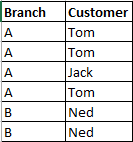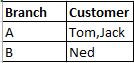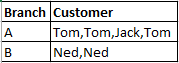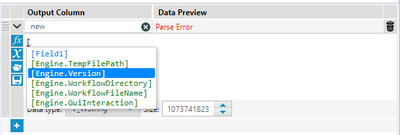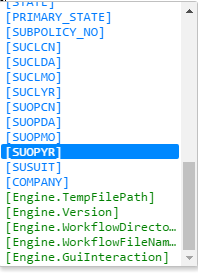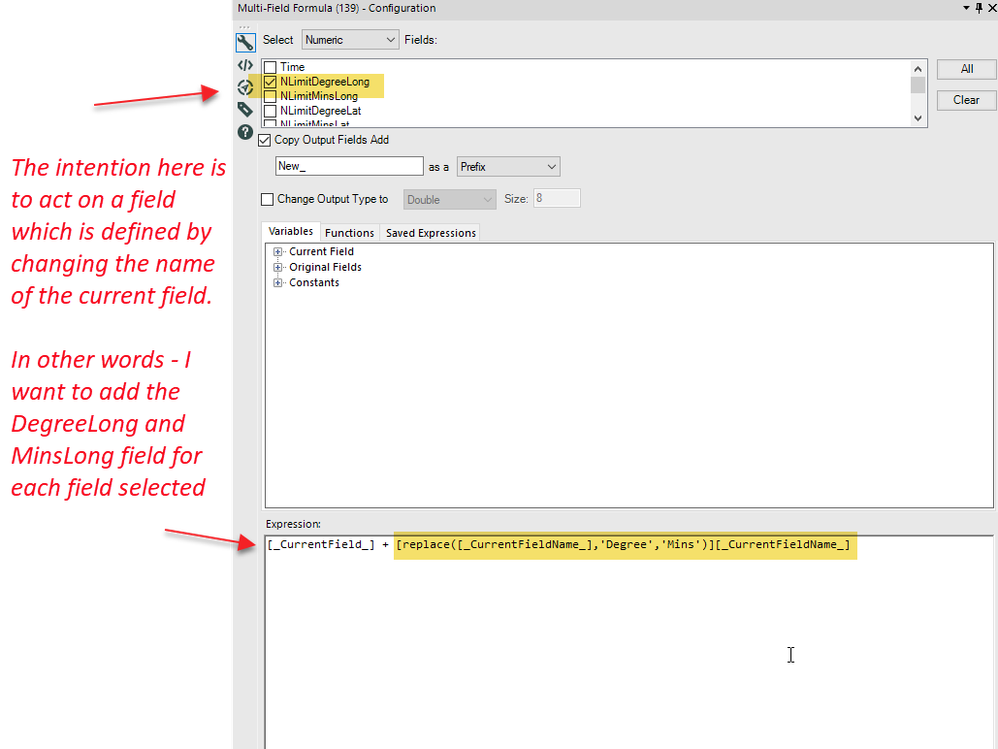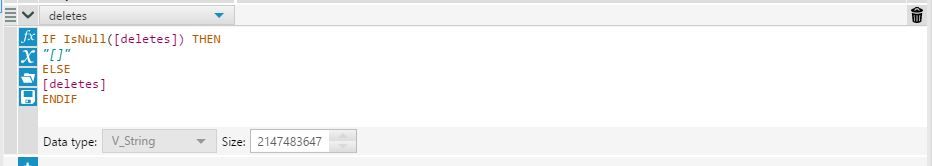Alteryx Designer Desktop Ideas
Share your Designer Desktop product ideas - we're listening!Submitting an Idea?
Be sure to review our Idea Submission Guidelines for more information!
Submission Guidelines- Community
- :
- Community
- :
- Participate
- :
- Ideas
- :
- Designer Desktop
Featured Ideas
Hello,
After used the new "Image Recognition Tool" a few days, I think you could improve it :
> by adding the dimensional constraints in front of each of the pre-trained models,
> by adding a true tool to divide the training data correctly (in order to have an equivalent number of images for each of the labels)
> at least, allow the tool to use black & white images (I wanted to test it on the MNIST, but the tool tells me that it necessarily needs RGB images) ?
Question : do you in the future allow the user to choose between CPU or GPU usage ?
In any case, thank you again for this new tool, it is certainly perfectible, but very simple to use, and I sincerely think that it will allow a greater number of people to understand the many use cases made possible thanks to image recognition.
Thank you again
Kévin VANCAPPEL (France ;-))
Thank you again.
Kévin VANCAPPEL
It would be useful to be able to select a single container (containing a data input) or multiple containers using Shift, and run those and only those.
When building a new element to a larger workflow, I often enter a new Input in a new container, the ability to run just that container without having to turn off all my other containers would be really useful in speeding up the start of joining things together.
Hope that makes sense.
Thanks,
Doug
-
Category Preparation
-
Desktop Experience
Working in the accounting department, this has come up too many times now to ignore!
Would LOVE LOVE LOVE to see a new formula available in the DateTime formula suite that mimics the function of the EOMONTH() formula when working with dates in Excel.
The beauty of the EOMONTH() formula in Excel is that I can just give it a date, and then tell it how many months in the future or past I would like it to add/subtract... Alternatively, in Alteryx, this can require 2 or 3 nested DateTime functions to arrive at the same answer.
Example: To find the end of the month 2 months in the future from today's date, I would use the following formula...
Excel = EOMONTH(Today(),2)
Alteryx = DateTimeAdd(DateTimeAdd(DateTimeTrim(DateTimeToday(),"month"),3,"months"),-1,"days")
Seems much more complicated than it needs to be in Alteryx, and easy to get lost in the nested formulas & non-intuitive adding/subtracting of months/days! I can see a new formula (something like DateTimeEOMonth?) being structured as follows in Alteryx: DateTimeEOMonth([Field],increment)
Please consider! Our accounting department thanks you heartily in advance... 🙂
Cheers,
NJ
-
Category Preparation
-
Desktop Experience
We have 'CountDistinct' and 'Concatenate' options within Summarize tool.
But 'Concatenate' displays all the instances of value for a Grouped field, this might include lot of duplicates.
It would be great to have an option like 'ConcatDistinct'.
For example -
Group by 'Branch' and 'ConcatDistinct' Customer should result as Figure 1 instead of Figure 2 -
Figure 1-
Figure 2-
While this is achievable in different ways currently with a set of tools, but it gets tedious when number of fields is large from which distinct values are to be captured.
Thank you,
Rohan.
-
Category Preparation
-
Desktop Experience
When writing an expression in a Formula tool, I love that you can just type an open bracket and suggestions pop up that allow you to auto-fill the rest of the variable name. What I find frustrating, however, is that once you type the open bracket, the highlighted field automatically moves to the one where your mouse is pointing, regardless of if you have moved your mouse or not. I think it makes more sense to always highlight the first field in the list and only take mouse position into account once it has actually moved.
It is hard to describe in just a picture as opposed to a video but essentially I had my mouse below where I was typing in the screenshot below then when I typed the open bracket, the 3rd field listed automatically got selected even though I never moved my mouse.
Cc: @Hollingsworth
-
Category Preparation
-
Desktop Experience
Could we please have a Type field added to the "Select Fields to Cleanse" configuration window for the Data Cleansing Tool? This small feature would save a lot of time (saving the time needed to check the Metadata for every field every time I use the Data Cleansing Tool). Similar functionality to the way the Summarize Tool displays both Field and Type (just one additional field).
Today:
Future Version:
Pardon my sad photoshopping 🙂
Note: I realize the Data Cleansing is a macro and this functionality is not currently available with the "Check Box" interface tool.
Thank you!
-
Category Preparation
-
Desktop Experience
Sometimes formulas get pretty long. There are cases of deeply nested conditionals, concatenation of long strings, cases where multiple casts and parses are used, etc. where formulas get pretty large and unwieldy. The current system of wrapping lines and managing the size of the properties pane can be a hassle, especially if you are trying to use any sort of whitespace formatting to make the formulas more readable.
My solution is this is pretty simple, add a pop-out window for formulas. It could be a context menu option from right-clicking the formula box itself, a button on the bar at the top of each formula, or any number of other things.
A really good example of this is MS Access. You can right-click any text box that takes an expression and open it in the expression editor pop-up window. The current system is more like excel where you're stuck with whatever box size you're given.
-
Category Preparation
-
Desktop Experience
-
Category Preparation
-
Desktop Experience
Often as I am scraping web sites, some clever developer has put an invisible character (ASCII or Unicode) in the data which causes terrible trouble.
I've identified 89 instances of zero-width or non-zero-width glyphs that are not visible and/or Alteryx does not classify as whitespace. There are probably more, but Unicode is big y'all.
Unfortunately, the Trim() string function only removes 4 of these characters (Tab, Newline, Carriage Feed, and Space).
REGEX_REPLACE with the \s option (which is what the Cleanse macro uses) is a little better but still only removes 20. And it removes all instances, not just leading and trailing.
I've attached a workflow which proves this issue.
@apolly: this is what I mentioned at GKO.
And I did see this post (https://community.alteryx.com/t5/Alteryx-Designer-Discussions/Elegantly-remove-all-ASCII-characters-...), but it's too brute force. Especially as Alteryx is localized and more users need those Unicode characters.
-
Category Preparation
-
Desktop Experience
The introduction fo a rank tool would be hugely beneficial. Whilst there are currently means to rank using a combination of other tools formula/running total/multirow etc... a specific "Rank Tool" would be provide a seemless and smoother way to rank your data either for further analysis or purely to output this field.
This tool should include a sort by and group by functionaility as well as options for ranking (such as dense ranking or unique ranking) and in addition multi levels of ranking (ie. Rank by "Field A" Then By "Field B" etc...).
-
Category Preparation
-
Desktop Experience
Now that the formula tool has syntaxing and highlighting and autofilling, it would be great if it would color things differently depending on the datatype. Currently fields are blue and constants are green when I go to select them:
I think the constants can remain green, but then maybe have something like: strings = blue, numbers=red, dates=orange, blobs/spatials/bool/anything else=black (or any other colors that look good). Then the formula tool would also have similar colors. Currently my fields and constants both look purplish:
Instead, I think the colors should remain the same (ie. ALAE Reserve should be blue and the engine should be green)
-
Category Preparation
-
Desktop Experience
The default data type for new columns used to be Double, and now it is V_WString. Is this user-configurable? I find that, at least in my work, needing a formula to output a Double is way more common than a V_WString. I'm curious of other community members' thoughts here. If there isn't a consensus, it would be great to have this be a user-configurable default.
-
Category Preparation
-
Desktop Experience
Currently zero-width spaces are not removed by the data cleanse tool. This means you can have two visually similar words like Dog and Dog but one is actually longer than the other due to zero width characters. The removal of these zero-width spaces can be added with the formula.
REGEX_Replace([_CurrentField_], "\x{200B}", "")
-
Category Preparation
-
Desktop Experience
There's a common need to perform the same function on many fields, where you want to bring in data from a secondary field which is defined by the current column name.
So - for example:
Input:
- Prod1UnitWeight: 10
- Prod1Qty: 10
- Prod2UnitWeight:15
- Prod2Qty: 1
Output
- Prod1TotalWeight: 100
- Prod2TotalWeight: 15
So it would be useful to be able to have an indirect function where you can create a string which contains the field you want to use; and then indirect to it.
For example:
- Multi-field formula on Prod1Qty; and ProdQty
- CreateNewField Prod1TotalWeight
- [_CurrentField_] + indirect(replace([_currentFieldName_],"Qty","UnitWeight")
- which would resolve to prod1Qty * indirect("Prod1UnitWeight")
-
Category Preparation
-
Desktop Experience
I often find myself combining data from different sources. It is external data I have no control of. One of the main problems I face is that columns are often named differently: 'this is a comment' in table1 is called 'a comment this is' in table 2 and 'comment' in table3.
The union tool is convenient for tables with few columns only: when the columns are many, moving them left and right is confusing and time-consuming.
I currently list and associate the column names in Excel, then use this as the basis to rename columns in Alteryx with a select tool, then do a union in Alteryx.
It would be extremely convenient and efficient if Alteryx had some kind of drop-down box to do this association. I have tehse steps in mind:
1) Alteryx tries to guess associations by column names (if two columns have the same name in two tables, they are associated to each other)
2) for the ones with no associations, rather than scrolling left and right as is now the case with the union tool, the suer would be able to choose from a drop-down list. This would make it evident that 'this is a comment' matches 'a comment this is', etc
-
Category Preparation
-
Desktop Experience
It would be really cool if we could drag an entire configured formula from one formula tool into another formula tool.
-
Category Preparation
-
Desktop Experience
It would be great if there was an option to delete an expected column from a select tool. Sometimes I have to do a lot of work to rename different columns and would love to be able to copy & paste a select tool to partner with a slightly different input file. It would be great to delete an expected column, so I would not be forced to unselect the column to prevent error (I'd rather have the column treated as an *unknown) and I could use the remaining columns which are still applicable.
-
Category Preparation
-
Desktop Experience
Thanks,
Joe
-
Category Preparation
-
Desktop Experience
when we create formulae or filters in Alteryx, it would be great not just to
have the option to include fields (by their names) in the formulae but
also have the option to include specific values from the fields right from a drop-down menu.
E.g. if I have a field called ‘Region’ with 5 values like (Africa and Middle East;
Europe; etc.), filtering the database for these individual values of ‘Region’
would be simpler if I could just select the values themselves from a drop-down
list. I have now the ‘variables’ small tab in the formula configuration window but
every time I have to type the value after selecting ‘Region’== from the variables.
This is annoying with long field values - you have to be careful with pronunciation.
If a simple right click or a new tab in the configuration window would list me the values
of the field (e.g. only if a categorical variable - it can list the top 10 most frequent values),
it is simpler to write the formula.
Thank you,
Laszlo
-
Category Preparation
-
Desktop Experience
A simple addition could be to add an "And" and "Or" button next to the wizard so we can build more complex filters with multiple conditions
-
Category Preparation
-
Desktop Experience
Right now the browse results are only available while a workflow is open. It would be great if they could be saved until the next run, because sometimes I have to do things in stages, saving and closing a workflow, then continuing on it another time. I would love to have the browse results fromt the last run still be there until I re-run it.
-
Category Preparation
-
Desktop Experience
- New Idea 207
- Accepting Votes 1,837
- Comments Requested 25
- Under Review 150
- Accepted 55
- Ongoing 7
- Coming Soon 8
- Implemented 473
- Not Planned 123
- Revisit 68
- Partner Dependent 4
- Inactive 674
-
Admin Settings
19 -
AMP Engine
27 -
API
11 -
API SDK
217 -
Category Address
13 -
Category Apps
111 -
Category Behavior Analysis
5 -
Category Calgary
21 -
Category Connectors
239 -
Category Data Investigation
75 -
Category Demographic Analysis
2 -
Category Developer
206 -
Category Documentation
77 -
Category In Database
212 -
Category Input Output
631 -
Category Interface
236 -
Category Join
101 -
Category Machine Learning
3 -
Category Macros
153 -
Category Parse
75 -
Category Predictive
76 -
Category Preparation
384 -
Category Prescriptive
1 -
Category Reporting
198 -
Category Spatial
80 -
Category Text Mining
23 -
Category Time Series
22 -
Category Transform
87 -
Configuration
1 -
Data Connectors
948 -
Desktop Experience
1,493 -
Documentation
64 -
Engine
121 -
Enhancement
274 -
Feature Request
212 -
General
307 -
General Suggestion
4 -
Insights Dataset
2 -
Installation
24 -
Licenses and Activation
15 -
Licensing
10 -
Localization
8 -
Location Intelligence
79 -
Machine Learning
13 -
New Request
177 -
New Tool
32 -
Permissions
1 -
Runtime
28 -
Scheduler
21 -
SDK
10 -
Setup & Configuration
58 -
Tool Improvement
210 -
User Experience Design
165 -
User Settings
73 -
UX
220 -
XML
7
- « Previous
- Next »
- vijayguru on: YXDB SQL Tool to fetch the required data
- Fabrice_P on: Hide/Unhide password button
- cjaneczko on: Adjustable Delay for Control Containers
-
Watermark on: Dynamic Input: Check box to include a field with D...
- aatalai on: cross tab special characters
- KamenRider on: Expand Character Limit of Email Fields to >254
- TimN on: When activate license key, display more informatio...
- simonaubert_bd on: Supporting QVDs
- simonaubert_bd on: In database : documentation for SQL field types ve...
- guth05 on: Search for Tool ID within a workflow