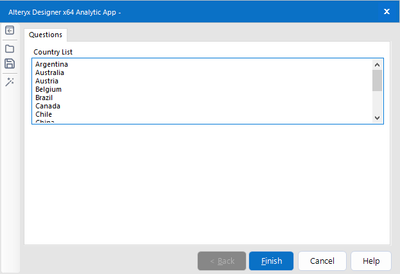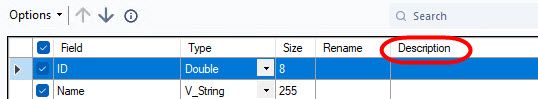Alteryx Designer Desktop Ideas
Share your Designer Desktop product ideas - we're listening!Submitting an Idea?
Be sure to review our Idea Submission Guidelines for more information!
Submission Guidelines- Community
- :
- Community
- :
- Participate
- :
- Ideas
- :
- Designer Desktop
Featured Ideas
Hello,
After used the new "Image Recognition Tool" a few days, I think you could improve it :
> by adding the dimensional constraints in front of each of the pre-trained models,
> by adding a true tool to divide the training data correctly (in order to have an equivalent number of images for each of the labels)
> at least, allow the tool to use black & white images (I wanted to test it on the MNIST, but the tool tells me that it necessarily needs RGB images) ?
Question : do you in the future allow the user to choose between CPU or GPU usage ?
In any case, thank you again for this new tool, it is certainly perfectible, but very simple to use, and I sincerely think that it will allow a greater number of people to understand the many use cases made possible thanks to image recognition.
Thank you again
Kévin VANCAPPEL (France ;-))
Thank you again.
Kévin VANCAPPEL
Right now, the List Box interface tool allows end users to select multiple options of fields for selections, filtering, and formatting/formulating.
However, it doesn't do quite as good when a use case has over 1,000+ columns/fields. This is made even more complicated with each column/field having somewhat similar naming conventions thereby causing confusion.
Having a search function, as made available in standard Select Tools, Join tools, and other tools that has filtering capacity, will be most helpful for developers to give maximum flexibility to end users.
-
Category Interface
-
Desktop Experience
I have developed many workflows, macros, and apps, and I have always had to find a workaround for displaying information on the user config page or user interface.
For example, I want to input 'Default text' into the Text Box interface tool, but the problem is that it does not accept any external connection.
It would be great if this tool had a Q input anchor that could accept data from a connected tool (in both single or multi-line mode) or from external input (such as a file for DropDown list or List Box tools).
-
Category Interface
-
Desktop Experience
Alteryx gods,
It would make me even happier than I am now if it were possible to tailor the completion messaging in the Interface Designer when an analytic app completes.
Currently, we use rendering etc, but sometimes we simply want to be able to create a bespoke completion message.
My example is as follows:
In the app you have the option to download files, or have them emailed to you. If you choose download, the final display is the render tool with the documents listed, however, if you choose email I want nothing to show but the final window with the message "Please check your email" or something. There may be more than one option, and so being able to dynamically change these messages would be very useful.
Help me Alteryx gods, you're my only hope.
*beep boop boop*
-
Category Interface
-
Desktop Experience
Changing the Macro Input tool in an existing macro is dangerous and can result in unmapped fields or lost connections in workflows using the macro. For example, we have a widely used macro for which we'd like to change the name of an input field, change it's default type from Date to DateTime, make it optional while keeping other fields mandatory. Currently, we cannot find a solution which would not require us to fix each workflow using the macro after changing it. We should be able to change the field names, field types (e.g. String to V_WString, Date to DateTime), select optional fields and do other modifications to Macro Input without having to update each workflow using the macro. The new Macro Input UI could be enhanced with a window similar to that of Select tool's. Technically, the Macro Input fields could have a unique ID by which they would be recognised in workflows, so the field names would just be aliases that could be changed without losing the mapping. In summary, we are restricted to our initial setup of Macro Input and it is very complicated to change it afterwards, especially if the macro is used widely.
-
Category Interface
-
Enhancement
This is a hybrid idea related to both posts regarding dynamic tool configuration during runtime / without having to run an analytic app.
What I would like to propose is a new optional connection type for the interface tools that can be updated with incoming connections (having a Q letter with white background), namely Drop Down, List Box, Tree and Map tools. This could be a simple R letter in a square for example, which would be located to the left of the incoming question anchor.
Use Case
Imagine an app where there are two control containers and three interface tools (Action tools excluded from the count) outside those containers, one of them is a Text Box connected to a filter tool (via an Action tool) in the first control container with the purpose of limiting the dataset by specifying a city for example, another one is a Numeric Up Down for limiting the dataset by the average transaction amounts that are greater than the specified amount. These two interface tools are contained in a Group Box in the Interface Designer.
The third interface tool is a Drop Down tool which obtains the values (which will be Store Name for this example) from the results of the Select tool (in the second control container that is connected to the output anchor of the first control container) that is connected to an incoming filter tool which is modified by the previously mentioned interface tools. Output anchor of this Select tool is connected to the hypothetical R anchor on the top of the Drop Down tool, which is then connected to an outgoing filter tool that is connected to a series of tools which ends with a Browse tool that displays basic KPI information for the store specified from the Drop Down tool.
The main difference of the R (Refresh) anchor from the Q anchor is that it will enable the user to dynamically update the incoming values (i.e., choices for a drop down tool) without having to run the workflow. Alteryx Designer will automatically execute only the tools necessary to be able to update the values (up to a certain point of the workflow only, which may also be indicated by the boundaries of the control containers containing the target tool) for the R anchor connected applicable Interface tools specified above. This will be possible by clicking the hypothetical confirm button (same appearance with the Apply Data Manipulations button) which only appears next to the Interface tools (or the Group Boxes containing them instead) that are automatically determined by Alteryx Designer to be providing downstream data to the the tools (T anchor of the Filter tool for example) sending values to the applicable Interface tools having an incoming R anchor connection.
I saw that a similar feature recently became available with Alteryx Analytics Cloud Platform with the App Builder product, and I think that Alteryx Designer Desktop could definitely benefit both from this feature and additional App Builder features (that can be adapted to Desktop counterpart) in the upcoming releases.
-
Category Apps
-
Category Interface
-
Desktop Experience
I have been creating tools that access API data that needs a valid token that does expire. I use iterative macros because I sometimes need to do offsets and loop around but I also need to confirm that the token is still valid and there is a limit of how many time you can generate a token on a run so I don't want to regenerate the token on each loop. I sometimes can use the filter tool to accomplish this goal but I have to do some weird place holder stuff so it does not error if no data is coming through. A nice to have would be if you could have it configure like you do the radio button input to say if value is YES then keep this part of the workflow on if value is "NO" then turn off this sections.
-
API SDK
-
Category Developer
-
Category Interface
-
Enhancement
Hi, as a person with a mapping background, I love that Alteryx added zoom & pan abilities. The hold ctrl + mouse wheel zoom is great! Also, the hold space to pan is great as well. My only issue is this function should still work if the process is running, can you implement?
-
Category Interface
-
Enhancement
-
UX
Wouldn't it be great to be able to pick results from a drop down, based on the up-stream tools in the workflow? I had this situation many times, where I had to create a complex, chained app, just because the tools connected to the interface can't run before the interface tools are displayed to the end user.
For example, imagine an app, that based on what column it sees, it lets you drop one by just picking it from a drop down. It would open many development opportunities, and decrease the number of chained apps we need to build.
-
Category Interface
-
Desktop Experience
Hi!
Under User Settings, if you could add options to change what Alteryx shows in the tool configuration window. Currently, it shows Field, Type, Size, Rename, Description. I've been using Alteryx for almost 20 years, I've never used the Description field for anything. If Alteryx provided the option to remove it from the view for users who never use it, then the Rename field would no longer get truncated, which is a field I think is more widely utilized.
-
Admin Settings
-
Category Interface
-
Engine
-
Enhancement
- New Idea 208
- Accepting Votes 1,837
- Comments Requested 25
- Under Review 150
- Accepted 55
- Ongoing 7
- Coming Soon 8
- Implemented 473
- Not Planned 123
- Revisit 68
- Partner Dependent 4
- Inactive 674
-
Admin Settings
19 -
AMP Engine
27 -
API
11 -
API SDK
217 -
Category Address
13 -
Category Apps
111 -
Category Behavior Analysis
5 -
Category Calgary
21 -
Category Connectors
239 -
Category Data Investigation
75 -
Category Demographic Analysis
2 -
Category Developer
206 -
Category Documentation
77 -
Category In Database
212 -
Category Input Output
632 -
Category Interface
236 -
Category Join
101 -
Category Machine Learning
3 -
Category Macros
153 -
Category Parse
75 -
Category Predictive
76 -
Category Preparation
384 -
Category Prescriptive
1 -
Category Reporting
198 -
Category Spatial
80 -
Category Text Mining
23 -
Category Time Series
22 -
Category Transform
87 -
Configuration
1 -
Data Connectors
948 -
Desktop Experience
1,493 -
Documentation
64 -
Engine
122 -
Enhancement
275 -
Feature Request
212 -
General
307 -
General Suggestion
4 -
Insights Dataset
2 -
Installation
24 -
Licenses and Activation
15 -
Licensing
10 -
Localization
8 -
Location Intelligence
79 -
Machine Learning
13 -
New Request
177 -
New Tool
32 -
Permissions
1 -
Runtime
28 -
Scheduler
21 -
SDK
10 -
Setup & Configuration
58 -
Tool Improvement
210 -
User Experience Design
165 -
User Settings
73 -
UX
220 -
XML
7
- « Previous
- Next »
- vijayguru on: YXDB SQL Tool to fetch the required data
- apathetichell on: Github support
- Fabrice_P on: Hide/Unhide password button
- cjaneczko on: Adjustable Delay for Control Containers
-
Watermark on: Dynamic Input: Check box to include a field with D...
- aatalai on: cross tab special characters
- KamenRider on: Expand Character Limit of Email Fields to >254
- TimN on: When activate license key, display more informatio...
- simonaubert_bd on: Supporting QVDs
- simonaubert_bd on: In database : documentation for SQL field types ve...