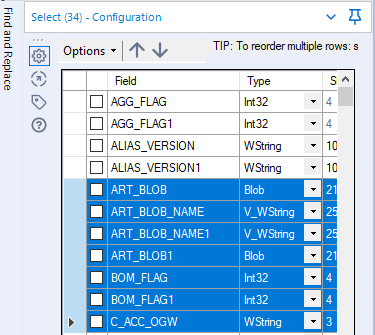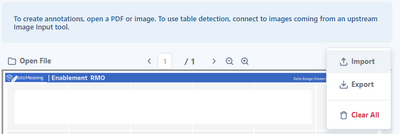Alteryx Designer Desktop Ideas
Share your Designer Desktop product ideas - we're listening!Submitting an Idea?
Be sure to review our Idea Submission Guidelines for more information!
Submission Guidelines- Community
- :
- Community
- :
- Participate
- :
- Ideas
- :
- Designer Desktop: New Ideas
Featured Ideas
Hello,
After used the new "Image Recognition Tool" a few days, I think you could improve it :
> by adding the dimensional constraints in front of each of the pre-trained models,
> by adding a true tool to divide the training data correctly (in order to have an equivalent number of images for each of the labels)
> at least, allow the tool to use black & white images (I wanted to test it on the MNIST, but the tool tells me that it necessarily needs RGB images) ?
Question : do you in the future allow the user to choose between CPU or GPU usage ?
In any case, thank you again for this new tool, it is certainly perfectible, but very simple to use, and I sincerely think that it will allow a greater number of people to understand the many use cases made possible thanks to image recognition.
Thank you again
Kévin VANCAPPEL (France ;-))
Thank you again.
Kévin VANCAPPEL
Currently, using AMP Engine will cause any workflow that depends on Proxies to fail. This includes any API workflow or any workflow with Download tool, etc.
They will all fail with DNS Lookup failures.
Many newer features in Alteryx Designer are now dependent on using AMP Engine, making those features (such as Control Containers) totally useless when running inside a corporate network that uses proxies to the outside world.
Please re-examine the difference between how a regular non-AMP workflow processes such traffic vs how AMP does it, because AMP is broken!
If the tables in the config window has lots of rows, it is quite complicated to find those of interest.
Please add a filter or search option (e.g. by the field name) to display only the relevant rows.
It would also be helpful to select or deselect multiple selected rows with one click.
Find an example from the "Select-Tool":
The Summarize tool returns NULL when performing a Mode operation. This doesn't seem to be documented anywhere in Alteryx documentation nor the community. Please fix this behaviour.
In Japan, the prople usually use the date format "yyyy/mm/dd". But there is no preset in Date tool. So I usually use custom setting, but it is the waste of time.
So please add yyyy/mm/dd format to the preset in Date tool configuration for Japanese people.
Hi all,
Currently, only the Sharepoint list tool (deprecated) is working with DCM, it would be amazing to add the Sharepoint files input/output to also work with DCM.
Thank you,
Fernando Vizcaino
Hello Alteryx,
It seems that the Endpoint parameter for the Amazon S3 Upload tool only support "Path Like" URL. It would be great if the Endpoint parameter could also take into account "Virual Hosted" URL.
When we enter a "Virtual Hosted" URL, the "Bucket Name" and "Object Name" parameters don't respond correctly.
The three dots option for the "Bucket Name" parameter returns the bucket name and the object name at the same time. And the three dots option for the "Object Name" parameter doesn't suggest any object name.
We can enter those manually but we lose some of the Alteryx functionnality.
It would be a great improvement that the Endpoint parameter takes into account "Virtual Hosted" URL so we keep "Bucket Name" and "Object Name" suggestions once the Endpoint is registered.
Is it in the roadmap?
François
When numerous formulae exist within a single formula object, being able to "Expand All / Collapse All" would be most welcomed. :-)
Also - the ability to Disable/Enable a single formula in the formula object - also very nice to have.
We waste a lot of time to search a field to join it in join or to deselect it select or to summarize in summarize. This mainly happens when we have long list of fields.
As search bar to find the field on top of any of these tools will be really helpful.
Specially, for join tool if we can type the field name while joining would really help.
Thank you,
Sanju
I recently began using the SharePoint Files v2.0.1 tools to read and write data. The SharePoint Files Output tool allows you to take a sheet or filename from a column but that column is still included in the output. The standard Output Data tool has a "Keep Field in Output" checkbox that allows you to control if the column stays in the XLSX of CSV file. It would be great if this same functionality could be included in the SharePoint Files Output tool.
Lack of tools in Alteryx to extract data from True PDF. The current set of tools (Computer Vision) only allow us to extract data from images which is not ideal for True PDF documents in terms of accuracy.
Hi, I was using the Image Template tool and I noticed that the icons for import and export are switched.
As we begin to adopt the AMP engine - one of the key questions in every user's mind will be "How do I know I'm going to get the same outcome"
One of the easiest ways to build confidence in AMP - and also to get some examples back to Alteryx where there are differences is to allow users to run both in parallel and compare the differences - and then have an easy process that allows users to submit issues to the team.
For example:
- Instead of the option being run in AMP or run in E1 - instead can we have a 3rd option called "Run in comparison mode"
- This runs the process in both AMP and E1; and checks for differences and points them out to the user in a differences repot that comes up after the run.
- Where there's a difference that seems like a bug (not just a sorting difference but something more material) - the user then has a button that they can use to "Submit to Alteryx for further investigation". This will make it much simpler for Alteryx to identify any new issues; and much simpler for users to report these issues (meaning that more people will be likely to do it since it's easier).
The benefit of this is that not only will it make users more comfortable with AMP (since they will see that in most cases there are no difference); it will also give them training on the differences in AMP vs. E1 to make the transition easier; and finally where there are real differences - this will make the process of getting this critical info to Alteryx much easier and more streamlined since the "Submit to Alteryx" process can capture all the info that Alteryx need like your machine; version number etc; and do this automatically without taxing the user.
The autorecover feature should also backup macros. I was working on a macro when there was an issue with my code. I have my autorecover set very frequent, so I went there to backup to a previous version. To my great surprise, my macro wasn't being saved behind the scenes at all. My workflow had its expected backups, but not my macro. Please let any extension be backed up by autorecover.
Thanks!
This year, Microsoft updated improve their API (GraphAPI) to access Office365 enviroment.
Alteryx have launched on Microsoft District in Public Gallery the Dataverse , Onedrive & Sharepoint Connectors.
Alteryx must develop as soon as possible an connector/email with same authenticator options as connectors Above and improve the emails settings.
It´s important to release and documentation to show wich permissions on Azure it's necssary to send the emails.
References:
https://docs.microsoft.com/pt-br/lifecycle/announcements/exchange-online-basic-auth-deprecated
Azure Permissions:
https://docs.microsoft.com/en-us/graph/api/user-sendmail?view=graph-rest-1.0&tabs=csharp
Trying to solve some use cases, I realized that I had to simulate the factorial behaviour.
Having a factorial formula can make this process easier.
Thanks!
Similar to https://community.alteryx.com/t5/Alteryx-Designer-Ideas/Custom-Functions-in-AMP/idc-p/845446#M16381, it would be great to have AMP allow for custom C++ functions. Custom XML functions were added in 21.1 for AMP, so custom C++ functions would be the natural next step!
cc: @jdunkerley79 @TonyaS
I am a citizen developer utilising Microsoft Power Apps and would like to see a Dataverse connector.
Would love to see an option to disable a specific Output tool (rather than the global "Disable All Tools that Write Output" option). I'm envisioning the inverse of the Email tool, where there is a checkbox to enable Email... rather, the Output tool could have a check box that would disable that output (and ONLY that output), similar/consistent with the "Disable All Tools" function. A "Disable This Output" check box. The benefits would be a quick way to make sure not to overwrite something in one output (but still getting all the good content in all the other outputs) rather than having to go through the multiple clicks of adding to a container and then disabling the container. Could have benefits for connecting with Action tools/interface toggles as well. It would likely need to contain the same/similar formatting in Designer to indicate it has been disabled, though maybe a slightly different color so you could tell it was disabled differently?
(On a similar vein, would love to take this opportunity to bring up my favorite idea-that-has-not-been-implemented-yet-that-would-love-your-vote-and-attention, implementing a Warning that outputs are disabled when posting to Gallery...)
Cheers!
NJ
In normal output tool, when file type is csv, it is possible to custom select the delimiter. It would be great to be able to have the same option in the Azure Data Lake output tool, so for example you can write a pipe delimited file to your ADLS storage account.
Hello,
Regarding the Amazon S3 tools in Alteryx Designer, only 4 file formats are supported.
We would like to see also the following formats: .xls and .xlsx
Regards.
- New Idea 207
- Accepting Votes 1,838
- Comments Requested 25
- Under Review 149
- Accepted 55
- Ongoing 7
- Coming Soon 8
- Implemented 473
- Not Planned 123
- Revisit 68
- Partner Dependent 4
- Inactive 674
-
Admin Settings
19 -
AMP Engine
27 -
API
11 -
API SDK
217 -
Category Address
13 -
Category Apps
111 -
Category Behavior Analysis
5 -
Category Calgary
21 -
Category Connectors
239 -
Category Data Investigation
75 -
Category Demographic Analysis
2 -
Category Developer
206 -
Category Documentation
77 -
Category In Database
212 -
Category Input Output
631 -
Category Interface
236 -
Category Join
101 -
Category Machine Learning
3 -
Category Macros
153 -
Category Parse
75 -
Category Predictive
76 -
Category Preparation
384 -
Category Prescriptive
1 -
Category Reporting
198 -
Category Spatial
80 -
Category Text Mining
23 -
Category Time Series
22 -
Category Transform
87 -
Configuration
1 -
Data Connectors
948 -
Desktop Experience
1,493 -
Documentation
64 -
Engine
121 -
Enhancement
274 -
Feature Request
212 -
General
307 -
General Suggestion
4 -
Insights Dataset
2 -
Installation
24 -
Licenses and Activation
15 -
Licensing
10 -
Localization
8 -
Location Intelligence
79 -
Machine Learning
13 -
New Request
177 -
New Tool
32 -
Permissions
1 -
Runtime
28 -
Scheduler
21 -
SDK
10 -
Setup & Configuration
58 -
Tool Improvement
210 -
User Experience Design
165 -
User Settings
73 -
UX
220 -
XML
7
- « Previous
- Next »
- vijayguru on: YXDB SQL Tool to fetch the required data
- Fabrice_P on: Hide/Unhide password button
- cjaneczko on: Adjustable Delay for Control Containers
-
Watermark on: Dynamic Input: Check box to include a field with D...
- aatalai on: cross tab special characters
- KamenRider on: Expand Character Limit of Email Fields to >254
- TimN on: When activate license key, display more informatio...
- simonaubert_bd on: Supporting QVDs
- simonaubert_bd on: In database : documentation for SQL field types ve...
- guth05 on: Search for Tool ID within a workflow