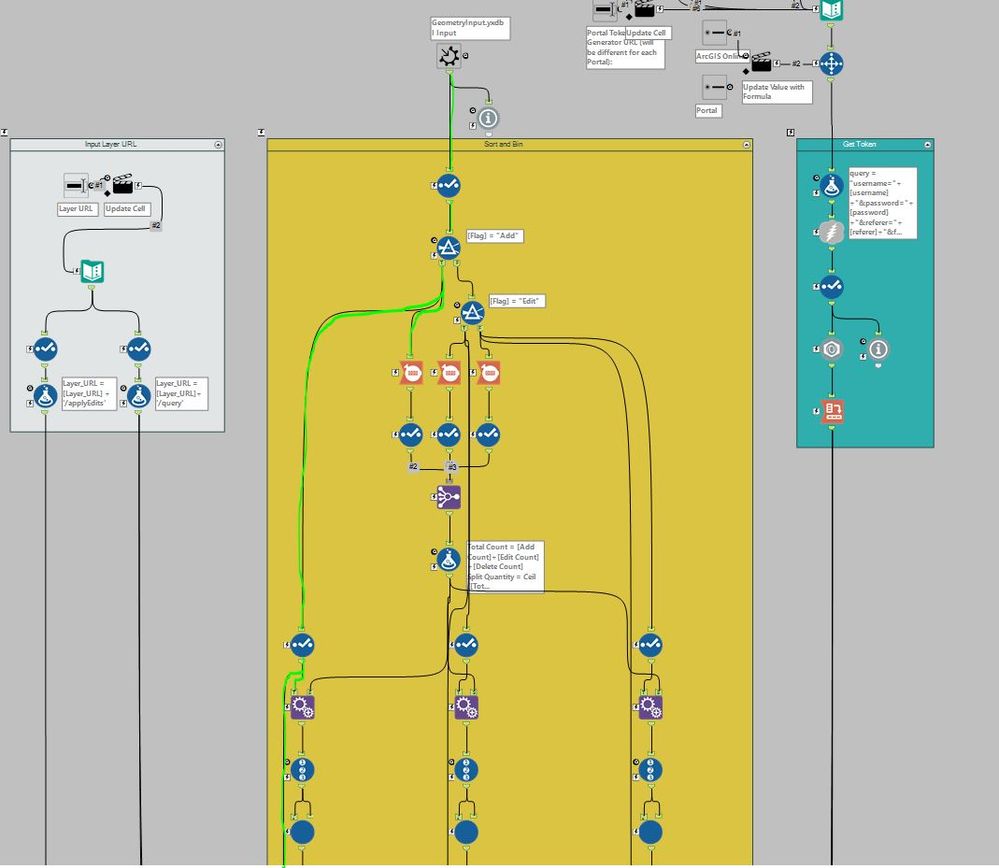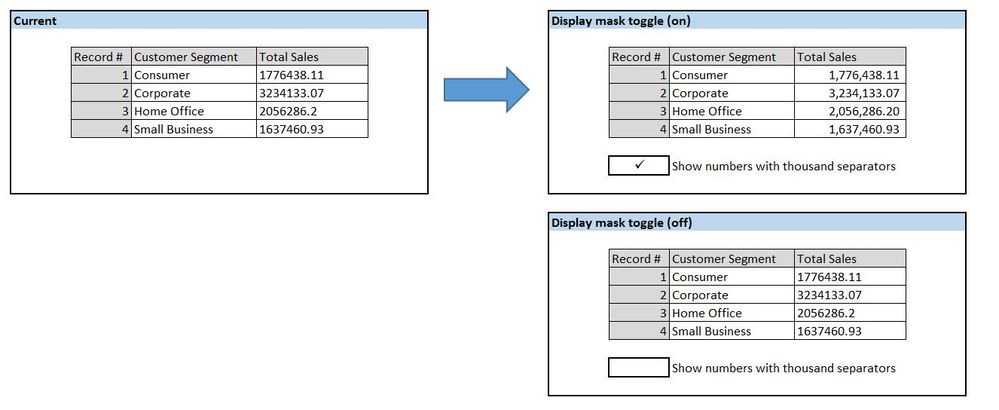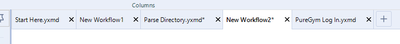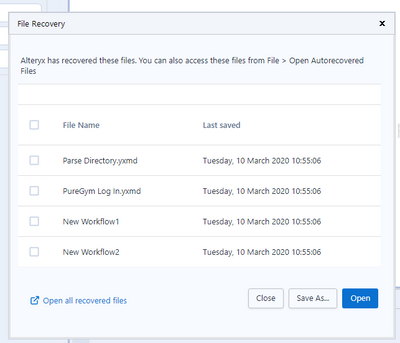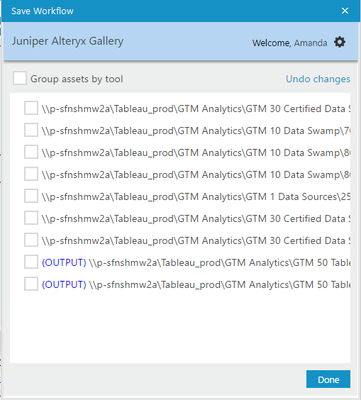Alteryx Designer Desktop Ideas
Share your Designer Desktop product ideas - we're listening!Submitting an Idea?
Be sure to review our Idea Submission Guidelines for more information!
Submission Guidelines- Community
- :
- Community
- :
- Participate
- :
- Ideas
- :
- Designer Desktop
Featured Ideas
Hello,
After used the new "Image Recognition Tool" a few days, I think you could improve it :
> by adding the dimensional constraints in front of each of the pre-trained models,
> by adding a true tool to divide the training data correctly (in order to have an equivalent number of images for each of the labels)
> at least, allow the tool to use black & white images (I wanted to test it on the MNIST, but the tool tells me that it necessarily needs RGB images) ?
Question : do you in the future allow the user to choose between CPU or GPU usage ?
In any case, thank you again for this new tool, it is certainly perfectible, but very simple to use, and I sincerely think that it will allow a greater number of people to understand the many use cases made possible thanks to image recognition.
Thank you again
Kévin VANCAPPEL (France ;-))
Thank you again.
Kévin VANCAPPEL
The "Manage Data Connections" tool is fantastic to save credentials alongside the connection without having to worry when you save the workflow that you've embedded a password.
Imagine if - there were a similar utility to handle credentials/environment variables.
- I could create an entry, give it a description, a username, and an encrypted password stored in my options, then refer to that for configurations/values throughout my workflows.
- Tableau credentials in the publish to tableau macro
- Sharepoint Credentials in the sharepoint list connector
- When my password changes I only have to change it in one place
- If I handoff the workflow to another user I don't have to worry about scanning the xml to make sure I'm not passing them my password
- When a user opens my workflow that doesn't have a corresponding entry in their credentials manager they would be prompted using my description to add it.
- Entries could be exported and shared as well (with passwords scrubbed)
Example Entry Tableau:
| Alias | Tableau Prod |
| Description | Tableau Production Server |
| UserID | JPhillips |
| Password | ********* |
| + |
Then when configuring a tool you could put in something like [Tableau Prod].[Password] and it would read in the value.
Or maybe for Sharepoint:
| Alias | TeamSP |
| Description | Team sharepoint location |
| UserID | JPhillips |
| Password | ********* |
| URL | http://sharepoint.com/myteam |
| + |
Or perhaps for a team file location:
| Alias | TeamFiles |
| Description | Root directory for team files |
| Path | \\server.net\myteam\filesgohere |
| + |
Any of these values could be referenced in tool configurations, formulas, macro inputs by specifying the Alias and field.
-
Feature Request
-
General
-
Tool Improvement
It would be really nice to be able to easily trace a selected field through a workflow (see below, trace in green). This would greatly help with troubleshooting.
-
General
Hello all,
When looking at the Results window, I often find it a headache to read the numeric results because of the lack of commas. I understand that incorporating commas into the data itself could make for some weird errors; however, would it be possible to toggle an option that displays all numeric fields with proper commas and right-aligned in the Results window? I am referring to using a display mask to make numeric fields look like they have the thousands separator while retaining numeric functionality (as opposed to converting the fields to strings).
What do you think?
-
Category Input Output
-
Data Connectors
-
General
Assuming some source control or versioning is in place, a formal compare tool would be a nice addition. This would be useful for determining what is different between two versions of a workflow, and that knowledge is very useful when modifying a production process: when formally moving a new (modified) process into production, part of the checks and balances would be to run a formal comparison against the workflow being replaces, and ensure that all differences are accounted for.
This sort of audit is notoriously difficult when the differences are buried deep in the configuration settings of various tools within Alteryx. I do see that the .yxmd files are XML based, so perhaps we could create our own compare tool based thereon, but it would be better (more trustworthy) to have one formally provided by Alteryx. Thanks!
-
General
-
New Tool
I superimposed multiple screens and multiple workflows and rendered them into a single image below. Have you noticed something?
There is a space never being used at all times, painted in yellow for emphasizing...
Actually this is an enough space for ads 🙂 And we can make the designer for free...
Though I suggest a better placement and use of the available screen space;
-
General
As @JordanB mentioned in his post (https://community.alteryx.com/t5/Alteryx-Knowledge-Base/Stop-workflow-on-a-condition/tac-p/74403#M19...) - there's a common need to stop a worfklow when an condition is met.
However, at present there's no way to do this without generating an error.
Please can we either alter the message/test component to allow for error-free termination on a formula condition; or alternatively implement the fuller idea that Mark ( @MarqueeCrew) mentioned in his programmatic Detour idea?
https://community.alteryx.com/t5/Alteryx-Product-Ideas/Programmatic-Detour/idi-p/12763
-
General
all too often, we build an alteryx flow just to realise that step 8 out of 10 was wrong -so back to the beginning and rerun the entire thing. this often is tedious if your work requires a big data set.
So there is a workaround, using the Cache Macro which can be downloaded (but this does require quite a bit of fiddling with containers; disabling items; setting flags; etc) - but it would be good to allow the user to "restart from here" like you can with a powerpoint slide deck. I appreciate that this may be tricky since Alteryx may be flushing data out of memory as it goes along, so it cannot restart from any arbitrary point - but if we put the workflow into a "testing cached mode" to cache data at each step; or allowed users to set particular controls as a breakpoint and cache at these points, that would help immensely.
Thank you
Sean
-
General
-
User Experience Design
When moving a tool container, all of the tools within it become mis-aligned with the canvas grid. Moving any single tool immediately re-aligns it to the grid, which puts it out of alignment with the rest of the tools in the container.
Example: Put 3 tools in a row in a tool container, all aligned horizontally. Next, move the container. Now, move the middle tool, then try to place it back in alignment with the other two. You won't be able to, because they are out of alignment with the canvas grid.
Please fix this.
-
General
-
User Experience Design
Hi Dev team,
As well as this much needed UI feature to scroll through workflows https://community.alteryx.com/t5/Alteryx-Designer-Ideas/Scrolling-functionality-added-to-Workflow-sh...
Could you please change the order of workflow names in the 'Active Documents' button to be ordered in the same order as the workflow tabs and not alphabetically as it currently is?
When you have more than 5 workflows open (or less if they have long names) it's so tricky to quickly and easily cycle through them to find the ones you need. This is especially important when demoing, training and presenting to others!
Thanks,
Joe
-
General
-
User Experience Design
The desginer autosave feature is fantastic when you need it. However, it's pretty annoying when you don't need it as it seems like it:
- Autosaves blank workflows
- Autosaves workflows that are saved and haven't had any changes made to them
Hopefully all of the above can be filtered out from Autosave:
The only workflow from the screenshot above that I'd want Autosaved would be the Parse Directory workflow as this is the only one which I made changes to:
- New Workflow1 - Completely blank
- PureGym Log In - Saved and no changes made
- New Workflow2 - Completely blank (however, I had dragged a tool onto canvas and deleted it, so something had changed)
However, Alteryx brings up all of the workflows:
-
General
-
User Experience Design
Hello,
Well, the title is pretty simple : it appears that the tendancy right now is to have web version of any software on a server.
A few notes about that :
-a lot of Alteryx competitors are already in this mode and it's hard to sell you're still with a desktop-only mode for design, even if the product is far better.
-a good idea is the one used by Qlik with Qlik Sense : they still have a desktop and a web version of Sense but the desktop works mainly as an hidden browser plus an engine. The web version is cool too because you can make your own application, or your own data connection etc..
-the main interest of a web implementation of Alteryx would be to reduce installation on client computers (and that means packaging the installer, managing the data connection, the paths, the access to macros... etc) and to have a better control of the users.
PS : this idea is soooo simple and so obvious I'm surprised I didn't find it. It may be a duplicate.
-
Feature Request
-
General
When saving a workflow to the gallery, the manage assets box is a fixed size. Due to the length of our file paths, the full path name is cut off. This makes it difficult when trying to package macros to select the correct box. I understand you can group assets by tool, however with the more complicated workflows this can still present it's challenges. I'd like to see this box to be re-sizeable.
-
General
Maybe it was a lack of planning, but I've had a need to rename a variable within a workflow and would like to (outside of the XML view) be able to rename the variable so that downstream tools don't have to be reconfigured (e.g. formula, join, union).
-
General
-
Tool Improvement
When posting an alteryx job to the gallery; or packaging them for transport - any deep dependancies are lost (I think that we start to have trouble once you're 3 levels deep).
For example - you have a canvas; which uses macros; which in turn have macros; which in turn have macros.
this is not as uncommon as it may sound on the surface - due to the current lack of flow-of-control support in Alteryx; we need to wrap all of our ETL jobs in Batch Macros to force them to run in a specific order. Within these ETL jobs, it's common to decompose for lookups; master data management; etc.
Is this something that the team is currently looking into fixing - this does cause quite a bit of pain when deploying to the gallery because the jobs need to be manually stitched together and packaging does not carry the full working solution?
CC: @rijuthav; @jithinmony; @HengHe; @RajK; @ydmuley; @revathi; @Deeksha; @MPistone; @Ari_Fuller; @Arianna_Fuller; @JoshKushner; @samN; @avinashbonu; @Sunder_Sriram; @Rahul_Thakur; @Rahul_Singh
-
General
So far, Alteryx Products are offered in 6 different languages, which is a great thing indeed !!
However there is a lack of a toggle option to effortlessly switch the interface to a different language.
As a standard feature users should be allowed to switch language without re-installing the product (applicable to all Alteryx products)
-
Feature Request
-
General
Functions such as Year([Date Field]), Month([Date Field]), and Day([Date Field]) would really help with date-based formulas and filter tests.
-
General
I've got six workflows up on my screen now and must reboot. I would like the option to save the workspace and reopen all flows at once.
Cheers,
Mark
-
General
-
User Experience Design
Sometimes I want to copy just the Name and Type fields from the metadata in the Results window. Even when selecting this option, however, all 5 available fields still get copied and pasted. I would like to see this change to work as expected and only copy those cells selected.
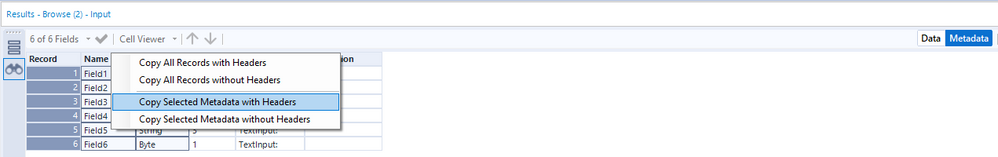
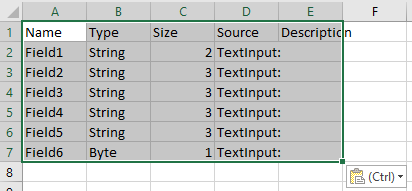
Cc @DultonM
-
General
Often we run into two pretty common situations:
- You want to move a Select, Formula, or Filter to a different point in your workflow
- You want to remove a tool entirely, without affecting the workflow in any other way.
In both cases, I would prefer that I can set the default behaviour of ctrl-x or delete like the way 'Delete and connect around' behaves.
Thanks,
Ruud
-
General
-
User Experience Design
Feature: If an instance of Alteryx is already running then on double clicking a *.yxmd file in Windows Explorer it should open in a New Tab of existing instance instead of launching another instance of Alteryx.
Issue: Each new instance of Alteryx puts load on the system memory due to an additional AlteryxGui.exe process.
Workaround: Currently we can drag & drop the *.yxmd file from Windows Explorer onto the running Alteryx instance to open in a new tab of the current instance but the same behaviour on double clicking the *.yxmd would be highly appreciated.
-
General
-
User Experience Design
- New Idea 207
- Accepting Votes 1,837
- Comments Requested 25
- Under Review 150
- Accepted 55
- Ongoing 7
- Coming Soon 8
- Implemented 473
- Not Planned 123
- Revisit 68
- Partner Dependent 4
- Inactive 674
-
Admin Settings
19 -
AMP Engine
27 -
API
11 -
API SDK
217 -
Category Address
13 -
Category Apps
111 -
Category Behavior Analysis
5 -
Category Calgary
21 -
Category Connectors
239 -
Category Data Investigation
75 -
Category Demographic Analysis
2 -
Category Developer
206 -
Category Documentation
77 -
Category In Database
212 -
Category Input Output
631 -
Category Interface
236 -
Category Join
101 -
Category Machine Learning
3 -
Category Macros
153 -
Category Parse
75 -
Category Predictive
76 -
Category Preparation
384 -
Category Prescriptive
1 -
Category Reporting
198 -
Category Spatial
80 -
Category Text Mining
23 -
Category Time Series
22 -
Category Transform
87 -
Configuration
1 -
Data Connectors
948 -
Desktop Experience
1,493 -
Documentation
64 -
Engine
121 -
Enhancement
274 -
Feature Request
212 -
General
307 -
General Suggestion
4 -
Insights Dataset
2 -
Installation
24 -
Licenses and Activation
15 -
Licensing
10 -
Localization
8 -
Location Intelligence
79 -
Machine Learning
13 -
New Request
177 -
New Tool
32 -
Permissions
1 -
Runtime
28 -
Scheduler
21 -
SDK
10 -
Setup & Configuration
58 -
Tool Improvement
210 -
User Experience Design
165 -
User Settings
73 -
UX
220 -
XML
7
- « Previous
- Next »
- vijayguru on: YXDB SQL Tool to fetch the required data
- Fabrice_P on: Hide/Unhide password button
- cjaneczko on: Adjustable Delay for Control Containers
-
Watermark on: Dynamic Input: Check box to include a field with D...
- aatalai on: cross tab special characters
- KamenRider on: Expand Character Limit of Email Fields to >254
- TimN on: When activate license key, display more informatio...
- simonaubert_bd on: Supporting QVDs
- simonaubert_bd on: In database : documentation for SQL field types ve...
- guth05 on: Search for Tool ID within a workflow