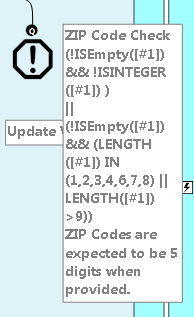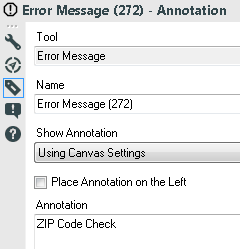Alteryx Designer Desktop Ideas
Share your Designer Desktop product ideas - we're listening!Submitting an Idea?
Be sure to review our Idea Submission Guidelines for more information!
Submission Guidelines- Community
- :
- Community
- :
- Participate
- :
- Ideas
- :
- Designer Desktop
Featured Ideas
Hello,
After used the new "Image Recognition Tool" a few days, I think you could improve it :
> by adding the dimensional constraints in front of each of the pre-trained models,
> by adding a true tool to divide the training data correctly (in order to have an equivalent number of images for each of the labels)
> at least, allow the tool to use black & white images (I wanted to test it on the MNIST, but the tool tells me that it necessarily needs RGB images) ?
Question : do you in the future allow the user to choose between CPU or GPU usage ?
In any case, thank you again for this new tool, it is certainly perfectible, but very simple to use, and I sincerely think that it will allow a greater number of people to understand the many use cases made possible thanks to image recognition.
Thank you again
Kévin VANCAPPEL (France ;-))
Thank you again.
Kévin VANCAPPEL
The "Manage Data Connections" tool is fantastic to save credentials alongside the connection without having to worry when you save the workflow that you've embedded a password.
Imagine if - there were a similar utility to handle credentials/environment variables.
- I could create an entry, give it a description, a username, and an encrypted password stored in my options, then refer to that for configurations/values throughout my workflows.
- Tableau credentials in the publish to tableau macro
- Sharepoint Credentials in the sharepoint list connector
- When my password changes I only have to change it in one place
- If I handoff the workflow to another user I don't have to worry about scanning the xml to make sure I'm not passing them my password
- When a user opens my workflow that doesn't have a corresponding entry in their credentials manager they would be prompted using my description to add it.
- Entries could be exported and shared as well (with passwords scrubbed)
Example Entry Tableau:
| Alias | Tableau Prod |
| Description | Tableau Production Server |
| UserID | JPhillips |
| Password | ********* |
| + |
Then when configuring a tool you could put in something like [Tableau Prod].[Password] and it would read in the value.
Or maybe for Sharepoint:
| Alias | TeamSP |
| Description | Team sharepoint location |
| UserID | JPhillips |
| Password | ********* |
| URL | http://sharepoint.com/myteam |
| + |
Or perhaps for a team file location:
| Alias | TeamFiles |
| Description | Root directory for team files |
| Path | \\server.net\myteam\filesgohere |
| + |
Any of these values could be referenced in tool configurations, formulas, macro inputs by specifying the Alias and field.
-
Feature Request
-
General
-
Tool Improvement
When writing a good amount of code, it is easy to get lost in a sea of parentheses. Just when you think you're all done, you get an error that can force you to scour through your code to find the missing, extra, or misplaced parenthesis.
A common feature today is to highlight a parenthesis when its partner is clicked on. This instantly lets you know if you have the wrong number of them and where.
I didn't think this was that important early on in Alteryx, at least for me. Formulas were meant to be short and easily readable at a glance. Now as I dig deeper, there's R, Python, SQL and other text-heavy inputs.
I don't need a full-fledged text editor in Alteryx, but I would love some quality of life features like parentheses matching.
-
Category Interface
-
Desktop Experience
-
Feature Request
The following idea might not be as valuable as some of @SeanAdams posts, but it would save this user precious fractions of time. When I leave the canvas with my mouse (point A) to go up to the pallet I select and drag the tool down to the canvas. Sometimes I do right-click and go through the menus to add the next tool, but generally I go through that labor only when I'm inserting in-stream the tool. So here is my idea:
Double-Click your NEXT tool and it "Alteryx-ly" appears on your canvas in proximity to the hi-lighted (last) tool. Better yet, connect it! Now I can move from the pallet to the configuration panel directly without having to move my mouse down to the canvas and then over to the configuration panel.
Hopefully, my friend @Hollingsworth will find this time-saving idea worthy of a star. Speed demons like @NicoleJohnson and @BenMoss might not need this turbo boost, but at my age it is worth the ask.
Cheers,
Mark
-
Feature Request
-
User Experience Design
Tools within a workflow needs to be able to run in parallel whereever applicable.
For example: Extracting 10 million rows from one source, 12 million rows from a different source to perform blending.
currently the order of execution is the order in which tools are dragged into the canvas. Hence Source1 first, Source2 second and then the JOIN.
Here Source1 & Source2 are completely independent, hence can be run in parallel. Thus saving the workflow execution time.
Execution time is quite crucial when you have tight data loading window.
Hopefully alteryx considers this in the next release!
-
Feature Request
I like the new cache option in 2018.3, but I would like it to function a little bit different. Let's say you cache at a certain point and then continue to build after that. If I reach another checkpoint and want to cache, it currently re-runs the entire workflow (ie it ignores my cache upstream and just goes back to the beginning of the workflow); instead, I would rather have it utilize the upstream cache. Personally, caching is usually an iterative effort during development where I keep caching along the way. The current functionality of the cache is not conducive to this. Thanks!
-
Feature Request
Some of the workflows I use have multiple inputs that can take a long time to initially load. The new cache function itself has been amazing, but there is one big drawback for me: I can't cache multiple tools at the same time. Alteryx will allow me to eventually cache all of the tools I want cached, but it will take multiple times running the file. This still saves me time in the end, but it feels a bit cumbersome to set up.
-
Feature Request
-
Tool Improvement
Hello,
Well, the title is pretty simple : it appears that the tendancy right now is to have web version of any software on a server.
A few notes about that :
-a lot of Alteryx competitors are already in this mode and it's hard to sell you're still with a desktop-only mode for design, even if the product is far better.
-a good idea is the one used by Qlik with Qlik Sense : they still have a desktop and a web version of Sense but the desktop works mainly as an hidden browser plus an engine. The web version is cool too because you can make your own application, or your own data connection etc..
-the main interest of a web implementation of Alteryx would be to reduce installation on client computers (and that means packaging the installer, managing the data connection, the paths, the access to macros... etc) and to have a better control of the users.
PS : this idea is soooo simple and so obvious I'm surprised I didn't find it. It may be a duplicate.
-
Feature Request
-
General
So far, Alteryx Products are offered in 6 different languages, which is a great thing indeed !!
However there is a lack of a toggle option to effortlessly switch the interface to a different language.
As a standard feature users should be allowed to switch language without re-installing the product (applicable to all Alteryx products)
-
Feature Request
-
General
I'm only just starting to explore the python and html sdks, but I think this functionality would be really useful for Alteryx tools.
I foresee cases where a custom tool is developed and we want to install it for 20+ users. Rather than having each user manually open and install the file, and troubleshooting for each of them (which could also become challenging if we want to deploy an enhancement to a tool in the future), I'd like a method (preferably via command line) to automatically install a tool for a user without any interaction/input.
This would allow for targeted tool deployment as well as large-scale tool maintenance as custom Python tools mature in the enterprise space.
-
Feature Request
-
SDK
I usually don't mind the bell sound at the completion of workflow run. But when wearing earphones the ding can be a bit jarring.
There is a "fix" as evidenced here: https://community.alteryx.com/t5/Alteryx-Designer-Discussions/Remove-Workflow-Completion-Sound/td-p/...
Another option is to use the Sound Mixer to mute system sounds
However, we could enjoy more granular control if we could mute the sound within Designer. An option to choose our own Alteryx-specific sound would be gravy.
Thank you for your consideration.
Sincerely,
David
-
Feature Request
Idea:
I know cache-related ideas have already been posted (cache macros; cache tools), but I would like it if cache were simply built into every tool, similar to the way it is on the Input Tool.
Reasoning:
During workflow development, I'll run the workflow repeatedly, and especially if there is sizeable data or an R tool involved, it can get really time consuming.
Implementation ideas:
I can see where managing cache could be tricky: in a large workflow processing a lot of data, nobody would want to maintain dozens of copies of that data. But there may be ways of just monitoring changes to the workflow in order to know if something needs to be rebuilt or not: e.g. suppose I cache a Predictive Tool, and then make no changes to any tool preceeding it in the workflow... the next time I run, the engine should be able to look at "cache flags" and/or "modified tool flags" to determine where it should start: basically start at the "furthest along cache" that has no "modified tools" preceeding it.
Anyway, just a thought.
-
Engine
-
Feature Request
-
Tool Improvement
After hitting "Test" in Workflow Dependencies:
Failed result = Bold red text (and a message)
Success result = Nothing?
Maybe we could get bold green letting us know that the test completed successfully.
-
Documentation
-
Feature Request
In every application, be it in Designer or on the Server product, please make version number easily available in Help --> About and make it copy-able so that we can quickly copy-paste it when submitting a case.
Currently, the Server product does not even have a menu item to quickly be able to see what exact version number it is on.
-
Feature Request
For example I have an ERROR MESSAGE tool that is rather verbose. I chose to modify the annotation as: ZIP Code Check. I presumed that the result would simply be "ZIP Code Check", but Alteryx added that to the beginning of the annotation rather than replacing the whole annotation. I reported this as a bug, but was told that this was designed to operate in this manner. It was suggested that I bring this out as a "New Idea" to the community for review. If you agree that the tools should operate in a similar fashion for annotation (or other actions) across the pallet, please STAR this. Otherwise, I'm happy to hear your feedback.
Thanks,
Mark
-
Category Apps
-
Desktop Experience
-
Feature Request
You’re working on several workflows at a time and you’ve made some progress on one of them but not saved it yet. You then try open the same file again in error and somehow, as you’re trying to declarer by closing windows, you mistakenly close the workflow you’ve made all the changes to without saving, leaving the one open without all your changes.
I’d like a similar situation where for example, you get an error message if you try and open an excel workbook if it is already open on your desktop.
-
Feature Request
-
General
Hi
We have recently upgraded to 18.3 and noticed that the Filter tool expression box has lost its colour coding of expression elements. The Formula tool (which still has the 18.2 look and feel) however still has the old colour coding.
It would be great if the colour coding could be included for all tools with expression editing boxes.
Examples attached for clarity.
Thanks
-
Feature Request
-
General
-
Tool Improvement
The one single feature I miss the most in Alteryx, is the possibility to restart the workflow from wherever I want by using a built-in cache functionality. I have used the 'Cache Dataset V2' macro, but it really is to inflexible and really doesn't make me a happy Alteryx user. I would like to se a more flexible, quicker way of working with cached data.
On a single tool in the workflow I want to be able to set the option to:
- Enable cache
This would enable me to always use cached data from this node when possible - Run to this node
Run from start OR from node with enabled cache to this node.
There should be lots of workflow options regarding the creation/deletion of cached data. Examples:
- Enable data cache on all nodes
This would enable functionality to always use cached data on all nodes in the workflow - Enable data cache on end nodes
This would enable functionality to cache data on all 'Run to this node'-nodes.
...and so on. These are just a few examples, but there should be lots of options and shortcut keys revolving the cached data functionality in the workflow.
-
Feature Request
-
General
As reported in this post, I would suggest to only add new browse tools to outputs that do not have a browse tool attached already when using the "Add All Browse" feature.
Thank you!
-
Feature Request
-
Tool Improvement
-
User Experience Design
I would like to see some functionality that would allow the user to select a specific tool(s) and run them. It looks like the workflow caches data at each tool so it should be doable to make it where i can run a specific tool from any point.
I know for me, i often run my new workflow and have forgotten a browse somewhere then have to add it and run the whole thing. Instead it would be ideal to be able to insert my browse like normal and select the tool before that browse and run just that one.
Do you guys think this would also be a useful capability?
-
Feature Request
I keep Connection Progress on "Show" by default. I find that the row count tooltips are crucial for spotting issues during development. Sometimes, the counts are huge and I have to mentally insert commas. Please give the option to add commas/decimals (based on US/EU standards) into the Connection Progress tooltips. Thank you.
-
Feature Request
-
User Experience Design
- New Idea 207
- Accepting Votes 1,837
- Comments Requested 25
- Under Review 150
- Accepted 55
- Ongoing 7
- Coming Soon 8
- Implemented 473
- Not Planned 123
- Revisit 68
- Partner Dependent 4
- Inactive 674
-
Admin Settings
19 -
AMP Engine
27 -
API
11 -
API SDK
217 -
Category Address
13 -
Category Apps
111 -
Category Behavior Analysis
5 -
Category Calgary
21 -
Category Connectors
239 -
Category Data Investigation
75 -
Category Demographic Analysis
2 -
Category Developer
206 -
Category Documentation
77 -
Category In Database
212 -
Category Input Output
631 -
Category Interface
236 -
Category Join
101 -
Category Machine Learning
3 -
Category Macros
153 -
Category Parse
75 -
Category Predictive
76 -
Category Preparation
384 -
Category Prescriptive
1 -
Category Reporting
198 -
Category Spatial
80 -
Category Text Mining
23 -
Category Time Series
22 -
Category Transform
87 -
Configuration
1 -
Data Connectors
948 -
Desktop Experience
1,493 -
Documentation
64 -
Engine
121 -
Enhancement
274 -
Feature Request
212 -
General
307 -
General Suggestion
4 -
Insights Dataset
2 -
Installation
24 -
Licenses and Activation
15 -
Licensing
10 -
Localization
8 -
Location Intelligence
79 -
Machine Learning
13 -
New Request
177 -
New Tool
32 -
Permissions
1 -
Runtime
28 -
Scheduler
21 -
SDK
10 -
Setup & Configuration
58 -
Tool Improvement
210 -
User Experience Design
165 -
User Settings
73 -
UX
220 -
XML
7
- « Previous
- Next »
- vijayguru on: YXDB SQL Tool to fetch the required data
- Fabrice_P on: Hide/Unhide password button
- cjaneczko on: Adjustable Delay for Control Containers
-
Watermark on: Dynamic Input: Check box to include a field with D...
- aatalai on: cross tab special characters
- KamenRider on: Expand Character Limit of Email Fields to >254
- TimN on: When activate license key, display more informatio...
- simonaubert_bd on: Supporting QVDs
- simonaubert_bd on: In database : documentation for SQL field types ve...
- guth05 on: Search for Tool ID within a workflow