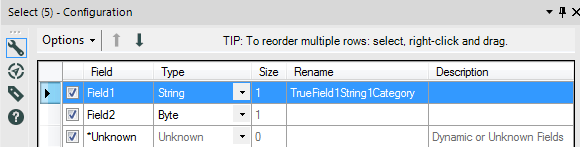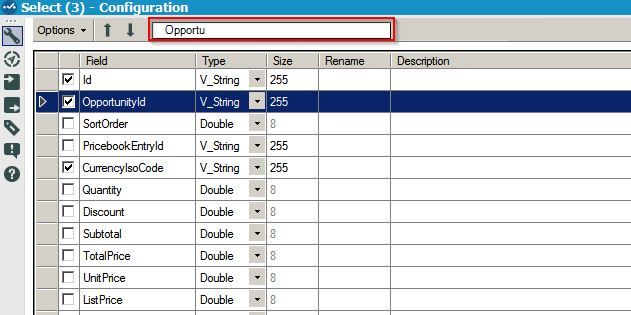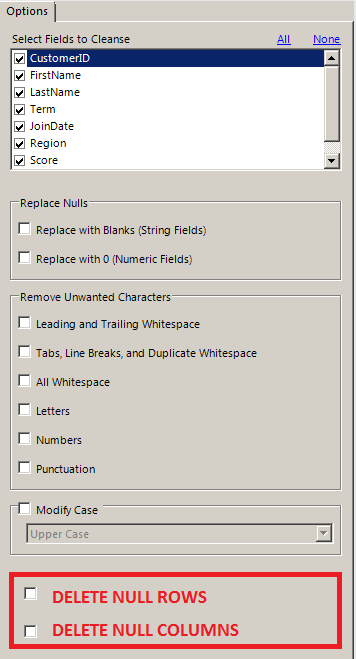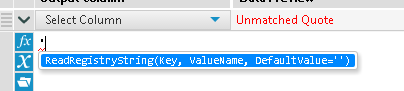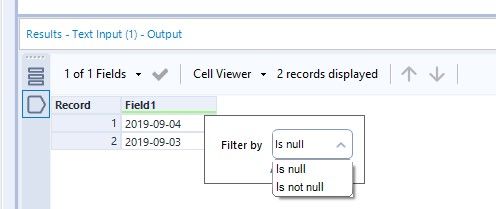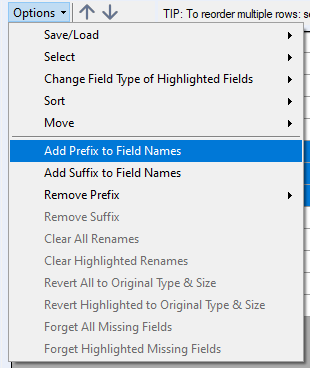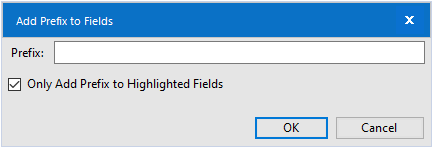Alteryx Designer Desktop Ideas
Share your Designer Desktop product ideas - we're listening!Submitting an Idea?
Be sure to review our Idea Submission Guidelines for more information!
Submission Guidelines- Community
- :
- Community
- :
- Participate
- :
- Ideas
- :
- Designer Desktop
Featured Ideas
Hello,
After used the new "Image Recognition Tool" a few days, I think you could improve it :
> by adding the dimensional constraints in front of each of the pre-trained models,
> by adding a true tool to divide the training data correctly (in order to have an equivalent number of images for each of the labels)
> at least, allow the tool to use black & white images (I wanted to test it on the MNIST, but the tool tells me that it necessarily needs RGB images) ?
Question : do you in the future allow the user to choose between CPU or GPU usage ?
In any case, thank you again for this new tool, it is certainly perfectible, but very simple to use, and I sincerely think that it will allow a greater number of people to understand the many use cases made possible thanks to image recognition.
Thank you again
Kévin VANCAPPEL (France ;-))
Thank you again.
Kévin VANCAPPEL
This is a pretty quick suggestion:
I think that there are a lot of formulas that would be easier to write and maintain if a SQL-style BETWEEN operator was available.
Essentially, you could turn this:
ToNumber([Postal Code]) > 1000 AND ToNumber([Postal Code]) < 2500
Into this:
ToNumber([Postal Code]) BETWEEN 1000 AND 2500
That way, if you later had to modify the ToNumber([Postal Code]), you only have to maintain it once. Its both aesthetically pleasing and more maintainable!
-
Category Preparation
-
Desktop Experience
Ever tried to copy a field rename from one select tool to another, or from one summarize tool from another.
Have you noticed that it doesn't work?
I think it should. 🙂
i.e., if you click on the rename box ("Total") and enter ctrl-c, when you enter ctrl-v in the other tool, it pastes this:
Field2 Sum Total
not just the name "Total"
Instead of just the renamed field "Category", the select tool pastes this:
True Field1 String 1 Category
-
Category Preparation
-
Desktop Experience
Trying to solve some use cases, I realized that I had to simulate the factorial behaviour.
Having a factorial formula can make this process easier.
Thanks!
-
Category Preparation
-
Desktop Experience
Hi,
I'm not finding it anywhere as a current option, but my company uses branded PowerPoint slides using our logo, these slides are in 16.:9 (widescreen) for slide size, but Alteryx won't output to that size even if I choose custom for page size & have Widescreen selected as an option. Could there be an Advanced Options button added that would allow users more output choices, like choosing the 16:9 ratio size output? Without it, I'm having to output the largest map I can create (13 x 9.75 in Report Map tool) and then stretch/shrink to get it to fit the 16:9 slide...for every single map/slide (currently making 40 maps at once).
Is there a work around to accomplish my goal currently? And if not, could the option be added to the Render tool? Thank you!
-
Category Input Output
-
Category Interface
-
Category Preparation
-
Category Reporting
When we edit formula tool, only first expression is expanded. I prefer all expressions are expanded as a default. When I want to shrink them, I want to 'expand all' icon like attached snap shot. This icon is toggled same as each expression's expand icon('expand all' <-> 'shrink all')
-
Category Preparation
-
Desktop Experience
It would be very useful to be able to search the field by typing the name instead of scrolling up and down looking for it among a few hundred fields.
-
Category Preparation
-
Desktop Experience
Hello,
Tableau has a veru useful "split" function that allows you to split a string with a delimiter and specify the number of the result you want
https://onlinehelp.tableau.com/current/pro/desktop/en-us/functions_functions_string.htm
Qlik has the same function, subfield : https://help.qlik.com/en-US/sense/February2019/Subsystems/Hub/Content/Sense_Hub/Scripting/StringFunc...
I think this is quite useful and a very standard feature.
Best regards,
Simon
-
Category Preparation
-
Desktop Experience
With the 2019.3 release the summarize tool now includes prefixes for grouped fields. While a nice addition, in application it makes using this data downstream (like joining to other tables) more involved because of needing to remove this prefix.
It would be nice to have this as an option (a checkbox to add/remove prefixes maybe) or just revert back to pre-2019.3 behavior...thanks!
-
Category Preparation
-
Category Transform
-
Desktop Experience
Hello Alteryx Devs -
When I got to write some scripting in the formula tool, my data stream properties should be the first to be suggested once a user starts typing a letter, not the last.
uppercase(Ad -> gives me:
DateTimeAdd
FileAddPaths
PadLeft
PadRight
ReadRegistryString
[Address]
I think we would need a dedicated R macro to ascertain the chances anyone in is going to need [ReadRegistryString] before they need a column of their own data that starts with [Ad...]
Easy fix. Makes a big difference.
Thanks.
-
Category Preparation
-
Category Transform
-
Desktop Experience
There are few workarounds for this task, but it would be really very easy if Data Cleansing Tool could delete Null Rows and Null Columns. After all its just a macro which can be modified and re-packaged into Alteryx Designer.
Currently, to delete a null row requires multiple columns validation for common Null attributes,
similarly to delete a null column every column has to be compared on a row-level and flagged for removal. Both of these approaches are clumsy.
Wouldn't it be so simple if Data Cleansing Tool gave such check boxes !!!
-
Category Preparation
-
Desktop Experience
Ok Alteryx, we totally love your product. And I've got a super quick fix for you. Why on earth would you Autocomplete the ubiquitous tick mark as "ReadRegistryString(Key, ValueName, DefaultValue='')"
?
I find myself in this situation constantly where, 'dummy' suddenly becomes 'dummyReadRegistryString('HKEY_LOCAL_MACHINE\SOFTWARE\SRC\Alteryx\4.1', 'InstallDir')' the moment I strike the enter key.
Pls help, I don't ask for much.
-
Category Preparation
-
Desktop Experience
// This is my new formula MAX([Price] * [Quantity],0) // This was my old formula // [Price] * [Quantity]
Imagine being able to SELECT your text block (could be many lines) and right-clicking to see an option to Comment or Un-Comment those configuration statements. I thought that you'd like it too.
Cheers,
Mark
-
Category Preparation
-
Desktop Experience
The sum function is probably the one I use most in the summarize tool. It is a silly thing, but it would be nice for "Sum" to be in the single-click list, rather than in the "Numeric" category...
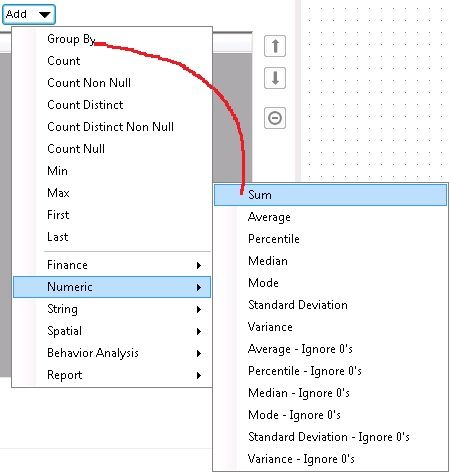
-
Category Data Investigation
-
Category Interface
-
Category Preparation
-
Desktop Experience
The new functionality of filtering within the results window is very handy but quite limited for date fields where you can only Filter by 'Is Null' or 'Is Not Null'
Can you please expand the functionality so we have the same options as within the Filter tool.
-
Category Preparation
-
Desktop Experience
Lately I've used the 'Add Prefix to Field Names' option in the Select tool. It works great, however when you click the button to add a prefix, the new window pops up and the focus is on the checkbox. I think when this box pops up, the focus should be in the text box so the user can start typing right after they click the button. This is the same case for the Add Suffix option, too.
-
Category Preparation
-
Desktop Experience
When looking at a complex canvas - my first instinct is to group this into sub-modules (e.g. "/load Data"; "clean data") to make this simpler to understand.
We mostly do this through the use of Containers.
However - it would be more useful if you could then take an entire container and convert this to a macro. This would be very similar to the way that Visual Studio allows you to take a block of code and convert it to a sub-procedure.
This would be a super-quick way to allow people to make canvasses more maintainable and easier to understand and test!
Thank you
Sean
-
Category Documentation
-
Category Preparation
-
Desktop Experience
To keep from being too specific, the "Idea" is that Alteryx Designer should do better at recognizing and handling Date/Times on input. Thoughts include:
1) Offer more choices in the Parse: DateTime tool, including am/pm.
2) Allow users to add new formats to the Parse: DateTime lists.
3) Include user-added formats in the Preparation: Auto Field tool's library.
4) Don't require zero-padding of days and hours in the DateTimeParse() function. (1/1/2014 1:23:45 AM looks enough like a date that DateTimeParse() should be able to figure it out, but it stumbles on day and hour.)
My particular difficulty is that I have incoming date/times with AM/PM components. I've gone ahead and created a macro to take care of that for now, but it certainly seems like that sort of thing would be handled automatically.
Thanks!
-
Category Preparation
-
Desktop Experience
My fields names may be a little long (about 20 uppercase characters). As of today, I have to resize the column displaying the field name every time I browse the Select Tool, id est pretty much. If not blocking, it appears to be clearly frustrating that Alteryx doesn't save the size of the column...
Best regards.
-
Category Preparation
-
Desktop Experience
The regular filter tool is great because I get the true and false returns. When doing ad-hoc analytics it would be super helpful if the date filter did the same thing.
In the example below, I had to create an "IF" statement that returned a T/F value and then fitler out based on the output of that formula.
-
Category Preparation
-
Desktop Experience
Hi,
It would be great if the Intellisense features of the Formula tool could also be put into the Advanced Filter and Multi-Row tools.
Thanks
-
Category Preparation
-
Desktop Experience
- New Idea 208
- Accepting Votes 1,837
- Comments Requested 25
- Under Review 150
- Accepted 55
- Ongoing 7
- Coming Soon 8
- Implemented 473
- Not Planned 123
- Revisit 68
- Partner Dependent 4
- Inactive 674
-
Admin Settings
19 -
AMP Engine
27 -
API
11 -
API SDK
217 -
Category Address
13 -
Category Apps
111 -
Category Behavior Analysis
5 -
Category Calgary
21 -
Category Connectors
239 -
Category Data Investigation
75 -
Category Demographic Analysis
2 -
Category Developer
206 -
Category Documentation
77 -
Category In Database
212 -
Category Input Output
632 -
Category Interface
236 -
Category Join
101 -
Category Machine Learning
3 -
Category Macros
153 -
Category Parse
75 -
Category Predictive
76 -
Category Preparation
384 -
Category Prescriptive
1 -
Category Reporting
198 -
Category Spatial
80 -
Category Text Mining
23 -
Category Time Series
22 -
Category Transform
87 -
Configuration
1 -
Data Connectors
948 -
Desktop Experience
1,493 -
Documentation
64 -
Engine
122 -
Enhancement
275 -
Feature Request
212 -
General
307 -
General Suggestion
4 -
Insights Dataset
2 -
Installation
24 -
Licenses and Activation
15 -
Licensing
10 -
Localization
8 -
Location Intelligence
79 -
Machine Learning
13 -
New Request
177 -
New Tool
32 -
Permissions
1 -
Runtime
28 -
Scheduler
21 -
SDK
10 -
Setup & Configuration
58 -
Tool Improvement
210 -
User Experience Design
165 -
User Settings
73 -
UX
220 -
XML
7
- « Previous
- Next »
- vijayguru on: YXDB SQL Tool to fetch the required data
- Fabrice_P on: Hide/Unhide password button
- cjaneczko on: Adjustable Delay for Control Containers
-
Watermark on: Dynamic Input: Check box to include a field with D...
- aatalai on: cross tab special characters
- KamenRider on: Expand Character Limit of Email Fields to >254
- TimN on: When activate license key, display more informatio...
- simonaubert_bd on: Supporting QVDs
- simonaubert_bd on: In database : documentation for SQL field types ve...
- guth05 on: Search for Tool ID within a workflow