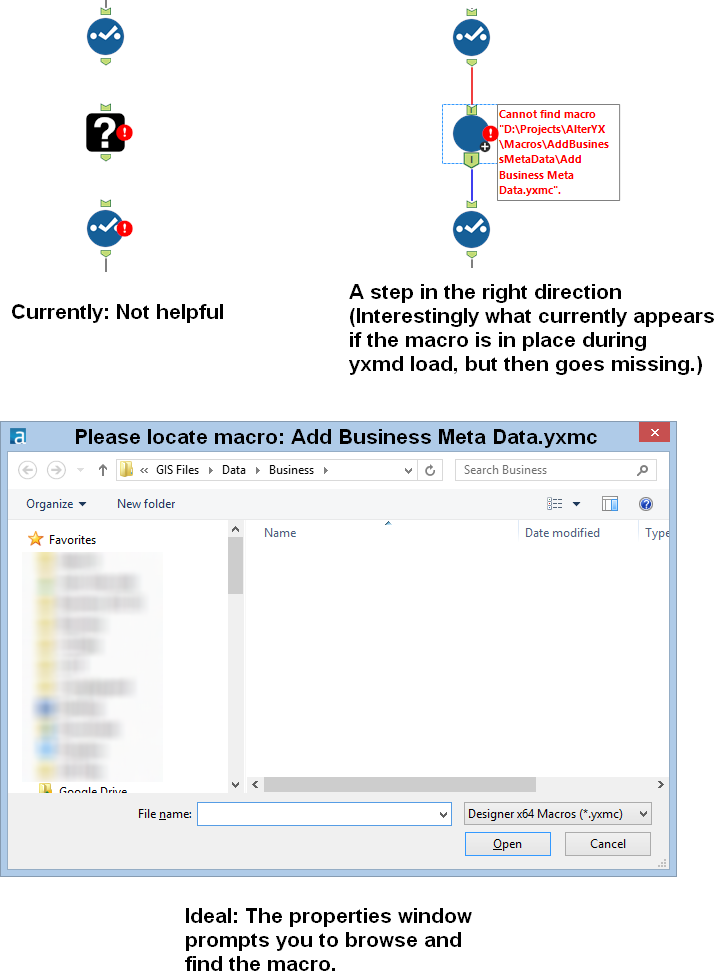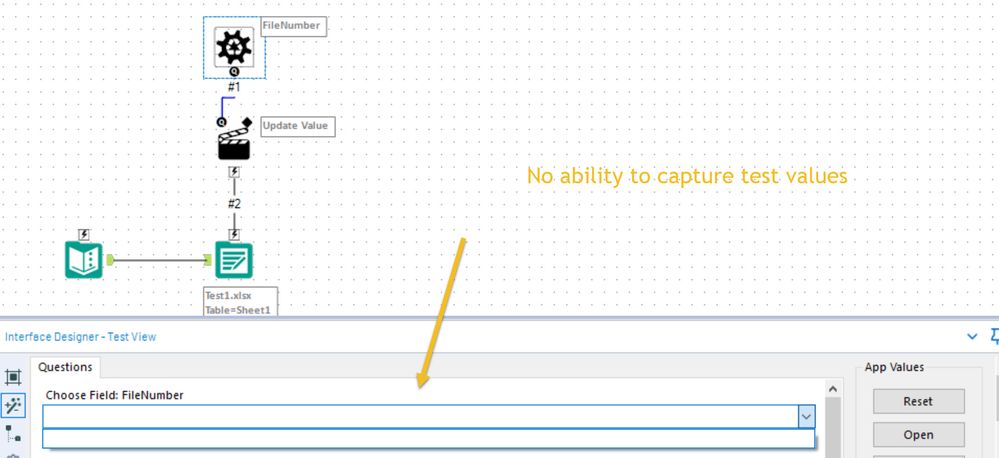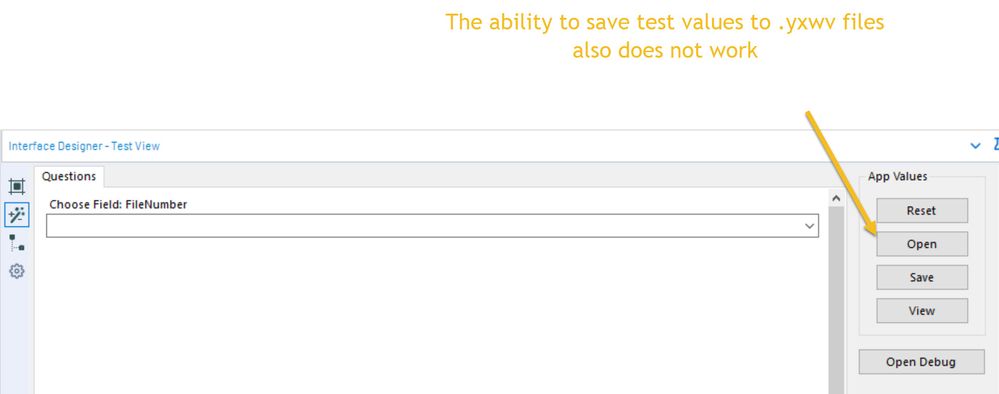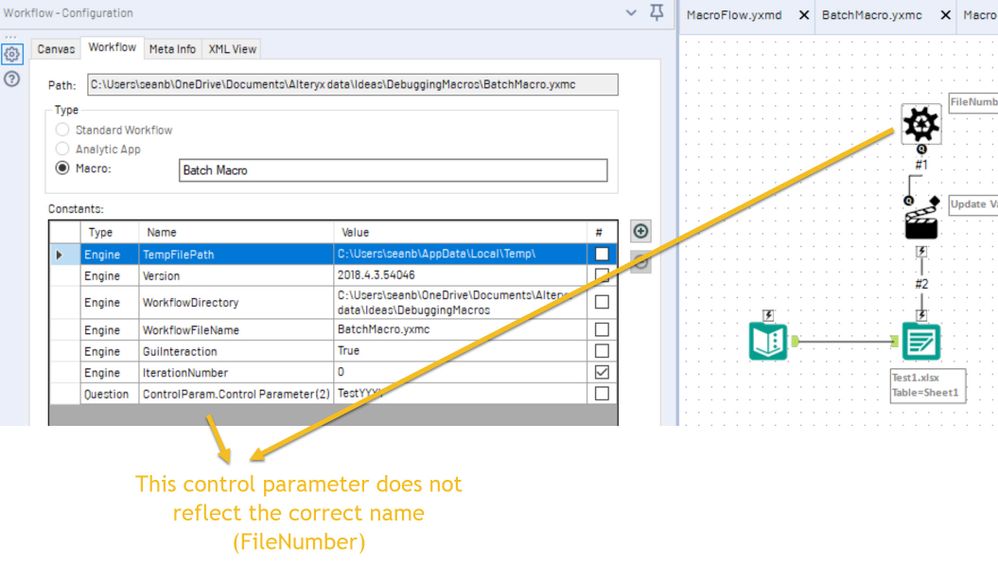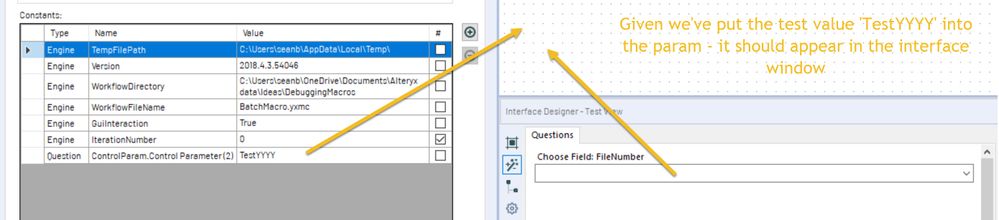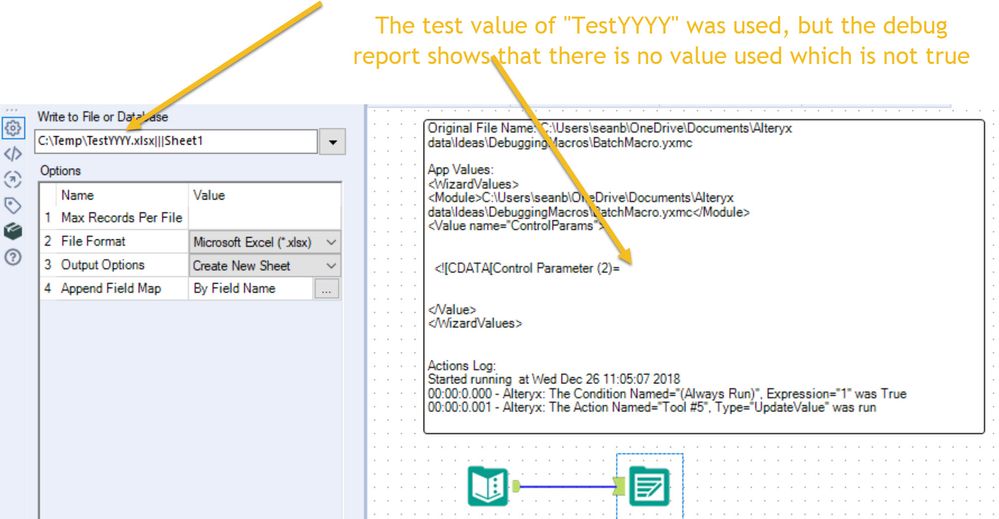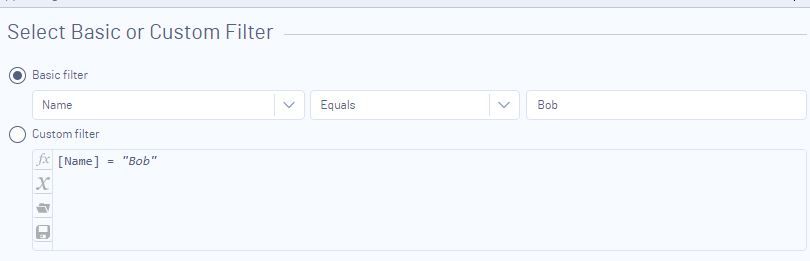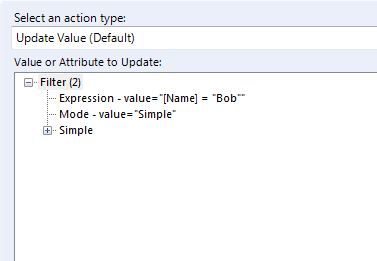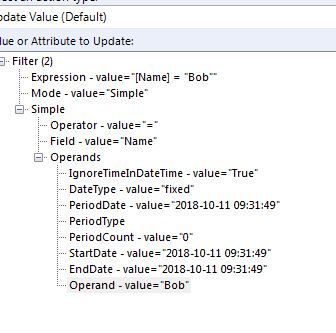Alteryx Designer Desktop Ideas
Share your Designer Desktop product ideas - we're listening!Submitting an Idea?
Be sure to review our Idea Submission Guidelines for more information!
Submission Guidelines- Community
- :
- Community
- :
- Participate
- :
- Ideas
- :
- Designer Desktop
Featured Ideas
Hello,
After used the new "Image Recognition Tool" a few days, I think you could improve it :
> by adding the dimensional constraints in front of each of the pre-trained models,
> by adding a true tool to divide the training data correctly (in order to have an equivalent number of images for each of the labels)
> at least, allow the tool to use black & white images (I wanted to test it on the MNIST, but the tool tells me that it necessarily needs RGB images) ?
Question : do you in the future allow the user to choose between CPU or GPU usage ?
In any case, thank you again for this new tool, it is certainly perfectible, but very simple to use, and I sincerely think that it will allow a greater number of people to understand the many use cases made possible thanks to image recognition.
Thank you again
Kévin VANCAPPEL (France ;-))
Thank you again.
Kévin VANCAPPEL
Idea: Prompt the user to find a missing macro instead of the current UX of a question mark icon.
Issue: When a macro referenced in a workflow is missing, then there is no way to a) know what the name of the macro was (assuming you were lazy like me and didn't document with a comment) and b) find the macro so you can get back to business.
When this happens to me know, I have to go to the XML view and search for macros and then cycle through them until I find the one that's missing. Then I have to either copy the macro back into that location or manually edit the workflow XML. Not cool man.
Solution: When a macro is missing, the image below at the right should be shown. In the properties window, a file browse tool should allow the user to find the macro.
-
API SDK
-
Category Developer
-
Category Macros
-
Desktop Experience
We all love seeing this. And, it's fairly easy to fix, just go find the macro and insert a new copy. But, then you have to remember the configuration and hope that it was simple.
With the tool that's there, the XML still contains the configuration, all that's missing is the tool path. It would be great to be able to right click and repair the path from the context of the missing macro.
-
Category Macros
-
Desktop Experience
The autorecover feature should also backup macros. I was working on a macro when there was an issue with my code. I have my autorecover set very frequent, so I went there to backup to a previous version. To my great surprise, my macro wasn't being saved behind the scenes at all. My workflow had its expected backups, but not my macro. Please let any extension be backed up by autorecover.
Thanks!
-
Category Macros
-
Desktop Experience
In the newer versions of Alteryx - if you open up a canvas that was created in a newer version, alteryx offers to auto-fix this by opening the canvas anyway.
However if that canvas includes custom macros - these macros are not imported if they are a newer version.
Please could you extend the Newer Version process to include macros used on a canvas, and attempt to import these too?
Thank you
Sean
-
Category Macros
-
Desktop Experience
When building and debugging batch macros - it is important to be able to add test values and use these for debugging. However, the input values in the interface tools section do not allow input, and the ability to save or load test values also does not work.
While there is a workaround - setting the values in the workflow variables - this does not work fully (it doesn't reflect in the interface view; and is incorrect in the debug report) and is inconsistent with all other macro types.
Please could you make this consistent with other ways of testing & debugging macros?
All screenshots and examples attached
Screenshot 1: not possible to capture test values
Screenshot 2: saving and loading test values does not work
Screenshot 3: Workaround by using workflow variables
Scree
Screenshot 4: Values entered do not reflect properly
Screenshot 5: Debug works partially
-
Category Macros
-
Desktop Experience
When designing batch macros, there currently is not an easy, built-in way to test or debug their functionality. There are two reasons to build a batch macro:
1) to reconfigure the macro at run time, just as if they were the answers to questions in the macro GUI;
2) to group the records going in the macro inputs into batches.
If I am designing a macro to perform the 1st function -- reconfigure the macro at run time -- I need to be able to test its functionality in a debug module.
The Interface Designer's "Test view" window should provide this ability by allowing you to type an example control parameter value. However, the Test View window only allows you to "dropdown" to a value via a dropdown box. This dropdown box is always empty, thus never allowing you to enter a test control parameter. I think the Interface Designer's "Test View" window should allow control parameters to act like "Text Boxes" and allow the designer to manually edit a control parameter for a debug module.
I've attached a screenshot of a simple, two control parameter batch macro. As you can see, in the Interface Designer, I don't have a way of inputting a value in either control parameter field to open a debug module.
-
Category Macros
-
Desktop Experience
When you right click on a Macro tool (e.g. Google Analytics) within a workflow, you can choose the version of the tool to use. However, it does not indicate which version of the tool is already in use.
Why is this an issue for me?
I have a workflow with 15 instances of the Google Analytics tool. (I needed to use the API for each month fo GA data and then use a join. I built it this way due to the restriction on the number of records.)
So when I update the Google Analytics tool I have to do it 15 times. I'd like to be sure the update is needed before I start.
Alteryx Support confirm that there is no way to tell which version of the macro is in use.
-
Category Connectors
-
Category Macros
-
Data Connectors
-
Desktop Experience
Up to version 10.0 I could open pretty much all analytics tools as a macro, to tweak things in R or in the macro workflow to get the results in a way most useful to us.
But apparently with Alteryx 11.0 the newer tools does not have that option, Although we can still access the older versions of those tools and still open them as macro but I don't understand (may be because they have interactive report option) why that is being killed in the newer versions?
Most of the newer versions have new features, like Linear Regression now support elastic net and cross validation etc.. but I still want to be able to go in to them to tweak them.
-
Category Macros
-
Category Predictive
-
Desktop Experience
When I first started using Alteryx I did not use macros or the Runtime Tab much at all and now I use both a lot but...I can't use them together.
When working in a macro there is no Runtime Tab. While working on a macro and testing it you can't take advantage of any of the handy features in the Runtime Tab. I am assuming a macro will inherit any settings from the Flow that calls it, can't find anything in the community or "help" to confirm that though, but this is not helpful while developing and testing.
-
Category Macros
-
Desktop Experience
Hi,
when I right-click on an Input tool, I can select "Convert To Macro Input" from the context menu. I would like the similar functionality when right-clicking a Browse tool to "Convert To Macro Output".
-
Category Interface
-
Category Macros
-
Desktop Experience
1. A User repository for macros in the Users folder, e.g. My DocumentsMy Alteryx Macros
This would make it easier to install macros without needing any administrator rights
2. A right click operation on a yxmc file (or a menu operation in Alteryx) that Install the macro ie. will move any macro into the folder above.
This would make it very simple to show new users how to install any macro you send them
Both these ideas will make it easier for partners and the Alteryx user community to share macros.
-
Category Macros
-
Desktop Experience
When building macros - we have the ability to put test data into the macro inputs, so that we can run them and know that the output is what we expected. This is very helpful (and it also sets the type on the inputs)
However, for batch macros, there seems to be no way to provide test inputs for the Control Parameter. So if I'm testing a batch macro that will take multiple dates as control params to run the process 3 times, then there's no way for me to test this during design / build without putting a test-macro around this (which then gets into the fact that I can't inspect what's going on without doing some funkiness)
Could we add the same capability to the Control Parameter as we have on the Macro Input to be able to specify sample input data?
-
Category Macros
-
Desktop Experience
Never noticed this, because I always use the custom filter option, not the basic. But I had a user come to me asking why his app wasn't updating his filter properly.
He configured the filter tool thusly (dummy data):
And here is the what the action tool looks like when you connect it to the filter tool:
So he simply highlighted the "Bob" line and picked to update "Bob".
However, since he used a basic filter, and not a custom one, this is how he should've configured the action tool:
I realize that "well, it's spelled out for you - there's an expression section & a simple section in the action tool". But for beginners or even non-beginners, it might not be obvious.
It would be nice if when you connect the action too, it only displayed the appropriate option (either custom or simple, but not both).
-
Category Apps
-
Category Macros
-
Desktop Experience
-
Category Macros
-
Desktop Experience
You could create an area under the Interface Designer - Properties when editing a macro that allows users to select the order the anchor abreviations will appear on the final macro. This is useful if we want an input or output to be at the top, for example. Currently, the only way is by deleting and adding them again on the corect order. Not user friendly. Thank you!
-
Category Macros
-
Desktop Experience
Sometimes a dependency with a macro breaks, or I am local 'versioning' a macro and want to replace it in another workflow, without losing all of the connections.
If we could replace a tool, or if it is missing upon opening a workflow select a tool to take the missing one's place but keep the same connections, that would be incredibly helpful.
-
Category Macros
-
Desktop Experience
Currently, you can right click on an input file and convert into a Macro input. however, in order for a fellow user to see what file was used as input, one has to click on it output anchor, copy the data and paste it on a new canvas. It would be nice to right click on the input macro tool and be able to bring up the original input or convert it into a regular input in one step. Thanks
-
Category Macros
-
Desktop Experience
Have the option of creating and editing global constants within a workflow.
Rather than bringing in a text/numeric input and having this appended and connected to various parts of the workflow, a constant could be created and used in each instance for a cleaner, condensed workflow and robust usage of consistent data
NM
-
Category Input Output
-
Category Macros
-
Data Connectors
-
Desktop Experience
I have used Publish to Tableau Server macro for over a years. It works fine when I want to overwrite the data.
However, the current macros (from Alteryx Gallery and Invisio) won't work with appending the data. Please modify or develop a workable macro for 'Append the data to Tableau Server'. It will save a lot of time in the daily update process.
Note: I am using Alteryx 11 and Tableau 10.1. Thank you very much.
-
Category Macros
-
Desktop Experience
I use macros all the time, and I would love if the metadata could persist between runs no matter what tools exist in the macro. I've attached a simple example which should demonstrate the issue. After running the module once, the select tool (4) is populated with the expected data; however, as soon as anything changes (like a tool is dropped onto the canvas), the select tool (4) is no longer receiving the metadata to properly be populated. I've added the crosstab tool from the macro onto my workflow to demonstrate that it's only a problem when the tool is inside a macro. It makes it difficult at times to work with workflows that utilize macros due to the metadata constantly disappearing anytime a change is made. The solution would be for the metadata from the last run to persist until the next run. This is how the crosstab tool is working on my workflow, but putting it inside the macro changes its behavior.
-
Category Macros
-
Desktop Experience
- New Idea 207
- Accepting Votes 1,838
- Comments Requested 25
- Under Review 149
- Accepted 55
- Ongoing 7
- Coming Soon 8
- Implemented 473
- Not Planned 123
- Revisit 68
- Partner Dependent 4
- Inactive 674
-
Admin Settings
19 -
AMP Engine
27 -
API
11 -
API SDK
217 -
Category Address
13 -
Category Apps
111 -
Category Behavior Analysis
5 -
Category Calgary
21 -
Category Connectors
239 -
Category Data Investigation
75 -
Category Demographic Analysis
2 -
Category Developer
206 -
Category Documentation
77 -
Category In Database
212 -
Category Input Output
631 -
Category Interface
236 -
Category Join
101 -
Category Machine Learning
3 -
Category Macros
153 -
Category Parse
75 -
Category Predictive
76 -
Category Preparation
384 -
Category Prescriptive
1 -
Category Reporting
198 -
Category Spatial
80 -
Category Text Mining
23 -
Category Time Series
22 -
Category Transform
87 -
Configuration
1 -
Data Connectors
948 -
Desktop Experience
1,493 -
Documentation
64 -
Engine
121 -
Enhancement
274 -
Feature Request
212 -
General
307 -
General Suggestion
4 -
Insights Dataset
2 -
Installation
24 -
Licenses and Activation
15 -
Licensing
10 -
Localization
8 -
Location Intelligence
79 -
Machine Learning
13 -
New Request
177 -
New Tool
32 -
Permissions
1 -
Runtime
28 -
Scheduler
21 -
SDK
10 -
Setup & Configuration
58 -
Tool Improvement
210 -
User Experience Design
165 -
User Settings
73 -
UX
220 -
XML
7
- « Previous
- Next »
- vijayguru on: YXDB SQL Tool to fetch the required data
- Fabrice_P on: Hide/Unhide password button
- cjaneczko on: Adjustable Delay for Control Containers
-
Watermark on: Dynamic Input: Check box to include a field with D...
- aatalai on: cross tab special characters
- KamenRider on: Expand Character Limit of Email Fields to >254
- TimN on: When activate license key, display more informatio...
- simonaubert_bd on: Supporting QVDs
- simonaubert_bd on: In database : documentation for SQL field types ve...
- guth05 on: Search for Tool ID within a workflow