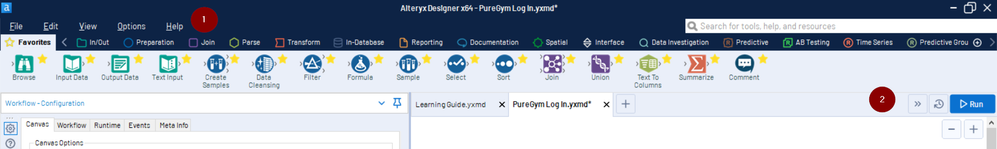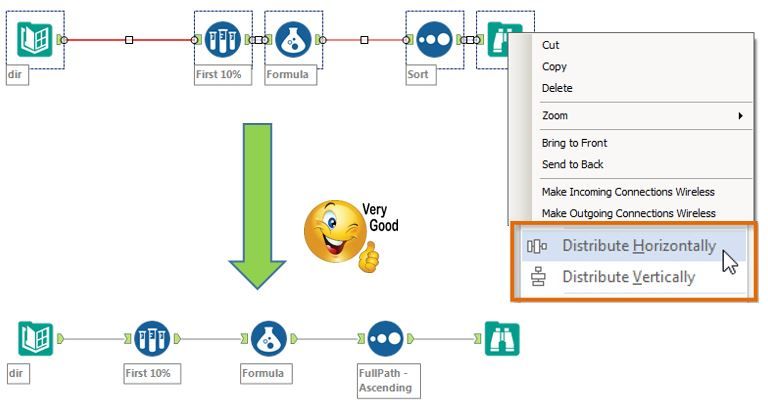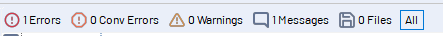Alteryx Designer Desktop Ideas
Share your Designer Desktop product ideas - we're listening!Submitting an Idea?
Be sure to review our Idea Submission Guidelines for more information!
Submission Guidelines- Community
- :
- Community
- :
- Participate
- :
- Ideas
- :
- Designer Desktop
Featured Ideas
Hello,
After used the new "Image Recognition Tool" a few days, I think you could improve it :
> by adding the dimensional constraints in front of each of the pre-trained models,
> by adding a true tool to divide the training data correctly (in order to have an equivalent number of images for each of the labels)
> at least, allow the tool to use black & white images (I wanted to test it on the MNIST, but the tool tells me that it necessarily needs RGB images) ?
Question : do you in the future allow the user to choose between CPU or GPU usage ?
In any case, thank you again for this new tool, it is certainly perfectible, but very simple to use, and I sincerely think that it will allow a greater number of people to understand the many use cases made possible thanks to image recognition.
Thank you again
Kévin VANCAPPEL (France ;-))
Thank you again.
Kévin VANCAPPEL
We have discussed on several occasions and in different forums, about the importance of having or providing Alteryx with order of execution control, conditional executions, design patterns and even orchestration.
I presented this idea some time ago, but someone asked me if it was posted, and since it was not, I’m putting it here so you can give some feedback on it.
The basic concept behind this idea is to allow us (users) to have:
- Design Patterns
- Repetitive patterns to be reusable.
- Select after and Input tool
- Drop Nulls
- Get not matching records from join
- Conditional execution
- Tell Alteryx to execute some logic if something happens.
- Record count
- Errors
- Any other condition
- Order of execution
- Need to tell Alteryx what to run first, what to run next, and so on…
- Run this first
- Execute this portion after previous finished
- Wait until “X” finishes to execute “Y”
- Orchestration
- Putting all together
This approach involves some functionalities that are already within the product (like exploiting Filtering logic, loading & saving, caching, blocking among others), exposed within a Tool Container with enhanced attributes, like this example:
The approach is to extend Tool Container’s attributes.
This proposition uses actual functionalities we already have in Designer.
So, basically, the Tool Container gets ‘superpowers’, with the addition of some capabilities like: Accepting input data, saving the contents within the container (to create a design pattern, or very commonly used sequence of tools chained together), output data, run the contents of the tools included in the container, etc.), plus a configuration screen like:
- Refers to the actual interface of the Tool Container.
- Provides the ability to disable a Container (and all tools within) once it runs.
- Idea based on actual behavior: When we enable or disable a Tool Container from an interface Tool.
- Input and output data to the container’s logic, will allow to pickup and/or save files from a particular container, to be used in later containers or persist data as a partial result from the entire workflow’s logic (for example updating a dimensions table)
- Based on actual behavior: Input & Output Data, Cache, Run Command Tools, and some macros like Prepare Attachment.
- Order of Execution: Can be Absolute or Relative. In case of Absolute run, we take the containers in order, executing their contents. If Relative, we have the options to configure which container should run before and after, block until previous container finishes or wait until this container finishes prior to execute next container in list.
- Based on actual behavior: Block until done, Cache, Find Replace, some interface Designer capabilities (for chained apps for example), macros’ basic behaviors.
- Conditional Execution: In order to be able to conditionally execute other containers, conditions must be evaluated. In this case, the idea is to evaluate conditions within the data, interface tools or Error/Warnings occurrence.
- Based on actual behavior: Filter tool, some Interface Tools, test Tool, Cache, Select.
- Notes: Documentation text that will appear automatically inside the container, with options to place it on top or below the tools, or hide it.
This should end a brief introduction to the idea, but taking it a little further, it will allow even to have something like an Orchestration layout, where the users can drag and drop containers or patterns and orchestrate them in a solution, like we can do with the Visual Layout Tool or the Interactive Chart tool:
I'm looking forward to hear what you think.
Best
-
Category Interface
-
Desktop Experience
-
Engine
-
Enhancement
I think I'm liking the new UI, but I think it's necessary to bring back save, undo and re-do buttons....
1. Frequent saving of workflows is crucial and not everyone uses keyboard shortcuts
2. The ability to undo (lots) of changes is a key part of iterating and rapidly building workflows in Alteryx and again not everyone uses keyboard shortcuts to do this.
Looks like there's potentially space to add this to the right of 'help' (I suspect this might be technically quiet difficult) or to the left of 'run', 'schedule' and 'active documents' as seen in the image below.
Out of interest, where has the 'documents' terminology come from?
-
Category Interface
-
Desktop Experience
When writing a good amount of code, it is easy to get lost in a sea of parentheses. Just when you think you're all done, you get an error that can force you to scour through your code to find the missing, extra, or misplaced parenthesis.
A common feature today is to highlight a parenthesis when its partner is clicked on. This instantly lets you know if you have the wrong number of them and where.
I didn't think this was that important early on in Alteryx, at least for me. Formulas were meant to be short and easily readable at a glance. Now as I dig deeper, there's R, Python, SQL and other text-heavy inputs.
I don't need a full-fledged text editor in Alteryx, but I would love some quality of life features like parentheses matching.
-
Category Interface
-
Desktop Experience
-
Feature Request
It would be nice if we can arrange some tools on the canvas neatly by one click and having them distributed evenly (horizontally/vertically).
See this picture which worth thousand words.
-
Category Interface
-
Desktop Experience
Hi,
I'm not finding it anywhere as a current option, but my company uses branded PowerPoint slides using our logo, these slides are in 16.:9 (widescreen) for slide size, but Alteryx won't output to that size even if I choose custom for page size & have Widescreen selected as an option. Could there be an Advanced Options button added that would allow users more output choices, like choosing the 16:9 ratio size output? Without it, I'm having to output the largest map I can create (13 x 9.75 in Report Map tool) and then stretch/shrink to get it to fit the 16:9 slide...for every single map/slide (currently making 40 maps at once).
Is there a work around to accomplish my goal currently? And if not, could the option be added to the Render tool? Thank you!
-
Category Input Output
-
Category Interface
-
Category Preparation
-
Category Reporting
This request is super simple! I love how Alteryx displays the row count and size of the data passing through each tool at run time. Can you set the default formatting for the row count indicators to be #,###? Without the commas, it's hard to easily check the row count once you get more than 6-9 digits.
In the example below, it would be so much more readable if it displayed as 75,640,320.
-
Category Interface
-
Desktop Experience
When training people on the use of action tools, something that I always have to hit on is that when you are telling the tool which piece of the XML that you are adjusting, it's sort of difficult to tell what you have selected, and super easy to accidentally select something else.
Example:
When you initially select the action to take it's this nice Blue Color. However, it still doesn't feel exactly like you have actually selected anything or told the Action Tool what to do, since it's so easy to just select any other one of these actions.
A slightly different problem is that if you are selecting an action that has been previously configured, it is just this light grey color. So it can be easy to accidentally change your settings because you may not realize it's actually set up.
Here is a recent community post that sort of outlines a few of these problems.
-
API SDK
-
Category Apps
-
Category Developer
-
Category Interface
I would like to be able to draw a box around some tools, them maybe right mouse click to add them to a container
-
Category Interface
-
Desktop Experience
I do a lot of work with SQL code in the PRE/POST SQL options and when I get an error, it usually returns the entire code and a little bit about what is wrong. These long strings are hard to read in the current tooltip format as if you hover over to see the entire error, the tooltip goes away after 5 seconds. So I am frantically reading through lines of error code 5 seconds at time. Can we make it so the tooltip just hangs out until I move my cursor off of it?
-
Category Interface
-
Desktop Experience
I think we would all benefit from having IntelliSense within Alteryx. Just think about how much quicker writing formulas wold be or any time you need to reference your data within the various tools.
-
Category Interface
-
Desktop Experience
Most of the time I use containers to help structure and layout my workflow, as well as then enabling or disabling different parts of it. It would be nice however to still see the tools within a disabled container but have the container greyed out or hashed out?
Enabled Tool Container
Disabled Tool Container
Thanks,
Sam 🙂
-
Category Interface
-
Desktop Experience
The sum function is probably the one I use most in the summarize tool. It is a silly thing, but it would be nice for "Sum" to be in the single-click list, rather than in the "Numeric" category...
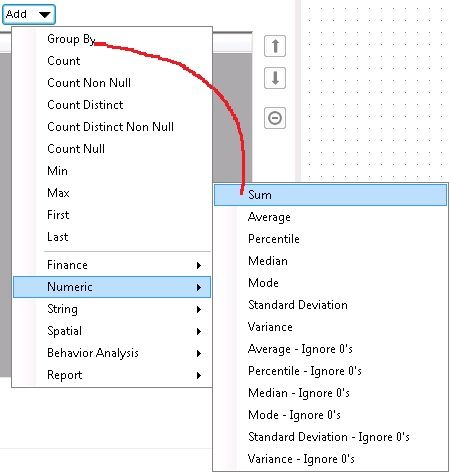
-
Category Data Investigation
-
Category Interface
-
Category Preparation
-
Desktop Experience
Hi,
The current way to label or annotate a tool is that we need to double click the tool to bring up configuration window, then click on the annotation icon, then click on the annotation textbox.
My suggestion is when a tool is selected, simply press the Enter/Return key, then start typing the annotation right there (inline editing). Save a couple of clicks.
Thanks.
-
Category Interface
-
Desktop Experience
I'd like to be able to disable a tool container but not minimize it so I can still see what's in there. Maybe disabled containers could be grayed out the way the output tools are when you disable them. We would still need to retain current features in case people like it that way, but it would be nice to choose.
-
Category Interface
-
Desktop Experience
Hello
Alteryx Desktop 2018.4 has a new interface which looks nice, but the labels and texts of its interface is difficult to read (as seen in the below screenshot).
It's seem that the interface's font type or size is not appropriate!
(Knowing that we didn't have any problem with the previous versions of Alteryx Desktop 11.7, 2018.2, & 2018.3)
So, I suggest to change the interface's font type or size of Alteryx Desktop 2018.4 as it was in the previous versions or to another font which is easy to read,
or at least having an option that allow the user to adjust the interface's font type and size.
My solution now is to downgrade to version 2018.3 where I have no problem at all regarding the interface's font.
-
Category Interface
-
Desktop Experience
How about giving an auto-layout button to help easily layout the canvas even if the user has not neatly created the workflow?
-
Category Interface
-
Desktop Experience
Loving the fresh new UI, but (there's always a but) I feel like the combination of font usage, (no) smoothing, and kerning in the 2018.4 user interface is very straining on your eyes and makes most of the text pretty hard to read:
On high(er) resolution screens, like laptops, the issues get worse. Working on a ThinkPad P51s, Windows 10, 1920x1080, no weird text and layout upscaling because I'm a sane person.
-
Category Interface
-
Desktop Experience
Probably more of a bug. Not sure if this annoyes anyone else, but when a running workflow in a different tab completes, the current windows focus is gone, even you have the pop-up notification disabled. Check the video and see what happens at 0:11 when tab 105 finishes running while I'm typing a super complicated code 😉
-
Category Interface
-
Desktop Experience
Hi,
when I right-click on an Input tool, I can select "Convert To Macro Input" from the context menu. I would like the similar functionality when right-clicking a Browse tool to "Convert To Macro Output".
-
Category Interface
-
Category Macros
-
Desktop Experience
This setting is currently in the Options menu under user settings, but I think it would be more intuitive and more consistent with the norm for most software if the check box were directly on the splash screen.
-
Category Interface
-
Desktop Experience
- New Idea 206
- Accepting Votes 1,838
- Comments Requested 25
- Under Review 149
- Accepted 55
- Ongoing 7
- Coming Soon 8
- Implemented 473
- Not Planned 123
- Revisit 68
- Partner Dependent 4
- Inactive 674
-
Admin Settings
19 -
AMP Engine
27 -
API
11 -
API SDK
217 -
Category Address
13 -
Category Apps
111 -
Category Behavior Analysis
5 -
Category Calgary
21 -
Category Connectors
239 -
Category Data Investigation
75 -
Category Demographic Analysis
2 -
Category Developer
206 -
Category Documentation
77 -
Category In Database
212 -
Category Input Output
631 -
Category Interface
236 -
Category Join
101 -
Category Machine Learning
3 -
Category Macros
153 -
Category Parse
74 -
Category Predictive
76 -
Category Preparation
384 -
Category Prescriptive
1 -
Category Reporting
198 -
Category Spatial
80 -
Category Text Mining
23 -
Category Time Series
22 -
Category Transform
87 -
Configuration
1 -
Data Connectors
948 -
Desktop Experience
1,492 -
Documentation
64 -
Engine
121 -
Enhancement
274 -
Feature Request
212 -
General
307 -
General Suggestion
4 -
Insights Dataset
2 -
Installation
24 -
Licenses and Activation
15 -
Licensing
10 -
Localization
8 -
Location Intelligence
79 -
Machine Learning
13 -
New Request
176 -
New Tool
32 -
Permissions
1 -
Runtime
28 -
Scheduler
21 -
SDK
10 -
Setup & Configuration
58 -
Tool Improvement
210 -
User Experience Design
165 -
User Settings
73 -
UX
220 -
XML
7
- « Previous
- Next »
- vijayguru on: YXDB SQL Tool to fetch the required data
- Fabrice_P on: Hide/Unhide password button
- cjaneczko on: Adjustable Delay for Control Containers
-
Watermark on: Dynamic Input: Check box to include a field with D...
- aatalai on: cross tab special characters
- KamenRider on: Expand Character Limit of Email Fields to >254
- TimN on: When activate license key, display more informatio...
- simonaubert_bd on: Supporting QVDs
- simonaubert_bd on: In database : documentation for SQL field types ve...
- guth05 on: Search for Tool ID within a workflow
| User | Likes Count |
|---|---|
| 41 | |
| 31 | |
| 20 | |
| 10 | |
| 7 |