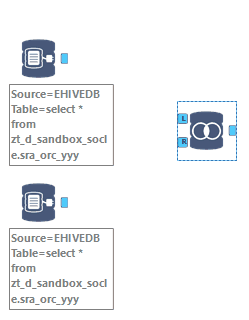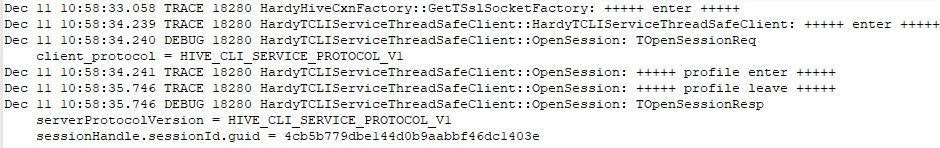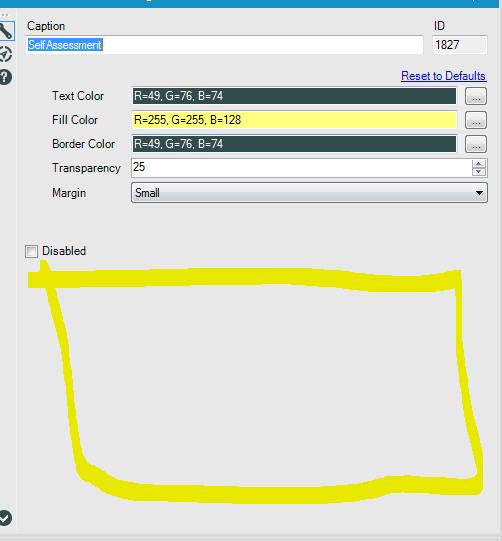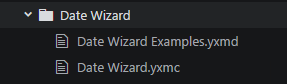Alteryx Designer Desktop Ideas
Share your Designer Desktop product ideas - we're listening!Submitting an Idea?
Be sure to review our Idea Submission Guidelines for more information!
Submission Guidelines- Community
- :
- Community
- :
- Participate
- :
- Ideas
- :
- Designer Desktop: New Ideas
Featured Ideas
Hello,
After used the new "Image Recognition Tool" a few days, I think you could improve it :
> by adding the dimensional constraints in front of each of the pre-trained models,
> by adding a true tool to divide the training data correctly (in order to have an equivalent number of images for each of the labels)
> at least, allow the tool to use black & white images (I wanted to test it on the MNIST, but the tool tells me that it necessarily needs RGB images) ?
Question : do you in the future allow the user to choose between CPU or GPU usage ?
In any case, thank you again for this new tool, it is certainly perfectible, but very simple to use, and I sincerely think that it will allow a greater number of people to understand the many use cases made possible thanks to image recognition.
Thank you again
Kévin VANCAPPEL (France ;-))
Thank you again.
Kévin VANCAPPEL
Currently if I have a connection between two tools as per the example below:
I can drag and drop a new tool on the connection between these tools to add it in:
And designer updates the connections nicely, however if I select multiple tools and try and collectively drop them inbetween, on a connection then it won't allow me to do this, and will move the connection out of the way so it doesn't cause an overlap.
Therefore as a QoL improvement it would be great if there was a multi-drop option on connections between tools.
The Sharepoint file tools are certainly a step in the right direction, but it would be great to enhance the files types that it is possible to write to sharepoint from Alteryx.
The format missing that I think is probably most in demand is pdf. If we're using the Alteryx reporting suite to create PDF reports, it would be awesome to have an easy way to output these to Sharepoint.
https://help.alteryx.com/20213/designer/sharepoint-files-output-tool
https://community.alteryx.com/t5/Public-Community-Gallery/Sharepoint-Files-Tool/ta-p/877903
Hello,
I had an idea and I am sorry if I classified the enhancement incorrectly. In many of our solutions, we are using OneDrive as a source of our input/output files due to its ability to have folder permissions set by the end users, its flexibility in storage space, as well as others. These workflows run great locally as we have the folders mapped to our local machine however we currently don't have a way to connect directly to them on the server. I know there is a OneDrive connector that leverages a Client ID and Secret key however we have not had much luck leveraging them. Would it be possible to create a OneDrive Connector that functions similarly to the Publish to Tableau Server or the SharePoint connector that leverages user credentials and allows you to read and write from OneDrive folders and interface with them similar to a standard Input/Output tool?
There is no way to natively connect to Microsoft Dynamics 365 F&O. We also cannot use the download tool to connect to the API as it requires an OAuth2 Bearer Token generation step. Documentation can be found here: https://docs.microsoft.com/en-us/dynamics-nav/api-reference/v1.0/
I would request a tool similar to the Salesforce Input tool to be created.
Suggested process:
- Configuration Window to log into a Microsoft Dynamics 365 F&O account
- Configuration Window to select the following
- 1 or more companies ("all" should also be an option)
- The specific "table" or "api call" you want to query - for example the "Sales Invoice" Data
- Date Range filter (both from + to date combination as well as some generic "this month", "previous month", "this quarter" kind of selections)
I would also request that this tool be developed so that it can run on Server and Analytics Hub so that we can run end to end automation.
Alteryx Designer is slow when using In-DB tools.
We use Alteryx 2019.1 on Hive/HortonWords with the Simba ODBC Driver configured with SSL enabled.
Here is a compare In-DB / in Memory :
We found that Alteryx open a new connection for each action :
- First link to joiner = 1 connection.
- Second ling to joiner = 1 connection.
- Click on the canevas = 1 connection.
Each connection take about 2,5 sec... It really slow down the Designer :
Please, keep alive the first connection instead of closing it and creating a new one for each action on the Designer.
Please consider adding the ability in the Power BI Output Tool to create/modify multiple tables per dataset - having to work with only single table datasets in Power BI is very limiting.
We extensively use the AWESOME functionality of SharePoint List Input and SharePoint List Output tools. They're great! BUT... they require valid credentials to pull back the valid list and view values. Not normally an issue until you go to share your workflow. If you strip out your credentials from Alteryx the List and view fields go blank, do it from the xml and when the person you share it with opens it up the fields go blank and you have to count on that user selecting the proper list and view.
I propose to have these tools load valid lists and views only upon pressing a button or running the macro in initial configuration state.
Found this https://community.alteryx.com/t5/Alteryx-Designer-Discussions/SharePoint-Passwords/td-p/17182
and we could use a macro tool but every implementation still requires storing a valid username and password to avoid the error and the list id which I imagine the sharepoint API requires and which is why the tool behaves the way it does is not easily obvious to most ppl.
The current SharePoint API pull tool does not support the pull of managed metadata columns. It would be great if Alteryx would update the SharePoint List tools to be able to read in managed metadata columns.
Allow users to disable any steps in workflow except input and Join conditions.
To edit existing workflow sometime we may required to remove few steps, it is better if we have option to disable and update mapping instead of delete.
The SharePoint List Input tool currently doesn't retrieve managed metadata columns from SharePoint lists (confirmed by @DanC in April 2018, Pulling Managed Metadata from a SharePoint List). This severely limits our use of the tool, as imports in Alteryx lack most metadata that is relevant for analysis and reporting.
Would be great if this could be added in a future release.
Thanks,
Lars
It would be really helpful if Alteryx server could connect directly to files on cloud file storage such as Dropbox, Box and OneDrive. For example; a workflow could access specific source files or a folder with multiple files stored on Dropbox and could run the workflow against those files and then write the output to another folder on Dropbox. We are making less and less use of internal file servers, so accessing files directly from the cloud allow for additional deployment scenerios and flexibility.
Hi Team,
I couldn't find much on enhancing the Tool Container tool searching.
I am doing some work on a large workflow today and have replaced three tool containers with multiple containers within them with macros in order to simplify the overall workflow. Doing this work, I need to document the purpose of this simplification to my stakeholders within the business in terms of business value, and one aspect I thought of would be how much time is saved by wrapping all of these tools within a macro, another is how many tools are visible on the canvas, and therefore how by modulising (creating macros rather than tool containers) sections of the workflow it is much easier to see what's happening to the data
My macro replaces 50 tools with one and therefore this is quite a key quantifiable piece of business value that I can communicate.
In order to count the tools within the old container I had to do this manually. I was wondering - rather than manually count all of the tools within the old container - Could there be some functionality built into Tool containers such as a profiling tool similar to the browse? So that when you clicked on the tool container you would get some simple profiling, summary of the tools used?
Any thoughts welcome!
Ciaran
Hi Alteryx User and Alteryx Dev team,
I saw there are number of posts from the community asking for solution to calculate the NetWorkDays (e.g. similar to the networkdays in excel which to calculate the number of days different between the two days excluding weekend and holidays.)
Although we could build a macro for it, the performance is not ideal, especially when the data set is huge and/or the date range required is far apart from each other because there is currently NO a build-in function in Alteryx. Alteryx will have to expand the date range by date and check whether each is a weekend or holiday. It will an excellent idea if a build-in function for Networkdays could be built to minimize this hassle from everyone around the world.
We are looking forward this idea could be take forward.
Thanks
Eric
PLEASE add a count function to Formula/Multi-Row Formula/Multi-Field Formula!
I have searched for alternatives but am just confused about how to store the result for the total number of rows from Summarise or Count Records in a variable that can then be used within a Formula tab. It should not be that difficult to just add equivalents to R's nrow() and ncol().
Is there a way we can turn on and off any tools in the workflow. This way we can run the tool and when a certain tool is marked off it is not executed. This way we can test the workflow and check different output without deleting the tools existing on the workflow, we can just turn then on or off.
I would like to request the ability to connect to a SharePoint List to bring data from and write data to via Windows Authentication. Currently, the only way to connect to a SharePoint List is via username/password which does not work for our current environment.
Currently if one wants to compare different alteryx files or different versions of the same file - one needs to compare the XML files. If you are not very familiar with navigating XML, this poses a risk as one may not be able to identify all changes.
It would be a great addition to Alteryx to integrate Alteryx with Git, Subversion, CVS, Mercurial, and GitHub as this tool is becoming the go-to tool for data processing for data analysts and even programmers.
This additional functionality to compare previous versions (diff) and also to merge alteryx workflows if two people are working on the same workflow, and also to easily see what changes have been committed/ made by other developers and when would make Alteryx a much more powerful tool and would open doors to other types of users, as essentially you can run anything through Alteryx.
Hello all,
When you copy and paste a layout tool to keep the formatting you just spent hours fixing it goes away as soon as you paste it. This is infuriating. Please keep the formatting from resting upon pasting.
Attached are pictures of a copy and pasted layout tool connected to the same incoming data source.
You can clearly see that the order and formatting has been removed. #Infuriating
Nick


As seen in This Discussion Post, the idea here is to be able to add a link to example workflows in macro descriptions - like the ones seen in native tools.
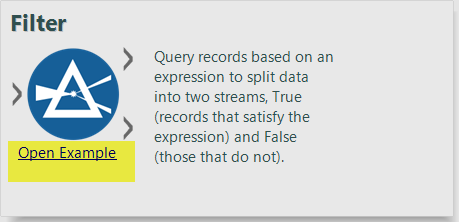
Many thanks to @jdunkerley79 for demonstrating how this can be done by manually editing the macro's XML - specifically by adding a child element to the <MetaInfo> section, like so:
<Example>
<Description>Open Example</Description>
<File>\\aSERVER\aRootDir\path\to\Alteryx\Macros\Date Wizard\Date Wizard Examples.yxmd</File>
</Example>One small caveat is that it doesn't support truly relative paths. @PaulN explained in the discussion post that a relative reference here would search in the sample folders.
"Alteryx default behavior is to look for examples under .\Alteryx\Samples\02 One-Tool Examples or Alteryx\Samples\02 One-Tool Examples (or .\Alteryx\Samples\en\02 One-Tool Examples)."
Having said that, trying to reference a macro example in the same folder (using a relative reference) will throw an error given the following situation:
Package Structure:
Date Wizard.yxmc XML edits:
<Example>
<Description>Open Example</Description>
<!-- THIS WORKS -->
<File>\\aSERVER\aRootDir\path\to\Alteryx\Macros\Date Wizard\Date Wizard Examples.yxmd</File>
<!-- THIS DOESNT
<File>Date Wizard Examples.yxmd</File>
<File>.\Date Wizard Examples.yxmd</File>
<File>./Date Wizard Examples.yxmd</File>
-->
</Example>This shows a link in the Macro description but yields an error (shown below) when it is clicked.
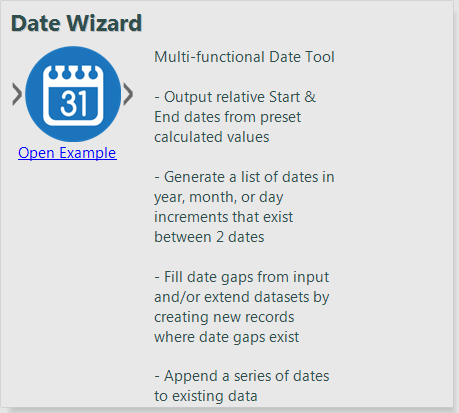

Once again, this works fine with an absolute file path reference.
Here is ultimately what I am suggesting: Can we add an option to the Interface Designer (that updates the XML) and have it allow relative paths? Allowing relative paths would obviously be essentially to maintaining the macro's ability to be "lift-and-shift" when packaged/moved/uploaded to servers/galleries etc.
I'm assuming the option could look something like this, similar to the "Help" file -only it would show link in the macro description...
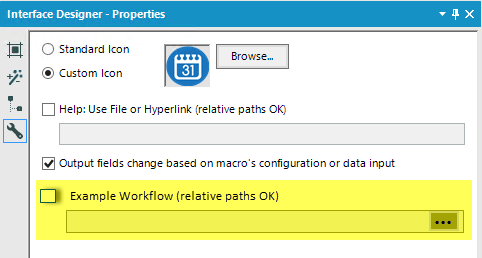
In conclusion, this would be very useful in providing links to example workflows for custom macros that may be complex and/or not self-explanatory.
Cheers,
Taylor Cox
As Tableau has continued to open more APIs with their product releases, it would be great if these could be exposed via Alteryx tools.
One specifically I think would make a great tool would be the Tableau Document API (link) which allows for things like:
- Getting connection information from data sources and workbooks (Server Name, Username, Database Name, Authentication Type, Connection Type)
- Updating connection information in workbooks and data sources (Server Name, Username, Database Name)
- Getting Field information from data sources and workbooks (Get all fields in a data source, Get all fields in use by certain sheets in a workbook)
For those of us that use Alteryx to automate much of our Tableau work, having an easy tool to read and write this info (instead of writing python script) would be beneficial.
- New Idea 207
- Accepting Votes 1,837
- Comments Requested 25
- Under Review 150
- Accepted 55
- Ongoing 7
- Coming Soon 8
- Implemented 473
- Not Planned 123
- Revisit 68
- Partner Dependent 4
- Inactive 674
-
Admin Settings
19 -
AMP Engine
27 -
API
11 -
API SDK
217 -
Category Address
13 -
Category Apps
111 -
Category Behavior Analysis
5 -
Category Calgary
21 -
Category Connectors
239 -
Category Data Investigation
75 -
Category Demographic Analysis
2 -
Category Developer
206 -
Category Documentation
77 -
Category In Database
212 -
Category Input Output
631 -
Category Interface
236 -
Category Join
101 -
Category Machine Learning
3 -
Category Macros
153 -
Category Parse
75 -
Category Predictive
76 -
Category Preparation
384 -
Category Prescriptive
1 -
Category Reporting
198 -
Category Spatial
80 -
Category Text Mining
23 -
Category Time Series
22 -
Category Transform
87 -
Configuration
1 -
Data Connectors
948 -
Desktop Experience
1,493 -
Documentation
64 -
Engine
121 -
Enhancement
274 -
Feature Request
212 -
General
307 -
General Suggestion
4 -
Insights Dataset
2 -
Installation
24 -
Licenses and Activation
15 -
Licensing
10 -
Localization
8 -
Location Intelligence
79 -
Machine Learning
13 -
New Request
177 -
New Tool
32 -
Permissions
1 -
Runtime
28 -
Scheduler
21 -
SDK
10 -
Setup & Configuration
58 -
Tool Improvement
210 -
User Experience Design
165 -
User Settings
73 -
UX
220 -
XML
7
- « Previous
- Next »
- vijayguru on: YXDB SQL Tool to fetch the required data
- Fabrice_P on: Hide/Unhide password button
- cjaneczko on: Adjustable Delay for Control Containers
-
Watermark on: Dynamic Input: Check box to include a field with D...
- aatalai on: cross tab special characters
- KamenRider on: Expand Character Limit of Email Fields to >254
- TimN on: When activate license key, display more informatio...
- simonaubert_bd on: Supporting QVDs
- simonaubert_bd on: In database : documentation for SQL field types ve...
- guth05 on: Search for Tool ID within a workflow