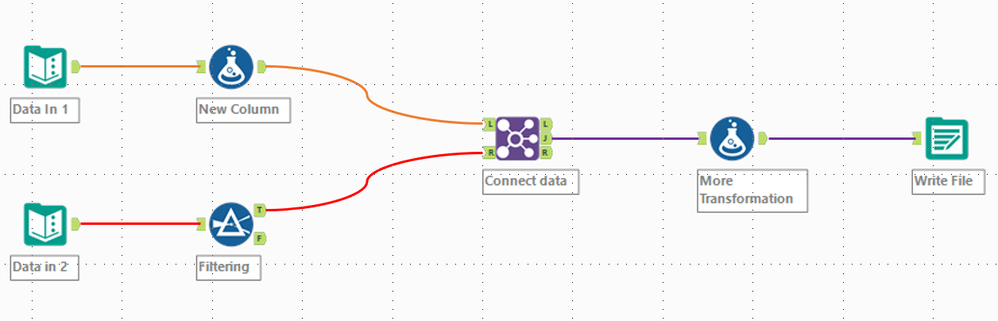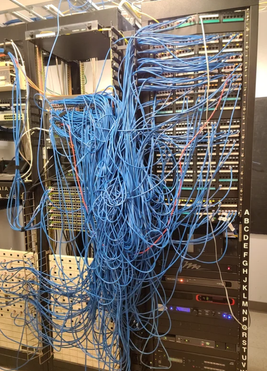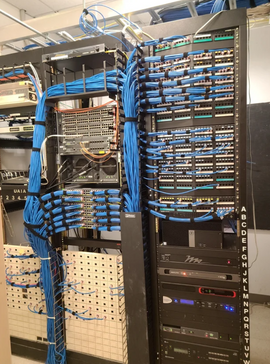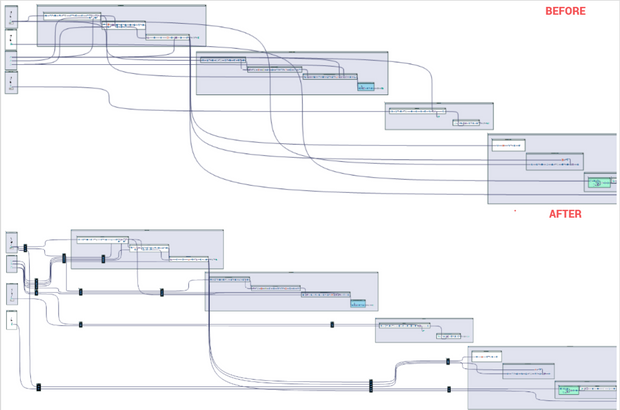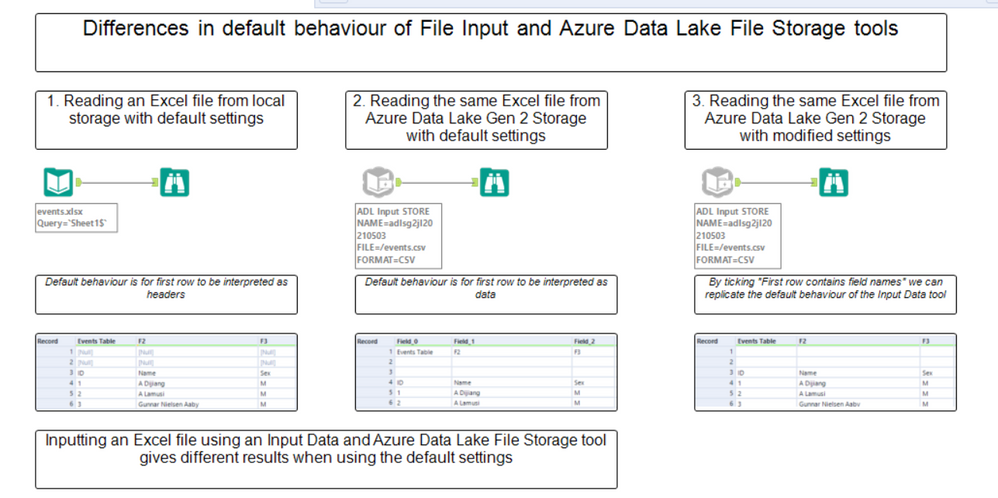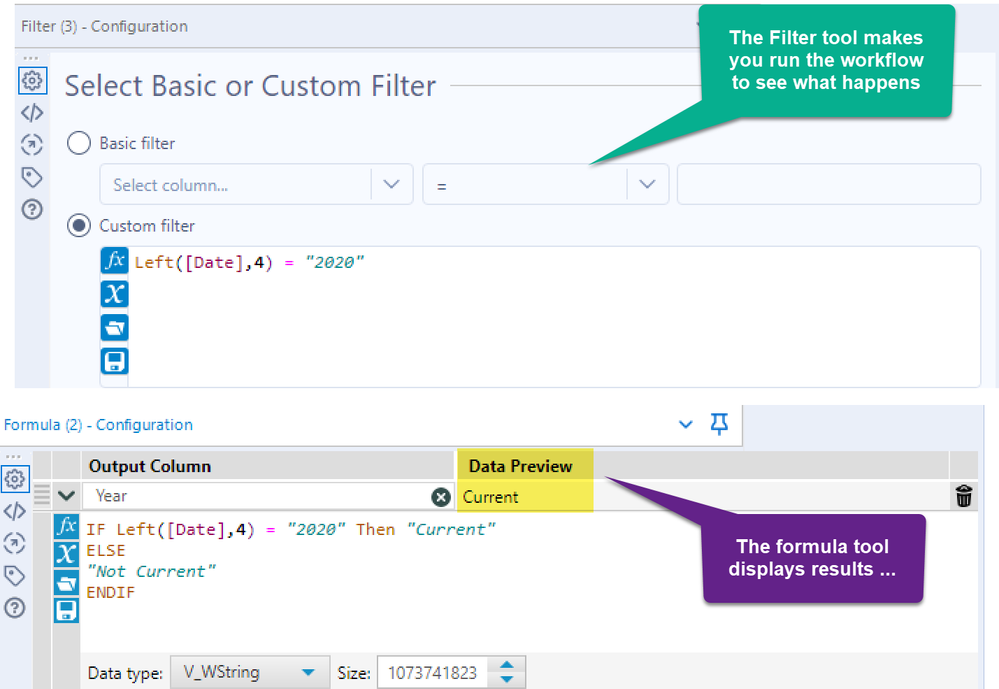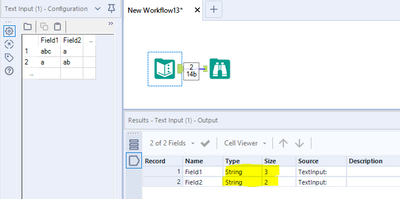Alteryx Designer Desktop Ideas
Share your Designer Desktop product ideas - we're listening!Submitting an Idea?
Be sure to review our Idea Submission Guidelines for more information!
Submission Guidelines- Community
- :
- Community
- :
- Participate
- :
- Ideas
- :
- Designer Desktop: New Ideas
Featured Ideas
Hello,
After used the new "Image Recognition Tool" a few days, I think you could improve it :
> by adding the dimensional constraints in front of each of the pre-trained models,
> by adding a true tool to divide the training data correctly (in order to have an equivalent number of images for each of the labels)
> at least, allow the tool to use black & white images (I wanted to test it on the MNIST, but the tool tells me that it necessarily needs RGB images) ?
Question : do you in the future allow the user to choose between CPU or GPU usage ?
In any case, thank you again for this new tool, it is certainly perfectible, but very simple to use, and I sincerely think that it will allow a greater number of people to understand the many use cases made possible thanks to image recognition.
Thank you again
Kévin VANCAPPEL (France ;-))
Thank you again.
Kévin VANCAPPEL
I am aware that an Auto-Documenter tool is available in the Gallery, but that has not been maintained since 2020.
It would be great if Alteryx could have that as an added feature to the Designer as an option for end-users to utilize.
The breakdown of it can be done via XML parsing as such:
<Nodes>: Configuration of tools
<Connections>: The tools used
<Properties>: Workflow properties
Right now, the current workaround is for users to export their XML, and the internal Alteryx development team has to build another workflow that reads the XML accordingly + parses it to fit what is needed.
It would be better for Alteryx to build something more robust, and perhaps even include some elements of AiDIN which they are promoting now.
The idea is quite simple. I am sure a lot of Alteryx enthusiasts use containers frequently. These can also be color coded for better overview and readability of your workflows. However, while connections between tools can be named, they cannot be colored.
Therefore, this idea is very simple. Adding an option to color these connections. This would allow for even more readability of workflows. Especially if a workflow contains multiple separate streams of data, this could help to navigate and keep track of how and where data is flowing.
Not sure I'd call this a user setting, but I couldn't figure out the right heading this belongs to.
When opening files, there are often times a couple of files at that aren't run on any kind of schedule or set time frame but you come back to when you need to run them.
There should be a way to set "FAVORITES" for a handful of files that you find yourself referring to on a repeated basis, but too far back to be on the 'recents' list because you open too many other files.
Currently there is a function in Alteryx called FindString() that finds the first occurrence of your target in a string. However, sometimes we want to find the nth occurrence of our target in a string.
FindString("Hello World", "o") returns 4 as the 0-indexed count of characters until the first "o" in the string. But what if we want to find the location of the second "o" in the text? This gets messy with nested find statements and unworkable beyond looking for the second or third instance of something.
I would like a function added such that
FindNth("Hello World", "o", 2) Would return 7 as the 0-indexed count of characters until the second instance of "o" in my string.
Hi everyone! I have been trying to find a way to do this without creating a new idea, but I have decided to make it an official 'Idea' to see if there is anyone else that might appreciate a feature like this (or has found there own way to do it!)
Do your workflows look like this...
but you wish they could look like this?
Well... they can with your help!
Okay, I might be crazy...but its worth a shot.
While I understand this is an extremely niche issue, in my experience, it can become very difficult to trace the data through unmanaged lines in large workflows. I think it will be great to cable manage canvas lines so workflows are easier to follow. Heck, while I am already at it, I think it we should all start calling these canvas lines cables... They don't carry electricity, but they sure do carry data!
Here is an example I created in Alteryx using select tools and containers:
Love the new Sharepoint Files Input tool. Significant improvement over previous options!
A suggestion that could improve the impact of the tool:
File Download Only
Current state: The tool performs two actions simultaneously: 1) downloading the file (csv/xlsx/yxdb) AND 2) reads the file into the data stream. When processing the supported file types, this is very convenient! However, the beauty of Alteryx is being able to read in raw data from almost any file type (pdf/zip/doc/xml/txt/json/etc) and process the data myself. Being limited to only officially sanctioned file types greatly diminishes the impact of the tool.
Suggestion: Allow the user to 1) specify a filepath, 2) download the selected file(s) to that destination, and 3) optionally use a dynamic input tool to process the file.
The Formula Tool does a good job of autocompleting expressions (for example an open square bracket will show you variables in your dataset), as well as syntax highlighting (coloring variables, keywords, strings, etc).
I propose having this feature available in all tools that use the expression editor, particularly common ones such as the Multi-Row Formula Tool and the Multi-Field Formula Tool.
This parity across tools would provide a more consistent experience for the user and increase one's productivity using these tools. It's incredibly helpful for beginners and seasoned Alteryx users alike and should be available wherever possible.
It would be ever so helpful and save a couple extra steps if a count distinct option could be added to the crosstab tool. Seems like a slam dunk since plain ole 'count' is already a choice.
FILE==>Open Recent==>
(add the ability to Pin Favorite Workflows)
The Pinned workflows will persist at the top of your recent files each time you open your Alteryx Designer Application.
Very often, I used a container to make notes about certain parts of the workflow. Some of the comments that I created are pretty long. Could the user have the possibility to have at least rows for the title of the container?
I have created a screen to show what I have in mind. Potentially users could have the ability to turn this option on or inside the container?
When inputting a CSV file via the Azure Data Lake File Storage tool the default behaviour is for the first row to be interpreted as data.
When reading the same file locally using the File Input tool the default behaviour is for the first row to be interpreted as headers.
Since the majority of files will include headers on the first row, it would be helpful to have the "First row contains field names" option selected by default in the Azure Data Lake File Storage tool, and this would also bring the defaults of this tool in line with the standard File Input tool.
Illustration below showing the issue:
When configuring a FILTER tool, the results of your formula are uncertain until you RUN/PLAY the workflow. Compare that experience with the configuration of a FORMULA tool where you see a "Data Preview" of the first record results.
TRUE or FALSE could readily be added to the Filter Tool and save the execution time for the workflow.
When you get to HTML tool versions, you could check many rows of data and potentially give back counts of TRUE and FALSE results as well.
I'll put this on my x-mas list and see if Santa has me on the naughty or nice list.
Cheers,
Mark
Hi Alteryx community,
It would be really nice to have v_string/v_wstring and max character size as a standard for text columns.
it is countless how many times I found that the error was related to a string truncation due to string size limit from the text input.
Thumbs-up those who lost their minds after discovering that the error was that! 😄
Adobe analytics api current version is 2.0 but the connector still uses 1.4. This works for log in access but does not for automated access since the end points are changed and 2.0 uses a new key structure
Sometime I confused DateTimeParse(dt,f) and DateTimeFormat(dt,f).
My idea is changing "DateTimeParse(dt,f)" to "DateTimeParse(string,f)" when we select DateTimeParse from function list.
Because DateTimeParse uses string type data as a first variables, not datetime type data.
No need to change DateTimeParse function itself.
The current Power BI Connector can only be used to publish to Power BI in the cloud but not to a local Power BI server. I would like to suggest the idea to improve this connector and configure it in a similar way to the Publish to Tableau Server Connector. The connector should allow to publish to a local url. See attachment.
Per my initial community posting, it seems that in environments where the firewall blocks pip the YXI installation process takes longer than it needs. My experience was 9:15 minutes for a 'simple' custom tool (one dependency wheel included in the YXI).
Given the helpful explanation of the YXI installation process, it seems the --upgrade pip and setuptools is causing the delay. Disconnecting from the internet entirely causes the custom YXI to install in 1:29 minutes.
My 'Idea' is to provide a configuration option to install the YXI files 'offline'. That is, to skip the pip install --upgrade steps, and perhaps specify the --find-links and --no-index options with the pip install -r requirements.txt command. The --no-index option would assume that the developer has included the dependency wheel files in the YXI package. If possible, a second config option to add the path to the dependencies for the --find-links option would help companies that have a central location for storing their dependencies.
With more and more enterprises moving to cloud infrastructures and Azure being one of the most used one, there should be support for its authentication service Azure Active Directory (AAD).
Currently if you are using cloud services like Azure SQL Servers the only way to connect is with SQL login, which in a corporate environment is insecure and administrative overhead to manage.
The only work around I found so far is creating an ODBC 17 connection that supports AAD authentication and connect to it in Alteryx.
Please see the post below covering that topic:
- New Idea 206
- Accepting Votes 1,838
- Comments Requested 25
- Under Review 149
- Accepted 55
- Ongoing 7
- Coming Soon 8
- Implemented 473
- Not Planned 123
- Revisit 68
- Partner Dependent 4
- Inactive 674
-
Admin Settings
19 -
AMP Engine
27 -
API
11 -
API SDK
217 -
Category Address
13 -
Category Apps
111 -
Category Behavior Analysis
5 -
Category Calgary
21 -
Category Connectors
239 -
Category Data Investigation
75 -
Category Demographic Analysis
2 -
Category Developer
206 -
Category Documentation
77 -
Category In Database
212 -
Category Input Output
631 -
Category Interface
236 -
Category Join
101 -
Category Machine Learning
3 -
Category Macros
153 -
Category Parse
74 -
Category Predictive
76 -
Category Preparation
384 -
Category Prescriptive
1 -
Category Reporting
198 -
Category Spatial
80 -
Category Text Mining
23 -
Category Time Series
22 -
Category Transform
87 -
Configuration
1 -
Data Connectors
948 -
Desktop Experience
1,492 -
Documentation
64 -
Engine
121 -
Enhancement
274 -
Feature Request
212 -
General
307 -
General Suggestion
4 -
Insights Dataset
2 -
Installation
24 -
Licenses and Activation
15 -
Licensing
10 -
Localization
8 -
Location Intelligence
79 -
Machine Learning
13 -
New Request
176 -
New Tool
32 -
Permissions
1 -
Runtime
28 -
Scheduler
21 -
SDK
10 -
Setup & Configuration
58 -
Tool Improvement
210 -
User Experience Design
165 -
User Settings
73 -
UX
220 -
XML
7
- « Previous
- Next »
- vijayguru on: YXDB SQL Tool to fetch the required data
- Fabrice_P on: Hide/Unhide password button
- cjaneczko on: Adjustable Delay for Control Containers
-
Watermark on: Dynamic Input: Check box to include a field with D...
- aatalai on: cross tab special characters
- KamenRider on: Expand Character Limit of Email Fields to >254
- TimN on: When activate license key, display more informatio...
- simonaubert_bd on: Supporting QVDs
- simonaubert_bd on: In database : documentation for SQL field types ve...
- guth05 on: Search for Tool ID within a workflow
| User | Likes Count |
|---|---|
| 41 | |
| 30 | |
| 19 | |
| 10 | |
| 7 |